You have made a Twitter account, but if you haven’t followed anyone on Twitter, then your Twitter feed looks like a house without any furniture. When you log in to your account, your Twitter account homepage will be empty. so Follow and unfollow people on Twitter to enjoy your social application.
If you have followed users, then you will see comments and messages made by people whom you have followed. And also to see their interaction you have to follow people. If you think you have followed the wrong page or people, then you can also unfollow them after you have followed. Likewise, you can enjoy, having a good interaction with people on Twitter.
To follow people on Twitter first open Twitter account. Tap on magnifying glass icon. Now type username and tap on it. Select Follow option. If you want to unfollow someone on Twitter then simply reverse the process.
In this article, today I will guide you on how to follow and unfollow users on Twitter. Why should you follow users on Twitter?
How to Follow People on Twitter?
You can follow the user to track their activities and interaction on Twitter. If you support a public account, it will be automatically accepted. If you try to follow an account with protected Tweets, then people you follow have to approve your follow request.
[NOTE: Those accounts with protected or private will have to approve your follow request it won’t be automatically accepted]
Follow People on Twitter on Mobile
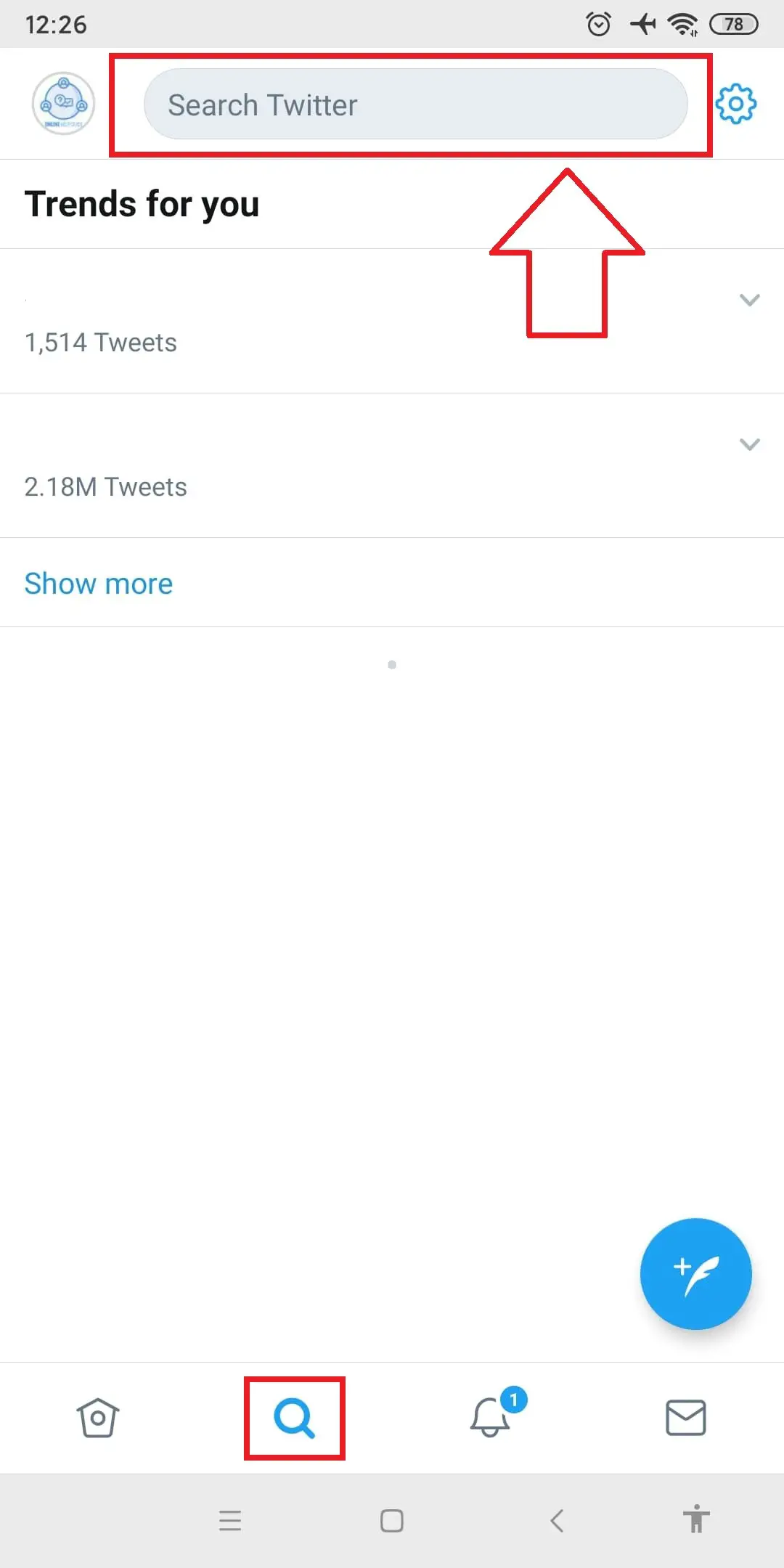
- Open the Twitter app in your device.
- If you are log in to your Twitter account.
- Now click on the magnifying glass icon (Search) from Home, which is in the bottom navigation bar.
- Now type username or account in the search Twitter text field.
- After that, you will see a list of accounts. Now find out which account you are searching for and click on the username.
- Now you will see the Follow icon below the cover picture on the right side. Click on the Follow button.
- If its public account it will be following otherwise, it will be requested and wait until they accept.
Follow From a Tweet
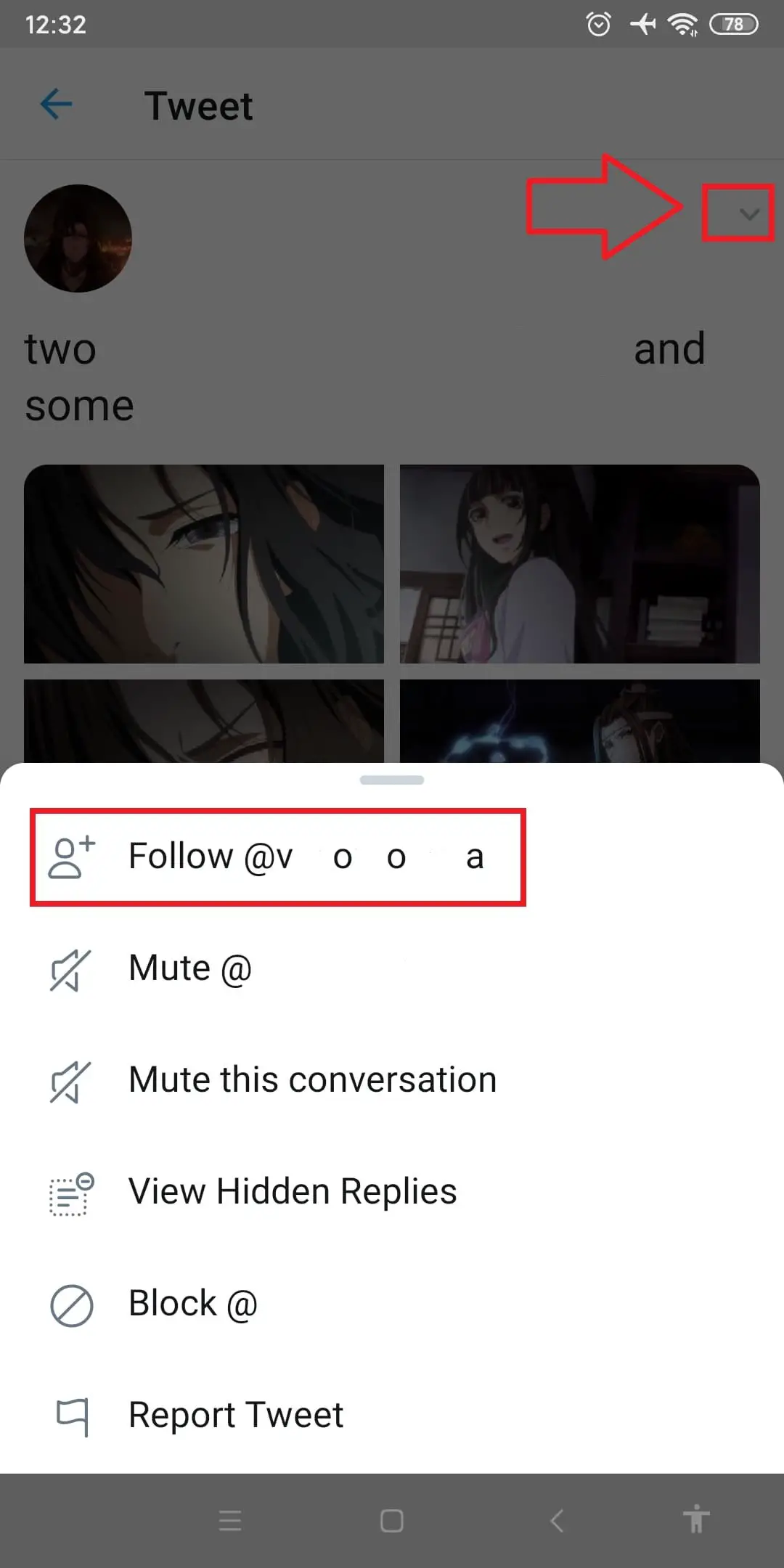
- Open your Twitter account.
- After that navigate to a Tweet from your account, you want to follow.
- Click on the Dropdown arrow located at the top of the Tweet.
- Click on the Follow button.
Follow from a QR Code
- Open the Twitter application on your mobile.
- Now swipe left in Home or click on the profile picture just left of Home from the top left corner of your mobile screen.
- After that, click on the profile picture.
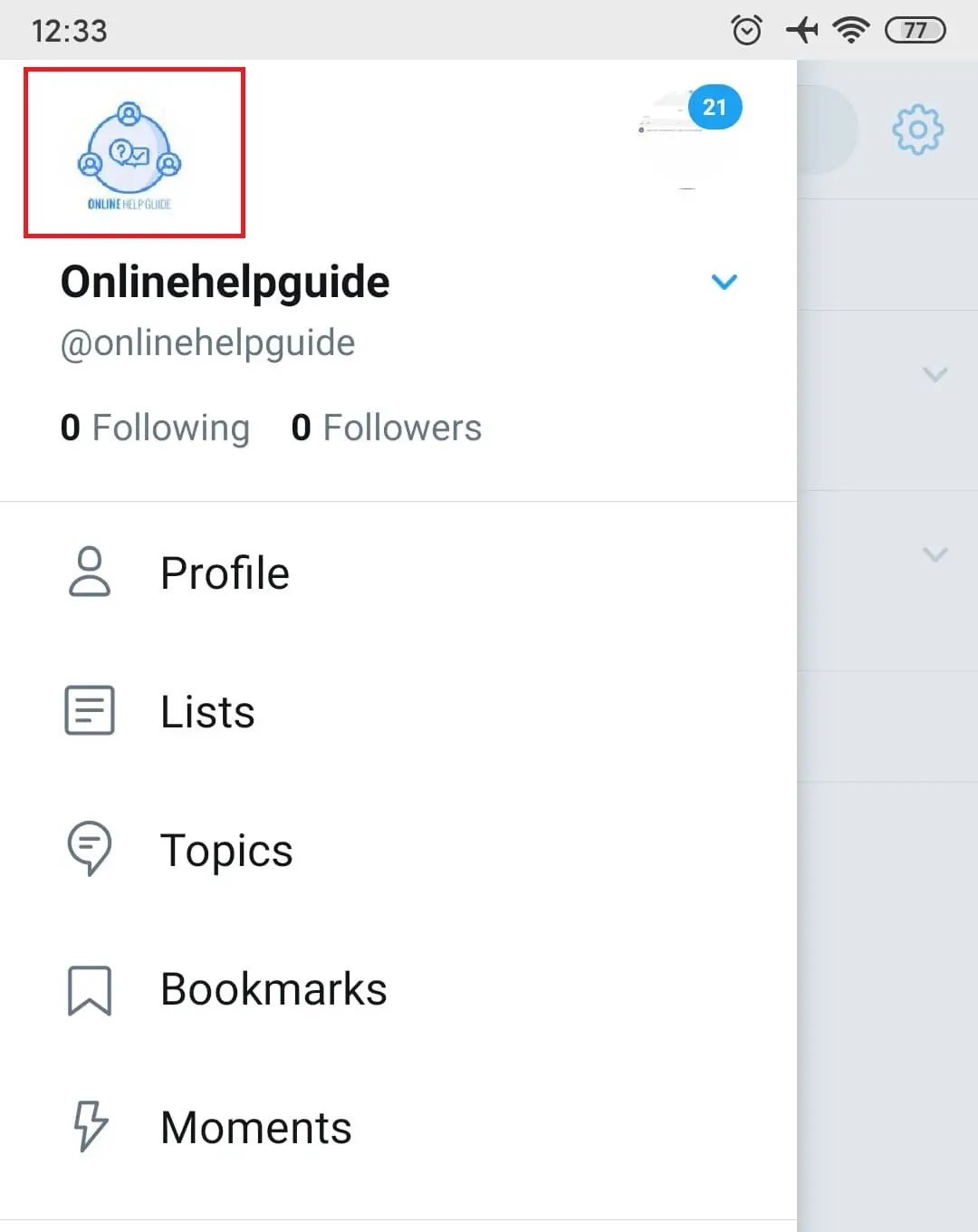
- And click on the three vertical dots from the header of Twitter.
- Now you will see a list of options click on the QR code.
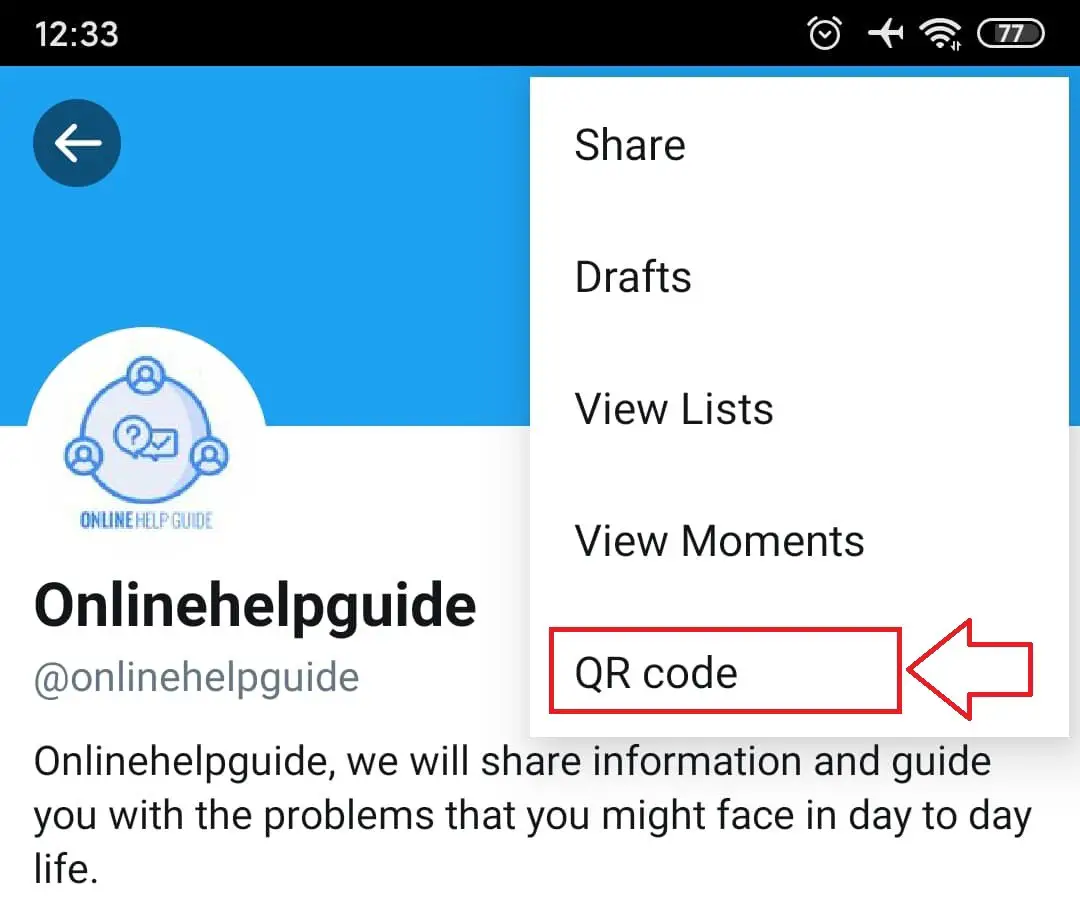
- After the QR camera opens, place the QR code, as shown on the camera screen to read QR and follow.
Follow People on Twitter Via SMS/text message
If you have added your sim card number to your Twitter account, then you can Tweet and follow by sending a text message to a shortcode.
- From your cell phone, send a text with the words Follow [username] in an SMS to follow people someone from your cellphone. For example: “Follow Pawan” to your Twitter short or long code.
- Now you will receive a confirmation text that you are following that account.
- Finally, ensure your short or long code.
Follow People on Twitter on PC
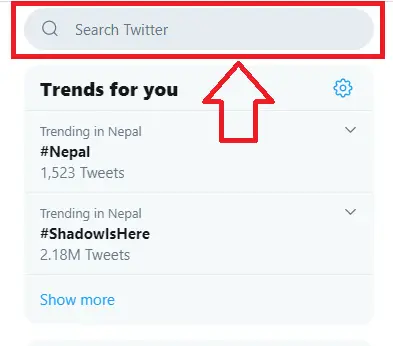
- Open any web browser you want to use.
- Go to URL www.twitter.com, Log into your account using username and password.
- Now go to magnifying glass from the left navigation bar of Twitter.
- Now type username or account in the search field.
- Choose the user you want to follow from the list and click on the username.
- Now click on the Follow button just right to three horizontal dots.
Follow from a Tweet
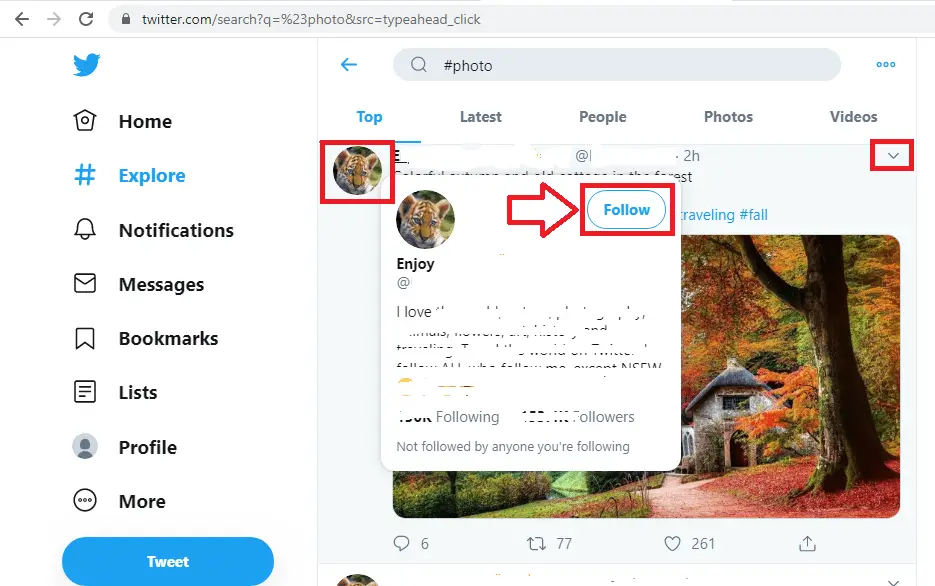
- See for a tweet from your account you would like to follow.
- Now hover your mouse to a profile picture of the page or user.
- Now you will see a box, click on the Follow button.
- Or click on the Dropdown menu, which is in the top right of the Tweet.
- Now click on the +follow @username from the list.
- After that, you will follow them or request them if they have a protected account.
Now I think you can follow all steps mention now. I will guide you on how to unfollow both from Twitter application and web browser.
How to Unfollow People on Twitter?
If you don’t wish to see particular account Tweets in your home timeline, then you can unfollow them. But still, you can view their tweet in their account unless their Tweets are protected.
Unfollow People on Twitter on Mobile
- Open your Twitter account.
- Click on the magnifying glass and type the name of people you want to unfollow.
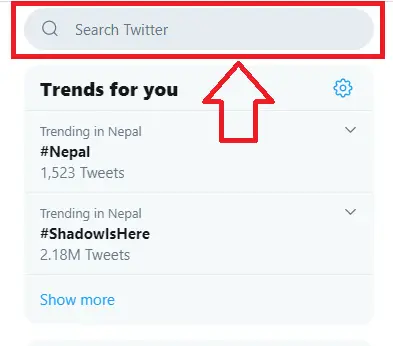
- Now choose people you want to unfollow and click on the username.
- After that click on the following button on their profile.

- Now you will see the message Unfollow, “Stop following [Username]” click on the Yes button.
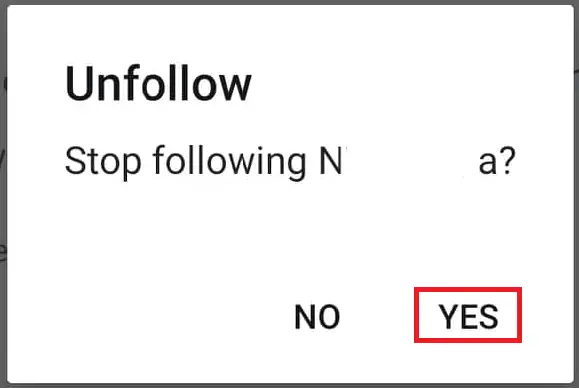
- Now the following button will change to Follow.
Unfollow from your following list
- Open your Twitter account.
- And swipe left in Home or click on the profile.
- Now you will see Following and Followers just below your username and account. Click on the following.
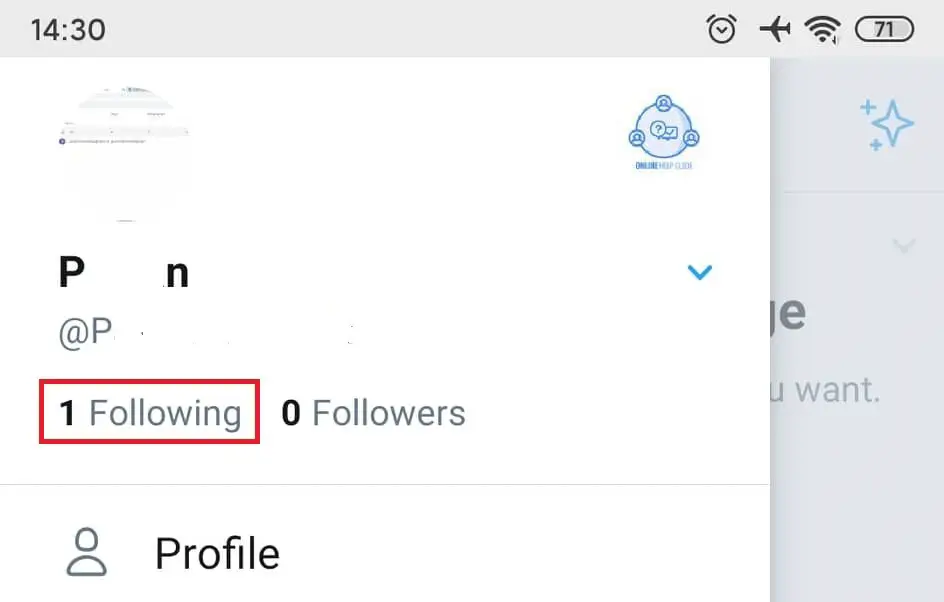
- Now select the account you want to unfollow and click on the following button.
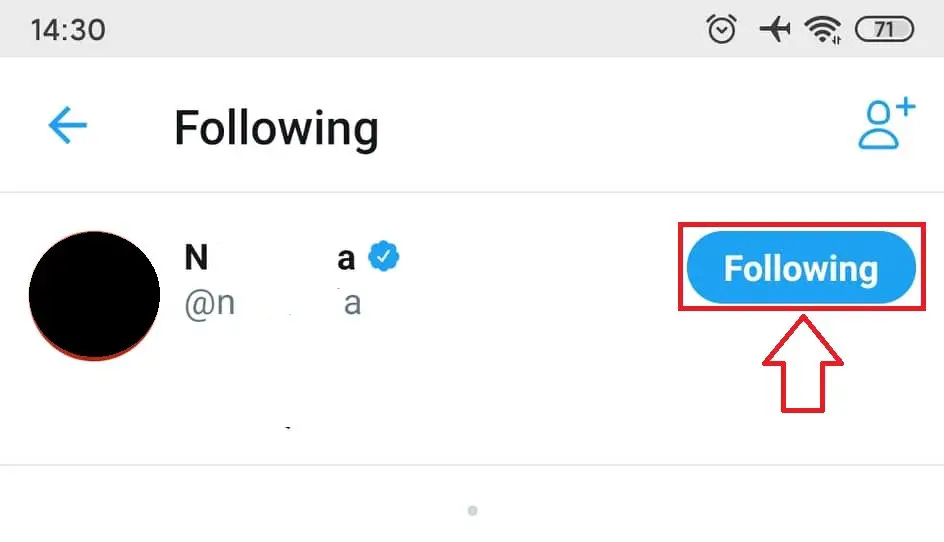
- After that, click the Yes button to confirm.
Unfollow from a Tweet
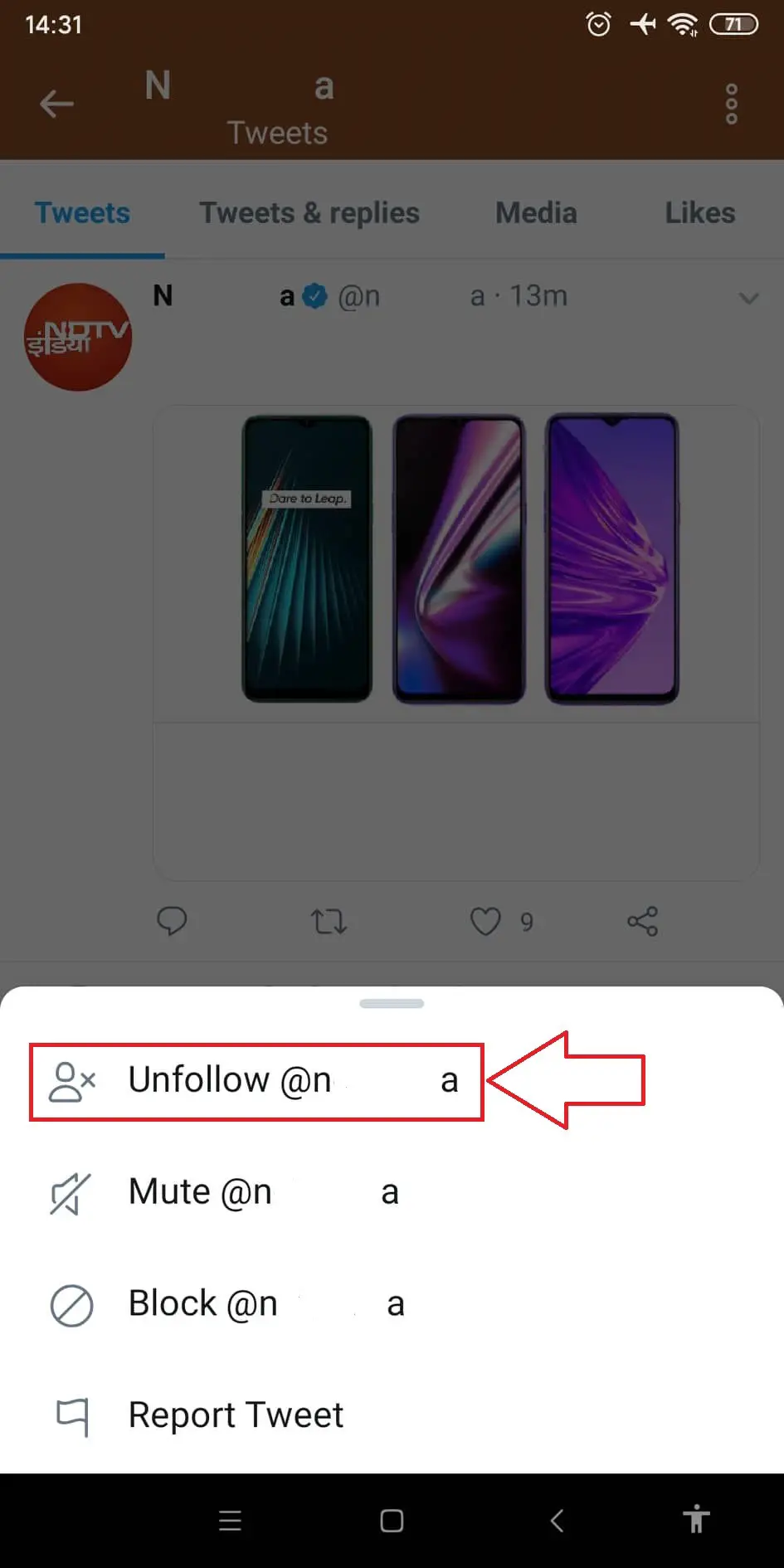
- Navigate to your Home swipe down and look for the Tweet.
- Now click on the dropdown menu from the Tweet you want to unfollow.
- After that you will see a list of options, now click on the *Unfollow @Username
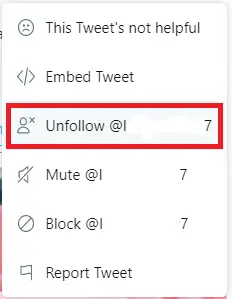
- Now go to the profile you just unfollowed; you will see the Follow button.
Unfollow People on Twitter Via SMS/text Message
· Text UNFOLLOW username to your carrier’s shortcode.
Unfollow People on Twitter on PC
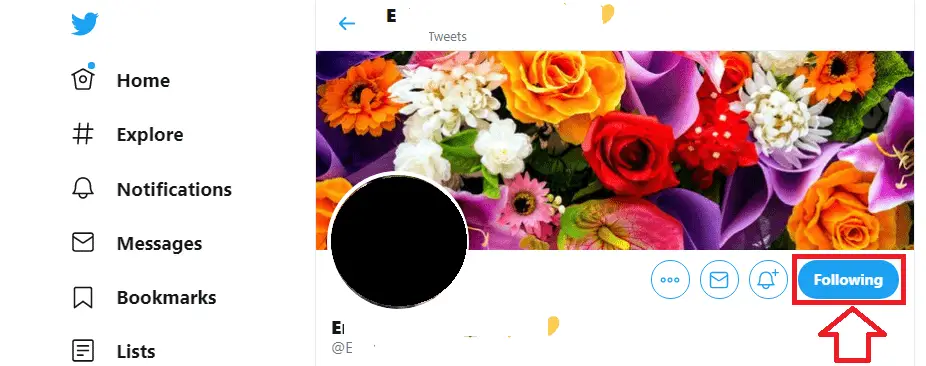
- Login to your account using a username and password.
- Now on the Homepage, click on the magnifying glass.
- Now type the username in the search field.
- Click on the username you want to unfollow from the list.
- Now in their profile, click on the following, it will change to Unfollow.
- Finally, click on the button to unfollow the account.
Unfollow from a Tweet
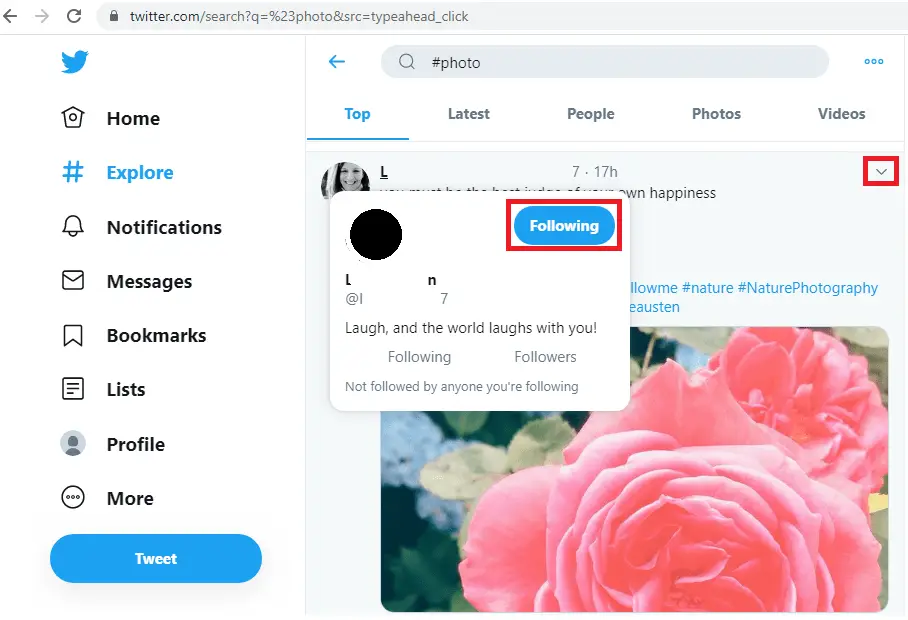
- Scroll and search tweet from your Twitter account you would like to unfollow.
- Now hover your mouse to a profile picture of the page or user.
- After that, you will see a box, click or hover on the Following.
- Now the following change to unfollow clicks on the Unfollow.
- Or click on the Dropdown menu, which is in the top right of the Tweet.
- And click on the unfollow [Username]
Conclusion
If you want to follow your friends or want to unfollow people you have followed because of their misuse or behavior, who are unknown to you on Twitter. To follow and unfollow the above step are exactly how to follow and unfollow people on Twitter 2022. If you have any questions regarding this article then you can leave us a comment, in our comment box below. And if you want further information you can visit our official website Onlinehelpguide.
Thank You.

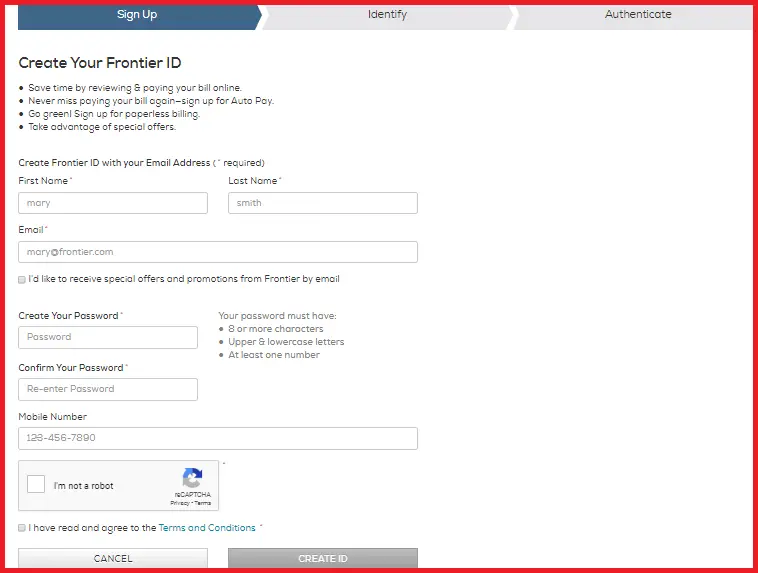




Marvelous, what a blog it is! This webpage provides helpful data to us, keep it up.
Very good article. I am dealing with many of these issues as well..
Thank you so much! I’m glad you found the article helpful. If you have any specific questions or need more information, feel free to ask.
If you desire to improve your knowledge simply keep visiting this website and be updated with the most recent news posted here.
Thank You for your kind words!
Useful info. Fortunate me I discovered your site by accident, and I am shocked why this coincidence did not took place in advance! I bookmarked it.
I visited many sites except the audio feature for audio songs present at this website is in fact marvelous.