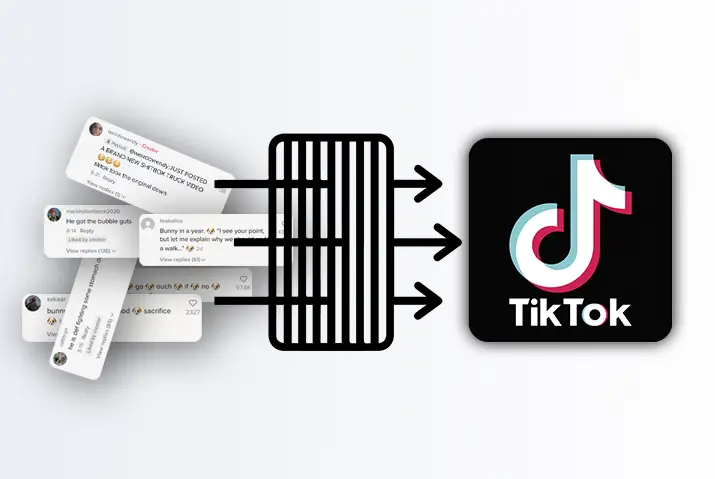Tiktok is one of the most famous applications on the internet for short video creations. You can create entertaining content that can become a sensation on the internet too if you go viral. Even if you are creating in Tiktok for fun or if you are choosing to somehow make it big through the platform, security and privacy are still very important when using the app. So, keeping this in mind, Tiktok ensures that the users have all the features they need to curate their profile so no one can ruin their experience on the app. Among such features is the ability to filter all comments in Tiktok videos that you post. So, today, we provide a guide on what this means and how to utilize this feature.
If you want to filter all comments in your Tiktok posts then you can directly go to the Tiktok app. There, in your profile, go to the privacy settings of your profile. Once you get to the comment section, you can then turn on the filter for all comments in your Tiktok videos. You can also review the comments later and let them in your post if they are appropriate. Read further for a full step-by-step process on how to get this done.
About Comment Section In Tiktok
The comment section is in the lower right corner of the screen in your Tiktok video post. By allowing other people in Tiktok to comment on your video posts, you can create a better interactive platform for others. The comment section and the people who can interact in the comment section are based on the kind of profile that you have. You can go to your privacy settings and set up who can comment in your Tiktok video posts.
If you have a public profile, then you can set the commenting in your posts to Everyone, and this way, every person who will see your Tiktok video post will get to comment on it.
If you have a private profile, then you have the option to set commenting in your videos to Followers which only includes the people who are following you in the Tiktok app.
Next, you can also set the commenting in your posts to Friends which includes the people who follow you and who you follow back as well.
So, this way, you can curate the comment section in your posts to maintain the kinds of comments you get and ensure no one ruins your Tiktok experience with unnecessary comments.
What Does Filter Comments Mean In Tiktok
So, even if you have set up the boundaries for who can interact with you through your comment section in your video posts, there can sometimes be users who post unwanted words or phrases in the comments. Moreover, if you have a public profile, then the kinds of comments you can get are not possible to control in any way. In this case, you can filter all comments in Tiktok.
When you do this, the comments in the post will only appear after you manually approve of it. Until you approve the comments, they will stay hidden in your post and anyone else who goes to the post will not see the comments.
Types Of Comment Limits And Restrictions In Tiktok
So, what are the different kinds of comment limitations and restrictions that you can apply to your Tiktok videos? We have listed the ones that can be the most helpful for users when surfing through the Tiktok app.
- Comment restrictions for underage users.
- Keyword restrictions in comments.
- Comment limitations in public profiles.
- Filter all comments before posting in videos.
- Comment restrictions for spam and offensive comments.
- Disable the entire comment section.
How To Filter All Comments In Tiktok
So, among the many restrictions and limits that you can place in your Tiktok comment section, we will be providing you with a step-by-step guide on how to filter all comments in Tiktok.
Filter All Comments From Phone
To filter all comments in your Tiktok profile through your phone device, follow the given steps.
Step 1: Launch Tiktok In Your Device
First, launch the Tiktok app on your device by tapping on it. Then, log in to your Tiktok account by using your login credentials.
Step 2: Go To Profile
On the bottom right corner of the home screen, tap on the Me Icon to get to your profile.
Step 3: Access Privacy Settings
In your profile, tap on the three-lined hamburger icon on the top right corner of the screen. From the option, choose Privacy to access privacy settings.
Step 4: Go To Comment Filters
Next, go to the Comment Filters option from the privacy settings.
Step 5: Turn On Filter All Comments
There, toggle the Filter All Comments option on.
Once you have done this, the feature is activated in your Tiktok profile. You can then approve the comments to show them on your profile. Follow the steps below to know how to review your restricted comments.
Filter All Comments In Web
If you are using the Tiktok app in your web browser, then you can still activate the feature to filter all comments. To do so, follow the steps below.
Step 1: Launch Tiktok In Your Web Browser
First, launch the Tiktok app in your web browser. You can then log in to your Tiktok account by typing in your login credentials.
Step 2: Go To Profile
On the home screen, tap on the circular profile icon on the top right corner of the screen. From the drop-down menu, choose Profile.
Step 3: Go To Privacy Settings
In your profile, go to the settings option from the top right corner of the screen and then choose Privacy.
Step 4: Access Comment Filters
From your privacy settings, choose Comment Filters.
Step 5: Turn On Filter All Comments
Finally, you can turn on the option to Filter All Comments in your Tiktok profile. The feature will then get activated across your Tiktok profiles on all platforms.
How To Review Hidden Comments In Tiktok
You now know how to activate the feature to filter all comments in your Tiktok videos. So, you must be wondering how to review the comments that are filtered. To do this, you can follow the given steps and complete your filter process.
Step 1: Launch Tiktok In Your Device
First, launch the Tiktok app on your device by tapping on it. You can then log in using your login credentials to your account.
Step 2: Go To Profile
On the bottom right corner of the home page, tap on the Me icon to open your Tiktok profile.
Step 3: Get To Privacy
From your profile, tap on the three-lined hamburger icon on the top right corner of the screen. From the options, tap on Privacy.
Step 4: Tap On Comments
From within privacy settings, tap on Comments to access comments settings.
Step 5: Get To Review Filtered Comments Option
Below the Comment Management section, tap on the Review Filtered Comments option.
Step 6: Either Approve Or Delete Comments
Once you are there, you will see all the comments and you can either Approve or Delete the comments.
Once you approve the comments, they will appear in your Tiktok video post. If you delete the comment, then it will get removed from your profile altogether. Also, keep in mind that just like how you can filter comments, other users will be able to do the same with the comments you post too. So, try to be mindful of the kinds of comments you make on others’ posts as well.
Disable Comments In Your Tiktok Videos
If you are tired of the hassle to filter your comment section every time you post new content, then you can even disable the comments in your Tiktok videos entirely. To disable the comments section in your Tiktok video post, follow the given steps.
Step 1: Launch Tiktok In Your Device
First, launch the Tiktok app on your device by tapping on it. Then, log in to your account using your login credentials.
Step 2: Go To Your Profile
Next, go to your profile by tapping on the Me icon on the bottom right corner of the screen.
Step 3: Tap On Privacy Settings
Next, tap on the three-lined hamburger icon on the top right of the screen. Tap on Privacy to get to settings.
Step 5: Turn Off ‘Allow Comments’
Next, on the Allow Comments option, you can either toggle it on or off to allow commenting in your video posts and disable it too.
Frequently Asked Questions
Some frequently asked questions on how to filter all comments in Tiktok are below.
How Do I See All Comments In Tiktok
To see all your comments in Tiktok, you can go to the Review all comments option from your account privacy. If you have not put up any comment filters, then you can go to the account activity tab to check all your comments.
How To Unfilter Comments In Tiktok
If you have turned on any filters in your comment section, including filtering all comments, you can use the same process to unfilter it. Just, turn off the filter, and then the filter should be removed. If you have filtered comments by keywords, then you can just remove the keywords from the filter and it should be deactivated.
What Does ‘This User Has Limited The Comments To Certain Users’ Mean
When you see the disclaimer that ‘this user has limited the comments to certain users, then it means the user has placed comment restrictions and limitations on their video post. If you are not a friend or a follower then you may not fall on the people that can comment in their video post.
Conclusion
In conclusion, you can filter all comments in Tiktok by accessing your comment settings. By doing so, it will be hard for other users to interact with your content but you can create a safer environment for you to put up your content. This can make the process of content creation more exciting for you. So, follow the guide we have created to filter out the unnecessary comments in your Tiktok posts. Enjoy your time on the Tiktok app!!