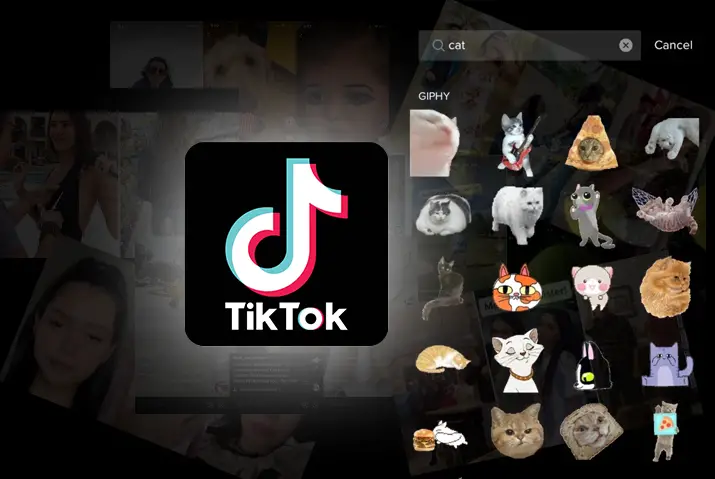Tiktok is famous as an entertainment application where you can make fun and trendy videos with a tap of your fingers. As a creator of Tiktok, users are always looking to make their videos fun and gain more views. Understanding this need of their user base, Tiktok provides users with updated features and facilities to make better videos. Among these features are Tiktok stickers. You can add them to make your video more interesting, interactive, fun, and colorful. So, read further for an entire guide on how to add stickers to Tiktok videos.
There are a number of ways in which you can add stickers to Tiktok videos. The first is the use of stickers that are already present in the Tiktok library. You can add these from your Sticker tab in the video editor section. If you want to add customized stickers then you need to use third-party applications such as Inshot and GIPHY.
You can also make customized stickers from various third-party applications and make them Tiktok approved. Read further for the full guide to do this easily.
What Are Stickers In Tiktok
While surfing on Tiktok, you may have noticed some videos that have an illustrated label-like figure on them which is small and conveys some kind of a message through the image. These little images are stickers that you can add on top of your video through the stickers available on Tiktok. Moreover, you have the option to customize stickers and add all the in-built stickers that are present in the sticker library in Tiktok. You can add stickers to any kind of Tiktok videos including duets, normal uploads, and skits.
Where Can You Find Stickers In Tiktok
If you want to look for the sticker to add to your Tiktok video then you will need to upload a video on Tiktok first. There, you will see all the possible options for adding stickers from the sticker emoji option at the top.
However, for more stickers that can be from GIPHY, you can use them for your videos too. You will see the GIFS sticker tab from the search bar on the screen.
You can also change the size and position the stickers wherever you want in the video. To customize your stickers to the type you like, you can add more stickers and add them to your Tiktok video. Read further on how to pin the stickers onto your Tiktok videos.
How To Add Stickers To Tiktok Videos
So, now you must be wondering how you can actually add stickers to your videos on Tiktok. The process is relatively simple and just requires a few minutes of your time. With the partner with GIPHY and Tiktok, you can choose from a large library of stickers. Moreover, you also have the option to pin the sticker to one object or point in the video. Make sure you have the latest version of Tiktok on your device for the sticker features to work on it. Follow the instructions below to add stickers to Tiktok videos.
Step 1: Launch Tiktok And Add Video
First, launch the Tiktok app on your device From there, you will see the ‘+’ button on the middle of the screen at the bottom. Tap on it and you can either record a new video or you can add a video that is already there on your device.
You can record by tapping on the circular button in the middle. You can also choose the video you want to add from the right side of the screen and tap on Next.
Step 2: Fix Video Adjustments
You can then even trim the video and adjust it to your liking and then tap on the Next option.
Step 3: Go To Stickers Tab
Once the video is adjusted, you will be in the editing section of the video. From there, tap on the Stickers option from the bottom of the screen. The stickers tab will open up. You can tap on the search bar and search for whichever category sticker you want. For example, type in “cat” and you will get all kinds of stickers related to cats on the sticker library. Tap on the sticker you like and it will be selected.
Step 4: Adjust Sticker Size And Position
You can resize the sticker by tapping on it and using your fingers to adjust the size. You can also change the position of the sticker to anywhere on the video.
Step 5: Edit Post
You can also edit the timer duration of the sticker. Another feature is the option to pin. You can tap on the sticker and pin the sticker to whichever object or place you want to on the video and it is done.
Step 6: Add Video To Tiktok
Finally, tap on Next and then add the caption, hashtags, and description of the video and then Post it on Tiktok.
Add GIPHY Stickers To Tiktok Videos
You can also add GIF stickers to your Tiktok videos. Similar to other kinds of stickers on the app, the way to access and add GIFs to your Tiktok videos is simple. Follow the instructions below.
Step 1: Launch Tiktok
First, launch Tiktok on your device. Then, log in to your account. Make sure you have the latest version of Tiktok on your device.
Step 2: Choose Videos To Upload
From the bottom of the screen, tap on the ‘+’ icon from the middle. You can then either record a video to upload on Tiktok by pressing on the circular icon in the middle. Or, you can choose a video from the upload option on the bottom right side. You can also adjust the trim of the video by moving the trim panel. You can then tap next.
Step 3: Access Stickers Tab
Once you are on the video editor’s section, you can tap on the Stickers option from the bottom of the screen. The sticker library will open up. Tap on the search bar on the top of the screen and search for the category of stickers you want for your video. Then, choose whichever GIF you like from the options.
Step 4: Resize And Position GIF
You can tap on the GIF to resize it using your fingers. You can also position the GIF anywhere you like on the video and then edit the video according to how you like it.
Step 5: Post Video To Tiktok
Finally, add the relevant hashtags, caption, and description of the video and then tap on the Post option on the bottom right side of the screen.
How To Make Custom Stickers For Tiktok
You can even make GIFs that you can add to your Tiktok video. Below are all the applications that you can use to make custom stickers for your Tiktok videos.
Use Third-Party App – GIF X or Camera MX
To use these apps, you will need to click a photo in your device camera. Then, using the photo editor app of GIF X for your iOS device and Camera MX for Android devices, you can export the picture that you have taken as a GIF. Save it into an image folder on your device.
Use GIPHY To Make Stickers
Due to the partnership between Tiktok and GIPHY, you can also make customized GIFs to add to your videos from on their desktop application. However, there is an approval process where both GIPHY and Tiktok need to approve the GIF you have made to be for public use. As a GIF you make is uploaded onto the public platform, it needs to meet the requirements of GIPHY. Even though the requirements are met, there is a slim chance that your GIF will be approved. But, it is well worth the try. You can follow the instructions below to create a sticker in GIPHY.
Step 1: Go To GIPHY Sticker Maker
First, you need to access the GIPHY sticker maker website through your browser.
Step 2: Upload Image
From there, select the sticker option and upload the image you want to make a GIF of.
Step 3: Use Lasso Tool To Cut Part
Then, you can take the lasso tool which is the icon with a rope and a lasso, and cut the parts you want to use.
Step 4: Choose Animation Type
Once you click continue to animate, then choose your animation type.
Step 5: Upload GIPHY
Then, upload the GIF for approval by adding the tags and category of the GIF.
So, even if you were to create a GIF that was approved, you cannot be sure it will be on the Tiktok app. First off, you will need to apply for a brand channel or artist channel on GIPHY. For this, you need at least 5 private GIFS in the channel already. Only then, Tiktok might approve of your GIF and it will be accessible from the Tiktok app.
Add Custom Stickers To Tiktok Videos Using Third-Party Application Inshot
Another way in which you can customize the stickers to add to your Tikto video and use stickers that are outside the Tiktok library is by using a third-party application such as Inshot or Filme. You can either create a video with the Tiktok app, download it, upload it onto the third-party app and then make the changes.
However, you will need to have customized stickers on your device to add them to your video through a third-party app.
You can then add the video to your Tiktok account and post it from there. To follow this process, you can look into the instructions below.
Step 1: Record A Video
First, you need to record a video either through the Tiktok app itself or from your device’s camera. You can then add the sticker to the video through Inshot.
Step 2: Go To Inshot
Next, open the Inshot app on your device by tapping on it.
Step 3: Add Video To Inshot
From the home screen, choose the Video option and then your device gallery with videos will open up. You can then choose the video you want to upload and then tap on the Tick Mark on the bottom right corner of the screen.
Step 4: Choose Where You Want To Add Stickers
On the video panel, the slider will help you to choose where you want to place your sticker in the video.
Step 5: Add Sticker
Then, from the bottom of the screen right next to the music option, tap on Sticker. You can then add a sticker from the Inshot gallery. Or, tap on the ‘+’ icon on the panel to add your custom sticker from your device. If you cannot locate your sticker then click on the ‘Recent’ option at the bottom and your image folders will open up. Select the custom sticker from the folder where it is saved.
Step 6: Save Video
Once your sticker is added, tap on the Save option from the upper right corner of the screen.
Step 7: Add Video With Sticker To Tiktok
Once the video is saved to your gallery. You can open the Tiktok app and tap on the ‘+’ icon in the middle of the screen. Then, tap on the picture upload icon on the bottom right corner and add the video with the customized sticker. You can then upload the video once you are done editing it.
Even though you have a lot of options to add stickers to your Tiktok video but this is one of the most effective ways to add a custom sticker to a Tiktok video. So, it can be worth the effort and time.
Add Custom Stickers To Tiktok Videos Using Third-Party Application Filme
Filme is a complete video editing tool that you can use to add stickers to your Tiktok videos from your PC. There are more than 100 stickers in this application for any kind of video. Do not worry about it being a new tool, the tool is made for beginners so video and image editing can be easier. Moreover, you can not only add stickers but various kinds of effects, animations, and audio, and more to your videos. So, let us get into adding stickers from Filme.
Step 1: Open Filme And Set Up Video Adjustments
First, open the Filme application on your computer. From the top left corner of the screen, in the File menu, go to New Project. From there, click on the aspect ratio 9:16 (Portrait). This is the recommended aspect ratio for TikTok.
Step 2: Import Media
You can then Import media from your device. The video will be added to the media. Drag the video to your timeline. Next, move the slider handle to where you want to add the sticker in your video.
Step 3: Go To Effects
From the top of the screen, choose the Effects option. Then, under the Elements, drop-down menu within effects are all the stickers.
Step 4: Add Sticker To Video
You can then select the sticker you want to add to your video and download it. Then, tap on the ‘+’ icon on the center of the sticker and add the sticker to your video.
Step 5: Adjust Sticker And Tap OK
You will then see the sticker is uploaded to your timeline. There, adjust the slider on the sticker to know how long the sticker will appear on the video.
You can then double-click on the sticker in the timeline. There, adjust the size and position of the sticker. The best part is that you can also adjust the brightness, contrast, rotation, and white balance using Filme. These features are not available in TikTok. When you are done, tap on OK.
Step 6: Export Video To Save For Upload
Select the Export button on the top of the screen. Select MP4, or any of the supported formats. In the Settings, you select the encoder, frame rate, resolution, bit rate, and other advanced settings. You can then finally select Export from the bottom right corner of the screen.
Tools To Add Extra Stickers To Tiktok
If you are really interested in stickers for your videos then you can also add extra stickers other than the ones that are already available on Tiktok. For this, you will need to use some third-party applications as Tiktok does not have the feature directly.
Extra Stickers For iOS Device
First, if you have an iOS device and want extra stickers for your Tiktok videos then you can go to the Sticker.Place website. There, you will find premium stickers by artists and designers all over the world. All you need to do is to install the app through the website and then choose whichever sticker you want from their collection. The app itself is free and you can also look into subscription plans in the app. Moreover, the quality of the stickers in the app is one of the best in the game. So be sure to check it out.
Stickers For Android And iOS Device
The next app that you can use to add stickers is Aviator. The best part about this app is the stickers that are made are from selfies. You get the option to even customize your sticker avatars to your liking. You can make custom stickers and add them on any social media platform including Tiktok on both Android and iOS devices.
Frequently Asked Questions
Some frequently asked questions on how to add stickers to Tiktok videos are below.
Can You Pin Stickers In Tiktok
Yes, you can pin stickers on Tiktok. From where you set the timer for the sticker, you can also pin the sticker on an object or a part of the video where you want it to appear.
Can You Customize Tiktok Stickers
Yes, you can customize stickers for Tiktok. However, you cannot do this on the Tiktok app itself as there is no in-built feature to customize stickers on Tiktok. But, there are a number of third-party applications that you can use to customize stickers on Tiktok.
Conclusion
In conclusion, this is the process that you can apply to add stickers to Tiktok videos. The stickers can be from the in-built sticker library in the Tiktok app or you can also customize stickers to add to your Tiktok videos. Either way, there are multiple third-party apps you can use to make customized stickers and add them to Tiktok. Just make sure that the stickers you add are family-friendly and approved by Tiktok.