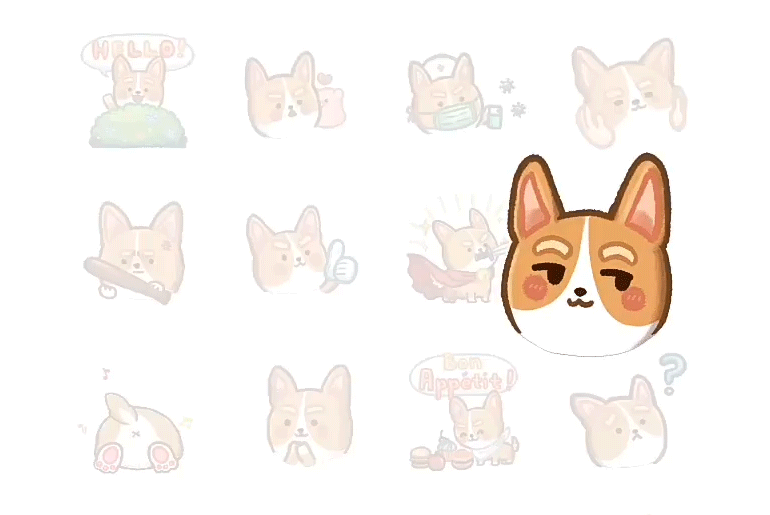Whatsapp is a cross-platform messaging and voice-over IP application owned by Facebook, Inc. Whatsapp is the third most used popular application in the world. It allows its users to send text messages, voice messages & video messages, you can make secured voice & video calls, and share images, user locations, documents, emojis & stickers within the application.
A few months ago WhatsApp has updated its emojis and sticker to make live chat fun. Now you can also download and use WhatsApp animated stickers, which really look cool and fun to use. And it has straightforward steps to download animated stickers. If you don’t know how to get an animated sticker then don’t worry!
Today in this article we will guide you on a step-by-step procedure on how to download animated stickers and how to use them. So, stay with us and read the full article so that you can enjoy your animated stickers.
How to Download WhatsApp Animated Stickers 2022
Let me ensure you that, you can download WhatsApp animated stickers from the WhatsApp stickers collections. And if you don’t know where you will find animated stickers to download then don’t worry, just follow step by step procedure mentioned below.
Step 1: Open WhatsApp
Open the WhatsApp application on your device.
Step 2: Open Chat
From the “Chat Section,” open an individual or group chat.
Step 3: Tap On Emoji Icon
Now, you will see the Emoji Icon beside the message box “Type a message.” Tap on the Emoji Icon.
Step 4: Choose The Sticker Icon
Now, you will see emojis, after that choose the Sticker Icon from the bottom.
Step 5: Click On “+” Icon
Click on the “+ icon” Add button. Now, you will see All Stickers under “Stickers.”
Step 6: Download Stickers
Finally, tap on the Down Arrow “Download icon.“
There you go, this is how you download animated stickers on WhatsApp. Once you download the selected animated sticker you will see a Tick icon, which means you have that sticker. Follow the steps mentioned below to find out all of your downloaded stickers.
Where can I find all of my Downloaded Stickers?
To check all of your downloaded stickers on WhatsApp
Step 1: Open WhatsApp
As you downloaded animated stickers on WhatsApp, simply open WhatsApp.
Step 2: Open Chat
Open chat with your friends. You can choose any friend or even a group chat if you wish to.
Step 3: Click On The Emoji Icon
Tap on the Emoji icon. This will open an emoticon keyboard.
Step 4: Switch To Sticker
From the emoticon keyboard, switch to Sticker from the bottom.
Step 5: Click On “+”
Click on the “+” icon. This will open the stickers menu.
Step 6: Click On My Stickers
Under “Stickers,” tap on the My Stickers.
There you go under My Stickers, you will find all of your downloaded stickers on WhatsApp.
How To Remove Downloaded Animated Stickers on WhatsApp?
Once you download stickers, you can delete the downloaded sticker from the My Stickers collection. In case, if you don’t like the downloaded sticker then follow the steps mentioned below to remove the downloaded animated stickers from your WhatsApp account.
Step 1: Open WhatsApp
As you are gonna delete animated stickers on WhatsApp, simply open WhatsApp if you haven’t already.
Step 2: Open Chat
From the chatbox, open a chat with any of your friends or even a group chat.
Step 3: Click On The Emoji Icon
Click on the Emoji Icon beside the message box.
Step 4: Click On Sticker
Tap on the Sticker from the bottom.
Step 5: Tap On “+”
Tap on the “+” icon. This will open the stickers menu on your phone.
Step 6: Go To My Stickers
Under “Stickers,” go to the My Stickers.
Step 7: Select The Animated Stickers
Now, you will see all of the downloaded animated stickers, select the stickers you wish to delete.
Step 8: Delete The Stickers
Tap on the individual “Trash icon,” to remove it.
Finally, click on the DELETE button.
Done.
Once you click on the Delete button your animated sticker will be removed from the “My Stickers” collection. To get it back you can go to All Sticker and download it back.
Also Read: WhatsApp Not Sending Photos
How to Use WhatsApp Animated Stickers 2022
On Whatsapp, you will get free emojis and stickers after you create an account but it’s limited. To get more cool and amazing stickers you have to download and add them to your account to use them.
Once you have downloaded stickers on your WhatsApp account, you can access stickers from the chatbox under stickers. If you don’t know how to use or send it to your friend, follow the steps mentioned below.
Step 1: Open WhatsApp
Open the WhatsApp application on your device.
Step 2: Open Chat
From a chat list, open chat with your friend, and you can also open groups or channels.
Step 3: Tap On Emoji Icon
On chatbox, you will see the Emoji icon beside the message box “Type a message.” Tap on the Emoji icon.
Step 4: Click On The Sticker Icon
Now, tap on the Sticker icon from the bottom.
Step 5: Choose And Send Stickers
After that, swipe left to see all the stickers. Finally, tap the sticker and it will automatically be sent.
How To Make A Favorite List For Your Stickers On WhatsApp
There you go this is how you can send stickers to friends, groups, or channels. Now, to reuse you can go to the recent to use stickers that you used before. And you can also favorite stickers you like the most.
Step 1: Open WhatsApp
As you are operating with the Stickers of WhatsApp, so open WhatsApp.
Step 2: Go To Stickers
Go to the Stickers section, where you will find all the stickers on your account.
Step 3: Long Press The Sticker
Long press the sticker you want to favorite, doing so will open an option to keep the sticker in the favorite.
Step 4: Add The Sticker
Finally, tap ADD button to add a favorite.
This is how you favorite your favorite stickers on WhatsApp. To access your favorite stickers follow the steps mentioned below.
Access Favorite Stickers
- Go to the Stickers Section
- Tap on the Star icon.
- Under the Star icon, you will see all of your favorite stickers.
This is how you access your favorite sticker, you can also remove the stickers from your favorite if you don’t want them anymore.
How To Stickers From Remove Favorite Stickers
It is very easy to remove the stickers from the favorite list. You just have to follow the simple steps given below:
Step 1: Open WhatsApp
Open WhatsApp on your device, and make sure you have a favorite stickers list.
Step 2: Go To Stickers Section
Go to the Stickers section where you will find all the stickers you have.
Step 3: Tap On Star Icon
Tap on the Star icon to get access to all your favorite stickers.
Step 4: Long Press The Sticker
Under the Star icon, you will all your favorite stickers. Now, long-press the sticker you want to remove.
Step 5: Remove The Sticker From The List
Finally, tap on the Remove button. This will remove the sticker from favorite list only, but you can easily find the sticker on your normal sticker list.
There you go these are the steps to use, add to favorite, and remove from favorite.
Also Read: WhatsApp Not Installing Or Updating On My Device
Can we create our own animated stickers?
Yes, you can create your own stickers on WhatsApp but you won’t be able to make your own stickers within the WhatsApp application for that you have to use Third-party applications and software to create one, after that, you can add them to your WhatsApp account after you make it.
There are many software and third-party applications for Android, iPhone, and PC. You can download it on your device and start creating a WhatsApp sticker for yourself.
Besides, you can also create your own stickers and package to publish on Google Play Store or Apple store. Once your app is published, users can download and install the stickers on WhatsApp.
Important: But your stickers must be legal, authorized, and acceptable, so read the Terms of Services this might be helpful for you if you are planning to create your own stickers for WhatsApp.
Frequently Asked Questions
Why Is WhatsApp Not A Safe Platform?
Whether an application is safe on not solely depends on how you use the app. Therefore, when you use WhatsApp, make sure you use WhatsApp in a safe way, i.e. not revealing your personal things.
Can You Change The Date On WhatsApp?
Yes, you can easily change the date on WhatsApp by using the default settings app on your phone.
In Conclusion
Last word, there you go this article will be a package for you if you are a stickers fan because here in this article you will find the step-by-step procedures to download stickers, use stickers and create your own sticker for WhatsApp and many more within the article. We hope you will like this article.
Besides if you have any queries or suggestions regarding this article then you can leave us a comment in our comment section below, we are always here to solve your problem.
And for more helpful guidance on WhatsApp, you can go to the WhatsApp Tips from our official website Online Help Guide.