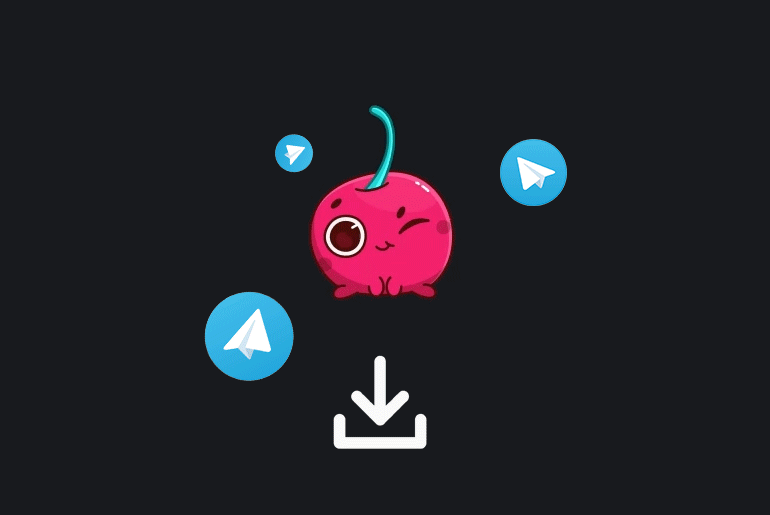Telegram is a free and secure cloud-based instant encrypted messaging, video call, and voice-over IP service. Telegram has been a trending app in the year 2023 and will have a huge number of users in 2024.
Since a huge number of users are using telegram, telegram has updated and upgraded new features within the app.
Before telegram, there were fewer and outdated features like stickers, Gifs, and emojis, but now it has been updated to animated stickers and emojis.
Also, on Telegram, you can create your own animated stickers and add animated stickers to your Telegram account.
Downloading existing animated stickers on your Telegram account has very easy steps.
To do so, you can go to the Setting > Chat Settings > Stickers and Masks > Tending Sticker > Add Trending Stickers, and your downloaded sticker will be added to your account.
Suppose you want to download and add trending animated stickers to your Telegram account, then today, in this article.
In that case, we will guide you on the step-by-step procedures to find and add telegram stickers using Android and iOS devices.
Download all Animated Stickers on Telegram on Android
If you are using the Telegram application on your Android device, then here is the step-by-step procedure to add animated stickers to your telegram account:
1. Open the Telegram application on your Android device.
2. Tap Three Horizontal Lines in the top left corner.
3. Tap Settings (Gear icon).
4. Click on the Chat Settings (Message icon).
5. Scroll to the bottom and tap Stickers and Masks.
6. Click on the Trending Stickers.
7. Now, you will see a set of all trending animated Stickers.
8. Tap on the Add button to download the animated sticker pack.
Similarly, using Android, you can scroll down and add multiple animated stickers to your telegram account.
Download all Animated Stickers on Telegram on iPhone.
If you are using the Telegram application on your iOS device, then here is the step-by-step procedure to add animated stickers to your telegram account:
1. Open the Telegram app on your iPhone.
2. Go to Settings from the bottom navigation bar.
3. Scroll down and tap Stickers.
4. Tap on the Trending Stickers.
5. Now, you will see a set of all trending animated Stickers.
6. Tap on the “+ icon” to add/download the animated sticker pack.
Similarly, you can scroll down and click on the multiple animated stickers to add to your telegram account using your iPhone.
How to Download all Animated Stickers from Telegram Desktop on your PC or Mac
Here on the Telegram desktop, if you once downloaded animated stickers using your Android and iOS device, you can log in to your account using the Telegram desktop and use the animated stickers you downloaded.
If you haven’t downloaded any stickers and use Telegram on your Desktop, here are the steps to download all animated stickers from your Telegram desktop.
- Open the Telegram Desktop application.
- Click on the Three horizontal lines from the top left corner
- Go to the Settings
- Click on the Chat Setting
- Scroll down and choose Manage Sticker Sets
- Click on the TRENDING
- Finally, click on the Add button to download the animated sticker pack.
There you go. Now you can scroll down and add multiple animated stickers to your telegram account using Telegram Desktop.
In Conclusion
Lastly, if you haven’t used Telegram animated stickers, then you should try them once because, on the telegram application, you get exciting and entertaining animated stickers that look cool.
Since if you don’t know how to download all animated stickers on Telegram, then please read the full article.
We have mentioned step by step procedure to add all animated stickers using Android, iPhone, and Telegram Desktop.
Besides, if you have any queries or suggestions regarding this article, then don’t hesitate to comment down below. We are always there for you.
For more helpful guidance on telegram, you can go to the Telegram Tips.
Thank You.