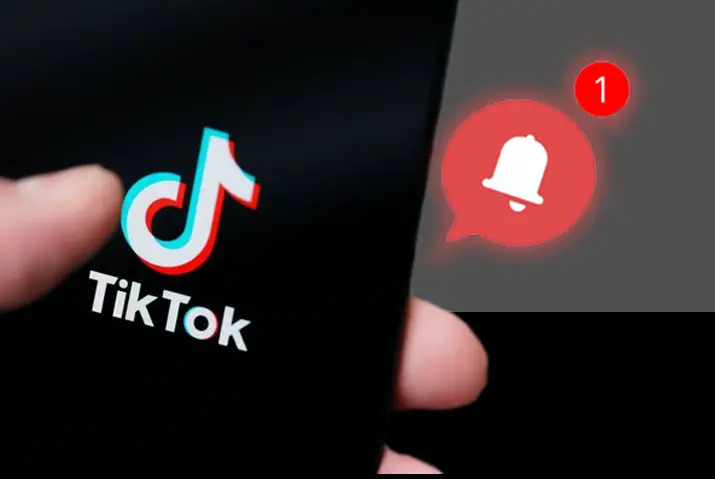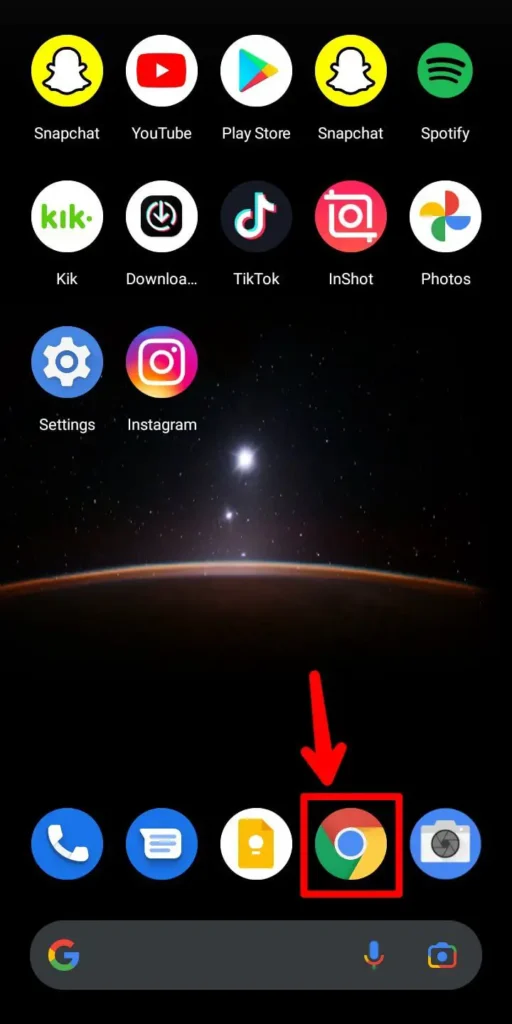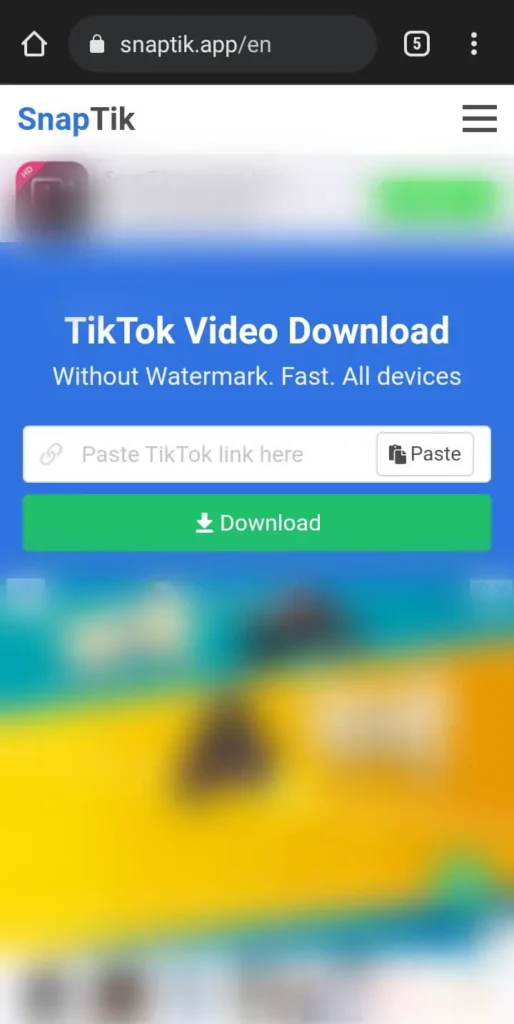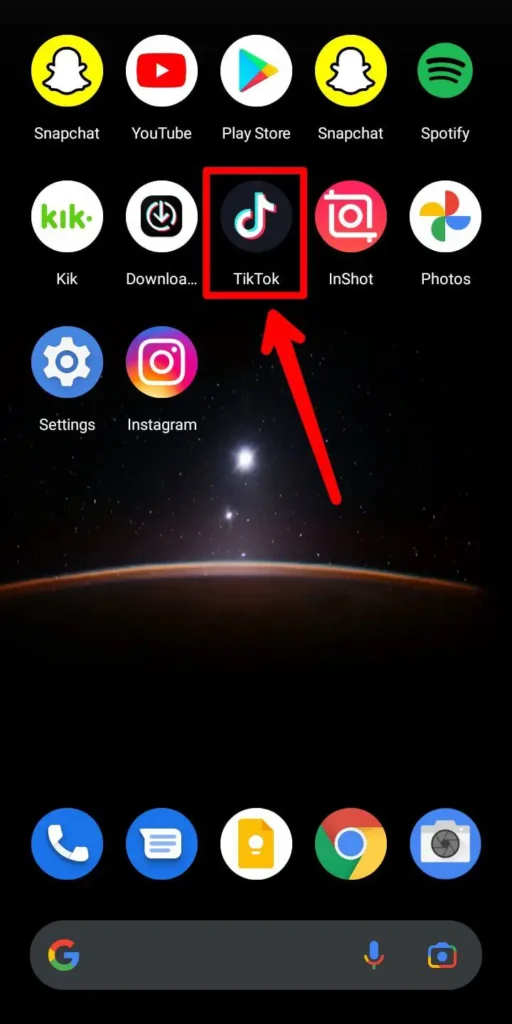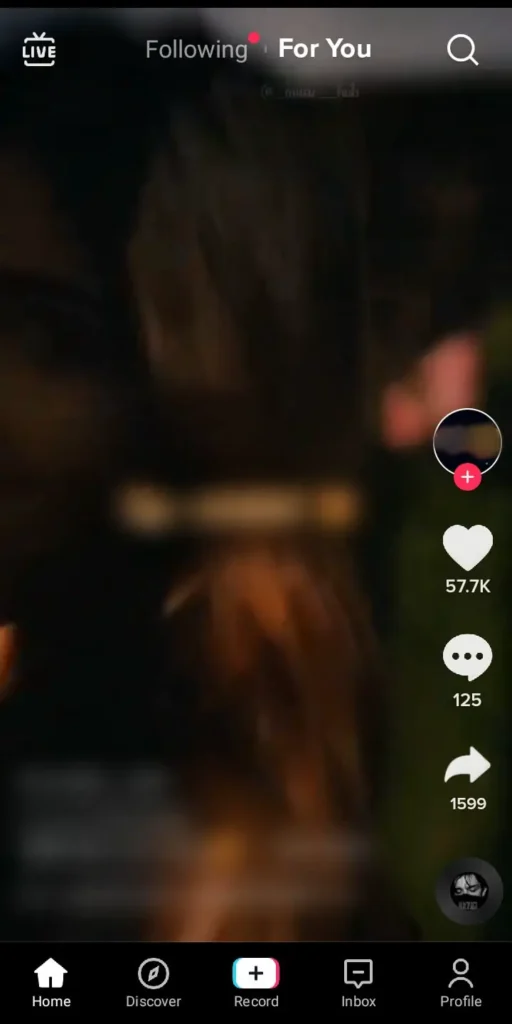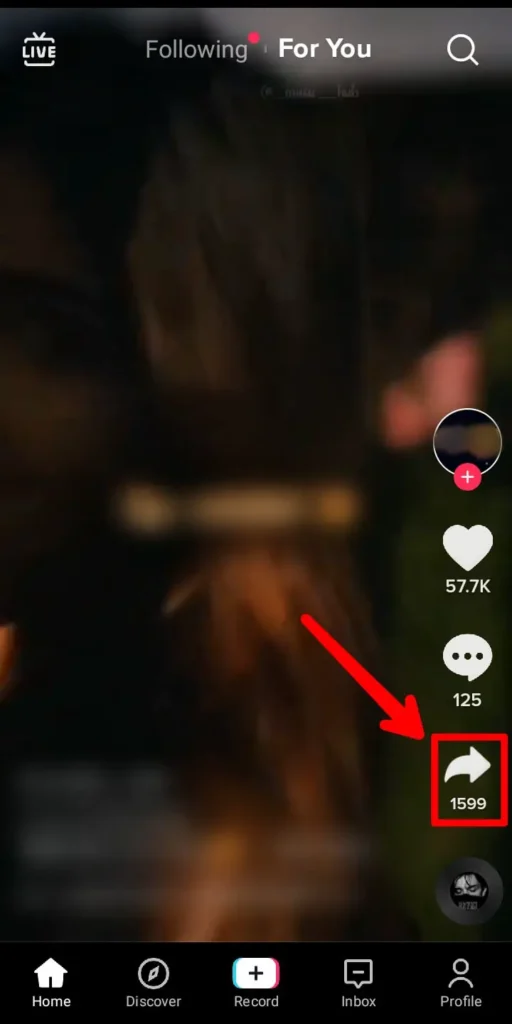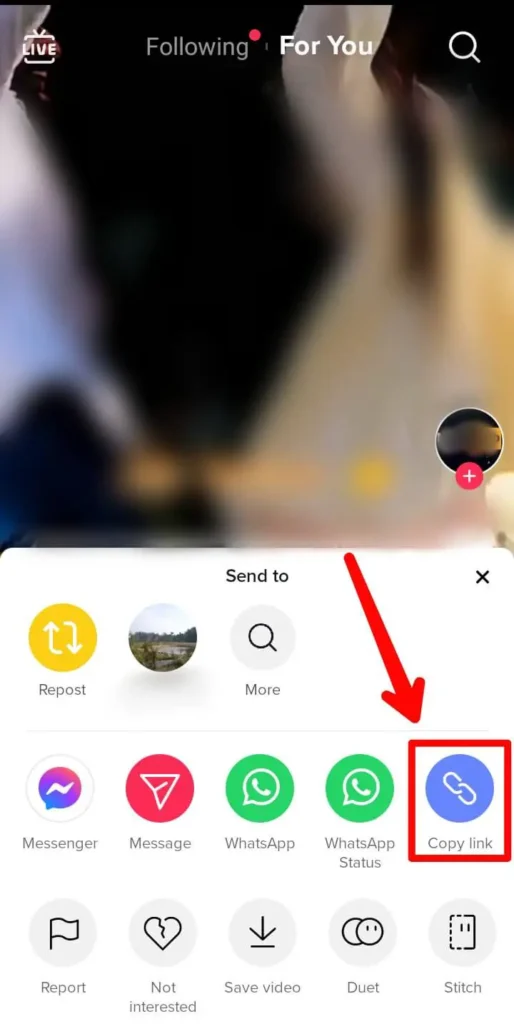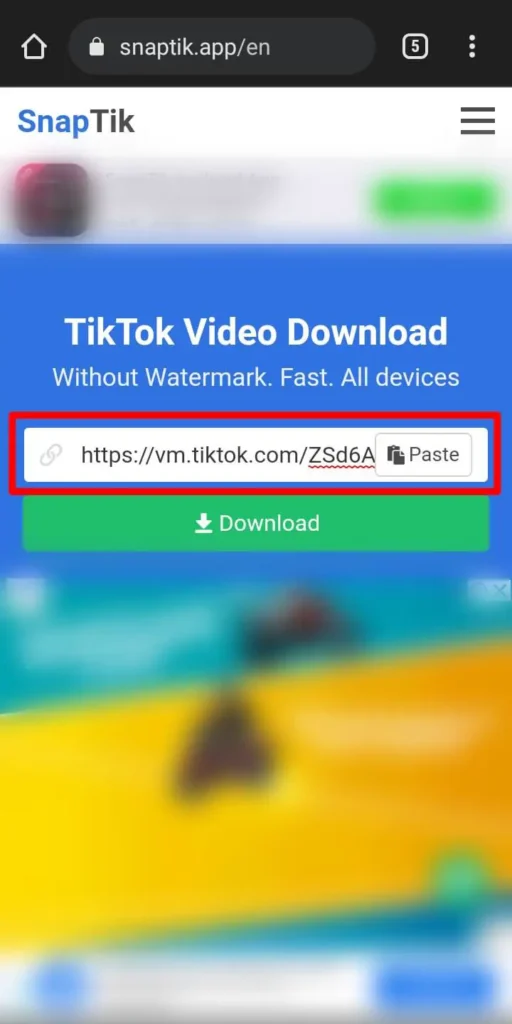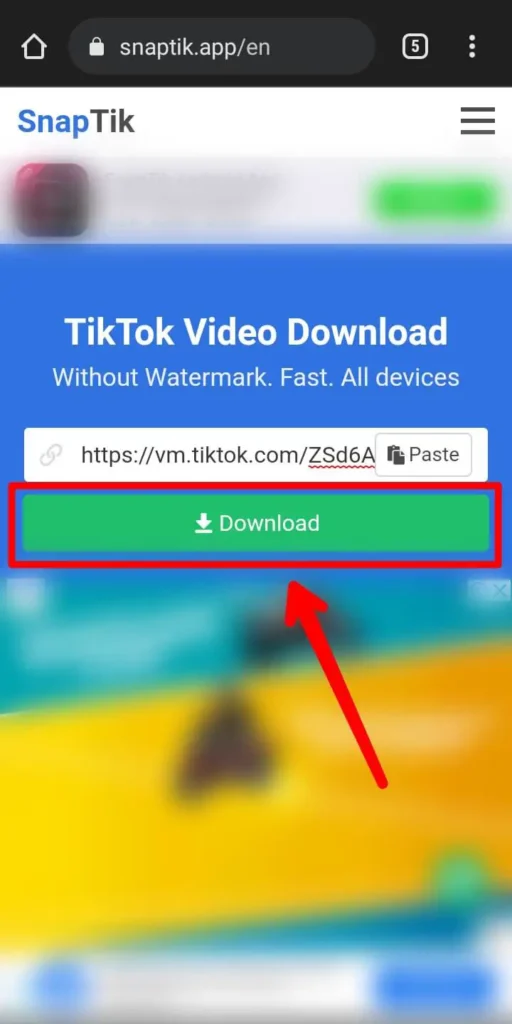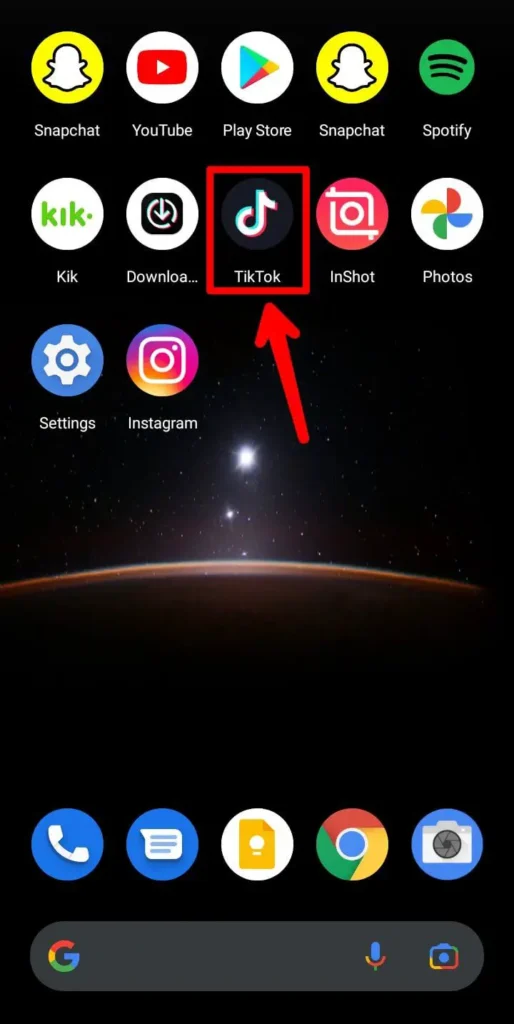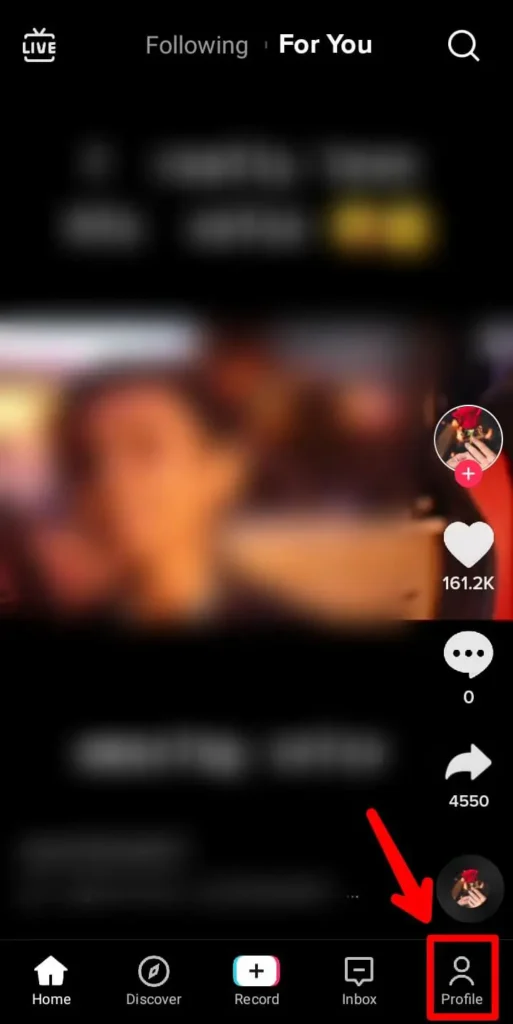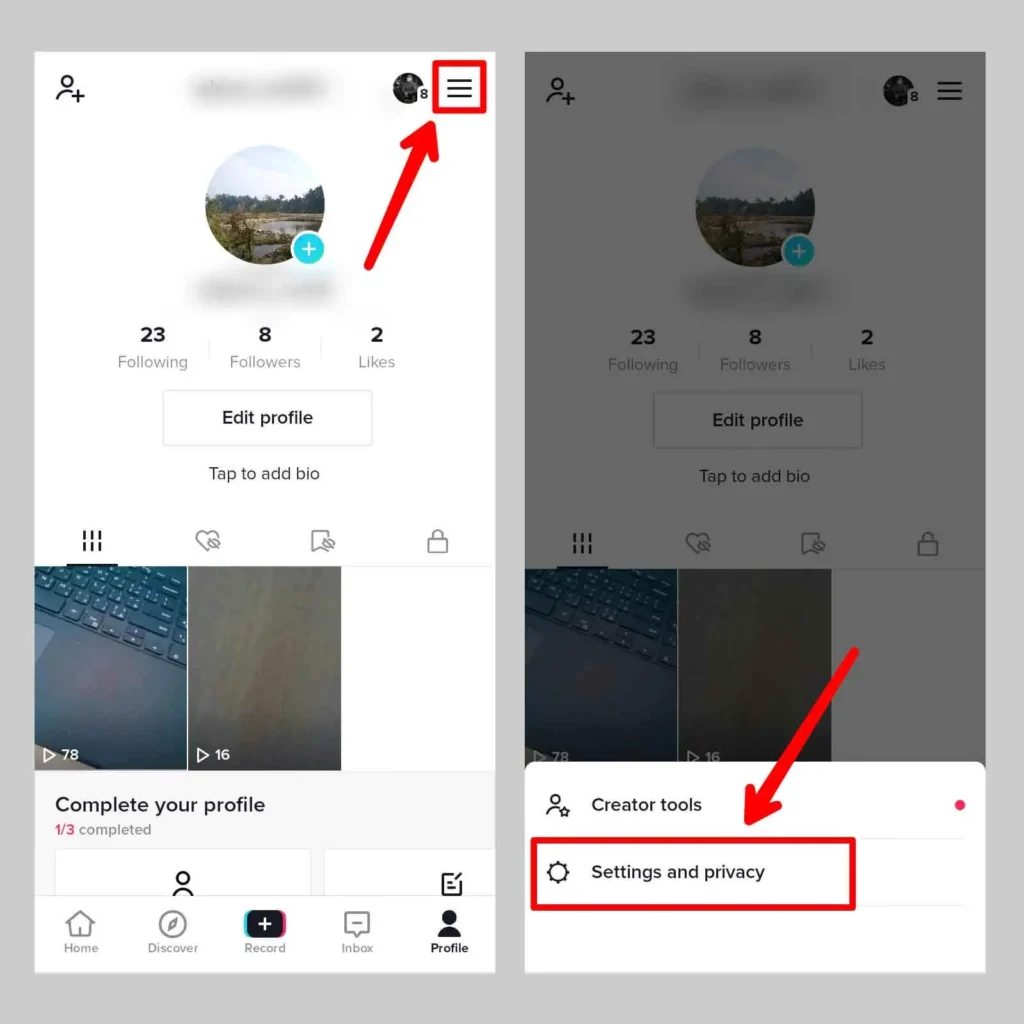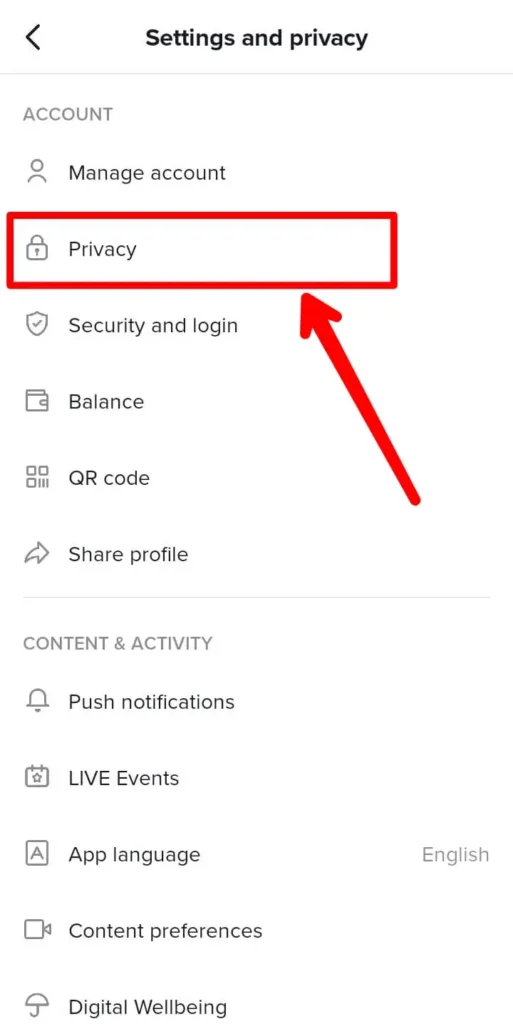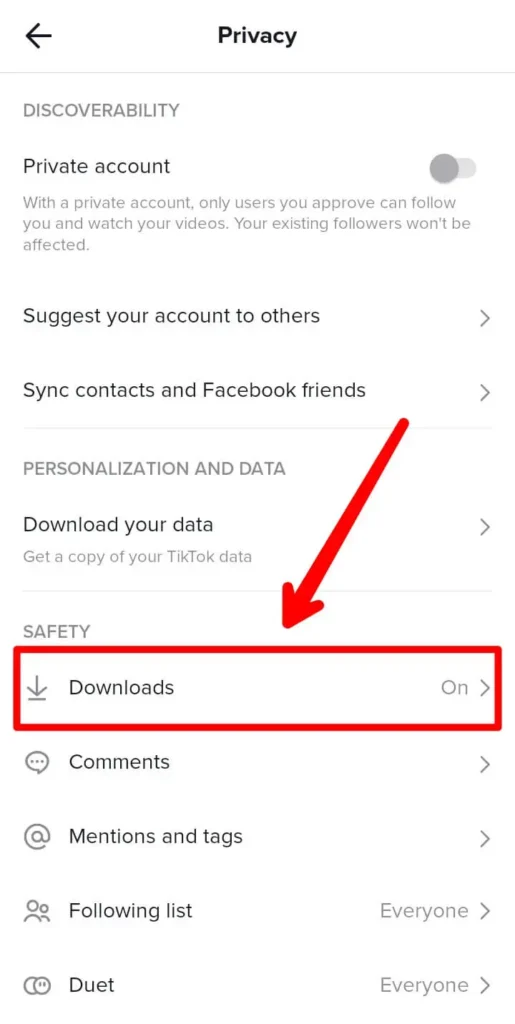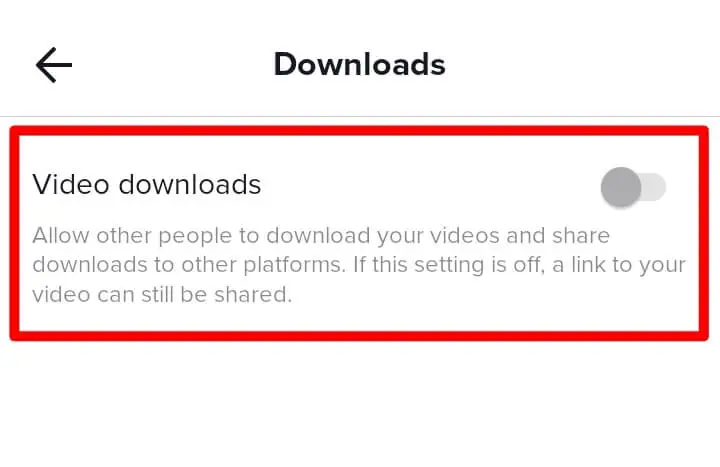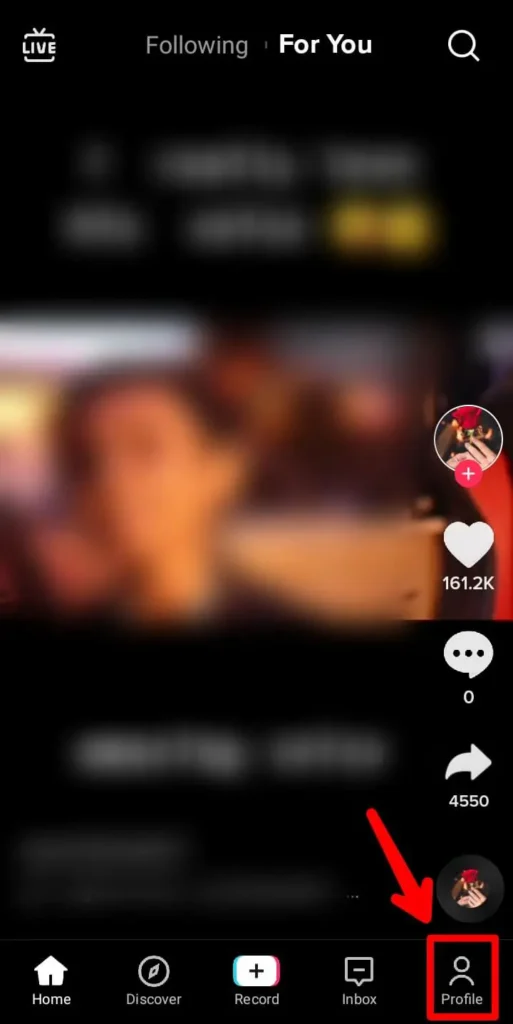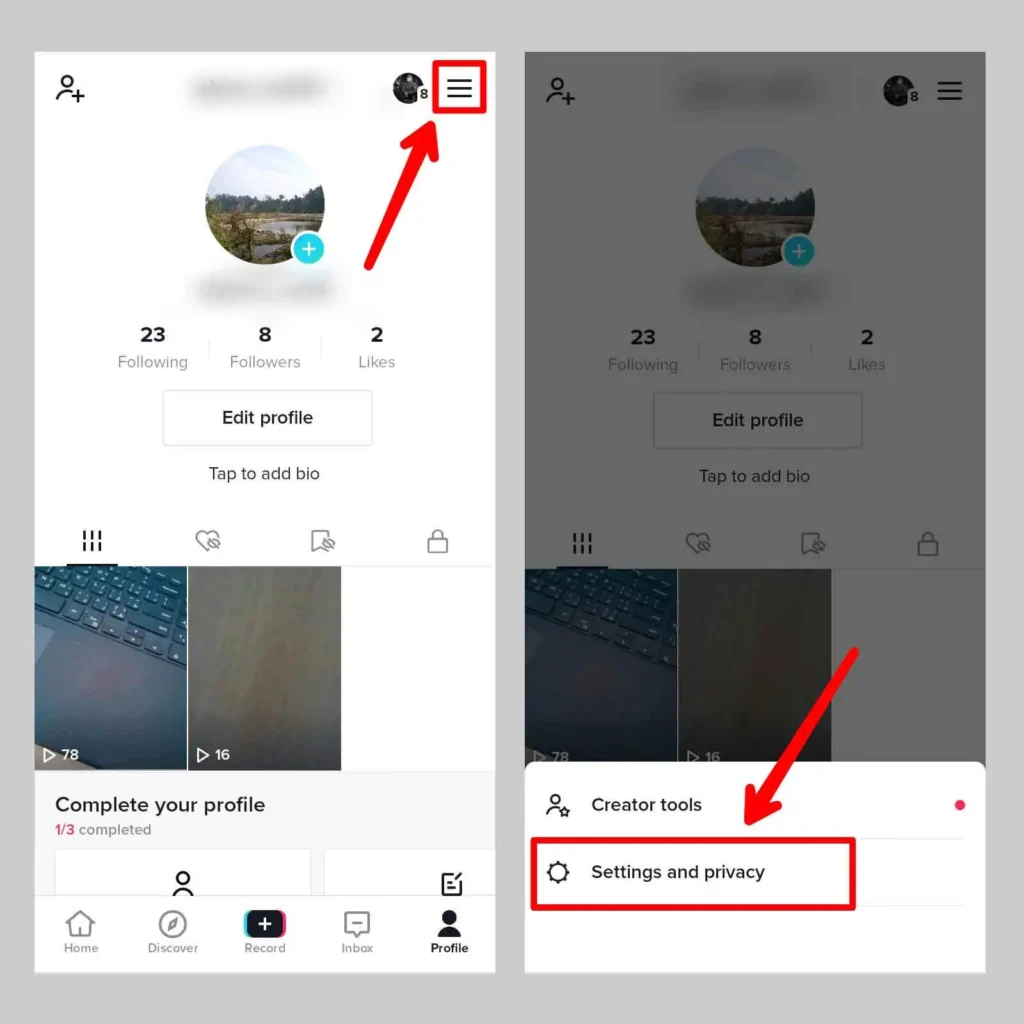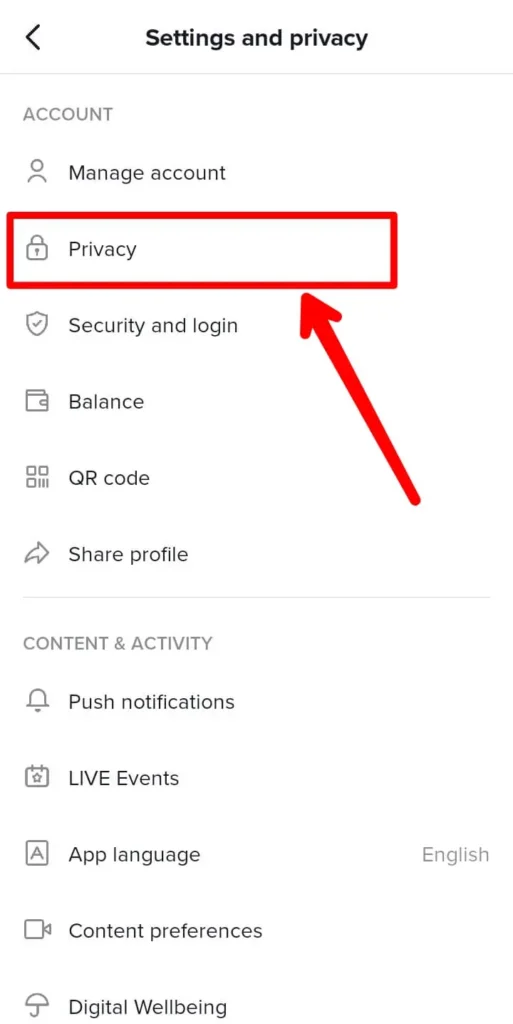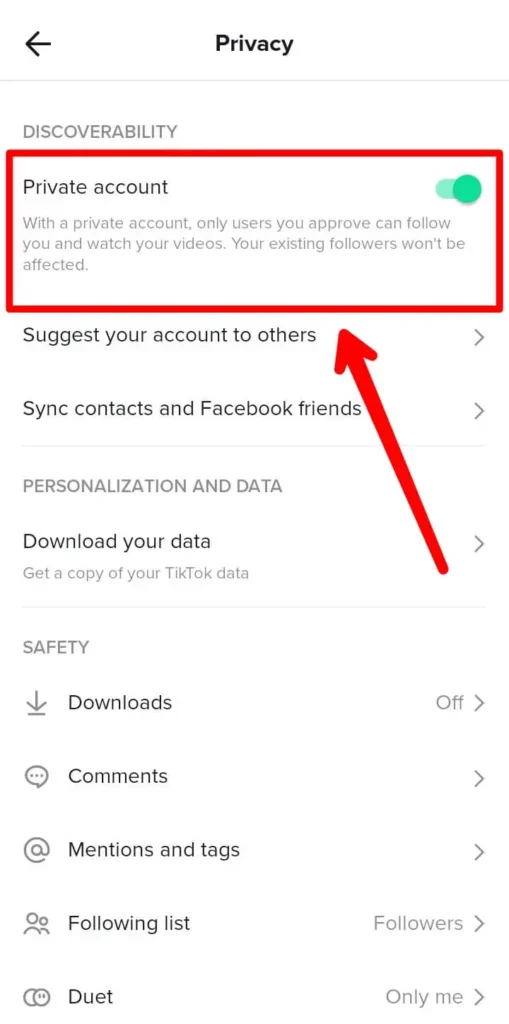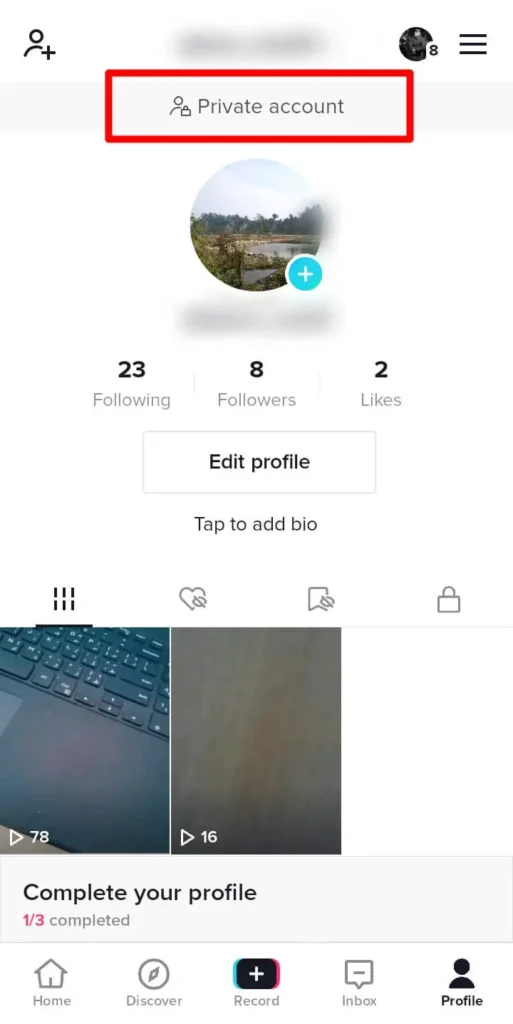If you are an avid TikTok user, there must be several videos you like and want to save onto your phone for showing to others or viewing later. While saving the video or before saving it, you may have asked, does TikTok notify when you save a video in 2022? This is a primary concern for anyone who is downloading videos on TikTok.
Answer: In short, no, TikTok does not notify the creator when you save/download their videos. There will be no notifications or messages sent to the creator when any of their videos are saved by anyone. It is a matter of concern if you are a privacy-focused person.
There have been several accusations against TikTok due to its loose privacy where anyone can practically use a video by downloading with the app or using a third-party tool. If you are a privacy-concerned person and want to protect your privacy on the platform, please read this article to understand more about the privacy of TikTok.
Does TikTok Notify The Creator When You Save/Download Their Videos?
The direct answer to this question is No, TikTok does not notify the creator when you save a video. This has been a center of discussion lately as anyone can download the video and use it for nefarious purposes.
Since small creators do not have any resources to track or follow up on the usage of their content, TikTok videos can be very privacy threatening. The videos can be misused quite easily as you do not have any idea of what purpose the video is being used for.
TikTok has been accused of not properly safeguarding the user’s data. The fact that anyone can download your TikTok videos without your knowledge is in itself scary for any person. Unlike Snapchat, TikTok also does not notify the creator when anyone takes a screenshot of a video or message.
Though TikTok has implemented a privacy feature that can be turned on to not let anyone download your video, it is still possible to download the videos using a third-party tool. Anyone can take the video link and download the video using those tools.
Does TikTok Themselves Know When You Save/Download Other’s Video?
Of course, TikTok will know when you save your or someone else video. Since you are downloading the video from their server, they will always have the data of who downloaded which videos. But the key question is would they do anything? The answer would be NO, they will not do anything because downloading videos from the platform is not illegal.
They will also not notify the creator if anyone downloads the video because tracking such frequently happening activities is not in their financial interest. TikTok does have a bad reputation when it comes to users’ privacy but the tracking and notifying of each download on such a large platform is next to impossible.
How To Save TikTok Video Using TikTok App?
TikTok by default lets you download a TikTok video after it gets uploaded. But if the creator disables the video download, you may not be able to download it using the TikTok app.
How To Save My Own TikTok Video Using TikTok App?
To save your own TikTok video using the TikTok app, follow the steps below.
Step 1: Open TikTok App
Open the TikTok app on your device. Log into your account if you haven’t already.
Step 2: Navigate To Your Video
Next, navigate to your video on the profile page and open it.
Step 3: Long-Press On The Screen
On the video, long-press on the screen and it will give you options.
Step 4: Click Save Video
Now click the Save option to save the video.
How To Save Other Creator’s TikTok Video Using TikTok App?
If you are going to save the video of another creator, the steps are almost the same. Follow the steps below.
Step 1: Open TikTok App
Open the TikTok app on your device. Log into your account if you haven’t already.
Step 2: Navigate To The Creator’s Profile
Next, navigate to the creator’s profile.
Step 3: Click Open The Video
Click open the video from the profile.
Step 4: Long-Press On The Screen
On the video, long-press on the screen and it will give you options.
Step 5: Click Save Video
Now click the Save option to save the video.
How To Save TikTok Video With Third-Party Apps?
Saving a TikTok video using a third-party app is the best way to make sure no one finds out. Even though TikTok does not notify the creator when you Save a video, using third-party apps can shield your identity even more. So, how do you download a TikTok video with third-party apps?
Third-party apps are tools that can download a TikTok video using only the link of the video and nothing else. You also do not need to log in with your account to do so. All this makes these third-party apps useful in order to shield your identity while downloading.
There are many third-party apps that can help you download TikTok videos. Some examples are SaveTok, SnapTik, Tikmate, and SSSTik. In this article, we are going to use SnapTik as an example. So, follow the steps below to download TikTok videos without notifying the creator.
How To Save My Own TikTok Video Using Third-Party App?
Disclaimer – Saving another creator’s TikTok video is unethical and can lead to copyright claims. This information is only provided for informational purpose.
To save your TikTok video using Third-Party apps, follow the steps below.
Step 1: Open Your Browser
Open the browser on your device.
Step 2: Go To SnapTik.App
Go to SnapTik App.
Step 3: Open The TikTok App
Minimize the browser and open the TikTok app. Login to your account if you haven’t already.
Step 4: Navigate To The Video
On the app, navigate to the video you want to download from the app home screen.
Step 5: Click The Share Button
Open the video and click the share button on the bottom right corner.
Step 6: Copy The Link
Copy the link to the video from the options.
Step 7: Paste The Link On SnapTik
Open the browser again and paste the link on the input section of SnapTik.
Step 8: Click Save Video
Click save the video. It will download the video onto your device.
Step 9: Confirm The Download
Confirm the download by checking on the gallery app or photos app.
SnapTik is one of many tools you can use to download TikTok videos. Since it is so easy to download TikTok videos even with the privacy settings turned on to not let anyone download the videos, it is better to not upload on TikTok any sensitive video which you do not want others to see.
How To Save/Download Other Creator’s TikTok Video Using Third-Party Apps?
To Save or download other creators’ TikTok videos using Third-party apps, you can just follow the same steps as you downloaded your own video in the above step. You can copy the video link and paste it onto a third-party tool and click download.
Save/Download A TikTok Video Without Watermarks
Saving or downloading a TikTok video without watermarks is often done when you want to post your videos on other social media. TikTok video by default has a watermark and using a watermarked video on another platform will stop you from monetizing it.
If you are also thinking of using your TikTok video on another platform and want to monetize it, we have prepared a detailed article that will help you solve the issue. Please read this article to download the TikTok video without a watermark.
Is It Possible To Download TikTok LIVE Videos?
Yes, it is possible to download a TikTok LIVE video if it is yours. But you cannot download a LIVE TikTok of other creators.
Follow the steps below to download TikTok LIVE Videos.
Step 1: Open TikTok App
Open the TikTok app on your device. Log into your account if you haven’t already.
Step 2: Go To Your Profile
Go To Your Profile Page by clicking the profile icon.
Step 3: Scroll Down To LIVE Replay
On the profile page, scroll down to the LIVE replay section.
Step 4: Click Play On The TikTok LIVE You Want To Download
Open the LIVE you want to download.
Step 5: Click Download
Here, click the download icon to download the TikTok LIVE.
How Can I Save/Download A Draft On My Phone?
To Save/Download a draft video on your phone is not possible unless you upload the video on TikTok. But we have found a workaround for you to do it. Follow the steps below to download a Draft video on your phone.
Step 1: Open TikTok App
Open the TikTok app on your device. Log into your account if you haven’t already.
Step 2: Go To The Draft Video
Go to your profile and open the draft video.
Step 3: Enable Save Video After Upload
Enable the button to save the video after upload.
Step 4: Click Post And Post The Video In Private
Now change the privacy to Private and upload the video.
Step 5: Check On Your Device For The Download
Now after the upload, check your device’s gallery for the download.
Step 6: Delete The Uploaded Video If You Want
Now, delete the uploaded video if you do not want it on your profile. Even if you do not delete the video, no one will see it because it is uploaded in private.
Also Read: How To Download TikTok Videos Without Watermark
Where Can I Find The Saved TikTok Video?
If you have downloaded the TikTok video from the TikTok app itself or using tools such as SnapTik, you can find those videos on your gallery app. Gallery apps such as the Photos app are available for both Android and Apple devices.
You can open the Photos app and scroll to find the downloaded video there.
If you cannot find the video on the gallery or photos app, you may want to check the files manager and go to the TikTok folder. There, you can sort the files according to date and you will find the latest download on the top.
If you still cannot find the video on the TikTok folder, you can check on the downloads folder. It must have been downloaded to that folder.
How To Tell If Someone Took A Screenshot/Screenrecord Your TikTok Post/Video?
There is no way you can tell if someone took a screenshot/screen-record your TikTok video. There are no notifications that you will receive when someone screenshots or screen-records your video. But you can always limit the video viewers to not letting them screenshot or screen record your video.
So, how do you limit video viewers?
You can do so by making your video viewable by only your friends and not the public. This can be done by making your TikTok profile private or by making a specific video private. Once you do this, no one except you or your friends can see the video. The steps to make your TikTok account private are in this article in the below section.
How To Stop People From Downloading My Video?
If you are concerned about the privacy of your videos and stopping people from downloading your videos, you do have a limited option for this. As already stated, the videos can be downloaded using a third-party tool by anyone.
This cannot be stopped until now but you can stop people from downloading your videos from within the TikTok app itself.
As most people will not go to the length of finding a third-party tool to download videos, you can stop a certain number of people from doing so with this solution.
So there are mainly two ways to stop people from downloading your videos on the TikTok app.
- You can either just stop people from downloading videos on the app by Turning off the downloads.
- Change Privacy Settings for individual TikTok videos to discourage video downloads.
- Completely hide your videos from other users then they cannot download your videos with Private Account.
The first option of turning off the download is a normal solution and it wouldn’t affect your growth on TikTok. Whereas the second option of stopping people from seeing your videos will result in stalling your growth on the platform.
Both of the options are explained below.
Turn Off Downloads To Stop People From Downloading Your Videos
Follow the steps below to turn off downloads on TikTok:
Step 1: Open TikTok App
Open your TikTok app on your device. Log into your account if you haven’t already.
Step 2: Go To Profile Section
From the home screen of TikTok, go to the profile section by clicking the profile button in the bottom-right corner.
Step 3: Select Settings And Privacy
Here, click the hamburger icon on the top-right corner and select the settings and privacy option.
Step 4: Go To Privacy
On the settings and privacy page, select the privacy button and open it.
Step 5: Click Downloads Under Safety
The privacy settings will be displayed on the page. Click the Downloads option on the Safety section of the page.
Step 6: Turn Off The Video Downloads
Here, turn off the video downloads toggle button and it will instantly stop people from downloading your videos.
Change Privacy Settings Of Individual TikTok Video To Discourage Video Download/Screenrecord/Screenshot
Changing privacy settings for individual videos can also be done to discourage the download of a particular video. You can access the privacy settings of an individual TikTok video from the video page itself. Follow the steps below to change the privacy settings of a TikTok video so that only your friends can see it.
Step 1: Open TikTok App
Open The TikTok App on your device.
Step 2: Navigate To The Video
Next, navigate to the video you want to disable download for.
Step 3: Click the Horizontal Three Dot Icon On The Right
Now, on the video screen, you will see a horizontal 3-dot icon on the right part. Click the icon and it will give you more options.
Step 4: Choose Privacy Settings
From the options, click the ‘Privacy Settings ‘. This setting hosts all the needed options to control the access of this video.
Step 5: Select “Who Can Watch This Video”
On the Privacy Settings screen, click the ‘Who can watch this video ‘ button.
Step 6: Choose Only Me Or Friends
Here, you will be given three options i.e. Everyone, Friends, and Only Me. Choose Friends if you just want your friends to see the video. Or choose Only me to stop anyone from watching the video to discourage the video download.
Make TikTok Private To Stop Other People From Downloading Your Videos
And if you want to completely stop people from seeing your videos so that they won’t be able to download your videos, follow the steps below.
Step 1: Open TikTok App
Open your TikTok app on your device. Log into your account if you haven’t already.
Step 2: Go To Profile Section
From the home screen of TikTok, go to the profile section by clicking the profile button in the bottom-right corner.
Step 3: Select Settings And Privacy
Here, click the hamburger icon on the top-right corner and select the settings and privacy option.
Step 4: Go To Privacy
On the settings and privacy page, select the privacy button and open it.
Step 5: Turn On The ‘Private Account’ Option
Here, the first option you will see is to make the profile private. Turn it on and it will make your account private.
Step 6: Confirm On Profile Page
To confirm that your account is now private, go back to the profile page and it will now display ‘Private Account’ on the top of your profile picture.
Why Cannot I Save A TikTok Video On The App?
If you are trying to download a video by yourself and cannot do it so, then it must be there are some issues with the app or the device. Some probable issues that may cause TikTok videos not to be able to download are listed below:
Offline Servers
If in any case, the TikTok servers are down then you may not be able to download the TikTok video. In such a case, just wait till the server comes back online and you can proceed to download the video.
Internet Connection Problems
Internet connection problem also causes video download errors. If your internet is down then you need to wait till it comes online and you can now download the video.
Outdated App
Sometimes, the outdated TikTok app also causes videos not to download. To solve this problem, you can update the app from the Play Store or App Store.
User Hasn’t Allowed Video Download
TikTok allows users to control the download of their videos. If you are a creator, you can disable downloads of your video from the privacy settings. If the user has disabled downloads, you will not be able to download the video, at least from the TikTok app.
This feature though does not limit you to downloading the video using a third-party tool. Several third-party tools let you download videos from social media sites. It can also be used to download TikTok videos.
What Does TikTok Send Notifications For?
Notification in TikTok is a major way how a user finds out their likes, comments, mentions, etc. TikTok sends notifications for many things such as messages, likes, comments, if someone goes LIVE, account issues, etc. If you want to make sure you only get the needed notifications only, you can check and customize the TikTok notifications.
Before You Save/Download Other People’s TikTok Video
Before you Save/Download other people’s TikTok videos, there are certain things you must be sure and think about.
Is It Ethical To Save/Download Other Creator’s Video On TikTok?
Before you go on downloading other people’s TikTok videos you really must think if it is ethical or not. Since videos or any other digital assets are in the ownership of the creator, it certainly is not an ethical act to download their videos and use them for any other purpose without their consent. Even though TikTok does not restrict you from downloading the videos, you really should not use those videos without permission from the creator.
Free Up Space To Save/Download A TikTok Video
If you have now taken permission or decided to do it even though you haven’t taken permission, you also make sure that your device has enough space to Save/Download the videos. First, go to your settings app and check the storage capacity. If you think the storage is enough and you can download the video then you can proceed ahead. But if the storage is not enough for you to download the video, you need to first clear the storage.
Also Read: How To Download All Videos From TikTok In One Click?
Frequently Asked Questions (FAQs)
Some frequently asked questions related to the topic are taken from the internet. Please go through the questions and their answers to understand more about the platform.
Can You See Who Favorited Your TikTok?
No, you cannot see who Favorited your TikTok video. Although you can see the likes, comments, and shares of the video, TikTok does not allows creators to see who favorited your TikTok video.
Does TikTok Tell You Who Shared Your Video?
No, TikTok does not tell you who shared your video but it will show you the number of shares. But there are other ways you can do so. Read this article to know how to check who shared your TikTok video.
Where Are Your Favourite Videos Saved On TikTok?
You can go to the profile section and click the favorites button near the Edit Profile button. You will see your favorite videos in the video section here.
Are Messages On TikTok Private?
Yes, messages on TikTok are private to the point that only your friends, whom you follow and have been followed back, can send messages to you. You can also turn off messages from anyone or allow them if you want to.
Can You See If Someone Read Your DM On TikTok?
No, there is no read receipt function in TikTok as of now. Since it is a popular feature, TikTok may add it in the future.
Does TikTok Tell Who Viewed Your Video?
No, TikTok does not provide any data on who viewed your video. But it does count the views and notify you when anyone comments on your video content. Also, any likes are notified to you through push notifications.
How To Tell If Someone Viewed Your TikTok Profile?
To tell if someone viewed your TikTok profile, you need to check the profile visit section of TikTok. Read this article to know how can you check if someone visited your profile.
How To Use TikTok Analytics For Your TikTok Videos?
TikTok Analytics is a useful tool to check the performance of your TikTok videos and the account altogether. TikTok Analytics tool can be accessed by Creator or Business account. If you want to know in detail how to check the analytics of an individual TikTok video, read this article.
Can TikTok Track Your Downloads?
Obviously, if TikTok wants then it can track your downloads. Since all the data is in TikTok’s hands, it is not impossible for TikTok to track you or your downloads. But there is no such data or indication of TikTok tracking one’s downloads. Tracking such sensitive data can also impact one’s privacy so TikTok is reluctant to do that.
Can You See How Many People Saved My Videos?
No, you cannot see how many people Saved your TikTok videos. TikTok does not provide such data until now. It is also a very loose part of privacy in TikTok that no one will know when your videos will get downloaded.
Conclusion
Therefore, there is no notification to TikTok when you save a video. It is a concern for privacy-oriented individuals but does have a layer of protection to not let anyone download video from the app when activated. You can turn off the download from privacy settings.
Though, there is always a risk of people downloading the videos using third-party apps, turning the download feature off does stop people from directly downloading the videos from the TikTok app.
Related Search: How To Turn Off Save Video Option In Tiktok
Related Search: How To Check Tiktok Notification Settings