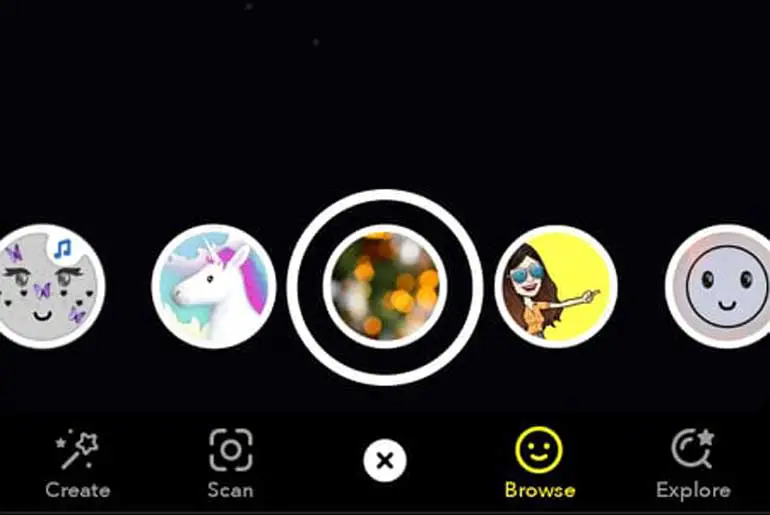One of the popularity behind Snapchat is its camera. It is just a regular camera but has a remarkable feature called lenses and filters. It converts your simple photo to extraordinary eye-catching art.
If you are familiar with the Snapchat lenses, then you already might know how cool is that feature. You can shine any video or photo with different available amazing lenses. But at last, everything has a limitation.
It’s a fact that Snapchat provides many lenses to try out, but after a few months of using it, it’s not as interesting which it used to be before. Always applying the same lenses on the photo can be pretty much boring, right? Considering that thing, why not create custom Snapchat lenses. How’s that sound?
If you are excited about that plan, then today, you will learn to create on Snapchat lenses in this article. Making your own Snapchat lens is kinds of fun and also helps to increase the followers. But before we jump to our main topic, let’s take a short time to know more about Snapchat lenses, and can you create them for free.?
What are Snapchat Lenses?
Lenses are the augmented reality (AR) mask, which you can overlay into your face while taking a snap. Basically, they are animated face-morphing effects that activate automatically when you choose one of them. If you don’t know how to use Snapchat Lenses, then you can read this article.
Snapchat provides various types of lenses such as dog filter, Flower crown filter, cute Puppy face, rainbow vomiting filter, and more. You might be wondering why I keep saying filters instead of a lens, right?
Well, usually, lenses are also called a Snapchat filter. There is a controversy over these two terms “filter” and “lenses.” Are they similar or not? But let me tell you the fact, these are not the same. Snapchat filters are used after taking a photo; however, lenses are used in the real scenario, which is while taking a snap or video. Got cleared?
Are Snapchat Lenses Free?
A simple answer, yes, they are free. You can use the Snapchat lenses when you install the application on your mobile. They will be activated whenever you open the Snapchat app.
There are tons of lenses that you can use on your photo and video without paying any bucks from your pocket. But, here’s a thing, if you like to use other more lenses on Snapchat, which are different, then you have three options available: You either buy it from the store, scan the snapcode of other lenses or make it your own.
If you are thinking about making your Snapchat lenses, then we will head to that section later on. However, if you don’t want to waste your time by making one, then you can buy it from the lens store or just use the camera to scan different amazing lenses.
Unfortunately, lens stores are only available in few countries like the USA, UK, Brazil, Saudi Arabia, Australia, Canada, Kuwait, and other few European countries. So, if the store is not available in your country, then you can either create one or use free lenses that are made by other people.
Can You Create Snapchat Lenses for Free?
Snapchat lenses are a great way to represent your photo and video to your friends as well as followers.
You might have seen other people who have created a lens for Snapchat. You also might have used one in your Snapchat app by scanning their lens. Always using a free lens might make you curious about how they make one of these? Can I also make one of those for free or do I have to pay money for that?
The answer to your question is yes. Anyone can create Snapchat lenses free of cost. With the help of Snapchat Lens Studio, you can make your own custom Snapchat lenses without any trouble. Besides, Lens Web Builder is also a great source or application to build the Snapchat AR lens for business and personal purposes.
And today, we are going to use the Lens Studio to make custom Snapchat lenses. Having goosebumps?
What is Lens Studio?
Lens Studio is the application that is basically designed for the artist as well as a developer who wants to build an AR mask for Snapchatters. An application is powered by Snapchat in 2017. It let you transform anything like your photo and video, anywhere you want.
If you are thinking about creating a professional Snapchat lens, then Lens Studio is perfectly designed for you.
Users can create a whole new digital art by applying creative AR creations to the spectacular content or image. In other words, it let you transform your imagination into reality.
Besides, Lens Studio is also for business purposes and for the Ads Campaign. Well, that sounds good, but how? Well, if you have a client who wants to purchase the lenses for Snapchat or AR masks for other purposes such as games, video, then there you got a deal. Just take requirements from your client and start doing your own business.
One of the best things about the Lens Studio is that it lets you create both 2D and 3D AR masks or filters with lots of customization graphic styles, tools, editors, and powerful material. You can also choose the premade materials or template from the library, which saves time for creating your own new one.
Download: Lens Studio
Use the above link to download the lens studio on your computer. It is available on both Windows and Mac.
System Requirements for Lens Studio
Now we are going to use the Lens Studio to make your own Snapchat lenses in this article, so let’s see its requirements. What this does is helps to know whether it will run on your computer or not. Usually, a lens studio system requirement is normal, which means it won’t need a higher powerful PC to run the application.
But anyway, here’s a system requirement of Lens Studio. This way, you will not worry thinking about whether it will work on my computer or not.
- Operating System: Windows 10 (64 bit) and macOS 10.10+
- Hardware: Minimum Intel Core i3 2.5Ghz or AMD Phenom II 2.6Ghz along with 4 GB RAM. Intel HD Graphics 4000/Nvidia GeForce 710 or AMD Radeon HD 6450, and 1280×768 screen resolution or higher.
- Download Size: Around
How to Make Snapchat lenses?
Now you have understood and know about the lens Studio. The application itself is so cool and fun to use. So if you are excited to create a Snapchat lens on lens Studio, then let’s move.
In this section, I will be teaching you how to Use lens Studio to make perfect Snapchat lenses. Besides, we will also be talking about creating your own lens on Snapchat from mobile later on. So make sure to stick with this article.
You are one step away from making your own custom lens for both Snapchattters and Business purposes.
Let’s get started.
Download the Lens Studio
The very first step is to download the lens studio on your computer. You can use the above link to download it. Once again, the lens studio is compactable with both Mac and Windows.
After you completely downloaded the program on your computer, then start the installation process. It takes a few minutes to complete. Once done then, open the Lens Studio.
Tip: Use the Lens Studio Application on your desktop/ home screen so it will be easier for you to access. To do so, follow the path right-click on application > Send to > Desktop (Create Shortcut).
Besides that, the Snapchat team also uses this same program to create Snapchat AR lenses. So this means you also access a similar function. But don’t get panic thinking about it must be then hard to use. Don’t worry; the user interface is simple and easy.
Select the Templates
Once you open the Lens Studio and ready to use, now it’s time to choose a template. It is normal to feel intense and worry for the first time when trying a new program that you haven’t used before. But it’s ok, that’s why the lens studio provides so many pre-templates pages for the users.
You can select any templates according to your choice or based on which lens you are going to make. Besides, you can also customize your own templates by using the New Project if none of the provided templates are good enough for your lens.
But on the other side, if you are ok with the existing templates and just want to practice or create a normal lens, then make a selection.
Apart from that, you can read the Lens Studio Overview guide, which you can access online. This will help you to get familiar with the program and its overall features.
Use Studio Panel
Now after choosing one of the templates available there, now let’s create Snapchat lenses. In this section, head to the Studio Panel section. You will have an option to choose both 2D and 3D objects for your Snapchat lens. Once you pick the suitable one, then you check them, whether it’s looking good or not for the lens which you are working on it.
Besides, it also has added, deletes, resize, and drag options, which make it easier to customize your lens. You can also take other editing tools from the Resource Panel to give a final touch to your Snapchat lens.
So, create a perfect lens that you are thinking about for a long time. Put your creativity while making your own Snapchat lenses.
Preview Your lens
Another great feature of the lens studio is that it even let the users preview their lens. This means you can examine your created lens one final time before transferring it into your phone. Sometimes, we usually make a mistake and only realize it after it gets published or live. So, Lens Studio won’t let you do that. Take a proper look at your lens and finalize it’s good to send on Snapchat.
Pair with Snapchat
The final thing which you need to follow is pairing your created lens to your Snapchat app. This means you can get or use your created lens on the Snapchat app from now on.
For that, just scan the Snap code using your Snapchat camera and choose the Pair option. In addition, you can also share the code with your other friends if they are interested in your lens.
Quite simple, right?
Also Read: How to Create Snapchat Cameos
How to Create Your Own Lenses on Snapchat?
For all those who don’t want to use the Lens Studio, then how will they make Snapchat lenses?
It’s a thinking situation, isn’t it?
Don’t give unnecessary stress to your brain, thinking about this question. There is a way you can still make a perfect Snapchat lens without the help of Lens Studio, but how?
From the iPhone mobile using the “filters and lenses” option, you can create your own lenses on Snapchat. Unfortunately, for android users, it’s not possible to make Snapchat lenses from the mobile because the feature is not available until now.
So if you have a creative idea for the lens which you want to share with your family or friends, then this option is the best for you. Within a short period of time, you can design a quite eye-catching Snapchat lens.
Okay, now let’s get started.
Working Process
As I already said, you cannot make a Snapchat lens on an Android device. So, there is no other option left except using the Lens Studio.
One more thing, if you use the Lens Web Builder then you can also create an online Snapchat lens without any technical skill. This application is supposed to be an alternative to Lens Studio. So android users can try out this option. Here’s learn how I make a cool eye-catching lens using lens Web Builder.
Now, for the iPhone users, have a closer look at making Snapchat lenses.
Choose Filters and Lenses
You have to choose this option in order to create your custom lenses from your mobile. You can find this option from the Lens section. After that, it takes you to the new page where you can design your Snapchat lens.
Select the Templates
There are tons of amazing templates are available for you to make a lens. You can even include the photo, text, or colorful graphic in your chosen templates. It all depends on your creativity that how much effort or idea you put in your lens.
It’s time to shine your creative design to your friends, so make sure it looks amazing and worth it.
Add location
Suppose there a birthday coming, and you have invited all your friends to the party. You wanted to have fun with your family members as well as friends. Considering this thing, add the location on the lens.
What this does is your lens only be available in your location. If a person tries to use your created lens far away from the location which you can set on your lens, then it won’t work.
This, you don’t have to use the editing tool on your birthday photo to upload it on your Snapchat. How’s that sound?
Share the Lens
Finally, share the created lens on the Snapchat app. You can send it to your friend so that they will use it sometime or regularly if it’s good.
Conclusion
Lastly, Snapchat lenses are the deal to make the user use the Snapchat camera from time to time. It is a fun way to make any photo and snap video looks cool and exciting. Moreover, it helps to attract the attention of other Snapchatter. This is also a perfect way to increase followers.
Now, use the lens studio to make an engaging lens every time. You can shine your artistry into the Snapchat lens world. If you ever don’t feel like using the program, then your mobile device is also a great option.
And for those Android users who are feeling sad because they can’t make Snapchat lenses on their phone, then don’t worry. Snapchat is working on this feature, so it may come in the future.
Which Snapchat lens have you created? Show us in the comments section down below.