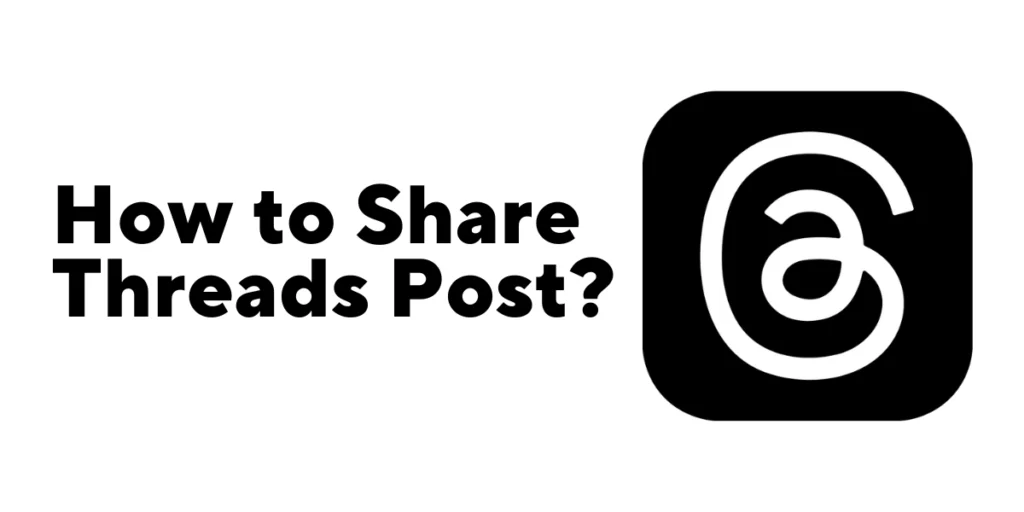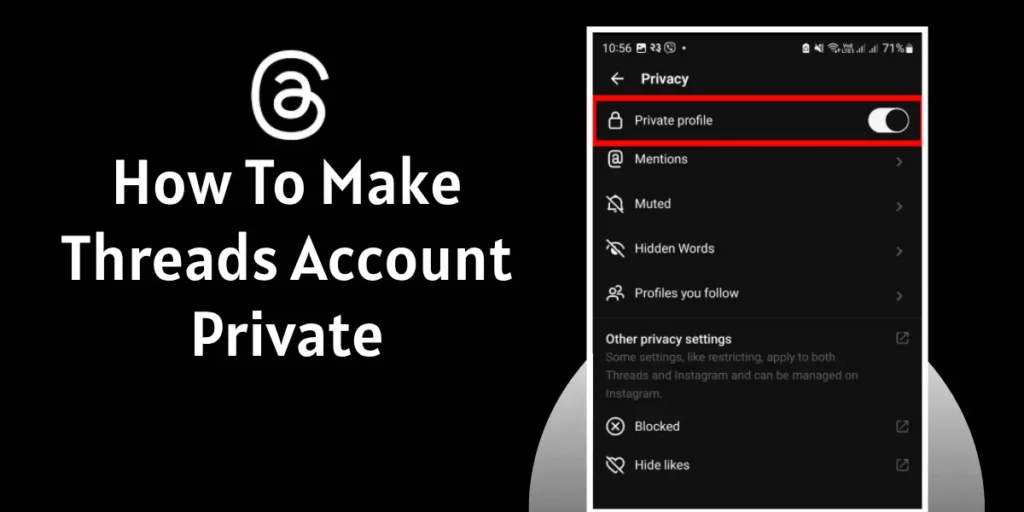Threads is a text-based conversation app developed by Instagram, designed to facilitate communication and discussions within communities. The Threads users can Create a Blank Threads Post easily.
Answer:
To create a Blank thread on Threads, follow these steps: Open the Threads app> Tap on the third option at the bottom middle of the screen> Copy the blank space (without the brackets) ” [ ︎ ︎ ︎ ︎ ︎ ︎ ︎ ︎ ︎ ︎ ︎]”> Paste it in the “Start a thread…” field> Click on “Post.” For visual instructions, refer to the accompanying step-by-step picture. Enjoy surprising others with this fun trick!
It allows users to converse on various topics and share updates with others. “Hacking” Threads is pretty fun, as long as you don’t cross the line and exceed the limit. Read the article below where I have mentioned Creating a Blank Threads Post.
Can You Post a Blank Thread On Threads?
Yes, you post a blank Thread. But you can’t post by just entering the spaces. The post sign will not glow up.
[Note: The post icon will glow when the content you have written is approved to be posted]
But don’t worry; we have the solution to post the blank Thread.
Also Read: How to Customize Your Threads Feed and Explore Page?
Should You Send a Blank Tweet on Twitter?
I know it’s fun to be unique to others; it is fun to prank others.
But the main point is that it doesn’t have value; in other words, it is valueless. As it doesn’t deliver any information to your followers
If you want to have fun and surprise others, you can post an empty message on Threads. It can be amusing to see their reaction when they receive it!
Also Read: How To Schedule And Automate Threads Posts?
How to Create Blank Threads Post?
You can post an empty Thread on Threads. It might sound strange, but it can be a fun way to surprise others. Just remember to follow the steps; I have posted a step-by-step picture for your ease. Please go through it.
Step 1: Open the Threads
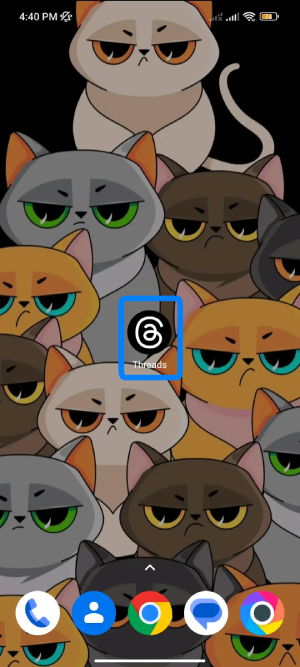
Click the Threads app on your device.
Step 2: Click on the Third option

Tap on the third option at the bottom middle of the screen.
Step 3: Copy the Blank Spaces
Copy the blank space.
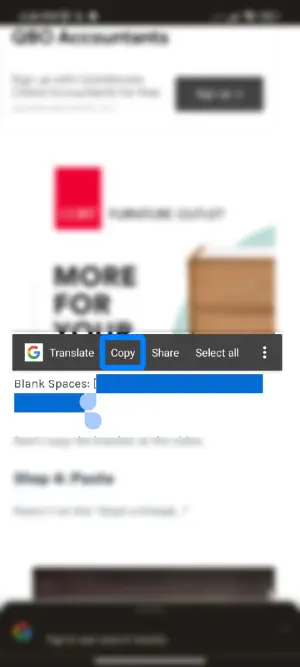
Blank Spaces: [ ︎ ︎ ︎ ︎ ︎ ︎ ︎ ︎ ︎ ︎ ︎ ︎ ︎ ︎ ︎ ︎ ︎ ︎ ︎ ︎ ︎ ︎ ︎ ︎ ︎ ︎ ︎ ︎ ︎ ︎ ︎ ︎ ︎ ︎ ︎ ︎ ︎ ︎ ︎ ︎ ︎ ︎ ︎ ︎ ︎ ︎ ︎ ︎ ︎ ︎ ︎ ︎ ︎ ︎ ︎ ︎ ︎ ︎ ︎ ︎ ︎ ︎ ︎ ︎ ︎ ︎ ︎ ︎ ︎ ︎ ︎ ︎ ︎ ︎ ︎ ︎ ︎ ︎ ︎ ︎ ︎ ︎ ︎ ︎]
Don’t copy the bracket at the sides.
Step 4: Paste
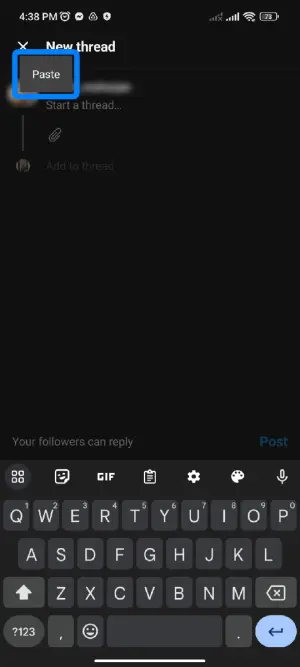
Paste it on the “Start a thread….”
Step 5: Click on “Post”
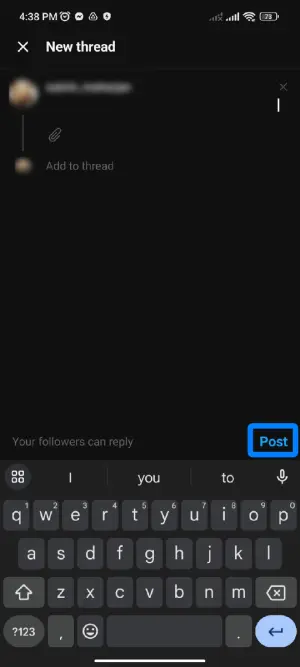
Lastly, click on the post.
Also Read: How To View Private Threads Profile?
How To Delete Threads Posts?
Threads posts are like individual messages or comments in a conversation. They are the building blocks of communication within the discussion.
People use posts to share their thoughts, ask questions, give feedback, or discuss the topic. They help keep the conversation organized and flowing.
Follow the steps below to delete Threads post:
Step 1: Launch Threads App
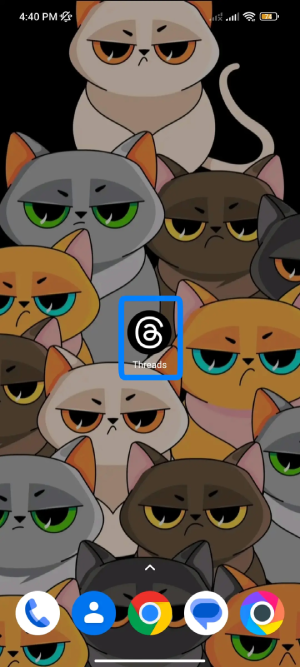
Open the Thread app on your device.
Step 2: Click on Profile

Tap the Profile icon on the bottom right of the screen
Step 3: Select The Threads Post
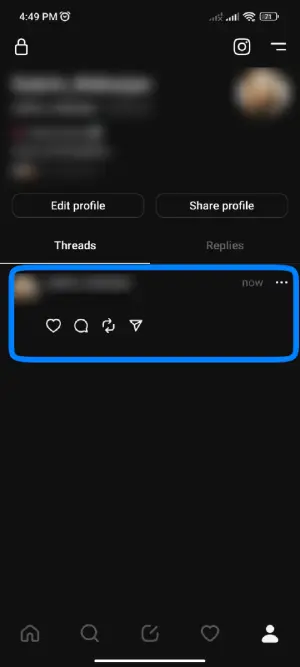
Select the Thread post you want to delete.
Step 4: Tap on Three Horizontal Dotted Icon
![]()
Click on three horizontal dots at the top right of the screen.
Step 5: Click Delete
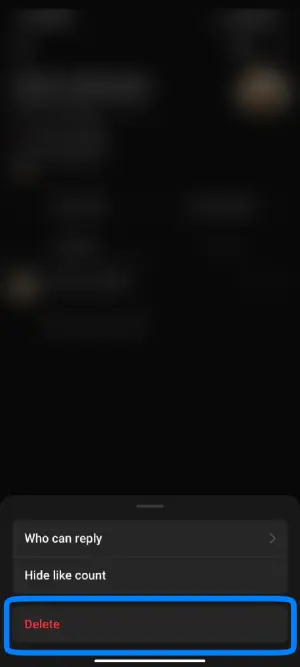
Tap on delete post.
Also Read: How To Fix Threads Not Loading Pictures?
How to Reply An Empty Thread on Threads?
Follow the steps to Reply to an Empty Thread on Threads.
Step 1: Open the Threads
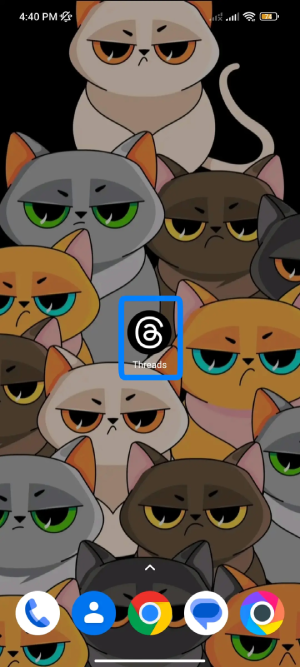
Click the Threads app on your device.
Step 2: Click on the Message sign
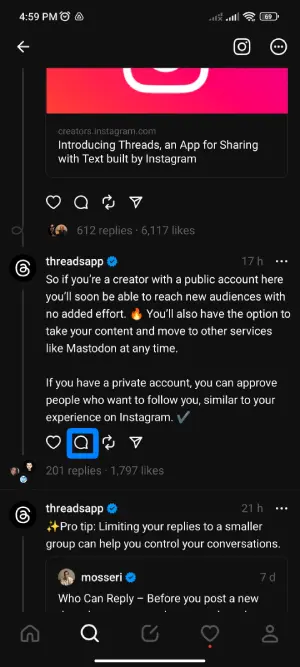
Click on the Message option on the specific Threads.
Step 3: Copy the Blank Spaces
Copy the blank space.
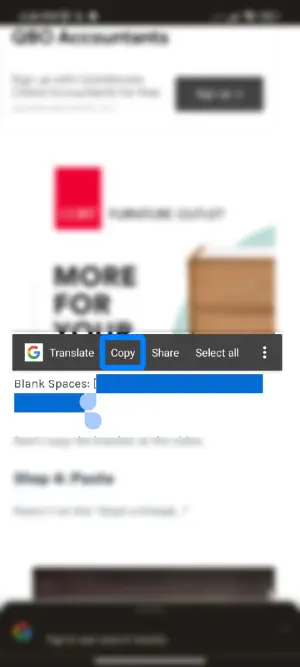
Blank Spaces: [ ︎ ︎ ︎ ︎ ︎ ︎ ︎ ︎ ︎ ︎ ︎ ︎ ︎ ︎ ︎ ︎ ︎ ︎ ︎ ︎ ︎ ︎ ︎ ︎ ︎ ︎ ︎ ︎ ︎ ︎ ︎ ︎ ︎ ︎ ︎ ︎ ︎ ︎ ︎ ︎ ︎ ︎ ︎ ︎ ︎ ︎ ︎ ︎ ︎ ︎ ︎ ︎ ︎ ︎ ︎ ︎ ︎ ︎ ︎ ︎ ︎ ︎ ︎ ︎ ︎ ︎ ︎ ︎ ︎ ︎ ︎ ︎ ︎ ︎ ︎ ︎ ︎ ︎ ︎ ︎ ︎ ︎ ︎ ︎]
Don’t copy the bracket at the sides.
Step 4: Paste
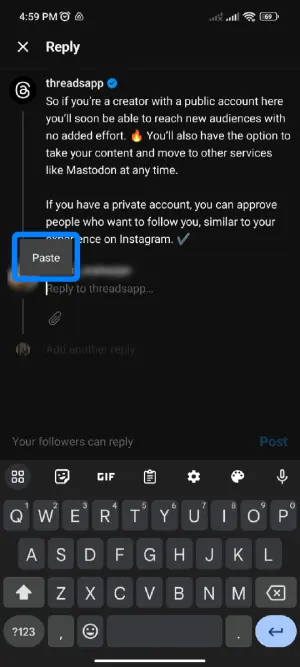
Paste it on the “Reply to…”
Step 5: Tap on “Post”
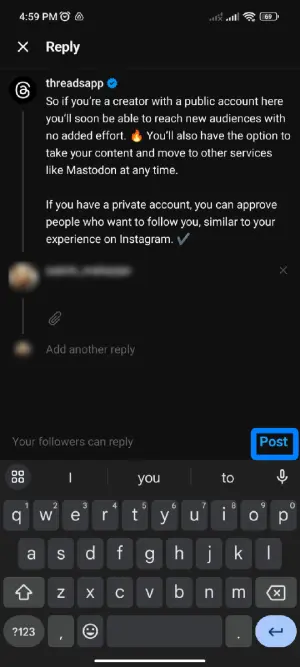
Lastly, Tap on the post.
Also Read: How To Find And Connect With Friends On Threads?
How to Delete Comments on Threads.
To delete comments on Threads, follow the steps below:
Step 1: Click on Threads App
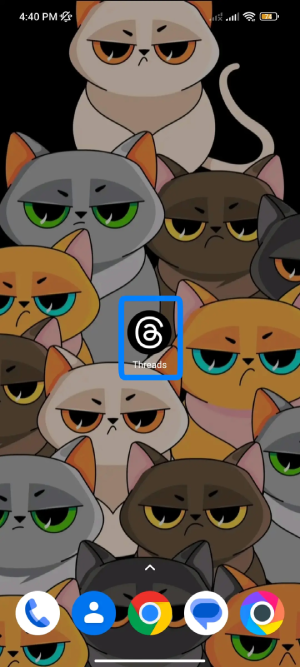
Tap the Thread app on your device.
Step 2: Select The Threads comment
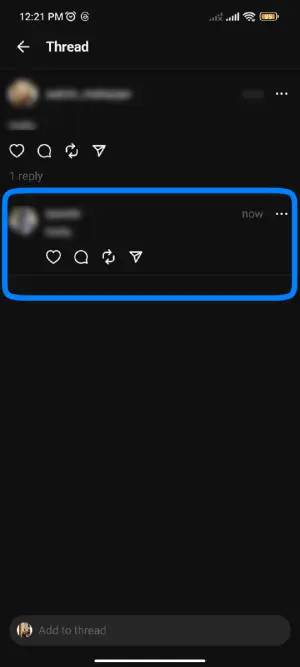
Select the Thread comment you want to delete.
Step 3: Tap on Three Horizontal Dotted Icon
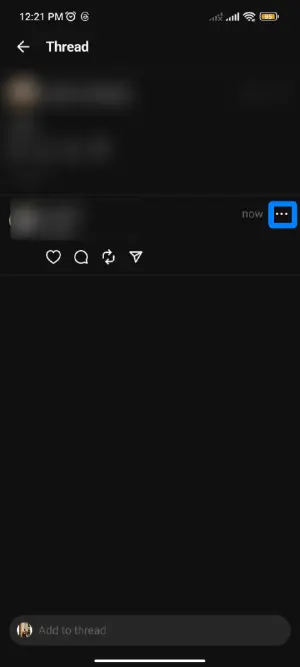
Click on three horizontal dots at the right of the comment.
Step 4: Click Hide for everyone
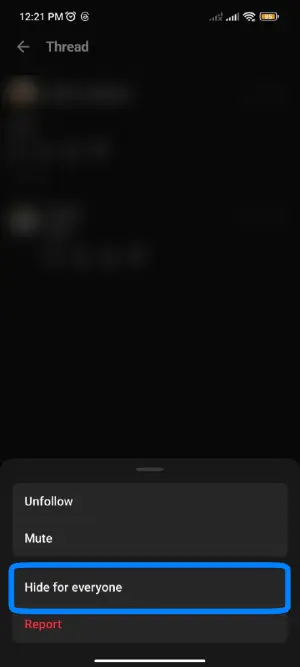
Tap on Hide for everyone.
Also Read: How To Change The Name On Threads?
FAQ
Can You Post an Empty Space on Threads?
Yes, you can post an Empty Space on Threads easily. Follow the steps that I have mentioned in the article above.
When was Threads launched?
The thread was launched on July 6, 2023, by Mark Zuckerberg.
How To Add Images And Videos To Your Threads Post?
To Add Images And Videos To Your Threads Post: Open the Threads app, Select New Threads, Tap on the clip option, Select your preferred images and videos, and Post the Thread.
Conclusion
The article provides instructions on creating a blank Threads post on Instagram’s app. It suggests using a provided blank character to surprise others. The steps involve copying the blank space, pasting it in the “Start a thread…” field, and clicking “Post.”
The article also includes steps for deleting Threads, posts, and comments. It emphasizes the importance of posts and comments in facilitating communication. Note that the effectiveness of these methods may vary due to app updates.