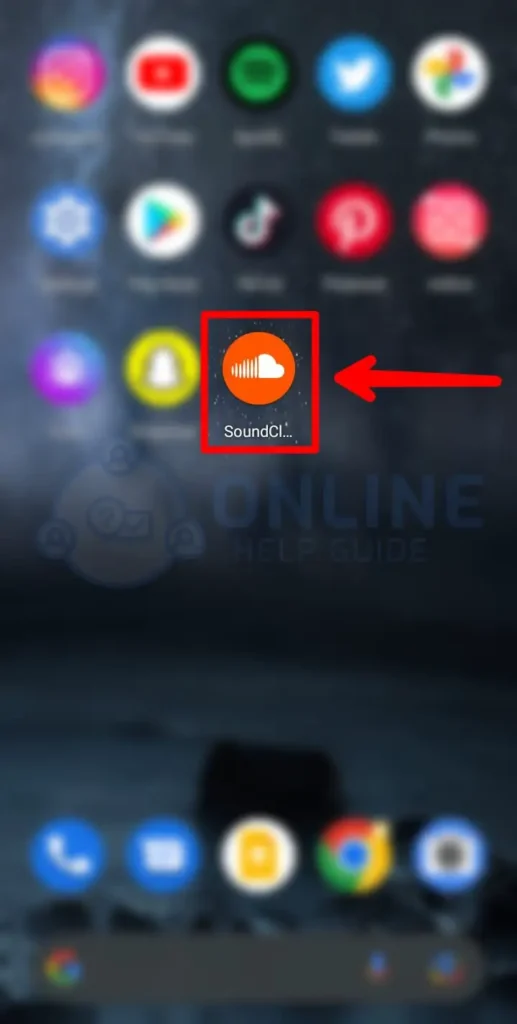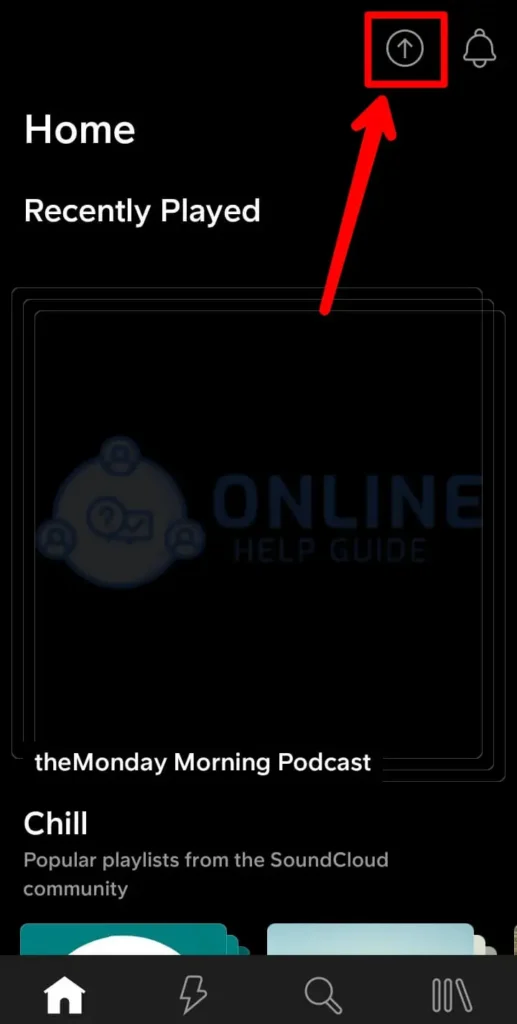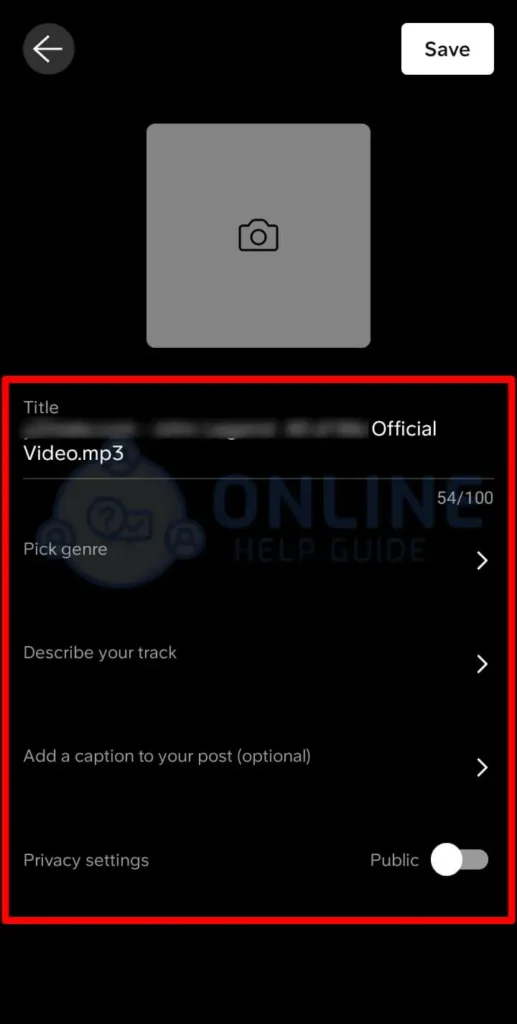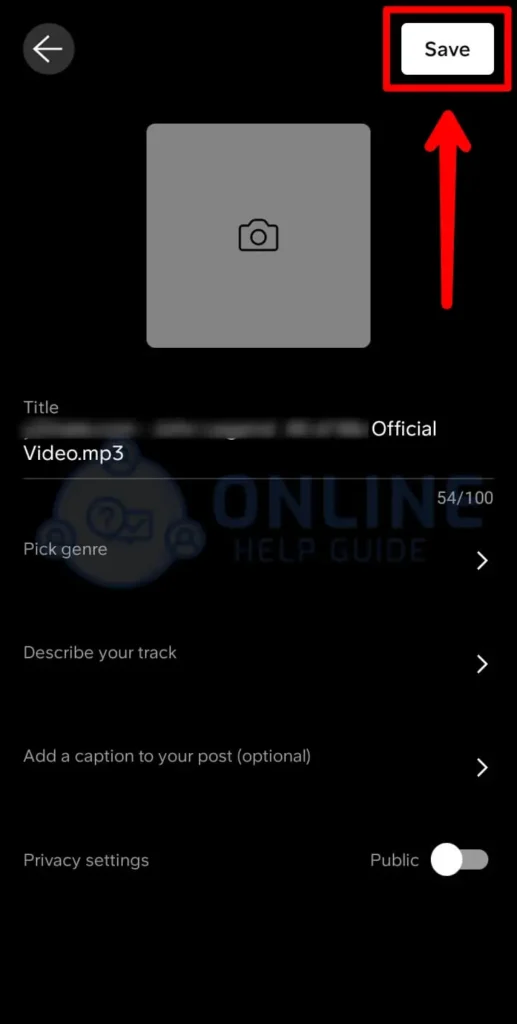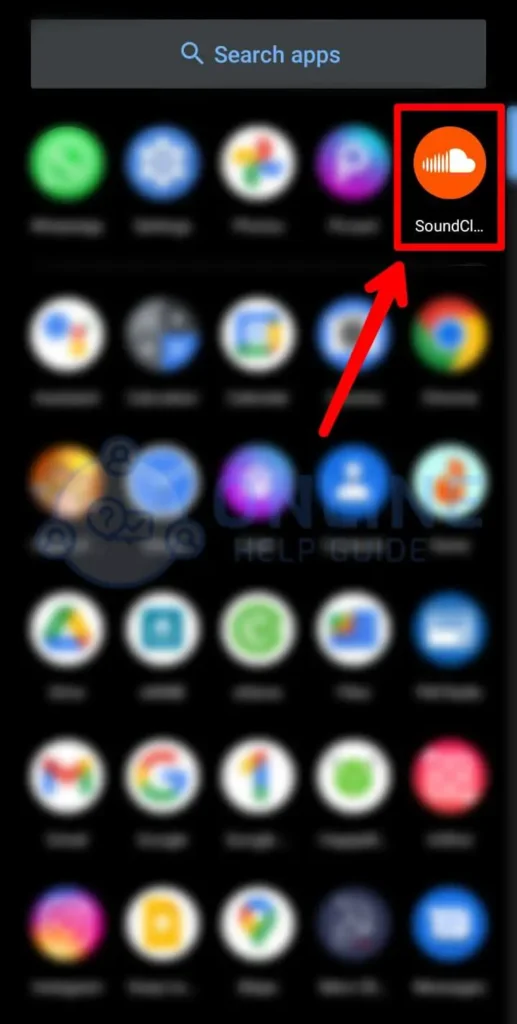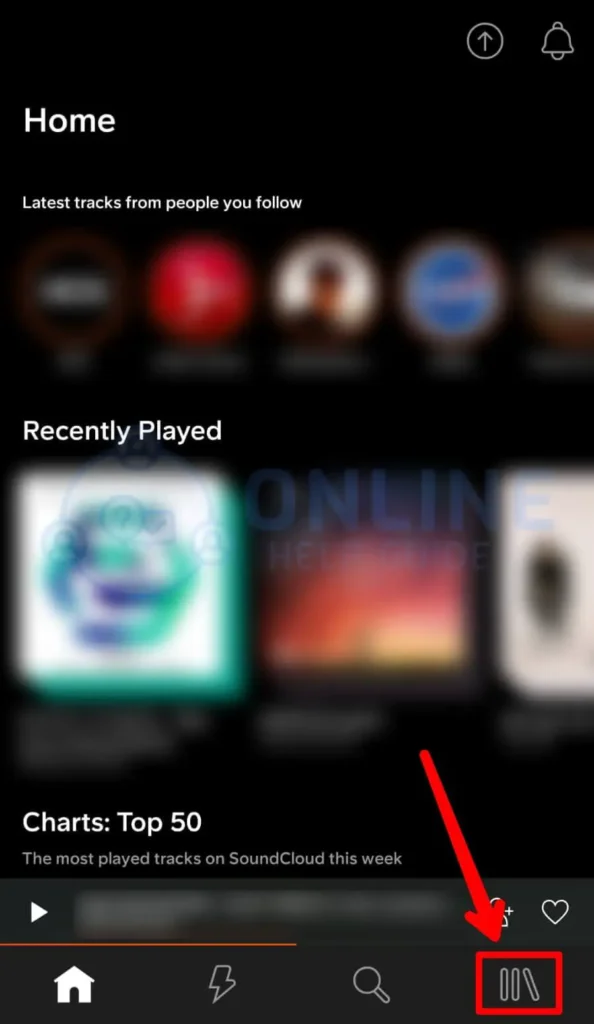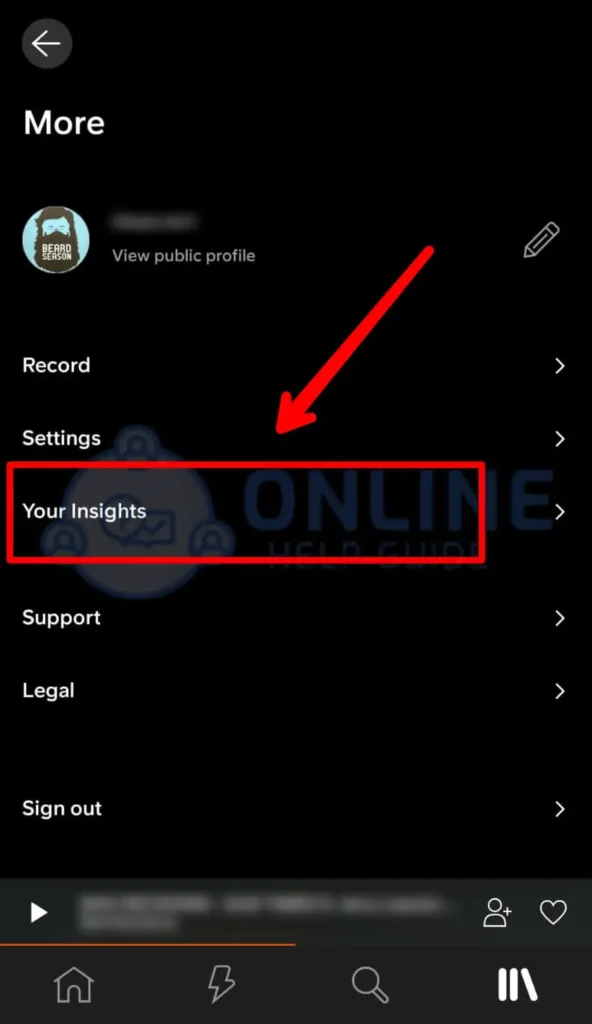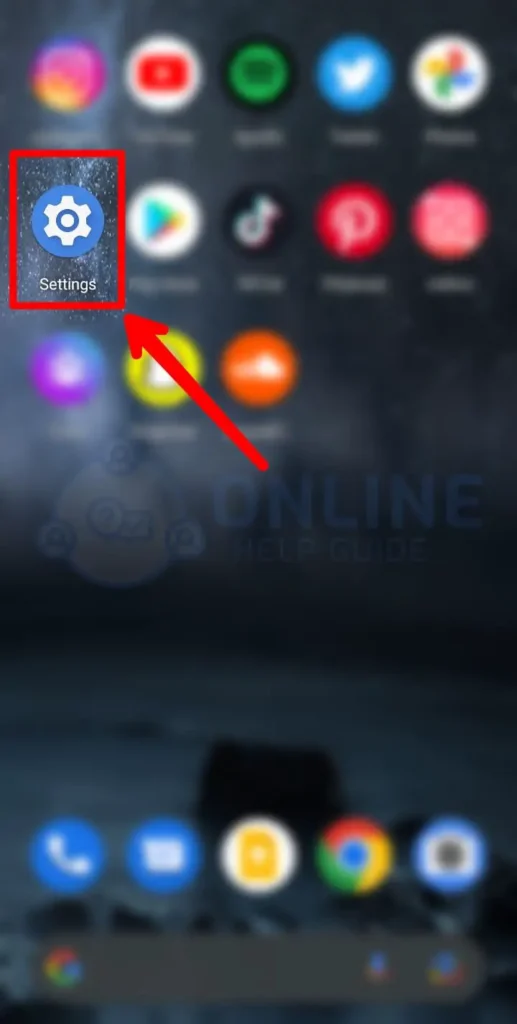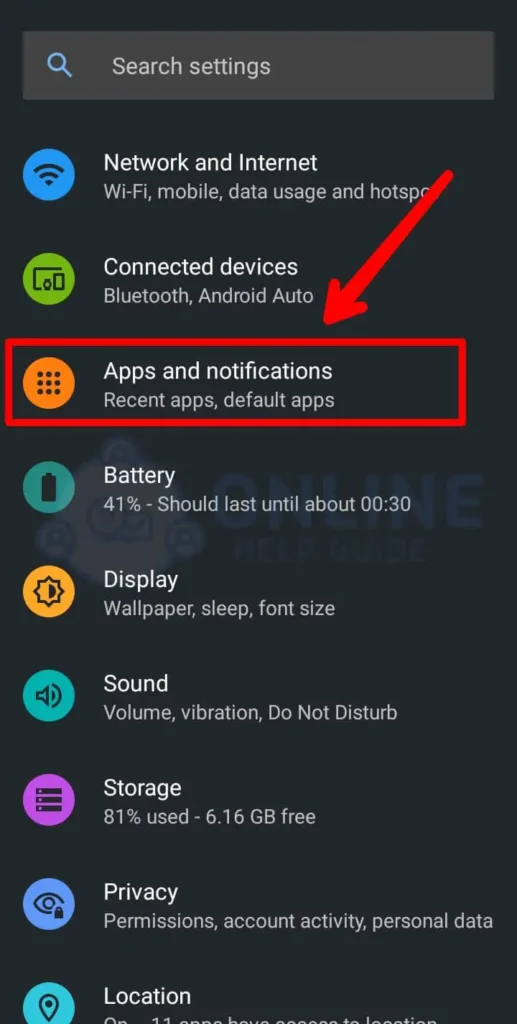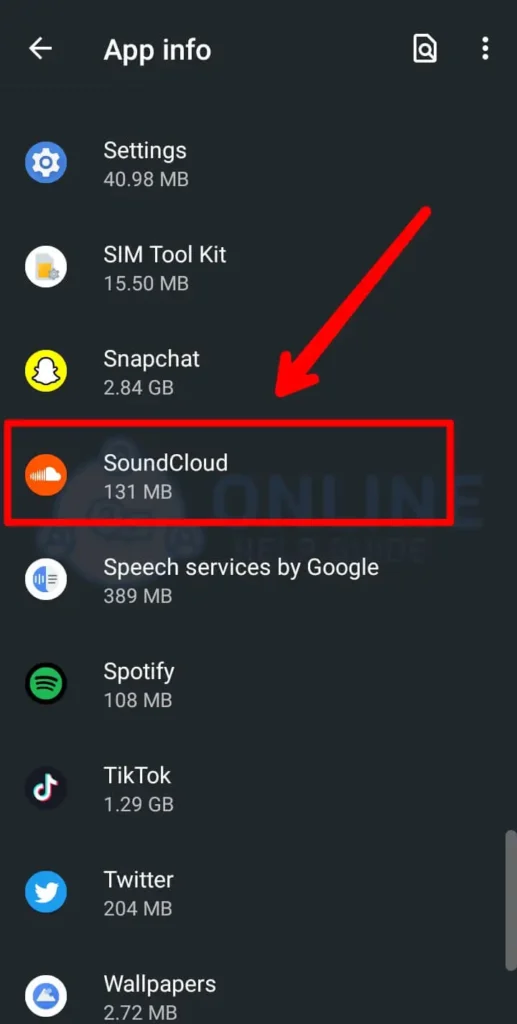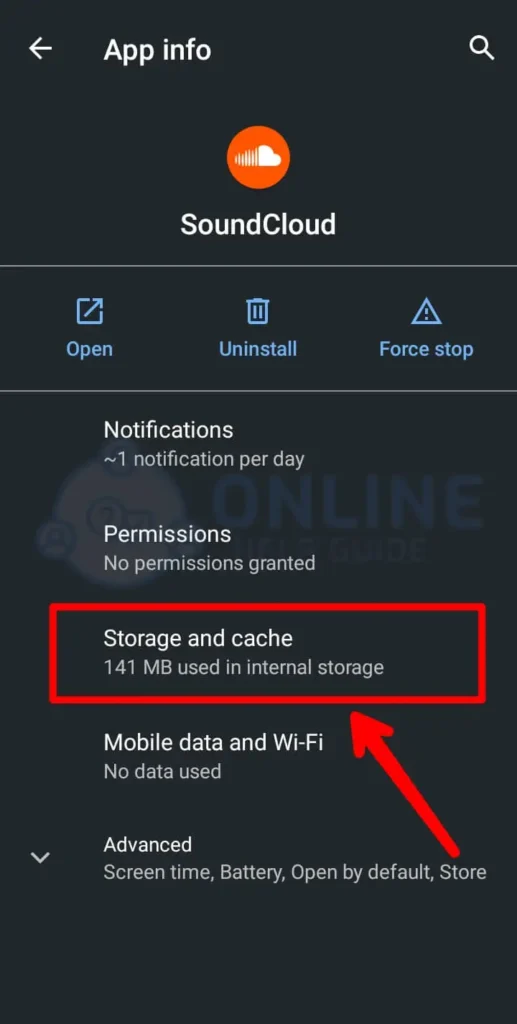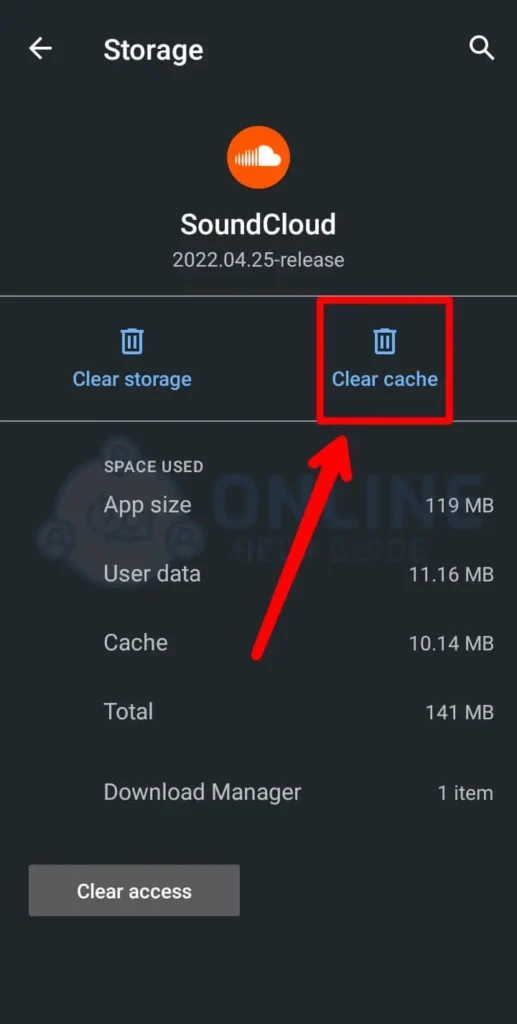Are you an aspiring musician? Do you want to start a career in music? Then SoundCloud may be the right place you want to start. It offers new artists a chance to shine on the platform and the industry. The SoundCloud app also offers great insight into the audience which can help you refine your music. So, can you see who views your SoundCloud?
No, you cannot see who views your SoundCloud. But you can see the top listeners and view count on your tracks. The SoundCloud insight tool will give you all the needed details about your streams. Just go to the tracks page of SoundCloud and click on the profile picture at the top-right corner and select the ‘Your Insights’ option and select the tracks you want to view insights of.
SoundCloud is a popular platform among music enthusiasts and people who want to create music. several prominent musicians and artists started their careers on SoundCloud. The platform also lets artists monetize their content. If you want to understand more about this platform and how to see who views your SoundCloud tracks, please read through this article.
How To Upload Music On SoundCloud?
SoundCloud has been a consistent favorite platform for music lovers and music enthusiasts. It is also behind several prominent artists and musicians that started their careers on this platform.
The great thing about SoundCloud is it is free.
Anyone can go to the site or app and start listening to great music produced by various artists across the world. Similarly, anyone who wishes to start their music channel or career can go to this platform and start uploading their music for the world to listen to.
The Recent UI changes in the SoundCloud app have made the navigation within the app very easy. It is more polished and Minimal. To upload your music on SoundCloud, it wouldn’t take you more than 5 steps.
Before you upload your music to SoundCloud, you must first make sure that the music is the correct one and is ready for upload. Also do not forget to name the file correctly.
To Upload Your Content On SoundCloud, follow the steps below.
Step 1: Open SoundCloud App
Open the SoundCloud app on your device and log into your account if you haven’t already.
It is always better to subscribe to the SoundCloud Pro or SoundCloud Pro Unlimited package. It will give you more functionalities such as high-quality sound upload, unlimited upload, and better insights.
Step 2: Click The Upload Button On The Top Right Corner
On the home screen of the SoundCloud app, you can click the upload button in the top-right corner of the screen. The button is represented by an upward-facing arrow.
Step 3: Select the Track
Next, the app will open your gallery or files manager. You can now select the track that you set to upload. Make sure you are uploading the correct file with the correct filename.
Step 4: Add Title, Descriptions, And Tags
After you click done, the app will upload the file and let you add the title, descriptions, and tags for the track. Add those details correctly.
Step 5: Click Save
Next, click save to save the upload onto your profile.
Step 6: Wait For The Upload
Finally, the app will start uploading the track onto the SoundCloud server. Wait for the upload and it will show it in your uploads section.
These steps will let you upload a track on SoundCloud. After you upload you can wait for your audience to play the tracks and provide feedback. You can also add comments to the tracks at any moment which will allow you to engage the audience.
Also Read: Why Is SoundCloud Not Working?
How Do You Get Views On SoundCloud?
Views/listens/streams on SoundCloud are a great way to make your music heard around the world. Since SoundCloud is free and anyone is welcomed, most people who want to further their career in music choose this platform as a starting point.
To grow on this platform, like other platforms, you need to get more views or streams. This is the validation and encouragement for anyone who is starting in the industry of music.
So, how do you get more views on SoundCloud?
This section of this article will explain in detail how you can get more views on SoundCloud using several different strategies and ideas.
Users and creators can upload their content on the platform directly from the app. For creators, they have the option to upgrade their account to SoundCloud Pro and SoundCloud Pro Unlimited to get more tools and the ability to monetize their content.
SoundCloud can be used in different ways to promote your content. The platform has its algorithm promoting the contents too. But the recent update has made it a little bit difficult for artists to appear on the home screen of users.
So you need to work a bit hard to get your content across to your intended audiences. Below are some ways you can get more views on SoundCloud.
SoundCloud Communities
SoundCloud communities are an active community of SoundCloud creators and users who constantly engage in discussions about the contents and artists of the platform. You can get involved in these communities and actively participate while simultaneously promoting your content to the different users there. You can also find these communities on other platforms such as Facebook groups and other sites.
Better Content
As they say, content is king. So, first, focus on your content. If your content is good then you will get more views without much effort. The users will themselves promote your content resulting in more views.
Once your music is liked by more people, the algorithm will start showing it to more and more people which gives more exposure to your content.
Social Sharing
Your best audiences are your friends and family. They are also your biggest supporters. So, sharing your content to other social networks where your friends and family are active will present them with an opportunity to help you. They will promote the content on their networks and it will result in an influx of audiences on your content.
Before sharing your content, make sure you are sharing the link of your SoundCloud track and not the track itself. This way, you will get all the views inside SoundCloud rather than on other social sites.
Great Album Art
Album arts are one of the most important companions to your albums and tracks on SoundCloud. A great album art goes a long way to get you more views rather than any other method of promotion. Once anyone gets impressed with your album art, they will probably be going to listen to your music.
So, make sure your album art is a good first impression on your audiences that may result in more views of your SoundCloud tracks.
Add Buy Link
The good thing about SoundCloud is it lets you add buy links to your music tracks. You can place a link that can be used by audiences to buy your music from various platforms such as apple music.
The buy link placement will lead to better monetization of your tracks.
Use Comment To Tell Story
One feature that distinguishes SoundCloud from other platforms is that it lets creators place tags inside the timeline of the track. This feature can be used to create content that tells the story of the track or its creation.
Also, it should be remembered that as much as this platform is a great way to start, you should also get exposed to other platforms and maximize your reach using those platforms such as Spotify and Apple music.
Also Read: How To Share SoundCloud Music To Instagram Story?
Can You See Who Views Your SoundCloud?
As already stated, there is no way you can see who views your SoundCloud tracks. SoundCloud does not disclose this data to protect the user’s identity. However, you can always view the top listeners and stream count on all of your tracks.
If you have uploaded music on your SoundCloud account, you can use the Insight tool to see the analytics of your account and your tracks. A simple visit to the insight section of the SoundCloud app will show you all the details you need to know.
The UI of SoundCloud is simple enough for any new user to find out all the necessary details that are needed to know.
SoundCloud Analytics or insight tool can be found using the below steps.
Step 1: Open SoundCloud App
Open The SoundCloud app on your device. Log into your account if you haven’t already.
Step 2: Click The Library Button On The Bottom-Right
From the home screen of SoundCloud, click the Library icon on the bottom-right corner of the screen. It will open up the Library page with all your likes, uploaded, and other tracks.
Step 3: Click The Profile Icon
On the library page, you will see your profile icon on the top-right corner of the screen. Click the icon to open up your profile and settings page.
Step 4: Click Your Insight Option
On the list of options, you will find your insights option. Click the button which will open the insight tool.
The above steps will open the insight tool which can be used to track your progress and see data about your track plays, likes, and comments. This tool also shows your top listener who views your SoundCloud.
Also Read: How To Verify Your SoundCloud Account?
How To Check SoundCloud Insights?
SoundCloud Insights is a very useful tool to check the performance of your account and content. The tool is built inside the app and can show various insights.
The Insight tool is divided into mainly four parts i.e.
Overview
This section of analytics shows the overall performance of your account. It compares the plays for certain days and months.
Top Tracks
The top tracks section shows the top-performing tracks among your all tracks. It sorts your tracks from highest plays to lowest plays.
Top Listeners
This section shows the top listeners of your tracks, not everyone who views your SoundCloud. The number of people it shows here also depends on your subscription plans. If you want to see more top listeners of your tracks, you need to upgrade your plan.
Top Locations
This section is where the top location of your listeners is shown. This location also determines your income from SoundCloud Premier Program. Mostly European and American countries’ streams are better for high payout from the program as the platform can earn more revenue from the ads in those locations.
So, how to check SoundCloud Insights?
SoundCloud insights Can be checked by just going to the insight tool and clicking the tracks you want to check data of. You can also change the date range, look for total likes, comments, top listeners of the track, and the location of the streamers.
Also Read: How To Share SoundCloud Music To Snapchat Story?
SoundCloud Insights Not Working
In some conditions, you may find that the insight tool is not working in the app. Or the data it displays has not been updated for days and weeks. This can cause a lot of frustration as you cannot see who views or plays your SoundCloud tracks.
So, how to solve if SoundCloud Insights is not working?
Below are some suggestions and probable solutions for the issue of SoundCloud Insights, not Working. Please go through the solutions and understand how the problem can be solved.
Logout and Login
If there is some inconsistency in the data or its update in the insight tool of SoundCloud, you can first try logging out and again logging in to the account.
To do this, first, go to the library tab and click the profile icon at the top-right corner of the screen. From there choose the ‘Sign Out’ option which will log you out of the account.
After that, you can again log in to your account with the login credentials.
This solves the problem of SoundCloud insights not working most of the time.
Still, if the issue is not solved, you can proceed to the next solution.
Clear The Cache
The cache is the temporary data that is stored by the app itself to make its performance better. The SoundCloud insights not working issue happens sometimes due to the corruption of this data.
To solve the issue, you have to clear the existing cache and start the app again.
To clear the cache, follow the below steps.
Step 1: Open Settings App
Open the Settings app on your device.
Step 2: Go To Apps And Notifications
Next, go to the apps and notifications option.
Step 3: Select The SoundCloud App
Now select the SoundCloud app from the app list.
Step 4: Tap On Storage
Tap on the storage option and it will open another page.
Step 5: Tap On Clear Cache Or Clear Storage
You will now see two options i.e. Clear Cache and Clear Storage.
Clear storage will delete all the data that is stored by the app including the songs you have downloaded, your uploads, and the cache data. It will also remove any login info you have stored in the app.
The clear cache will only delete the cache that the app has stored on the app. This will remove all the temporary data which facilitates the smooth functioning of the app. Do not worry, this data will again be downloaded by the app once it restarts and loads.
So, go on and click any of the options. Both will refresh the app and lets it load all the data again.
If still the issue of SoundCloud Insights not working is not fixed then proceed to the next solution.
Uninstall And Reinstall The App
This solution involves uninstalling the SoundCloud app and re-installing it again.
For this, you can simply follow the steps on the ‘Clear The Cache’ solution up to Step 3. You will see the ‘Uninstall Option’ on the screen. Click the button and it will uninstall the SoundCloud app.
Next, to re-install the app, go to the app store of your device i.e. App Store for Apple devices and Play Store for Android devices. Now, search for SoundCloud and install it again.
Open the app after installation is complete and log into your account again. This will most probably solve your issue of SoundCloud Insights not working.
Still, if the problem persists, then you only have the option to contact SoundCloud support.
Contact Support
To contact SoundCloud support, go here. This is the SoundCloud Help page. You can go to
Managing Your Account and profile settings>Troubleshooting>I am having another problem with my profile>File A ticket
It will open a chat box for you to contact the support staff, you can choose ‘I need help with something else and place your message on the message box to send.
Also Read: How To Download A Podcast From SoundCloud?
Frequently Asked Questions (FAQs)
Some frequently asked questions related to the topic of ‘Can you see who views your SoundCloud’ are taken from the internet. Please go through the questions and its answer to understand more about the platform and the issue.
Does SoundCloud Show Listening History?
Yes, SoundCloud does show listening history on the app. You can simply go to the Library section of the app and scroll down to the Listening History section. It will show you all the songs you have listened to.
How To See Reposts On SoundCloud?
You can see reposts on SoundCloud by simply going to the insights section of the app and selecting the track and you will see the number of reposts there.
Can You Listen To SoundCloud Without An Account?
Yes, listening to songs on SoundCloud is completely free and can be done without an account. You can simply follow the link to the song or visit the website and listen to any songs there.
Though you may not be able to comment or like a track without an account, you will still be able to listen to the full track without any issue.
Final Thoughts
Therefore, to see who views your SoundCloud may not be possible but you can certainly see the top listeners of your tracks. The number of top listeners does depend on the subscription package you are in.
If you are a creator of SoundCloud or want to be a creator on the platform, it is a wise decision to upgrade your package to SoundCloud pro or SoundCloud pro unlimited. It also gives you access to long or unlimited hours of upload on the platform and is necessary to get monetized on the SoundCloud premier program.
The SoundCloud premier program will let you monetize your content and get from USD 0.0025 to 0.004 per stream. It is the flagship program of the platform to help creators monetize their content. It is also a helpful way to earn some money from the music you make if you are just starting in the music industry.
Conclusion
This article lays out the steps and process of how you can upload your content on the platform and what details you need to fill in to better optimize your content for maximum reach. Though the hours of uploads on a free account may not be enough and you may want to consider purchasing the SoundCloud pro or SoundCloud pro unlimited package.
This article also points out some strategies which can be used to increase your views on the platform and how you can maximize your earnings in doing so.
This article also provides information on if you can see who views your SoundCloud using the analytics tool of the app. The analytics tool gives insights into your account and the contents you upload on the platform.
The analytics tool or the insight tool is also explained and the interface is detailed in this article. Please go ahead and read about how you can use this tool to understand more about your audience and how you can maximize your views on the platform with the use and understanding of the data from the tool.
Also do not forget to comment below if anything is missing from this article and you think should be known. We look forward to having input and understanding our readers’ opinions.