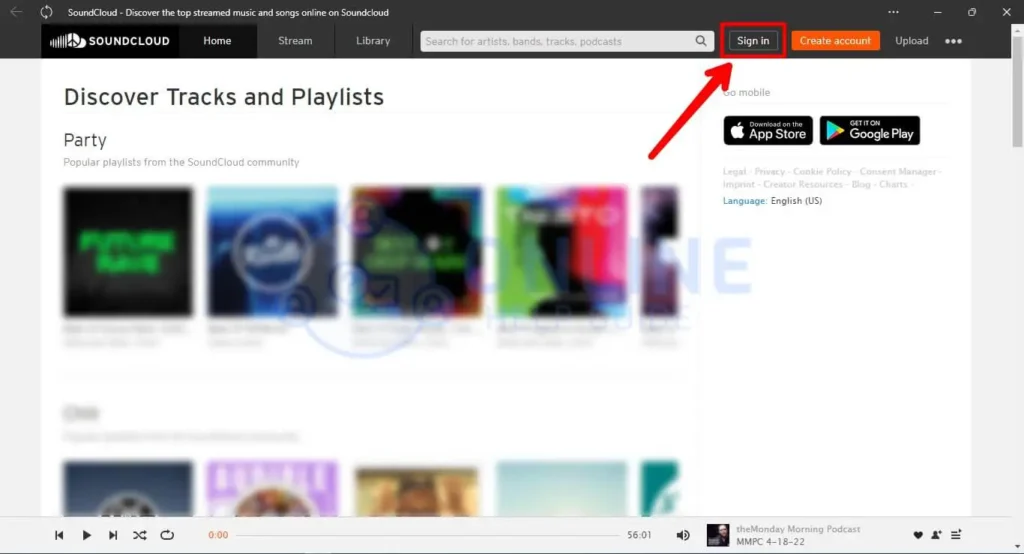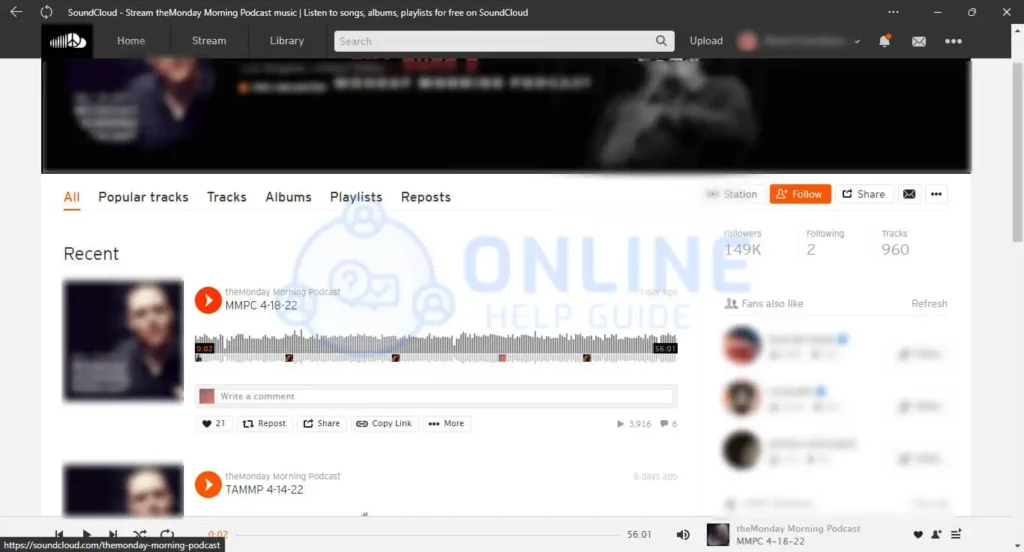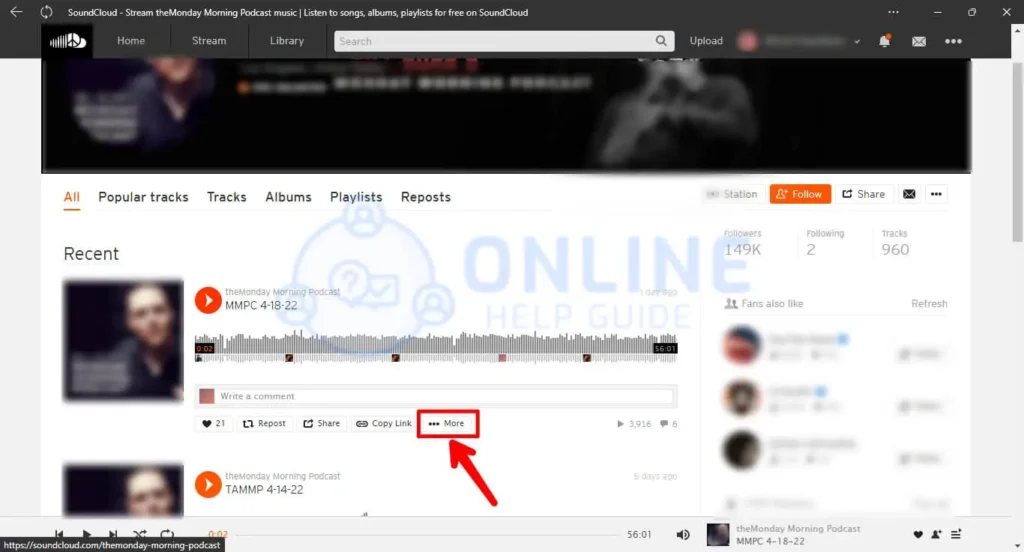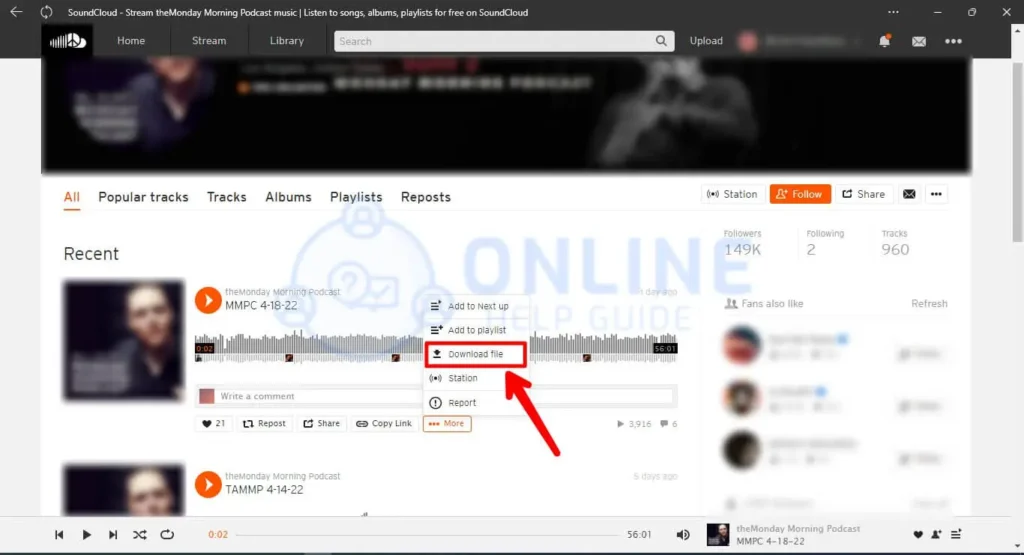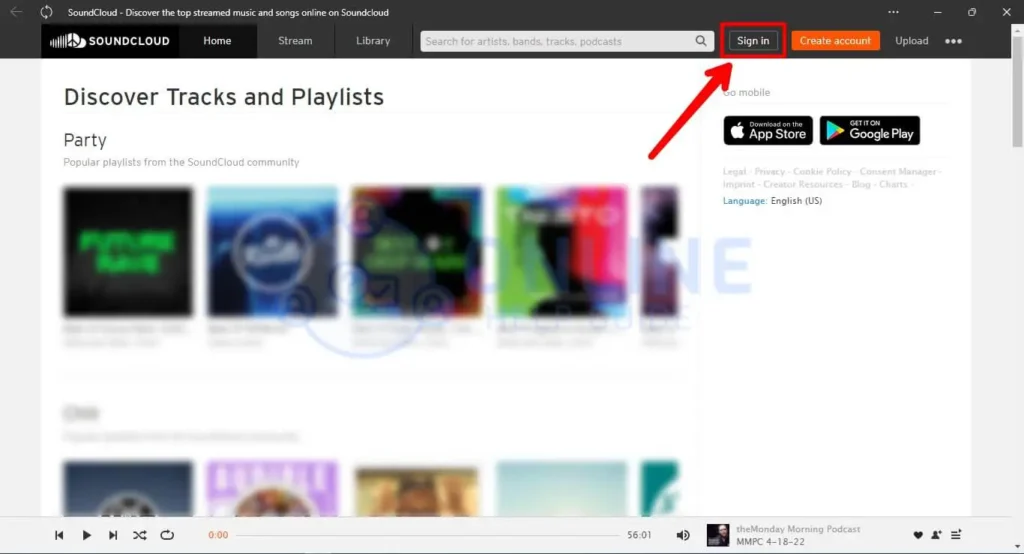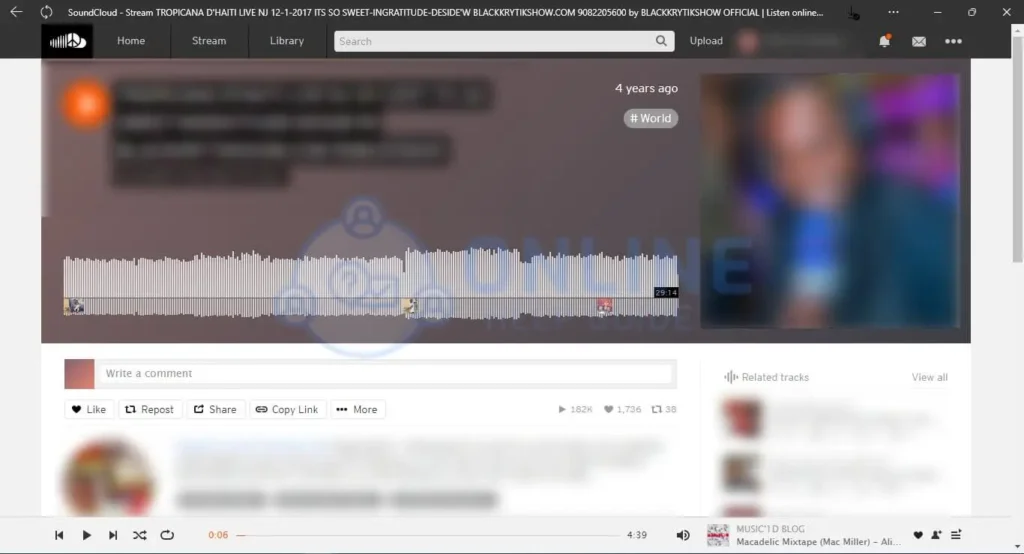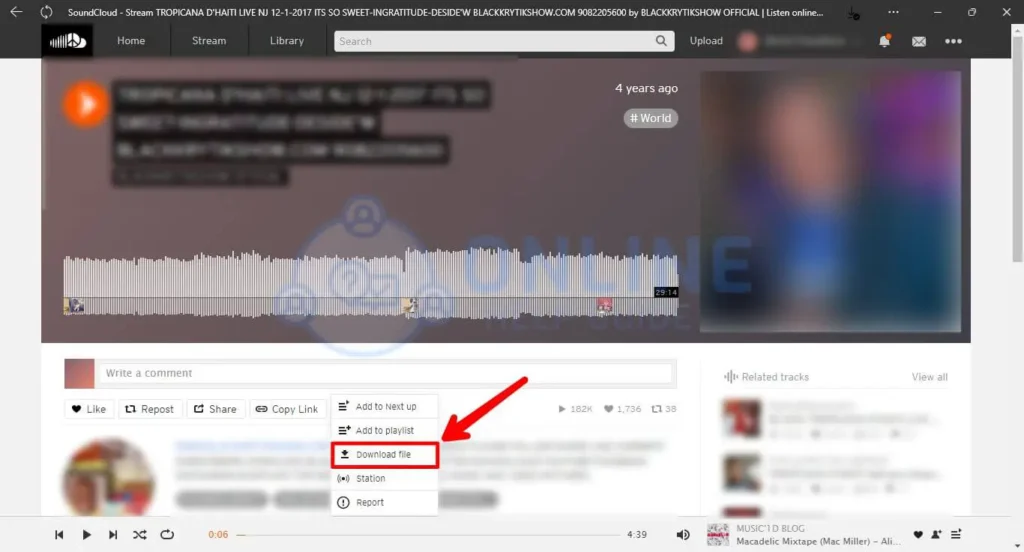SoundCloud is one of the most beneficial platforms for new and upcoming artists. Artists can get paid based on the fans and how they stream, like, and play their music on the app. The app itself is made for more of a storage and syndicate facility, but downloads are also possible from it. So, if you want to download a podcast from SoundCloud or even music of any kind, follow the article for the detailed steps on how to get this done.
To download a podcast from SoundCloud, the podcast must have its downloads enabled by the owner artist. If this download option is enabled, then you can go to the Desktop app of SoundCloud > sign in to your account > open the podcast > and tap on the download button from below the SoundCloud wavelength.
The steps themselves to download a podcast from SoundCloud are quite easy, but you have to keep in mind that the user must have enabled the download option to be possible.
Can You Download Music From SoundCloud?
Yes, you can download music or even podcasts from SoundCloud to your PC or your mobile device with few tricks.
To download music from SoundCloud, first, select the music, or podcast you want to download and click on the download button right below the SoundCloud wavelength.
But, keep in mind that the user or the owner of the music or podcast you are trying to download must have enabled the download option on the app.
What Are The Requirements To Download Music From SoundCloud?
You have just a few requirements before downloading the podcast to your device if that is done. We have listed the requirements below for a better understanding.
- You cannot download music or podcasts from SoundCloud unless the creator of the product you are trying to download has the download option enabled.
- You can only download the podcast or music from the SoundCloud desktop app and not your mobile devices.
- You need to convert the downloaded music to mp3 format.
- You won’t be able to download SoundCloud music to the mobile phone unless you subscribe to SoundCloud Go or SoundCloud Go Plus.
Why You Should Be Listening to Podcasts on SoundCloud
SoundCloud is mostly known for hosting podcasts and radio shows. Those longer continuous sessions usually span 1 hour-long period of hosts talking, music mixing, tracks changing, etc. SoundCloud is the best media hosting platform for anyone who wants to start a podcast. SoundCloud hosting is a great way to reach your target audience, gain new fans, interact with listeners, and keep your costs low. Other platforms, such as Spotify and Libsyn, are also available, but SoundCloud has proven to be the most popular among listeners and podcasters.
You can even search for and download great podcasts without leaving the websites thanks to a powerful built-in media guide. It’s (fortunately) easy to download podcasts from SoundCloud to listen to anywhere, on any device, whether you’re new to the scene or a seasoned listener. On SoundCloud, you can find a variety of podcasts and services.
5 Reasons Why SoundCloud Is Best For Podcasts
1. Sound Cloud Has a Wide Variety Of Content
The first reason why SoundCloud is a great platform for podcasts is that it has a wide variety of content. There are many different topics covered by podcasts, so you’re sure to find something that interests you. You can also find both new and popular podcasts on SoundCloud, so you can stay up-to-date on the latest episodes.
2. Great Audio Quality
Another reason to choose SoundCloud for your podcast listening is the quality of the audio. With podcasts, it’s important to be able to hear everything clearly, and SoundCloud offers high-quality audio streaming. You won’t have to worry about missing any details in your favorite podcasts.
3. Great Recommendation
SoundCloud makes it easy to keep up with your favorite podcasts. You can subscribe to podcasts and get new episodes automatically delivered to your account. You can also create playlists of your favorite episodes so you can listen to them whenever you want
4. Gain Followers
You can make money from SoundCloud by adding audio tracks, advertising, or selling your songs. However, if you want to earn a lot of cash then it’s best that you start doing podcasts as well!
Have you ever considered streams for your SoundCloud account? You can now use podcasts to grow the number of followers in only a few months. There are 76 million monthly active users on this platform, which means that there is one way where we could increase our following quickly-through storytelling and music!
5. Gain Trust From Your Target Audience
When you have a large number of followers on SoundCloud but a low ratio of consumers purchasing your songs, it’s time to earn confidence from them. You can’t just put your stuff out there and wait for someone to buy it. It requires marketing and other efforts to raise the proportion of people recognizing your product.
Start your own podcast and upload it to SoundCloud so that your fans may find it.
6. Make Your Business Stand Out
You may begin promoting your business service after gaining the confidence of your fans. If you run other businesses in addition to selling your music, you can mention them in your podcast. People have already entrusted you and making an advertisement in such a manner that your products are useful to people is essential if you want to maintain their trust.
Don’t just promote your business or services, instead demonstrate why your product is necessary for people’s lives.
7. Brand Recognition
Just like the advertisement, brand awareness is also necessary for you. You have to know and analyze how familiar consumers are with your products. If you only advertise but don’t properly introduce your brand in how to use them in consumer daily life then your advertisement will flood away. So, podcast helps you to recognize your product to the end consumer.
Here’s how to download SoundCloud podcasts from both official and unofficial ways.
So let’s get started.
How To Download A Podcast From SoundCloud?
Now that you know the various requirements you need to download a podcast on SoundCloud, you can follow the steps below. If the download option is enabled and you can locate it with the steps below, then the download is enabled by the creator of the podcast or music you are trying to download. If you cannot locate the download option, then alas, you cannot download that podcast and must stream the podcast online in the app itself.
Note: Users who have a SoundCloud Go or Go+ subscription have the option to save content to listen to it offline from their mobile devices also.
Step 1: Open SoundCloud Desktop App or On Your Browser
First, open the SoundCloud app on your desktop.
You can also use the website version of the SoundCloud app using any of your browsers, i.e. Google Chrome, Brave, Firefox, Safari, Microsoft Edge, etc.
If you are using the browser before the next step go to SoundCloud’s official Website. Type “soundcloud.com” on your Address Bar.
Step 2: Log In To SoundCloud
Once you have opened the SoundCloud app on your desktop, log in to your SoundCloud account using your login credentials, i.e. your login username and password.
Step 3: Open Podcast You Want To Download
Once you get to the main home screen, tap on the search bar at the top of the page and type in the name of the artist or podcast you want to download. Or, you can directly open it if it is in your previously played list on the home screen.
Once the podcast starts to play, tap on the streaming indicator on the bottom of the screen to enlarge it. You will see that the podcast plays with the signature SoundCloud wavelength indicating the length of the podcast you have already listened to.
Step 4: Tap On “More” Button
From the options under the wavelength, you can tap on the three-dot icon in the bottom right corner of the options with the text More on it.
Step 5: Select the “Download File” Option
From the drop-down menu that opens up, you can select the option “Download File” to download the file. You will see the file gets downloaded immediately, and you can then get the original file format of how the creator uploaded the podcast to the SoundCloud platform.
If you want to save the podcast to your SoundCloud playlist, simply click the “Add To Playlist”.
Step 6: Check Your Downloads
Finally, your podcast is downloaded. You can then check the downloads folder on your device to see the podcast from downloads.
Step 7: Open Your Downloaded Podcast File
When your download any music or podcast from SoundCloud, the file extension you get is a “.exe file”. You will not be able to play music via .exe files.
So to play the podcast you just downloaded, you need to mp3 app to convert your .exe file to .mp3 file format.
After you convert the file, you can listen to the podcast offline where ever and wherever you want to.
Download SoundCloud Podcasts By Using a Browser Extension to Download from SoundCloud
Another way to save SoundCloud content and listen to your favorite free music offline is to use a SoundCloud downloader browser extension. Here’s how to use SoundCloud downloader. Let’s get into it :
Step 1: Open Your Browser
First, open your browser, you can use browsers like, Google Chrome, Brave, Opera, and Mozilla Firefox as these browser supports the extensions we are going to use.
Step 2: Add the “SoundCloud Download” Extension To Your Browser
The first step to downloading podcasts from a browser extension is to add an extension to your chrome browser. Without an extension, you won’t be able to download the audio files from SoundCloud.
Here are the steps to add the SoundCloud Download extension to your browser:
- To add the extension, click on the setting option of your browser, then select add the extension.
- Once you get into the extension store, search for an extension named: “SoundCloud Download”.
- Finally, click on “Add To Chrom” if you are using a chrome browser, to add the SoundCloud extension to your browser.
Step 3: Activate the “SoundCloud Download” Extension
After you downloaded the extension, you need to activate or enable the extension. In order to do that, all you need to do is toggle on a switch right next to the SoundCloud Download extension.
Step 4: Go To SoundCloud.com
Now, we will start the download process. Open the SoundCloud website and log in to your account using your account username and password.
Step 5: Search For Podcast You Want To Download
Find the podcast that you want to download on your PC and open the audio file.
Have you noticed anything new to your page after adding the SoundCloud Download extension? when you add the extension the extension adds a download button right next to the audio file.
Step 6: Click On Download Button
Finally, click on the “Download” button that appears right under the audio file or podcast you have selected.
After the file is downloaded, navigate to your Download folder on your PC to locate your podcast or any audio file you downloaded from SoundCloud.
There you go, you have successfully downloaded podcasts from SoundCloud to your PC using a browser extension.
Now, you can either play the podcast on your PC or transfer it to your mobile device to listen to it offline.
[Note: extension might work differently in your case.
On SoundCloud media pages, some downloaders include a Download button. Others add a SoundCloud icon to the browser, which allows you to paste a SoundCloud URL and download the content.]
Download SoundCloud Podcasts By Using Third-Party Tools
Another option for downloading SoundCloud content for offline listening is to use a third-party website with a SoundCloud downloader. This method is advantageous because it does not necessitate the installation of any software. Third-party sites, on the other hand, pose the same security risks as extensions.
KlickAud is a well-known SoundCloud downloader. KlickAud can download files from SoundCloud and convert them to MP3 files. Simply go to www.klickaud.co, paste the URL in the text box in the middle of the page, and click “Convert.” Here is a guide to help you understand how it works:
Step 1: Go To SoundCloud
Open SoundCloud on your favorite browser.
Step 2: Find The Podcasts
Search for the podcast you wish to download to your PC.
Step 3: Copy The URL
Then, copy the URL from the address bar of the page that contains the podcast you want to download.
Step 4: Navigate KlickAud On The Website
Go to the KlickAud or SingleMango website (or to another third-party website with a SoundCloud downloader).
These are the two best websites to download SoundCloud audio files.
Step 5: Paste The URL In The Bar
Paste the podcast URL in the KlickAud or SingleMango URL bar/download link section.
Step 6: Select Mp3 Format To Download
After that, click on the “download” button to save your podcast on your PC. You need to select the file format to mp3 to download the audio file/
Downloader websites may have bugs or other issues that prevent a smooth download. If a website you frequent isn’t working, search for another and test it out until you find one you’re comfortable using. Search Google for download from SoundCloud or SoundCloud downloader to find additional options.
( Notes: You can use ScloudDownloader, KlickAud, SoundCloud To Mp3, and other online SoundCloud downloading services in addition to desktop-based downloaders. However, these sites contain numerous advertisements that will direct you to a random website that may contain viruses. As a result, we do not suggest using such services.)
How To Enable Downloads On SoundCloud?
If you are a creator of SoundCloud and wonder how you can enable the downloads to your podcasts, you can follow the steps below. The option to enable the downloads will allow the people who stream your creations to listen to them offline too!! It’s a definite win. So, let us learn how to enable this option for users.
If you are a free user, you get up to 100 downloads per track, pro users have the option for 1000 downloads, and pro unlimited users have unlimited downloads available for the tracks they put up.
Enable Download For A Single Track
To enable downloads on a single track, you can go to your permission tab on SoundCloud and then enable the download for that track. Here are the steps:
- Go to the official SoundCloud website and log in to your existing account.
- Select “Add Track” from the drop-down menu. Click on your profile and choose “Tracks.”
- Now, go to the “permission” tab.
- Finally, toggle on the download option for your SoundCloud tracks.
Enable Downloads For Multiple Tracks
To enable the downloads for multiple tracks directly, you can do that from the tracks page. Tap on all the tracks you want to enable the downloads for and then tap on edit tracks and choose permissions from the drop-down menu.
- Log in to your SoundCloud account.
- Navigate to your tracks, the page where all your saved tracks are on SoundCloud.
- Click on the ‘Edit Tracks” option from the upper left corner of your screen.
- Select the “Permission” option from the dropdown menu.
- Finally, switch on downloads for your tracks for everyone.
You can only enable the downloads from the desktop app or the website of SoundCloud from your desktop.
How To Download Music From SoundCloud?
If you know how to download a podcast from SoundCloud, then the process to download music on SoundCloud is quite similar. However, you can download the songs from multiple tabs on the device that you are running the app. To download songs, you need to first have the download option enabled on the track and use a desktop to download the track file.
Step 1: Open SoundCloud On Your Desktop
First, open the SoundCloud app on your desktop or you can also open the web version of SoundCloud.
Step 2: Log In To SoundCloud
Use log-in credentials to access your SoundCloud account.
Step 3: Open The Track
Then, open the track that you want to download to your device.
Go to your account and then select the music tracks where the songs are accessible. On SoundCloud, you may choose any songs you like to hear offline.
Step 4: Tap On the “More” Option
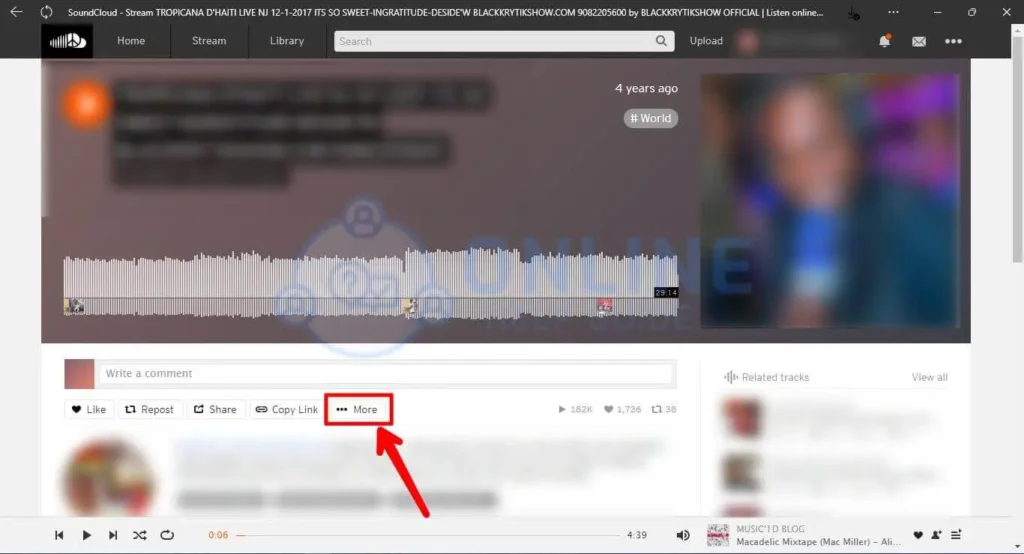
Once the track starts to play, you will see the SoundCloud wavelength on your screen. Under that, you will see various options, among which you need to tap on the three dots icon with More.
Step 5: Click On the “Download File” Button To Download Track File
From the options that come up in the drop-down menu, choose to download the file and then download it to your desktop.
Step 6: Downloading Music From SoundCloud
After completing all the steps above, it will begin downloading your selected music track from SoundCloud as soon as it’s done. Your download speed is determined by your internet connection.
Does SoundCloud Allows You To Download Podcasts On Mobile Phones For Offline Listening
SoundCloud.com refuses to load in the browser on mobile devices, forcing users to download the app. Remember that if you don’t want the app, you can tell your browser to request the site’s desktop version, which will then work on your smartphone. It’s easier to get the URL address of the podcast you want to download in the browser.
As previously stated, SoundCloud’s mobile app does not allow you to download local files as it does on the desktop. You could, however, download the file to your computer and then transfer it to your phone. SoundCloud’s ability to save content for offline listening is an alternative feature available on Android and iOS. You won’t get the raw file, but you’ll be able to listen to music through the app even if you don’t have access to the internet. You must have a SoundCloud Go or Go+ subscription to use this feature.
Can We Add SoundCloud Podcasts To iTunes?
Yes, we can add or import the downloaded podcast into iTunes Library. Follow these steps to add your desired SoundCloud tracks to your iTunes library once you’ve downloaded them from SoundCloud. Do read the following articles to add the podcast to iTunes :
Step 1: Download Podcasts from SoundCloud
Following the steps I have mentioned above, you might have downloaded the podcast from SoundCloud to your device.
Step 2: Open The iTunes App
Now, Launch the latest version of iTunes on your computer.
Step 3: Choose File
Once you have opened iTunes, choose a file by clicking on the “File” option from the top left corner of your screen.
Step 4: Tap On the “Add File” Button
Now, select the “Add File” option from the drop-down menu.
Step 5: Click Open Button To Upload Podcast File
Finally, click “Open” to open the file you just downloaded to the library. Alternatively, you can also import a file by dragging it from your folder to the iTunes window.
7 Reasons Why Can’t I Download Songs on Soundcloud?
There are a few different reasons why you may not be able to get SoundCloud music easily. Take a closer look at the following factors.
- Creator has disabled the download option from their account.
- Tracks that were previously available for downloading are no longer accessible.
- You’re not a pro-SoundCloud subscriber.
- The SoundCloud server is down
- There’s an issue with your browser
- Your computer’s firewall has blocked SoundCloud features
- You might be using an outdated SoundCloud app
If you’re having trouble downloading from SoundCloud, these maybe some of the reasons why. Make sure to check each one so you can find a solution and continue enjoying your favorite tunes!
Frequently Asked Questions
If you are curious about the various queries you may have regarding SoundCloud and its downloads, here are the FAQs on how to download a podcast from SoundCloud.
How To Convert Soundcloud To Mp3?
You can use various Mp3 converters to convert the SoundCloud music file format to an Mp3. Depending on what format of track the creator uploads onto the SoundCloud platform itself, what you get once you download the music will vary. So, you can easily find an Mp3 converter on the web from which you can convert the music track that you download from SoundCloud.
How To Download Music From SoundCloud On Phone?
You can use the SoundCloud downloader apps on the web to download music from SoundCloud to your phone. If you have the SoundCloud Go or Go+ app, you can directly download the offline version of the tracks to your device. This way, you do not have to use any external websites or third-party apps for this action. However, you need to pay a subscription fee to get this feature in your SoundCloud app.
Conclusion
To conclude, you can download a podcast from SoundCloud with the help of a few simple steps and requirements. Keep in mind that you cannot just make your download from the app directly on your phone. Use your desktop and make sure the podcast you want to download has the option enabled. Once all this is alright, you can easily follow the steps to download a podcast from SoundCloud.
Also Read: Share Snapchat Music To Snapchat Stories
Also Read: Share Snapchat Music To Instagram Stories