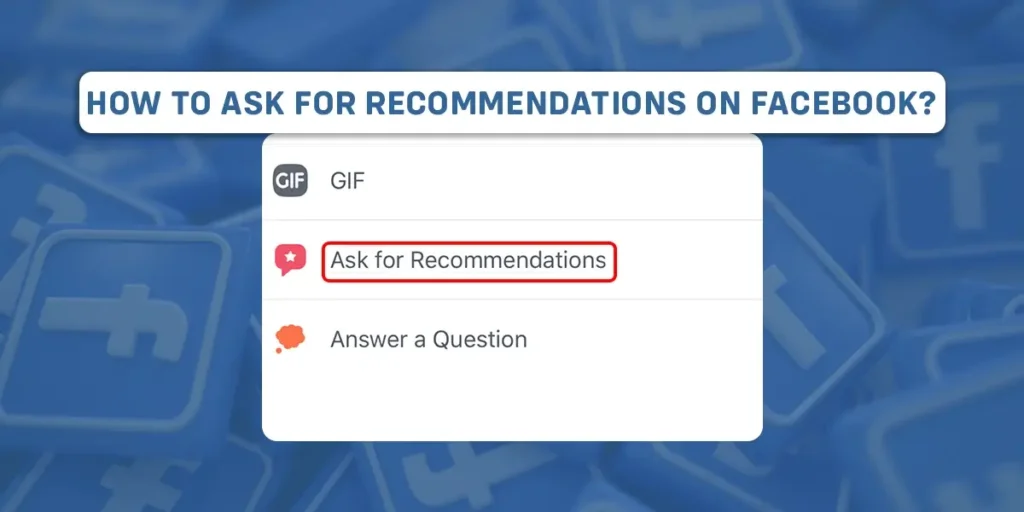If you own a business and have opened a business page on Facebook, asking for recommendations can generate engagement among the customers.
Engagement from customers helps to grow your business online.
So, how to ask for recommendations on Facebook?
Go through the article to the very end to know different ways to ask for recommendations.
Answer:
To ask for recommendations on Facebook, you can ask on messages, post for recommendations on your wall, request review for your business page, ask customers to check in on your Facebook page, request reviews for your business page and include Facebook page on email follow-up
What Are Recommendations On Facebook?
Recommendation means asking for reviews of anything on Facebook whether it’s for a product, a place to eat, a hair salon, or any other reviews. Basically, a Facebook recommendation is an updated version of Facebook reviews.
If you open the Facebook page of any business or service, you can click on the “Review” section to check out the quality of their product from the section.
The review is determined by the star along with a comment.
For example: if you see 5 out of 5 reviews and a good comment on the page from many users, then you can be assured of the product they provide.
If your product gets a good review on Facebook, more people would like to buy or subscribe to your services.
If you own a business, gaining positive recommendations is a must to grow your business.
Why Are Facebook Recommendations Important?
Having a good review for your business helps you gain more customers who are willing to spend some cash for your good support, service, and product.
So, the better the reviews on your Facebook page, the better it is for your business.
Once your customer uses any of your product or service, Facebook will ask them to review your product and whether your business is worth recommending to other people.
Your business getting more positive reviews increases your reach to a larger number of users.
Facebook will then recommend to other users by promoting your business page on their feed as “Pages You May Like” or “Suggested For You”.
5 Ways To Ask For Recommendation On Facebook?
Asking for reviews and recommendation will enhance the engagement on your business page and exposes your business and product to the mass.
You can ask for recommendations on Facebook in the following ways:
Method 1: Ask On Private Messages
If any of your customers ask for inquiries or purchase your product, you can ask for reviews from those customers in private messages.
You can ask for permission to post their review and if they allow post it as a story or post to grow your business. If you are a small business, it will help you more to gain recognition and engagement on Facebook.
Asking for a review of your product shows your customer that you care for them even after they have consumed your product.
It builds trust and relations between you and the customer which ultimately expands your reach to other people as well.
Method 2: Post A Facebook Status On Your Wall
Asking for recommendations on your wall is a great way to engage more people on your business or product.
You can also post on your story for reviews. Just make sure you do it often to engage more people.
To post a recommendation status on your wall from a mobile device, follow the steps given below:
- Open your Facebook app.
- Tap on the “What’s on your mind?” option.
- Now, type a recommendation asking for a review of any business or product.
- Then, post it on your wall for your friends to provide you with recommendations.
To post a recommendation status on your wall from your PC, follow the steps given below:
- Open your Facebook account.
- Click on the “What’s on your mind?” option.
- Now, type a recommendation asking for a review of any business or product.
- Then, post it on your wall for your friends to provide you with recommendations.
You can also create a poll asking for review if you are confused between two or three options.
You can create options for your friends to choose and they can simply tap on any option to suggest to you.
Creating a poll on your story can also be done if you do not want to post it on your wall.
Once, you ask something on your wall, the Facebook algorithm will automatically detect that you are asking for a suggestion from your friends and allow you to take action accordingly.
Method 3: Ask Customers To Check In On Facebook Page
Once any customer consumes your product, you can ask them to visit your business page and ask them to share your page on their Facebook feed.
It will impact your business positively on the market from the engagement you get online.
For example: if you have 50 customers and ask all of them to check in on the page, 20 of them might do it and 10 of them might leave a review on your page, generating engagement and feedback for you to work on later.
Method 4: Requesting Reviews For Your Business Page
Facebook reviews are a quick way to provide customers with what your business is and the types of products and services you offer on the market.
It will help to generate other customers as well through reviews.
You can ask your customers to visit your business page and leave a review after using your product. Customers can leave a positive or negative review according to their experience.
So, if you get a negative review, coordinate with them to improve your product and service accordingly.
Method 5: Include Your Facebook Page Link On Email Follow Up
After you deliver your product to the customer, you can send a follow-up email explaining the features of the product and thanking them for the purchase.
In that email, you can add your page link and request them to leave a review. If they like your product, they can also like your page and share it on their feed.
How To See The Review And Recommendation On Other Business Pages?
If you want to see how your competitors rank on the market then, the easy way to do it is by checking the reviews of their business and product.
You can see the reviews from your mobile device or PC.
To see the review and recommendation on other business pages from a mobile device, follow the instruction given below:
- Open your Facebook app.
- Now, tap on the “🔍” search icon.
- Then, type the name of the business you want to search for and tap on it.
- Scroll down until you see the ratings and tap on them.
- Finally, you can check all the positive and negative reviews of their business, product, and service in one place.
To see the review and recommendation on other business pages from PC, follow the instruction given below:
- Open your Facebook account.
- Now, click on the “Search Bar” at the top left corner.
- Then, type the name of the business you want to search for and click on it.
- Scroll down until you see the ratings and tap on them.
- Finally, you can check all the positive and negative reviews of their business, product, and service in one place.
Checking the status of your competitors is a great strategy to grow your business.
You can check all the rights and wrongs that can happen in a business in the same place.
It will help to analyze and strategize your approach to the market.
Frequently Asked Questions (FAQs)
Here are some of the frequently asked questions regarding Facebook:
How Do Businesses Respond To Reviews On Their Facebook Page?
Businesses respond to the review by commenting directly under the review.
By replying to the reviews on their page attracts other people to engage and grow their business.
Reviews from the customers also help the business to grow with their positive and negative reviews.
By responding to all the reviews, businesses can show they are actively engaged with the customers and fix the problem every time.
Can I Edit Or Delete The Review On My Facebook Page?
You can delete the review on your page but cannot edit the review as it is written by other users.
To delete the review, click on the “Ellipsis” and click on the “Delete” option.
How Do I Ask For Recommendation For My Business Page From Friends?
You can ask your friends to like and share your business page on their Facebook wall.
You can also ask them to post or re-post your story about your business page and the services and products you offer on the market.
How To Back Up Facebook?
To back up Facebook, Navigate to “Settings and Privacy” > ”Settings” > Tap on “Profile settings” > Tap on “Download Your Information” > Add or remove the categories of Facebook data > Select the options like Date range, Format, and Media Quality > Tap on “CREATE FILE” to confirm the download request.
Is It Possible To Stop Auto Refreshing On Facebook?
Unfortunately, there is no way to stop Facebook from refreshing itself. The automatic refresh is an in-built feature of the app.
However, the auto-refreshing feature helps display new and up-to-date content on your screen.
Why Do Facebook Videos Say “Continue On Watch”?
While watching the video content on Facebook, after 30 seconds of the time interval, the videos get blocked by the message “continue on watch.”
Although, after hitting the button, you can only continue watching the videos. Many of the users get frustrated to hit the “Continue” button.
However, to address these issues, Facebook has launched a “watch” feature for watching videos continuously.
It is free to upload videos; every Facebook user can watch them by clicking the Watch tab or the TV icon.
Conclusion
Reviews and recommendations will help your business to grow positively in long term.
You can study the suggestion of all the customers to analyze and continue your business with a different approach.
Overall, reviews and recommendation generates engagement on your Facebook page and will impact positively if you can plan accordingly.
If this article helped you to learn about the recommendations on Facebook, then you can check out our other articles given below: