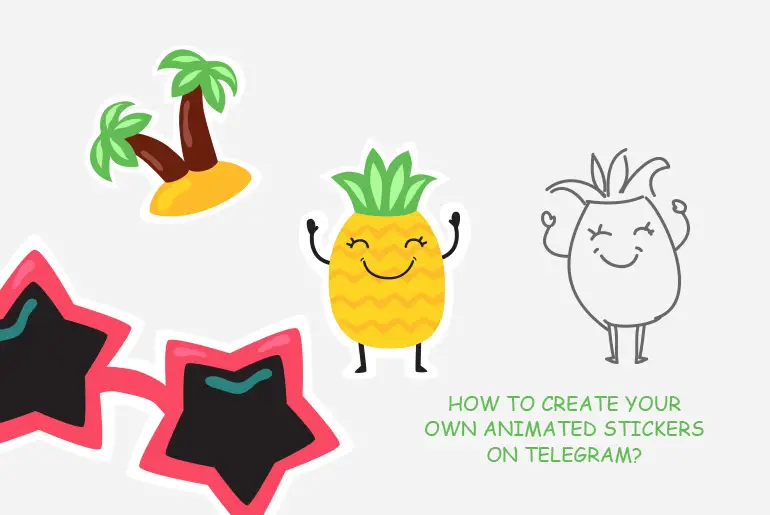There is this saying that goes, “A picture can speak a thousand words.” Well, let’s modify this saying a little bit in the case of Telegram, “A sticker can speak a thousand words.”
Telegram stickers are images or figures on Telegram that you can send to your friends or families so as to express yourself in a way that you cannot do in words alone.
Stickers on Telegram are artistic, fun, and meaningful, and depict the feelings you are feeling while you’re chatting with someone.
According to their display method, Telegram stickers can be divided into two categories:
Regular Stickers and Animated Stickers. Regular stickers are basic images created in such a way that they express a particular emotion.
They neither move nor make any sound. On the other hand, animated stickers are pictures that have motion and sound.
They are not just basic pictures; they give a whole performance in front of the viewer. The animated stickers on Telegram can move, make sounds, and express more than the regular stickers can.
In this article, we’re going to talk about how to create your own animated stickers on Telegram.
Technical Requirements to Create an Animated Sticker for Telegram
Before making any animated sticker for Telegram, there are certain technical requirements that you must follow; so, here are the following rules for Telegram animated stickers:
- You must use a canvas/sticker size of 512 X 521 pixels.
- Sticker objects can’t leave the canvas.
- Your animation length must not exceed 3 seconds.
- The animation must be looped.
- The size of the sticker must not exceed 64 KB.
- In a sticker pack, all stickers must have the same FPS (either 30 or 60).
- There are certain Adobe After Effects functionality you must not use while animating your stickers, such as Expressions, Masks, Layer Effects, 3D layers, and the like. [Note: When you use any of these functionalities on Adobe After Effects, it will make it impossible for you to export your animation with Bodymovin-TG]
How To Create Own Free Animated Stickers For Telegram?
The telegram app supports any form of animated stickers. You can become an artist and create and upload new packs of animated stickers on Telegram.
Come, unleash your inner artist by making your own animated stickers for Telegram.
In order to create an animated sticker for Telegram, you can either use different tools on a PC or third-party applications on mobile devices.
So, make yourself comfortable with any of the following methods.
Make Custom Animated Stickers for Telegram Using Tools
Before you create your own animated stickers on Telegram, you’ll need the following tools on your PC/ laptop. Besides, you can also use smartphones to make animated stickers.
However, it’s highly recommended that you use the PC to make your custom animated stickers for Telegram if you are using tools, as it’s not very comfortable to use smartphones for the mere purpose of making stickers.
Required Tools
- Any vector graphics editor that helps you to export vector objects to Adobe After Effects.
- Adobe After Effects.
- The Bodymovin-TG plugin. This plugin helps you to export your animations to .TGS, which is a format for the Telegram animated stickers.
Create Animated Stickers for Telegram using Adobe After Effects
If you are using a PC, you can create an animated sticker for Telegram using Adobe After Effects.
You can also use Adobe After Effects on your smartphone; but, you might feel a bit uncomfortable that way.
Here are the step-by-step procedures to create animated stickers for Telegram using Adobe After Effects:
- Firstly, download ZXPInstaler and the bodymovin-tg.zxp plugin file.
- Then, run the ZXPInstaler installer.
- Click on the file bodymovin-tg.zxp.
- Now, open After Effects.
- Next, select “Edit”.
- Go to “Preferences”.
- Then, choose “Scripts and Expressions”.
- Now, use the option “Allow scripts to write files…”.
- Select the main menu “Window”.
- And, go to “Extensions”.
- Finally, check the plugin name.
More>> Why Telegram Animated Stickers Not Working
Make Custom Animated Stickers for Telegram Using Third-Party Applications
Who says you can only create an animated sticker with complex tools like Adobe After Effects?
You can also use third-party applications to create your animated stickers for Telegram and upload and share them with your friends on Telegram.
If you don’t have your own PC then you can use your mobile device to create your original animated Telegram stickers.
All you need to do is to open up your PlayStore app on Android, or AppStore app on iOS.
Some of the top third-party applications for creating animated stickers for Telegram are:
- Sticker Maker for Telegram- Make Telegram Sticker
- Stickery- Sticker maker for WhatsApp and Telegram
- Stickergram(Telegram, WhatsApp Sticker Builder)
- Stickers for Telegram
- TgSurf- channels, stickers, and chats for Telegram
- Stickers Telergram-Wastickerapps
You can use any of these third-party applications help to create your own Telegram stickers.
But I have picked up one application called “Sticker Maker for Telegram-Make Telegram Sticker” to make it easy for you.
So, let’s start off by downloading the sticker on your smartphone:
- Open PlayStore.
- Type in “Sticker Maker for Telegram-Make Telegram Sticker” on the search bar.
- Select the application with a wink icon.
- Tap on Install.
- Now, open your application.
- Then, click on the circular “+” icon.
- Now, select the picture.
- Next, crop the image and tap on “Next”.
- Go to the Navigation bar.
- Tap on “Text” to type in your text (Change the font style and color as you like).
- Now, press on “Stickers” to choose your desired stickers.
- Go to “Border” and save the border.
- Then, go to “Set Emoji” to select one of the emojis.
- Tap on “Save”
Congratulations! You’ve successfully made your custom animated stickers using third-party applications.
How to Upload Your Telegram Animated Stickers on Android, iPhone, and Windows?
When you’ve created your own stickers, it’s now time to upload them on Telegram.
The procedure to upload your stickers on Android, iPhone, and Windows is the same.
You can follow the steps below to upload the stickers you’ve created to Telegram.
It’s highly recommended that you use Telegram Desktop to upload your stickers:
- Open Telegram Desktop.
- Log in to Telegram.
- Go to the Search Icon.
- Type in “@stickers” and go there.
- Send the command, “/newanimated“.
- Type in the name of your sticker pack.
- Now, upload your animated sticker in .TGS format. [Note: Make sure you’ve created your sticker by using the Bodymovin-TG plugin for Adobe After Effects.]
- Then, send an emoji that corresponds to your first sticker.
- Add another sticker in the .TGS format if you want to; or else, skip this step.
- Now, send the “/publish” command.
Once you’ve uploaded your animated sticker pack, you’ll get a separate URL for you to share your creation with people.
How to Share Your Animated Telegram Stickers?
Unlike other messaging applications, Telegram doesn’t have a stickers store or any other platforms for people to browse all the existing stickers. This means you have to share your sticker pack yourself.
In order to share your animated sticker pack, you’ll first need to click on your pack’s URL.
Thereafter, you’ll receive two ways to start sharing your Telegram stickers:
- Share- The option, “SHARE” will forward your link to a Telegram contact or a group that you choose.
- Add Stickers- The option, “ADD STICKERS” will add the pack to your personal collection, so that you can send the individual sticker to your contacts. After you send one sticker to your contacts, they can see and the entire sticker packet. This is how your sticker packet gradually grows.
In a Nutshell
There you go, you have learned to make your custom animated sticker for Telegram. You can either tools or third-party applications.
But, remember it’s better for you to use third-party apps on your smartphone rather than tools.
Any kind of recommendations and suggestions are always welcomed. For any confusion, you can comment down below in our comment section.
If you would like to know more about Telegram, you can check out the Telegram Tips on our official website.