Favorites on TikTok is a feature to save your favorite videos on the app. You can access the video whenever you want on the app.
If you are curious if your TikTok favorites are private or not then, this article contains answers to all your doubts. Read this article thoroughly to know all about the TikTok favorites feature.
Answer:
TikTok favorites on the app are private by default. Only you have permission to see and view the list of favorites on the app. But, you can review and change the settings of your favorites videos list later in the app.
What Are TikTok Favorites?
If you mark a video as “Favorites” on TikTok, it refers to a collection of videos you have saved to watch later or that you particularly enjoy.
When you come across a video on TikTok that you like, you can add it to your favorites by tapping on the “Favorite” icon or “Heart” icon below the video.
Tapping on the heart icon is also a way of showing appreciation for the content creator. This will save the video to your favorites list, which you access by going to your profile and tapping on the “Favorites” tab.
You can add videos, sounds, effects, comments, questions, hashtags, and products as favorites on TikTok. You can also create your own collection on the “Favorites” tab by tapping on “Create new collection.”
By doing this you can separate the video according to your choice and name it which makes it easier for you to watch it later.
Are TikTok Favorites Private?
TikTok favorites by default are saved as private. Only you can see and view the list of favorites you saved on the app.
This can be a useful way to keep track of videos that you want to watch again or share with others later. You can also use your favorites list to quickly access and watch your favorite TikTok creators.
Only, you can review and change the settings of your favorites videos list later in the app.
You can create a collection of your favorite videos to segregate your list of favorite videos to make it easier for you to view the videos later.
How To Save Videos To TikTok Favorites?
Saving a video as a favorite on the app allows you to watch it later, making it easy for you to find it again.
This is very helpful if you come across a video that you really enjoy and want to watch again or if you want to save a video to watch it later.
To save a video on TikTok, you can follow the steps given below:
1. Open the TikTok app.
2. Now, tap on the “Search Bar” to search for the video you want to save.
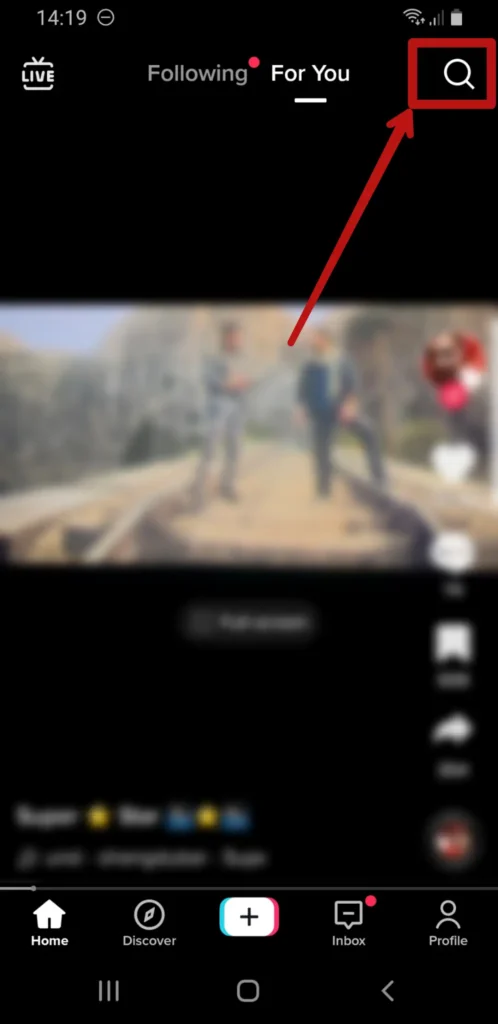
3. Then, tap on the video for saving.
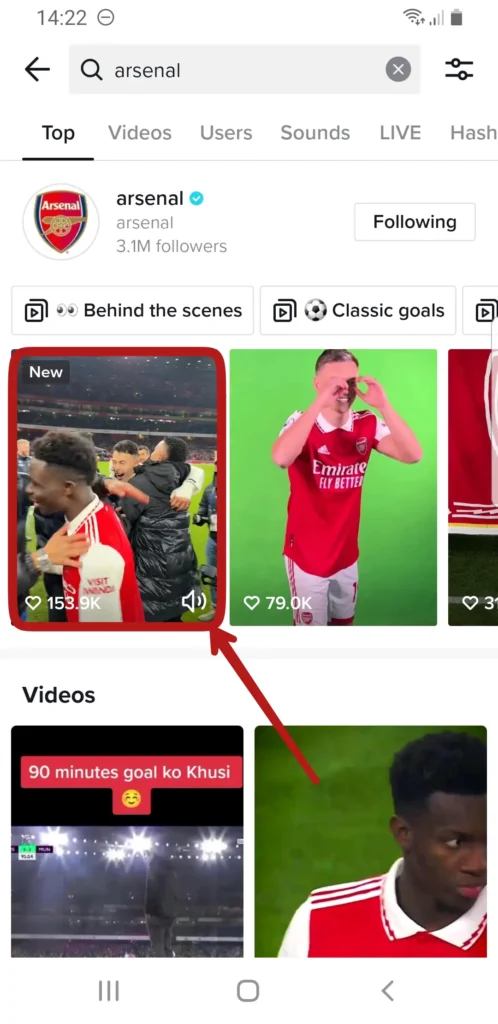
4. Then, tap on the “Favorites” icon on the right side below the comment section. Once you tap on the icon, it will change from white to yellow in color.
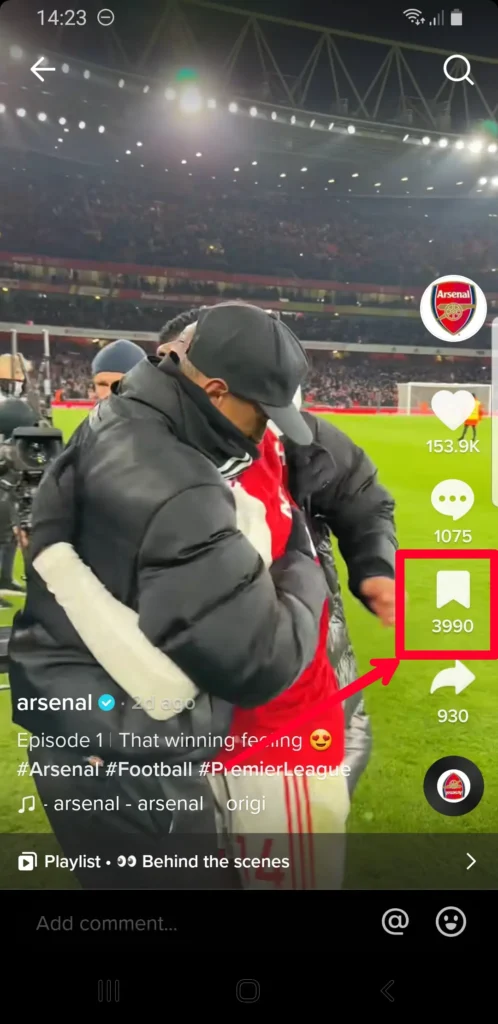
5. You can also tap on the “Heart” icon above the comment section. After you tap on the icon, it will change from white to red in color.
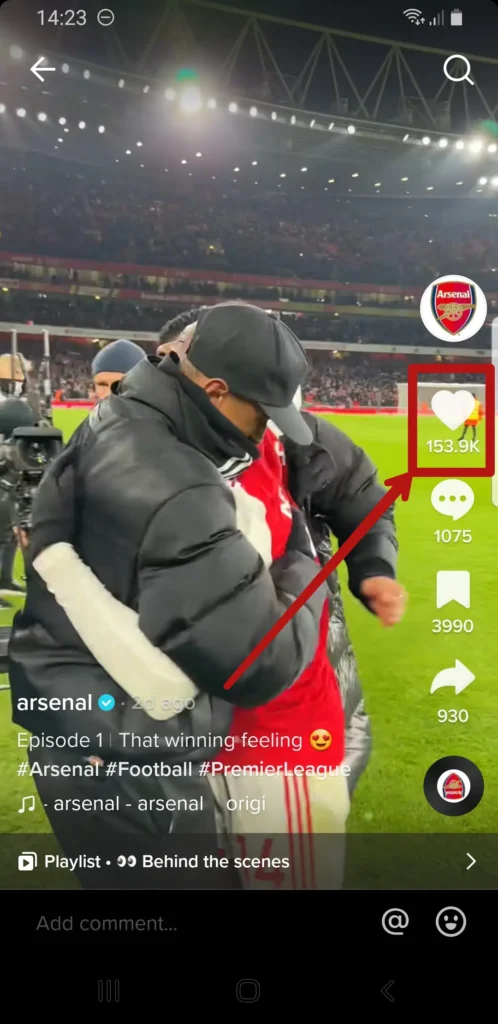
Tapping on the “Favorites” or “Heart” icon will save the video on the app.
However, if the creator deletes their content from the app, then you cannot view the content even if you saved it.
How To Make TikTok Favorites Public?
You can make your TikTok Favorites public once you add them to your collection otherwise you cannot make the videos public individually.
To make your TikTok favorites collection public on the app, follow the steps given below:
- Open your TikTok app.
- Now, tap on your “Profile” icon in the bottom right corner.
- Then, tap on the “Favorites” icon below your bio.
- Tap on the “Collections” option.
- Now, choose the video collection you want to make public and tap on it.
- Tap on the “Share” icon at the top right corner.
- Finally, tap on the “Make public” icon at the bottom left corner to make the collection public.
Now, the users who view your profile can see your TikTok favorite video collection.
Also note that, if your TikTok account is private, then other users cannot view your favorites list even if the collection is public.
You need to follow the users in order for them to see your favorites list if your account is private.
Can You See Who Favorited Your TikTok Video?
With the new update on the app, you can now see who favorited your TikTok videos. You will receive a notification regarding the user who marked your video as a favorite on the app.
To see who favorited your TikTok videos, follow the steps given below:
- Open your TikTok app.
- Tap on the “Inbox” icon at the bottom next to the “Profile” icon.
- Now, tap on the “Activities” options.
- Then, scroll down to see the notification or tap on “All activity” at the top.
- Tap on the “Likes and Favorites” option.
- You will see the notification of users who added your video as a favorite.
- Finally, tap on it and see the list of users.
It is a useful update as you can see who marked your videos as favorites, and analyze your reach on TikTok.
How To Hide Favorites On TikTok?
There is no particular way to hide favorites video on the app. But, you can make your account private to hide your list.
To make your account private on TikTok, follow the steps given below:
- Open your TikTok app.
- Tap on the “Profile” icon at the bottom right corner.
- Now, tap on the “Ellipsis” three horizontal lines at the top right corner.
- Tap on the “Settings and privacy” option.
- Then, tap on the “Privacy” option under the “Account” section.
- Finally, toggle on the “Private account” option.
After you toggle on the private account option, only users you approve can follow you and watch your videos but, your existing followers will not be affected.
The same goes for your favorite list as only users you approve can see the content.
How To Delete Favorites On TikTok?
You can delete the videos from your favorite list if you have already watched them or your list is getting full.
To delete your favorites video on TikTok, follow the steps given below:
- Open your TikTok app.
- Tap on the “Profile” icon at the bottom right corner.
- Now, tap on the “Favorite” icon.
- Tap on the video you want to remove from the favorites list.
- Finally, tap on the “Favorite” option on the left side of the video. The favorite option will now change to white from yellow in color.
Deleting a video from your favorites list does not delete the video from TikTok or the account of the creator who posted it.
It only removes it from your own list of favorite videos.
Frequently Asked Questions (FAQs)
Some of the frequently asked questions regarding TikTok are given below:
How To Check Who Viewed Your TikTok Account?
To check who viewed your TikTok account, click on the “Eye” icon on your profile page at the top right corner.
Can My TikTok Favorites Be Public If My Account Is Set To Private?
The answer is yes and no because the users who you have not followed on TikTok cannot see your favorite videos but your friends whom you have followed can view your TikTok favorite video.
Can People See If You Search For Them In TikTok?
No, TikTok has no features that let users know when you look for them in the app. Moreover, TikTok has no feature that lets its users check who viewed their TikTok videos too.
So, overall, stalking or even looking into someone else’s TikTok is relatively anonymous.
How To Log Out Of TikTok On All Devices?
To log out of TikTok on all devices, you have to remove all the devices from your account. To do that, first, go to the settings and privacy page. Here, you will find the manage device option, click and open it.
Inside here, you will find all the devices connected to your account. Remove all the devices one by one and you will be logged out of all the devices.
How To Mark A Comment As Favorite On TikTok?
You can long-press on the comment, and tap on “Add to Favorites” to mark a comment as a favorite on the app.
You can then view the marked comment on the “Favorites” icon and tap on “Comments” under the “Profile” icon.
Conclusion
A TikTok favorite feature is a great way to review your favorite videos any time you want on the app. I think the favorite list on TikTok is a nice feature that elevates the user experience to an already interesting app.
So, keeping your favorite videos private on the app makes more sense than changing the settings and making it public for everyone to see.
If you liked this article and found it helpful, be sure to check out our other articles related to TikTok on the link given below:





