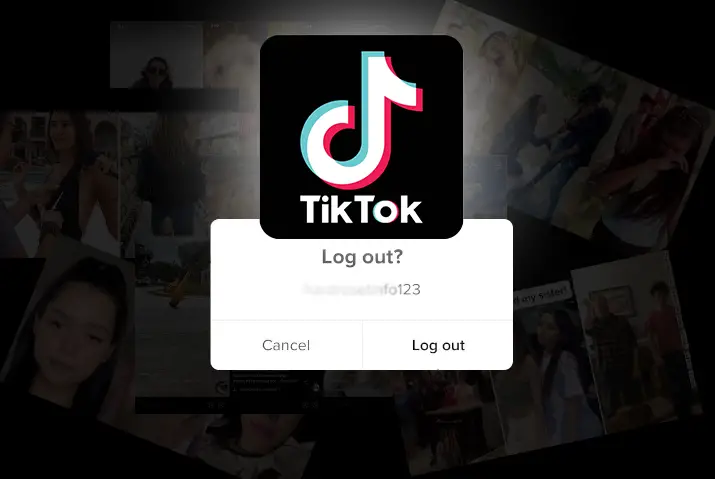If you’re someone who enjoys using TikTok regularly, navigating through the ins and outs of the app is likely second nature. However, the idea of logging out of your TikTok account might not have crossed your mind. Whether it’s out of habit or simply not knowing the process, many users find themselves pondering the steps to log out of their TikTok accounts.
Quick Answer:
To log out of your TikTok account on Android or iOS; Go To Your TikTok Profile>Tap On The Hamburger Icon>Select”Settings And Privacy”>Find And Tap On “Log Out”>Confirm Log Out.
To log out of your TikTok account on PC; Open TikTok In your web Browser>Tap On the profile icon>Tap on “Log Out” and log out from your TikTok account.
In this article, we’re going to explore the ins and outs of logging out of your TikTok account. Stick with us until the end, and we’ll ensure that all your questions about this process are answered.
How To Log Out Of Your TikTok Account(Andriod/iOS)
Logging out of TikTok is generally a straightforward process, but for those new to the platform or attempting to log out for the first time, it can be a bit confusing. The interface for TikTok on both Android and iOS devices is the same, so the steps for logging out are identical. So, follow these simple steps to log out of your TikTok account.
Step 1: Go To Your TikTok Profile
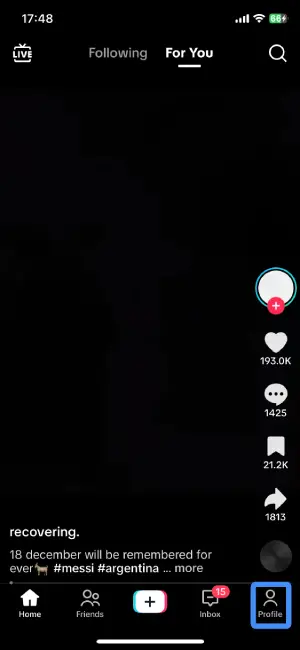
First, open the TikTok app on your device. If not already logged in, log in to your account. Next, tap on the Profile icon located in the bottom right corner of your display, taking you to your TikTok profile.
Step 2: Tap On The “Hamburger” Icon
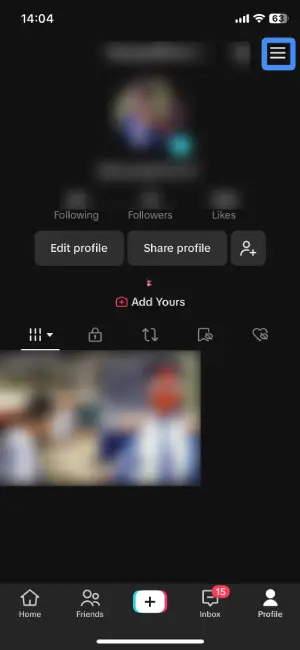
Once you enter your TikTok profile, look for the hamburger icon—a set of three horizontal lines typically situated in the top right corner of your TikTok profile. Once you spot it, simply tap on the icon.
Step 3: Select “Privacy And Settings”
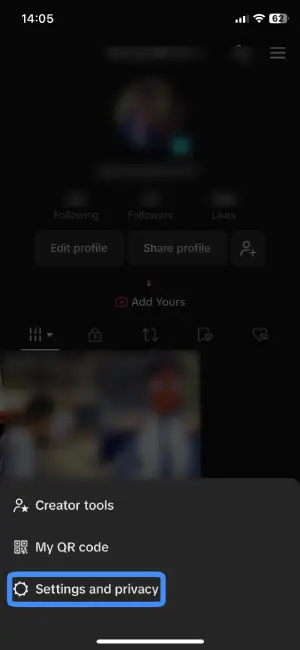
After tapping the hamburger icon, a menu will appear. From this menu, locate and tap on “Settings and Privacy.”
Step 4: Find The “Log Out” Option
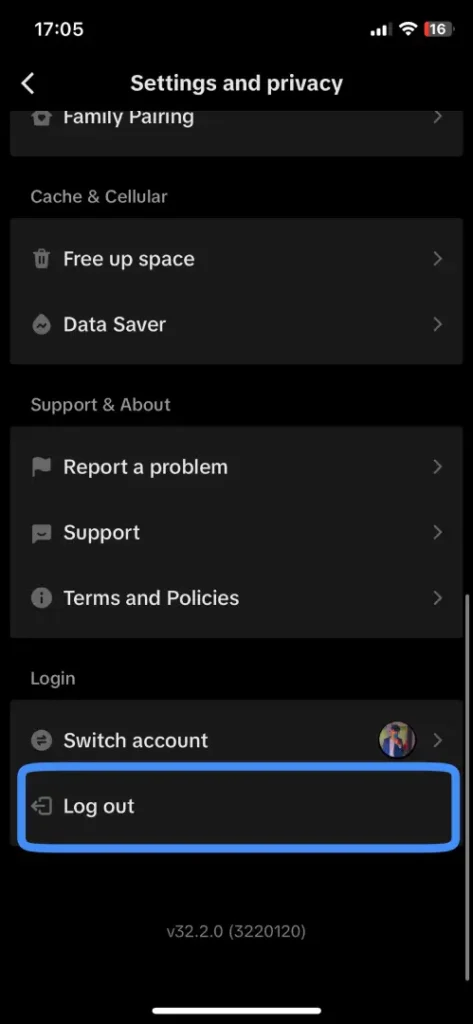
Within the “Settings and Privacy” section, scroll down through the list of various options until you find the “Log Out” option. Once you locate it, give it a tap.
Step 5: Log Out Of Your TikTok Account
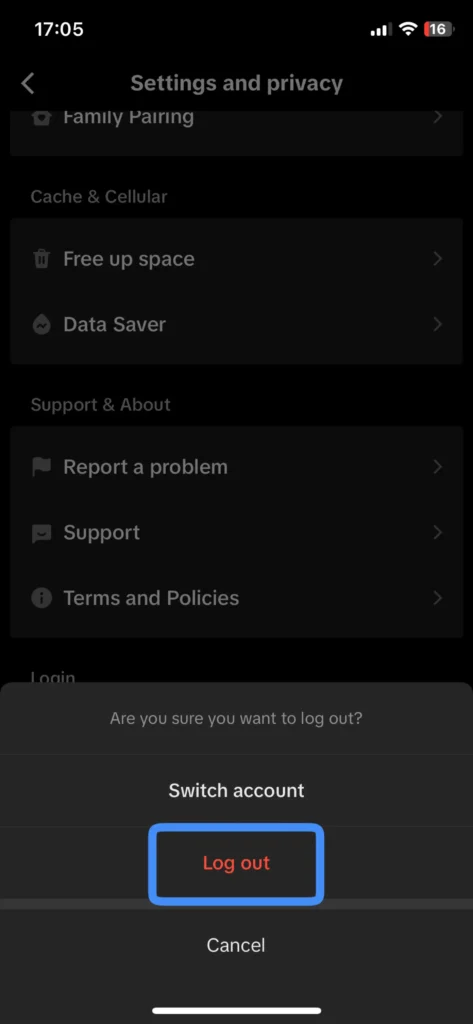
Once you’ve tapped on the “Log Out” option, a confirmation menu will appear, asking, “Are you sure you want to log out?” Confirm your decision by tapping on “Log Out”, and you will be successfully logged out of your TikTok account.
How To Log Out Of Your TikTok Account Using PC?
Logging out of your TikTok account using a PC is even simpler compared to mobile devices. It’s a straightforward process, like the icing on a cake. To log out of your TikTok account using a PC, follow the steps given below.
Step 1: Open TikTok In Your Web Browser
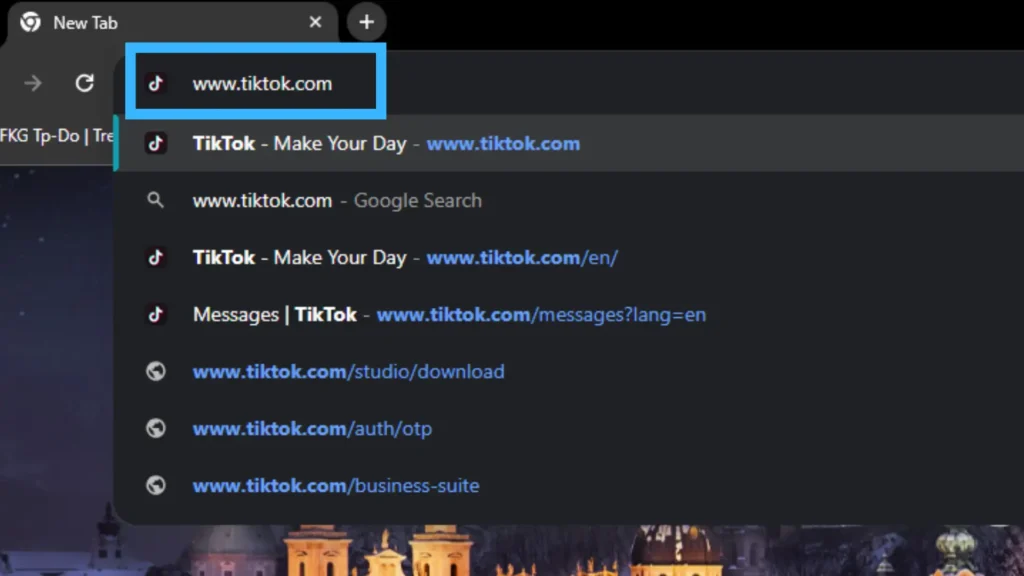
Open TikTok in your web browser by simply using the link “www.tiktok.com”. If not already logged in, log in to your TikTok account.
Step 2: Tap On The “Profile” Icon
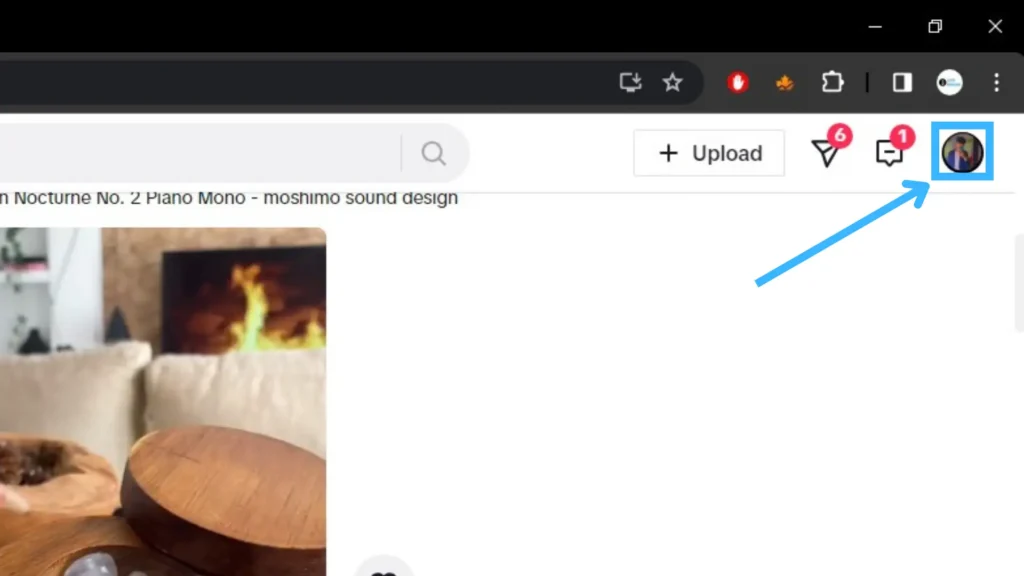
As you open TikTok on your web browser, locate the profile icon, like a little person, usually situated in the top right corner of your display. Give it a tap.
Step 3: Click On “Log Out” Option
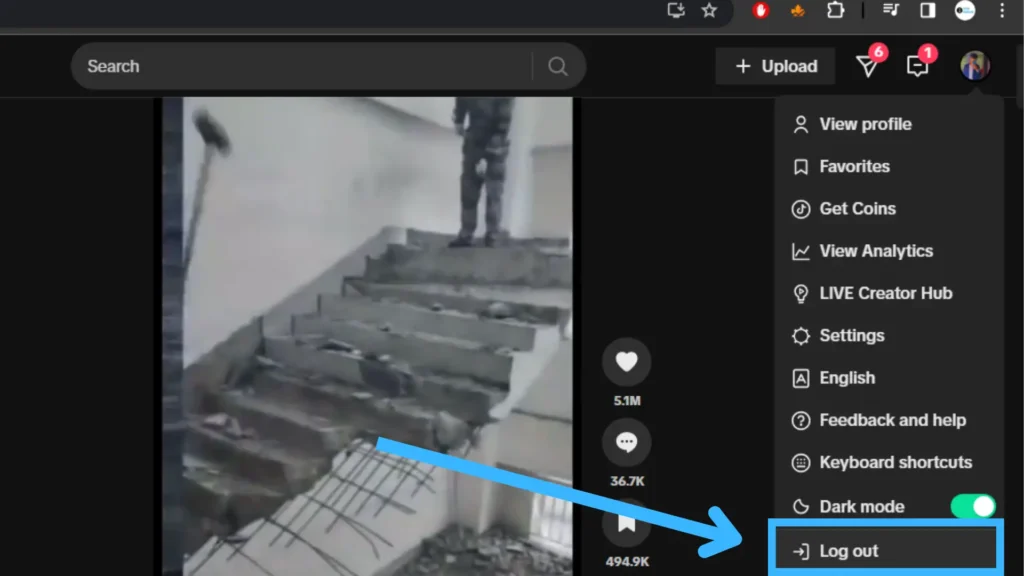
Once you tap on the profile icon, a menu with different options will appear. Scroll down to the very bottom of the menu, where you’ll find the “Log Out” option. Click on it to proceed.
Step 4: Log Out Of TikTok On Computer
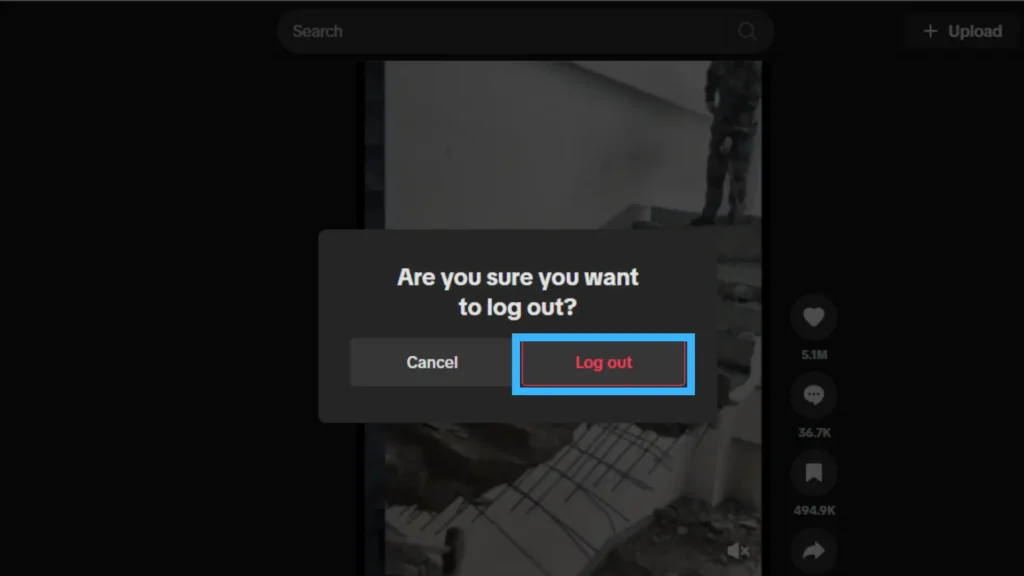
After clicking the “Log Out” option, a confirmation menu will appear, asking, “Are You Sure You Want To Log Out?”. Confirm your decision by tapping on “Log Out”, and you will be successfully logged out of your TikTok account using a PC.
How To Log Out Of Your TikTok Account From Other Devices?
If you’ve forgotten to log out of your TikTok account on someone else’s device, there’s no need to worry. TikTok’s new privacy feature allows you to log out of your TikTok account from another device using your primary device. Keep in mind that this feature is currently not available on PC, so you’ll need to use your mobile device, whether it’s Android or iOS. To log out of your TikTok account from other devices, follow the steps given below.
Step 1: Enter Your TikTok Profile
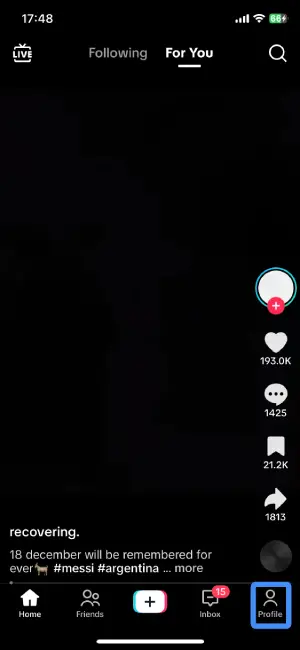
First, open TikTok on your mobile device. If not already logged in, log in as necessary. Next, tap on the Profile icon, represented by a little person, typically located in the bottom right corner of your display, and enter your TikTok profile.
Step 2: Tap On The “Hamburger” Icon
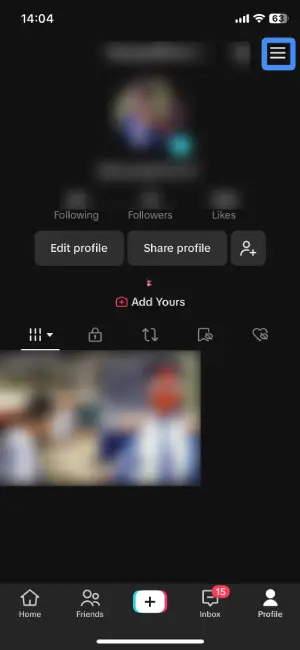
As you enter your TikTok profile, find the “Hamburger” icon—a stack of three horizontal lines—usually situated in the top-right corner of your display. Then, simply give it a tap.
Step 3: Select “Settings And Privacy”
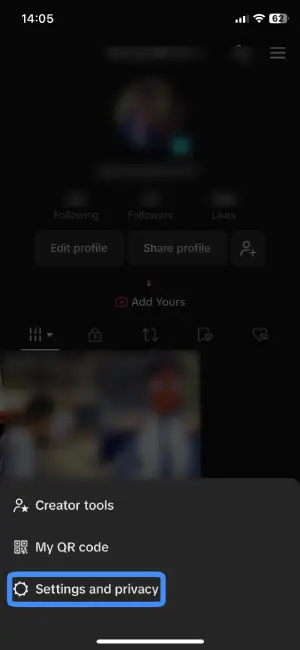
After tapping on the hamburger icon, a menu will appear. From the menu, select and tap on “Settings And Privacy”.
Step 4: Navigate To “Security”
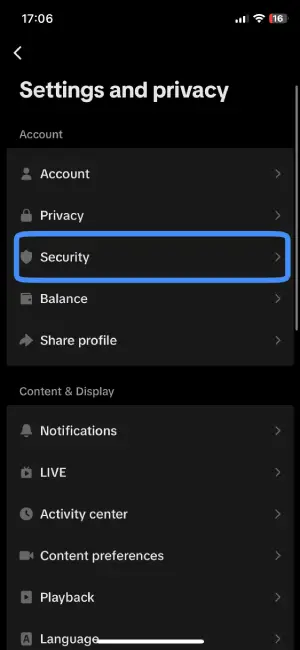
Once you’re in the Settings and Privacy section, you’ll see different options related to your account. Look for one called “Security” – it’s usually under the Account section. Give it a tap.
Step 5: Tap On “Manage Devices”
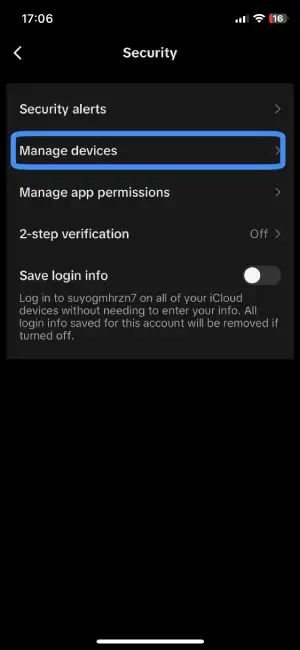
Now, within the Security settings, you’ll see a list of options. Look for one named “Manage Devices” and tap on it.
Step 6: Click On “Dustbin” Icon
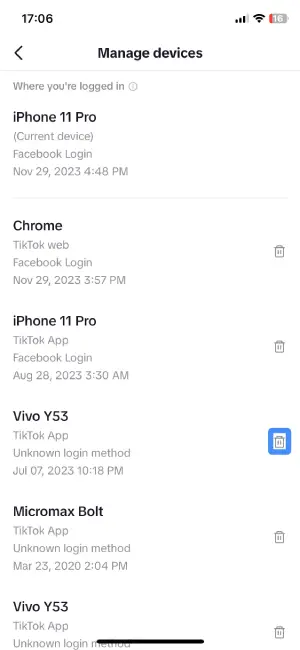
After tapping on “Manage Devices,” you’ll see a list of devices where your TikTok account is logged in. Next to each device’s name, there is a “Dustbin” icon – it looks like a small trash can. Give it a tap.
Step 7: Tap On “Remove”
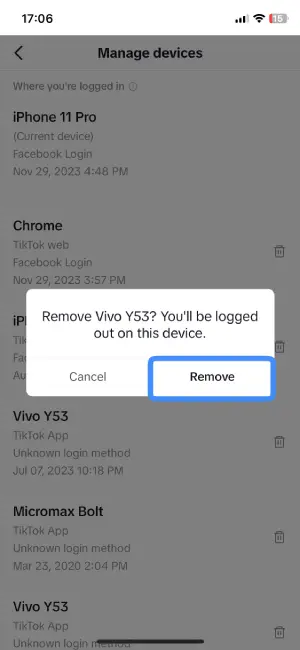
Once you tap the “Dustbin” icon, a confirmation menu will pop up, asking “Remove (Device’s name)? You’ll be logged out on this device.” To complete the process of logging out of your TikTok account from this device, simply tap on “Remove.” Confirm your action, and you’re done!
What Happens If You Log Out Of TikTok?
When you choose to log out of TikTok, it’s a decision that comes with both advantages and disadvantages. This action affects your experience on the platform, and understanding the implications can help you make an informed choice based on your preferences and needs.
Advantages
Logging out of your TikTok account comes with several advantages that contribute to a better and more secure user experience. Understanding these benefits can help you make informed decisions about when to log out.
1. Maintaining Privacy
When you log out of your TikTok account, it’s like closing a special door that keeps your videos and messages safe. Imagine TikTok is like a magical mailbox that sends messages and videos just for you. Sometimes, TikTok sends super-secret messages that only you should see. When you log out, it’s like making sure only you can open that magical mailbox. This way, your videos and messages stay just for you, and nobody around you can peek at them. So, logging out helps you keep your TikTok stuff private, like having a secret space only for you.
2. Won’t Get A Notification
When you use TikTok, the app sends you messages, called notifications, to let you know about different things. Sometimes, these messages can be too many, like when your phone keeps buzzing or making noise a lot. This can be bothersome for some people.
So, if you log out of TikTok, it means you’re telling the app, “Hey, don’t send me those messages for now.” It’s like turning off the sound on your toy when it gets too noisy. This way, you can enjoy TikTok without your phone making lots of sounds all the time.
3. Other People Won’t Have Access To Your Account
Imagine you have a secret box of treasures called your TikTok account. If you accidentally leave it open (logged in) on someone else’s phone or your lost device, it’s like leaving the door to your treasure box wide open! That could cause big problems with your personal stuff.
So, to make sure nobody else gets into your special box of treasures, it’s a smart idea to log out when you’re not using TikTok. This way, even if your phone gets lost, you have a special trick to close the door. The cool thing is, you can even do this trick from far away, just like a magic spell! It’s like saying, “Lock, lock, go away, keep my treasures safe today!”
Disadvantages
While there are benefits to logging out of your TikTok account, it’s essential to be aware of potential drawbacks too. Understanding these disadvantages helps you weigh the pros and cons of logging out.
1. Loss Of Drafts
When you log out of your TikTok account, it’s like closing a door. Imagine you’re creating videos but decide to log out for a while. Well, here’s the thing – all the videos you were working on, called “drafts,” will disappear. It doesn’t matter if they were short or long, or when you made them; if you log out, those drafts say goodbye.
So, logging out means starting fresh the next time you log in, without those unfinished videos. It’s like turning off a computer and turning it back on – everything you were working on is gone until you start again.
2. Possibility Of Not Getting Important Notifications
When you log out of your TikTok account, it means you won’t receive any notifications about what’s happening on your account. Imagine notifications as little messages that tell you when something important or interesting is going on. So, if you’re not logged in, you might miss out on these messages, making it possible for you to be late in finding out about important things.
It’s a bit like not checking your mailbox – if you don’t open it, you might miss letters or news that are meant for you. Similarly, by logging out of TikTok, you might miss the updates and messages that the app sends to your account. This can be good if you want a break from notifications, but it’s important to remember that you might not know about certain things happening on TikTok until you log back in.
How To Add And Log Into Multiple Accounts On TikTok?
Adding and logging into multiple accounts on TikTok is a convenient feature that allows users to manage various profiles seamlessly. This feature comes with benefits such as streamlining content creation for different interests or audiences and simplifying the overall TikTok experience. Switching between multiple accounts is made easy, enhancing the platform’s flexibility and efficiency.
To add and log into multiple accounts on TikTok, first, open the app and go to your profile. Tap on the three horizontal lines in the top-right corner, select “Settings and Privacy”, enter “Switch accounts,” and then select “Add account.” After adding accounts, you can switch between them by tapping on your profile and choosing the account you want. It’s a straightforward process that enhances your TikTok experience by allowing you to manage different content and engage with various communities effortlessly.
For a more in-depth guide on adding and logging into multiple accounts on TikTok, explore our comprehensive article, “How To Add And Log Into Multiple Accounts On TikTok?” This article provides step-by-step instructions, tips, and additional insights to ensure you make the most out of this feature and optimize your TikTok experience.
Frequently Asked Questions (FAQs)
As many people don’t log out of their TikTok accounts that often, many people still have a lot of questions. Some frequently raised questions by TikTok users are below:
Will I Lose All My Data After Logging Out Of My TikTok Account?
No, logging out of your TikTok account doesn’t mean losing all your data. Your main account information, videos, and profile details will stay safe. However, it’s important to note that any drafts you had saved in the app will be gone. So, your completed and published videos are secure, but drafts, which are like unfinished stories, won’t be there anymore after you log out.
Can I Retrieve My Drafts Once They Are Gone?
No, unfortunately, once your drafts are gone, there’s no way to bring them back. It’s like trying to find something that’s been accidentally thrown away – once it’s gone, it’s gone. So, if you’ve logged out of your TikTok account and lost your drafts, there’s no magical way to retrieve them. It’s a good idea to make sure your drafts are saved or finished before logging out if you want to keep them.
How To Log In With SMS Verification Code In TikTok?
To log in to TikTok using an SMS verification code, start by opening the app and tapping on “Log In.” Enter your phone number, receive the verification code, and input it when prompted. Once verified, you’ll be successfully logged into your TikTok account.
For a more detailed guide, check out our article “How To Log In With SMS Verification Code In TikTok?”
Conclusion
In conclusion, understanding how to log out of your TikTok account is a crucial aspect of managing your digital presence on the platform. Whether you’re switching devices, prioritizing privacy, or simply taking a break, the steps outlined in this guide empower you to navigate the log-out process effortlessly. From mobile devices to PCs and ensuring the security of your account by logging out from multiple devices, this comprehensive guide aims to provide you with a seamless experience.
Remember, the advantages of logging out, such as privacy maintenance and notification control, add a layer of customization to your TikTok journey. And if you ever need to explore related features like adding and logging into multiple accounts, our articles are here to guide you. Make informed choices, prioritize your preferences, and enjoy a secure and personalized TikTok experience.