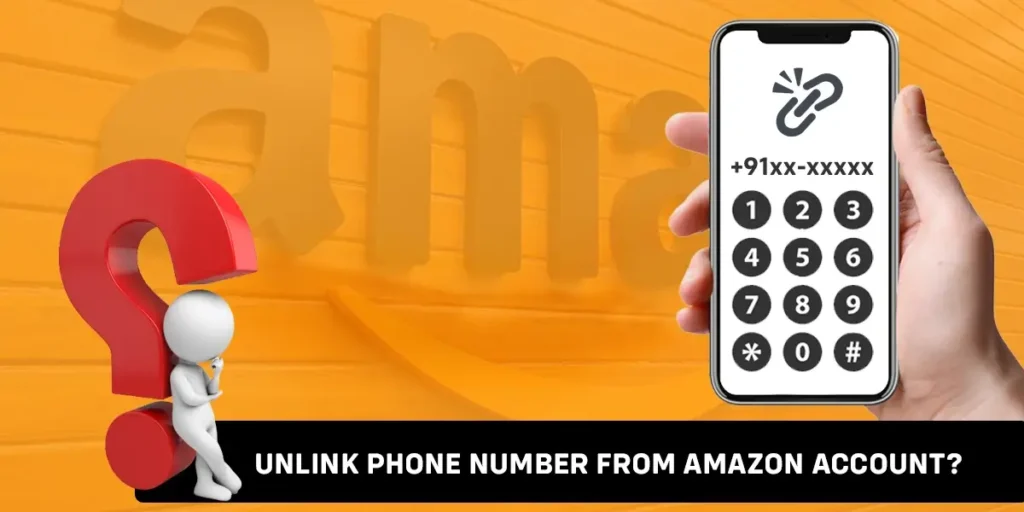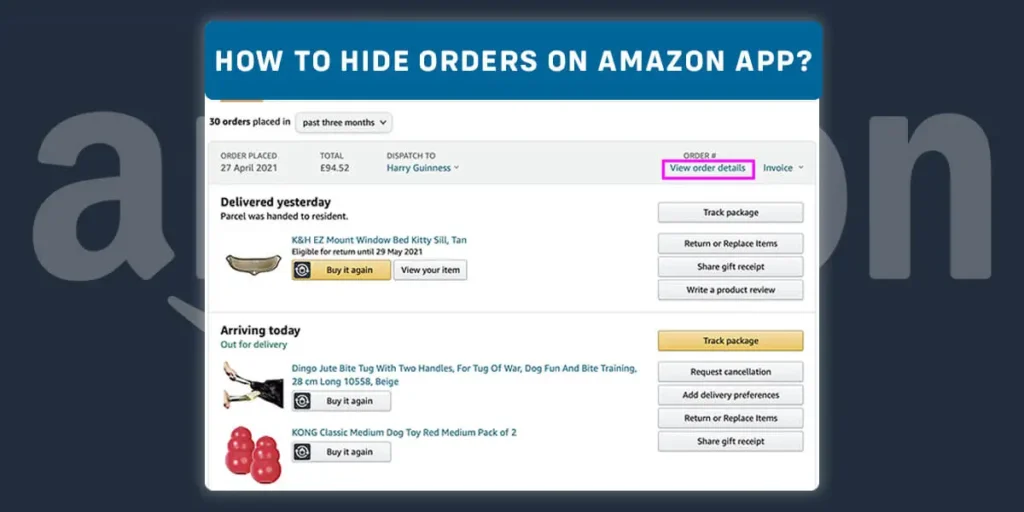Your music streaming service plays a crucial role in making your music listening experience pleasant. That’s why it’s important that you select what best suits your requirements and way of life. Amazon Music and Spotify are two of the most widely used music streaming services. Both come with large song catalogs, podcasts, and extra content such as video and music stations. So in the ultimate battle between Amazon Music VS Spotify – which is better?
Spotify platform is ideal for consumers on a tight budget, as even a free subscription gives you access to the whole music library and is great for discovering new music and sharing it with others. On the other hand, Amazon Music has a very good sound quality for Amazon Music HD subscribers, a three-month free trial period, and a fantastic karaoke feature, which allows users to share song lyrics.
It’s difficult to select between one or the other, but I hope that this complete comparison will make it easier for you to decide. So, let’s get started!
Amazon Music VS Spotify – A Bit About Their History
I believe it is only fair and instructive to present a brief summary of their origins before going into a full comparison of Amazon Music vs Spotify, outlining the features and purposes of both services. So let’s dive in!
The Origin Of Amazon Music
Amazon Music (previously called Amazon MP3) debuted in the United States in 2007. Moreover, Amazon Music has steadily expanded throughout Europe, North and South America, and Japan since its introduction.
In 2008 it became the first digital music download store to sell “DRM-free music,” or music that was not protected by a digital rights management from the four major music labels, including EMI, Universal, Warner, and Sony BMG, as well as numerous independent artists and record labels.
Amazon Music is now available in 50 countries around the world, with 55 million customers as of January 2020. Unfortunately, there is no official update on this statistic, but considering the increase in UK and US subscriptions in 2021, it’s safe to presume there has been some user growth.
The Origin Of Spotify
This Swedish music streaming software was founded in 2006 by Daniel Ek and Martin Lorentzon as a small start-up.
Spotify first debuted in Europe in 2008, then expanded to the United States over the next few years. By 2011, it had surpassed the one million user mark. Certainly, it is now one of the most widely used music streaming services in the world. It has 406 million monthly active users and is now available in 184 countries.
Further, Spotify was created to hinder music piracy by making music more accessible and compensating artists fairly. Under a freemium license, the site provides access to music and podcasts. In addition, we acquire access to digital, copyrighted music recordings and podcasts using the service.
Amazon Music VS Spotify – Distinguishing Characteristics
When comparing Amazon Music and Spotify, firstly, we must analyze what separates the two platforms, their characteristics, the most intriguing features, and the options they provide.
Amazon Music – What Distinguishes It?
The Amazon Music player is connected to Amazon’s digital music streaming services, Prime and Unlimited, as well as a music store where you may buy music. Also, Amazon Music allows us to save and play music through the online browser, mobile and desktop apps like Bose and Sonos, and other platforms like smart TVs and houses.
In addition, you get 250 songs of free storage as part of the initial Amazon Music Player subscription, but music purchased through the shop does not count toward the storage limit. We may use the Amazon Music program to download the music to any of our Android, iOS, or PC devices once it has been stored in Amazon Music.
If you have an Amazon Prime Premium account, you can combine all of your accounts to gain free access to your music, but it isn’t fully free. You must first pay for Amazon Prime in order to access Amazon Prime Music.
Spotify – What Distinguishes It?
Spotify’s most unique ability is to discover new artists, genres, and music groups based on your listening habits. Discovery Weekly or Created For You – playlists built from your likes and dislikes are two of its most popular features.
On Fridays, Spotify also broadcasts a two-hour Release Radar playlist, which includes new music from popular artists and bands, as well as remixes of well-known singles.
Spotify outperforms its competitors in terms of social capabilities, allowing users to share music more easily than ever before.
Furthermore, you may add songs or albums to Spotify, collaborate on playlists with friends, and see what your Facebook friends are listening to.
Additionally, the group session feature allows many users to add playlists on the fly, and several users can now create playlists at the same time.
The Main Differences
All music controls may be accomplished with hands-free audio commands thanks to the Amazon Music mobile app’s built-in Alexa voice assistant.
Furthermore, the X-Ray lyrics feature, which allows you to scroll through song lyrics as they play, allowing you to utilize Amazon Music like karaoke, distinguishes Amazon’s music platform from Spotify.
Coming to Spotify, it still ranks first in terms of its great music algorithms as it offers personalized playlists. Spotify playlists also have an “Enrich” button that adds similar songs to the list of your favorite songs.
Additionally, Spotify features a specific in-car interface with huge buttons and is connected with Google Maps, making it safe to listen to your favorite music on roundtrips.
Amazon Music VS Spotify – Free Subscription
Amazon Music and Spotify are both freemium platforms, which means they offer both free and paid services and subscription plans. Here are some similarities as well as differences between the two free programs:
| Features | Amazon Music Free | Spotify Free |
| Ad Skips | No | No |
| Song Skips | Maximum of 6 songs | Maximum of 6 songs/hour |
| Background Play | Yes | Yes |
| On-Demand Playback | No (Shuffle Mode Only) | Yes (Desktop and Web Player) |
| Offline Streaming | No Songs Download Option | No Songs Download Option |
| Audio Quality Settings (Web Player) | Standard (128-192 kbps) | Automatic (128 kbps) |
| Audio Quality Settings (Desktop) |
|
|
| Audio Quality Settings (Mobile App) | Standard (128-192 kbps) |
|
| Highest Audio Streaming Quality | 128-192 kbps | 160 kbps |
| Access To The Entire Content Library | No | Yes |
Note: The bitrates are presented by doing preliminary calculations based on the average bitrates observed in the free plans of other music streaming applications because Amazon Music hasn’t publicly published their audio bitrates.
Amazon Music VS Spotify – Pricing And Plans
Spotify and Amazon both offer free streaming as well. Of course, these are there to get you to upgrade to a subscription model. Both the platforms offer almost similar prices on their premium plans. If you are wondering how to get Spotify’s premium plan, read the different payment methods for Spotify.
Both Spotify and Amazon Music also have their own subscription plans, such as Amazon Music’s Prime Music, Prime Student, Single Device Plan, and Spotify’s Premium Duo plan. Learn how to upgrade to Spotify duo.
Here’s a direct comparison of the paid plans on both platforms.
| Platform | Free Plan | Individual Plan | Student Plan | Family Plan | Others |
| Spotify | Yes | $9.99/month | $5.99/month | $16.99/month | Duo Plan: $13.99/month |
| Amazon Music Unlimited | Yes | Prime members: $8.99/month
Non-Prime customers: $9.99/month |
Prime members: $0.99/month
Non-Prime customers: $4.99/month |
$14.99/month | Single Device Plan: $3.99/month |
Both the paid plans offer the same features of ad-free experience, download songs for offline listening, import local files from your computer, on-demand playback, and complete access to all the music libraries.
Amazon Music VS Spotify – Availability And Compatibility
Now that we have discussed the different plans on Amazon Music and Spotify, let’s compare the availability and compatibility of Amazon Music and Spotify.
Availability
Spotify is available in 184 countries right now. With only 50 countries, Amazon Music, on the other hand, lags behind. When it comes to Amazon Music’s HD audio feature that number shrinks even more with only 7 countries.
Compatibility
Below we’ll be discussing the compatibility of Amazon Music and Spotify in detail.
Spotify – Compatibility
The Spotify app is available on your PC via its desktop app and web player as well as on iOS and Android. Moreover, Spotify Connect allows you to utilize the app on a variety of smart devices, allowing you to stay connected to your music no matter where you are.
According to Spotify, the app is currently supported by roughly 379 devices. Smart speakers and displays, game consoles, wearables, headphones, in-car audio devices, and audio streamers are just a few examples.
Amazon Music – Compatibility
Amazon Music, like Spotify, has an online player and a desktop client that you can use on your computer. It also includes a mobile version for iOS and Android phones and tablets.
Amazon Music is better aligned with Amazon’s Alexa-enabled products. The Echo series, which comprises Smart speakers, Smart audio eyewear, wireless earbuds, an in-car audio device, and stereo system components, is part of this line. The app is also available for Fire TV and Fire tablets.
Amazon Music also includes a list of recommended brands for HD audio streaming, ensuring the greatest possible listening experience. Popular brands like Sonos, Bose, Denon, Bluesound, and Sennheiser, to name a few, are among them.
Amazon Music VS Spotify – Sound Quality
Amazon Music Unlimited offers five audio quality choices on both desktop and mobile apps, but it exceeds Spotify with its HD audio function. Under its HD setting, you can get CD-quality audio with bitrates of up to 850 kbps. With the Ultra HD settings, you can get “better than CD-quality audio” at 3730 kbps.
On the other hand, Spotify Premium’s desktop and mobile apps allow you to change between five audio quality levels. The bitrate options vary from 24 kbps (low) to 320 kbps (very high).
Amazon Music VS Spotify – Music Discovery
Music Discovery is a fantastic tool for connecting with music we might enjoy but aren’t actively looking for.
Following that, here are some ways to find new music on Amazon Music and Spotify:
Music Discovery Feature |
Amazon Music |
Spotify |
Amazon Music – HomeSpotify – Search |
|
|
Personalized Mixes |
My Soundtrack |
|
Playlist Recommendations |
– | Recommended Songs |
Artist Recommendations |
Related Artists | “Fans Also Like” |
Personalization is a significant deal at Spotify. It takes everything you like and dislike on the app and runs it through a hybrid algorithm to generate a slew of playlists and recommendations it believes you’ll enjoy. There are entire sections on Spotify dedicated to this.
While on the other hand, I feel like Amazon Music lacks a lot in terms of personalization.
Amazon Music VS Spotify – App Interface
Amazon Music and Spotify both have a similar design and feel. Both include a navigation bar across the bottom of their mobile apps that includes a home screen, search, and music collection.
Both the streaming platforms offer music services through their mobile devices and desktop apps. This is where the difference between the two platforms lies.
Spotify’s desktop app is good and has been improved over the years. The streaming service promised an upgraded interface in March 2021 that would allow for offline downloading and “greater customization” while constructing playlists.
On the other hand, the Amazon Music desktop app is functional. On a Mac, the interface is unintuitive and utterly different from the mobile app version. The listening queue system, for example, is difficult to use due to the architecture.
Amazon Music VS Spotify – Who Has More Artists?
Both platforms have massive libraries of songs, albums, genres, bands, and artists. Amazon’s music library contains up to fifty million recordings from a variety of genres, whereas Spotify has up to sixty million tunes.
However, it should be noted that while we have access to the whole Spotify catalog regardless of the subscription plan, the number of Amazon music channels we may get acquainted with in the free plan is severely limited.
Amazon Music Unlimited HD VS. Spotify HIFI
If you want high-resolution audio, Amazon Music Unlimited HD is the best option. Most importantly, Amazon Music HD offers premium music with over 60 million tracks in HD and one million tracks in Ultra High Definition (UHD) – the greatest streaming audio quality available.
Most ordinary streaming services only offer a standard definition (SD) with bit rates up to 320 kb/s, however, Amazon Music HD allows for an average bit rate of 850 kb/s. Also, the audio files provided by Amazon Music HD save the original recording information to give the best possible sound quality.
Although Spotify HiFi isn’t currently accessible, this endeavor to keep up with the competition in terms of sound quality is noteworthy. Spotify HiFi will be the name of the new premium membership, which is intended for consumers who aren’t big on music quality.
While I don’t have all of the details yet, you’ll most likely have to pay a little extra, but you’ll get a catalog of music in lossless format with CD-quality sound. At the same time, you’ll have access to all of the service’s features, including Spotify Connect.
Amazon Music VS Spotify – Pros And Cons
Now that we have done a comparison between Amazon Music and Spotify in terms of different factors, let’s further talk about their pros and cons.
Platform |
Pros |
Cons |
Amazon Music |
|
|
Spotify |
|
|
Therefore, these are the side-by-side comparison showing you the pros and cons of both platforms. However, the choice is always yours on whose cons you want to neglect and what pros you want to enjoy.
Amazon Music VS Spotify – The Verdict
Amazon Music and Spotify both have similar features and capabilities. The Spotify platform is ideal for consumers on a tight budget, as even a free subscription gives you access to the whole music library, which includes millions of songs. It’s also unquestionably a better tool for discovering new music and sharing it with others.
On the other hand, Amazon Music has a very good sound quality for Amazon Music HD subscribers, a three-month free trial period, and a fantastic karaoke feature, which allows users to share song lyrics.
So between Amazon Music VS Spotify, which is better? It is tough for me to give you a direct answer to this question. However, Spotify is more suited to consumers who want new music experiences. Likewise, Amazon Music is better suited to users of other Amazon platforms who appreciate the sound quality.
Frequently Asked Questions (FAQs)
Here are some frequently asked questions related to the topic. So if you have similar queries, read on!
How To Accept Spotify Family Invite?
You can accept the Spotify Family invite through links or emails, log in or sign in with your account, and confirm the address used in the Family Plan subscription.
But remember! to accept Spotify Family invite, one of your family members must be a Spotify Premium Family subscriber. Also, the account owner must set an address for their account before asking others to join. Learn how to accept Spotify Family invite in detail.
How To Fix Spotify Family Invite Not Working?
Only the plan manager can fix your Spotify Family invite not working. To solve this problem, firstly, tap on your family premium page. Then, select whom you want to invite.
Usually, this problem occurs due to a glitch or network error. You have to keep on re-inviting the members by entering full details. Learn more about Spotify Family invite not working.
How Can I Share My Amazon Music Account?
Firstly, parents must create an Amazon account, and then allow a family member aged 13 or older to share in the Amazon Music Unlimited Family Plan.
But, family members can only join one Amazon Music Unlimited Family Plan at a time, and must all reside in the same country.
Conclusion
To sum up, answering which is better among Amazon Music and Spotify is not easy. Both the platforms have their pros and cons and it is up to the user preference to decide which one is better for them. But no one said we had to pick one of the two platforms, right? It is a clever move to make the most of both advantages.
Did you find this article helpful? Comment down below to share your experience with us! I’d like to hear any input you have on this topic.