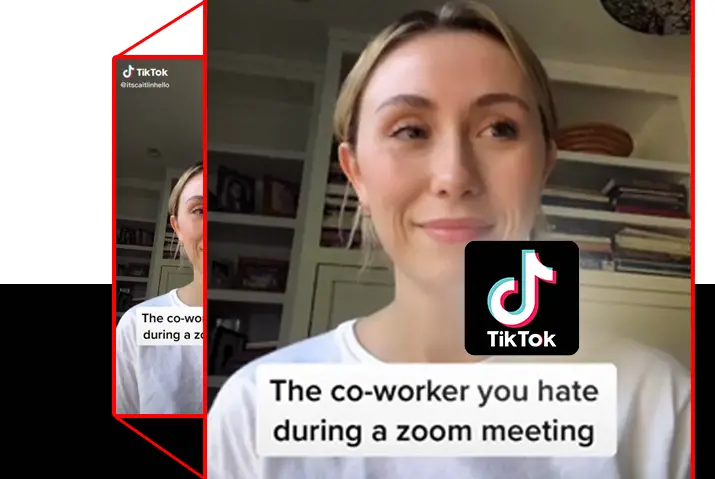There are mainly two ways to zoom in on the videos in TikTok. They are during recording and while editing. Besides these two ways, you can only zoom in on TikTok videos after downloading the videos.
The process of zooming in during the recording is done by pinching the screen while taking video. Likewise, after the recording is done with the help of the inbuilt effect of TikTok. Zooming in during and after recording can make a huge difference to the video.
So, read the article further to learn how to zoom in videos on Tiktok.
Zooming In While Taking Videos
Like the statement itself says; zooming in while taking. This can be crucial for the video and the final video. The stepwise process to zoom in while taking a video is below:
Step 1: Open TikTok
As you are gonna record a video on TikTok, open the TikTok app.
Step 2: Tap The “+” Icon
At the center of the bottom banner of your screen, tap the “+” icon to create a new video
Step 3: Start Recording
Once you click on the “+” icon, start recording. You need to click and hold the red shutter button to start recording.
{Note: You should choose the duration of your video and template beforehand.}
Step 4: Zoom In The Video
There are two ways to zoom in on the video. One is moving your finger up (move the finger up which is holding the shutter). This will make the red circle go big.
The other way to zoom in on the video is by pinching on the video while holding on to the shutter button. This might be not easy as three fingers are needed to do this.
Advantages Of Zooming In While Taking TikTok Videos
While we talk about the advantages of zooming in while taking TikTok videos, we need to know that this is very subjective. One might not feel the advantages of zooming in while taking videos have any particular benefits for them. Regardless of that, some of the advantages of zooming in while taking TikTok videos are below:
Creates Depth To The Object
While you are taking a video, you might not be able to showcase the main theme or object in the video. The zooming-in feature while taking a TikTok video solves that problem. You can now create depth and a good atmosphere around the main object of the TikTok video.
Make A Great Visual Effect
No one can deny the fact that zooming in and out creates a great visual effect. If the person knows how to use the zooming in and out feature while taking the video, they can make the video look great.
Helps To Get Detail Of Desired Object
When recording, you have the full power to zoom in on the desired object and include the necessary data. This is all thanks to the built-in feature of zooming in and out of TikTok. This feature is helping a lot of creators to make well-context videos.
Disadvantages Of Zooming In While Taking Videos
As we all know, if there are good points there are absolutely gonna be bad points as well. Similarly, despite all the advantages of the zooming-in feature, there are some disadvantages of this feature too. Some of the disadvantages of zooming in while taking videos are below:
The Data Can’t Be Retrieved
When you zoom in on an object, the data of surrounding which is out of the frame will be lost and can’t be retrieved. This can cause a lot of creators difficulties while editing the video. Even so, if something gets missed, you will have to start the TikTok video from the scratch again.
Causes Drop In the Video Quality
While many of you might have already noticed, when we zoom in on the TikTok video while making, the quality drops substantially. This is mainly due to TikTok not being able to use the camera lenses of the phone properly. TikTok is not well optimized with the hardware of the smartphone, therefore it causes a drop in the video quality.
To Zoom In After Making TikTok
The process of zooming in after the completion of making TikTok is rather simple. This is done by using the built-in effect of the TikTok app. The process to zoom in videos on Tiktok after recording are below:
Step 1: Launch TikTok
Same as zooming in while recording, you should open the TikTok app.
Step 2: Click The “+” Icon
Tap the “+” icon at the center of the bottom banner of your screen. This will allow you to create a new video.
Step 3: Begin Filming
Once you click on the “+” icon, you need to click and hold the red shutter button. Doing so will start to record your video.
{Note: You must choose the length of your video and template beforehand.}
Step 4: Finish Recording And Click On Effects
Once you finish recording, you will see an edit page. The edit page consists of filters, effects, and all the other basic editing tools. Simply, click on the effects option.
Step 5: Click On Zoom And Apply
When you click on zoom, make sure to select the part of the video you want to apply this effect on. You can do that by dragging the cursor to the part of the video where you like.
Doing so will zoom in on your video where you want to. After the process is done, simply post the video after writing captions.
Advantages Of Zooming After Making TikTok Videos
While Zooming in while making the video consists of many advantages and disadvantages, it is the same with zooming in after making TikTok videos. While some might think that this feature is just a gimmick, some might think otherwise.
Some advantages of the feature; zooming in after making TikTok videos are below:
Control Over The Editing
Unlike while zooming in during the filming of a video, you can retrieve the content left out while zooming in on the video. This is because you can remove the feature any time you want while editing the video. Therefore, this gives you the proper control over editing your video.
Ability To Choose Where To Zoom
After you end recording the video, you can choose to zoom whichever part you feel like you need to zoom in. For example, you couldn’t zoom in where you want to while recording, now you can zoom in on the part you wish to. This makes zooming in much easier and more versatile for users.
Creates A Nice Visual Effect
As this feature lies in the effect part of the app, it creates a great effect on the videos. When you zoom in on a certain part of the video, it creates an illusion of such a sort that makes the video unique.
Disadvantages Of Zooming After Making TikTok Videos
There might never be anything with only advantages, neither in the past nor in the future. Similarly, with the advantages, this feature comes with some disadvantages as well. These disadvantages can be very subjective and one might not feel bothered by this while others might.
Some disadvantages of zooming after making TikTok videos are below:
Inability To Zoom Out
Unlike while recording, you don’t have the option to zoom out of the video or what is in the original video frame. This is because all data outside the frame isn’t recorded while filming the video.
Makes Drop In Frame Rate
While you zoom in the video using this effect, you all might know, that the frame rate drop of the video drops by a huge margin. This is because it zooms in with software and not with the hardware lenses.
Frequently Asked Questions
As the popularity of TikTok is skyrocketing with time, many people might get curious about its features. Similarly, with the zooming-in feature, people want to know as much as they can about them. Some frequently asked questions of how to zoom in videos on Tiktok during and after the recording are below:
Can You Zoom In And Out Of The Video?
The simple answer to this question is both yes and no. Yes, because you can zoom out while recording the video by dragging your finger down while recording. No, because you can’t zoom out of the video while editing after you complete the recording.
Will Zoom In Make The Video Blurry?
This depends on the type of smartphone you are using. For instance, if you have high tier smartphone then zooming in might not affect your video quality much. Similarly, if you have a low-tier smartphone zooming in can cause a significant amount of frame drop and can blur the whole video.
Conclusion
While both of the zooming methods do the same job with a little difference here and there. Both of the zooming methods are very useful and have their own traits. One has one kind of advantages and disadvantages and the other has its own kind of pros and cons.
If one has to choose between those two, it will solely be because of personal preference and the way they feel comfortable using zoom. You might need to use both in some cases which is also equally good, just make sure you know what you are doing.
Also Read: How To Make 3D Zoom Effect Video In Tiktok