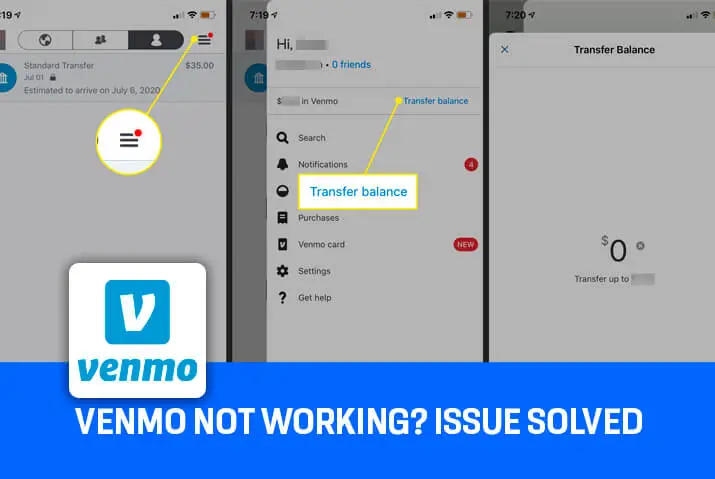Venmo has made the transfer of money and transactions easier with a peer to peer exchange of funds. However, there are various issues that may arise when using the Venmo app. When the Venmo app transaction is between apps, then there are not a lot of issues. But, the transfer of funds on Visa and Mastercards and in banks can be problematic. So, if you have various issues that arise and you question why is Venmo not working? Then, we have listed a few issues that can be solved with a few simple steps.
For Venmo fund transfer issues, you have card requirements that need to be fulfilled. Moreover, both the sender and receiver for the funds need to be in the United States at the time of transfer. Issues with cards and bank declines are not visible to Venmo, so you need to contact the respected authorities directly. Any app outage or issues can be solved with checking the wifi, reinstalling the app or refreshing it.
Without further ado, let us get into the details of how you can solve issues with Venmo easily.
What Are The Requirements To Use Venmo
The requirements to use or create a Venmo account are listed below.
- The person using the app and the receiver of the amount must be physically located in the United States.
- You need to have a U.S. registered cell phone that can send and receive short codes of messages. You can only use one phone number for one Venmo account at a time.
- The user must be above 18 years of age or the age of majority in their US state of residence.
- The Venmo app must be updated to the version 7.32.0 or any newer versions.
- To transfer money from a Venmo account to bank account, you need to add a U.S bank account or debit card eligible for Instant transfers.
- In case of not having access to Venmo balance, you need to use a U.S bank account, credit card or debit card to make payment.
- For any payments larger than the sum in your Venmo account, you need to use a U.S bank account, credit card or debit card.
Issues With Venmo And Solutions To Fix Issue
Venmo is a mobile payment service that is owned by Paypal. You do not require any hassle and can transfer funds with the help of a mobile phone application that is downloadable in both iOS and Android devices. There are a lot of times when the service may crash, and for each of these possible instances, we have listed the possible problem and solutions below.
Fund Transfer Issue – Venmo
Instant transfers from the Venmo app can be reviewed and declined for a variety of reasons. One of the issues that you may face can be from the Venmo’s automated internal security measures. Before attempting an instant transfer or fun transfer in your Venmo app, you need to make sure that you’re using a card that is registered in your own name and that your Venmo account has your legal first and last name on file.
Solve Fund Transfer Issue – Venmo
If your fund transfer does not occur successfully, then you have no other option but to try a bank transfer for free. This is because support teams for Venmo do not have the authority to to override any sort of transfer declines on the Venmo app.
You can also look into the various related questions for Instant transfers on the Venmo app for better detail on the queries.
Payment Issue – Venmo
There are two common issues that you can come accross when making payments with the Venmo app.Both the possible issues are listed below. And further ahead, in the solved section is the ways in which you can solve these issues.
- The payment is being declined from the source outside of the Venmo app.
- The payment has triggered and been brought to notice one of Venmos automated security flags.
Solve Payment Issue – Venmo
If you are facing issues wiht your payment, then you can try out one of the options from below.
- The first option is to directly contact the card issuer or your bank regarding the issues with the payment.
- If there are no answers that come from the bank or the card issuer then you may have to consider trying out a different payment method in case of an emergency. You can try out the parent company of Venmo – PayPal as well.
App Issue/ Outage – Venmo
If you just get an error message in the Venmo app then it can be because of a normal app outage. This may occur when there is an error from the app itself or because of external factors. You could even get a 404 or 403 error message which means you are trying to do something on the app that is not possible. If you are getting any other sort of technical issue message, then that is only solvable from the creators of the app itself.
In such a case, you can try the troubleshooting methods as in the section from below.
Solve App Issues – Venmo
If you are facing any sort of issues with the Venmo app, you can apply the possible changes from below.
- You need to be connected to a good WIFI or use data in case the wifi is not working.
- Make sure that there is enough storage and memory in your device to turn the Venmo app smoothly.
- Try to log out and log back in to your Venmo account using your Venmo credentials.
- You can always delete and reinstall the Venmo app back to your device. Your Venmo account is not affected in any way when you try this step in your device.
- Make sure your device Operating Software is up to date to the latest version for the app to run smoothly .
How To Contact Venmo
If you are looking to contact the Venmo support team, then you can follow the given link here to contact the Venmo customer support team. However, there are other ways to connect with Venmo as well. Among these, you can contact a specified department for issues with credit card, debit card and business profile. All of the details are listed below.
For Normal Venmo Contact:
- Send en email with a form filled up from the link here.
- Chat through the mobile app service (M–F, 6:00am–11:59pm CT; Sat–Sun, 8:00am–10:00pm CT).
- Call Venmo (855) 812-4430 (8:00am-8:00pm CT, seven days a week).
For Debit Card Issues In Venmo Contact:
- Sen Venmo an email at [email protected]
- Chat in Venmo mobile app at (M-F, 6:00am-11:59pm CT; Sat-Sun, 8:00am-10:00pm CT)
- Call the phone number listed on the back of your Venmo Debit Card (Card deactivation: 7 days a week, 24 hours a day; Live agent: 8:00am to 8:00pm CT, seven days a week)
For Credit Card Issues In Venmo Contact:
- You can call Synchrony Bank at the phone number listed on the back of your Venmo Credit Card (24 hours a day, 7 days a week)
- If you lose your Venmo credit card or if it gets stolen, please call Venmo Credit Card support from the Get Help section of your Venmo app.
For Business Profile Issues In Venmo Contact:
- You can send an email at [email protected]
Is There A Daily Limit On Venmo
The limits on Venmo as listed on their website are :
Daily Purchase limit: $3,000.00 (this limit resets daily at 12:00 AM CST)
Transaction Limit: 30 transaction per day (this limit resets daily at 12:00 AM CST)
Frequently Asked Questions
Some frequently asked questions on Venmo not working are below.
How Long Do Venmo Instant Transfers Take
Venmo instant transfers can be complete within below 30 minutes. However, there are a variety of reasons including potential fraud, legal roadblocks, and past issues with your account or the sender’s account that may cause for the transfer to be under review or blocked entirely. In such a case, you need to contact the Venmo support team to get a solution.
Venmo Not Working On iPhone
The new iOS update creates some issues with Venmo and some users have also addressed these issues. In such a a case, you need to try to reconnect your wifi and try to reinstall the app. Deleting the app and reinstalling it does not create any issues with your Venmo account.
Conclusion
In conclusion, there are quite a few reasons why your Venmo app may not be working. For each one of the possible issues, we have also listed all the solutions. In case none of the solutions work, you can always try to contact the Venmo support team and get help as soon as possible for your Venmo problems.