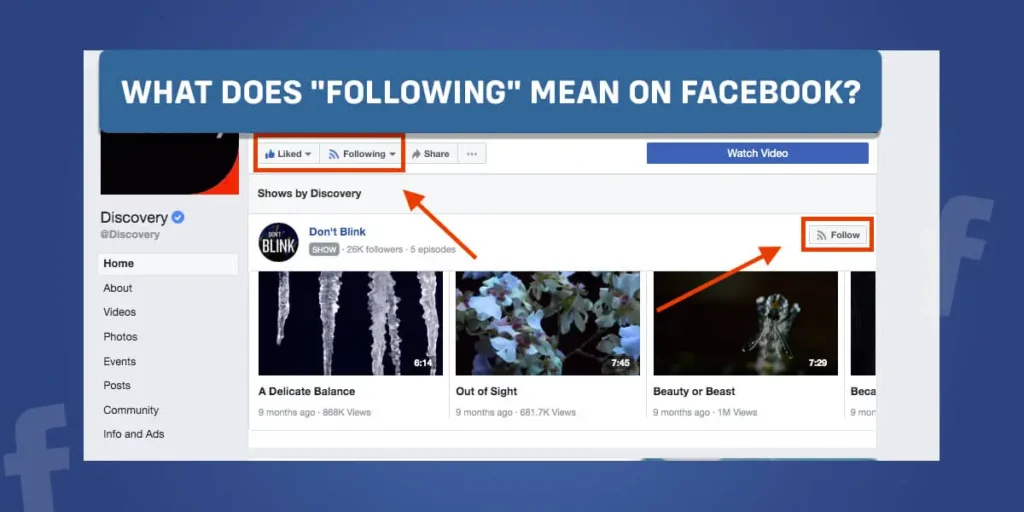What does the “following” mean on Facebook? Looking to explore the Facebook app? Wondering to know what the “following” means on Facebook? You are at the right article. We have presented you guys with an ultimate article which contains every little information about this topic. You may end up learning even more ideas about the Facebook app. Keep on reading this article till the very end.
“Following” on Facebook is shown when you follow or subscribe to somebody on Facebook. Once you follow someone, your Facebook news feed includes the posts and updates from that person too. Mostly actors, idols, influencers, famous persons, etc are followed. You need not send a friend request to get their latest updates on your Facebook feed. Only those who are public users or worldwide popular get this kind of follow icon.
The celebrity and idols also have created Facebook accounts. You may be a die-hard fan of those and want to get every update of their life. But, you do not need to send a friend a question and wait for them to accept it. You can search their name on the search bar and they will appear as a popular person. Facebook will show the option to follow them rather than add them as a friend.
What Is “Follow” On Facebook?
You are seeing “follow” as an option when you try sending friend requests to some Facebook profiles and pages? “Follow” as an option on somebody’s profile means fan relationship.
The least popular relationships or some standard people are those who have the following option in their profile. Once you tap on the “follow” option, it turns into the following.
Public users only get this option on their profile page. People need not wait to get their friend request to get accepted in this case. You can follow whoever the public users are, who are somehow popular, famous for their acts, etc.
It is a kind of lower level of relationship. You may not be friends with them, nor any communication. But, if you are like them, die-hard fans of their work, your idol, etc you can follow them easily.
The actual thing is, it is not like you do not know them so you can not follow. They have a fully public Facebook and anybody living in any corner of the world can find it from the search bar.
What Does A “Follow” Do On Facebook?
A follow as an option on Facebook allows people who follow to view all of the updates and new posts from that person or page. It does not require two-sided work which is sending a friend request and waiting for the acceptance of it.
Suppose, you are searching for an influencer and you want to get their posts and updates on your Facebook news feed. The following option will let you do so. You need not worry if they do not accept my friend request. The following button removes all of such questions from your mind.
The person whom you follow does not need to approve it. You can refresh your Facebook news feed. You will find the posts and updates of that person getting included on your feed.
Follow option on Facebook just replaces the add friend option. The one who follows you becomes your follower. It automatically does activities of friendship on Facebook without your effort.
It is possible to follow as many people and pages as you want. You will get to see a lot of information on your news feed after that.
When Will You Get To See “Follow” As An Option?
It is not easy to get “follow” as an option on your Facebook profile. There is no option on Facebook to change your add friend option as follows instead. You should be either some kind of famous person or an influencer.
No matter if you are a normal person right now. But, if you started your career in acting, a beauty pageant, or any international subject matter, you may have fans or somebody’s idol.
So, you will also get a follow as an option on Facebook when someone searches your profile.
You can not see adding friends as an option on some of the profiles on Facebook. Instead of adding friends as an option on some profiles, you may see them as an option to follow.
They are some of the standard profiles which have a good impact on people’s lives.
When you get to see follow as an option, you can not add them to your friend list. You need to follow them as you do on your Instagram account.
It is the same as adding and accepting friends. You can easily text them, get their new updates on Facebook, etc.
What Is Meant By Following On Facebook?
You get to see the following on Facebook when you have been following someone on the platform. That following will let you get the latest updates from certain pages or people whom you follow.
When you add someone to your Facebook account as a friend, it also means you are following them on the platform. It is an automatic process, you need not do anything for it.
As you know, when you add someone to your friend list, you start getting to see the posts and pictures they have shared on your feed.
Following on Facebook is also the same as adding friends. More you follow on Facebook, you will get an unlimited news feed.
So, while scrolling your news feed, you may find a featured pop-up as follows to someone. Once you click on the “follow” option, after a while the option changes to the following.
From now on, you will be notified when that person posts stories or anything.
Even if you like some of the pages, it is automatically counted as you followed them.
Instead of showing you as friends with each other, it shows the following.
On the following someone, Facebook will display your every story and post it in your feed. The thing which was private for you before you followed them becomes public now after getting following.
You will be daily updated about the person’s day-to-day lifestyle. Stay connected with the life of someone whom you are influenced by or who is your role model.
Can I Remove Facebook Following List?
Yes, it is possible to remove the following list from Facebook. But, there is no such option to remove the following list. You will have to use a trick for it.
But, the options or tricks to do so are very limited. There is only a single way to remove your Facebook following list. The process is by the help of privacy settings.
It is possible to remove the following lists from your Facebook, using both mobile phones and desktops.
When Facebook does not provide you with such options, you should choose an alternative way. The way is by hiding the following list.
Hide the following list from the whole public. Go to the settings and keep the following list only on my eyes.
You can also go to the link and do so unfollow all your friends and pages.
You can also check the list from another account after you have kept following the list only in my eyes. It gives the best confirmation to you.
How To Follow Someone On Facebook?
If you are thinking of Following someone as your friends are doing, you will have to take some of the steps. You can follow your role model, favorite actress, models, influencers, sports players, etc whom you are fond of.
But, the one whom you are thinking of following must have a Facebook account. Unless they have a Facebook account you can not follow them. You will have to search for them on other social media platforms.
Here are detailed steps on how you can follow someone whom you like. The steps are too simple and easy to understand. They are as follows:
Step 1: Open Your Facebook App
You need to turn on your mobile phone or desktop which one you have. Then go to the app lists.
Search for the Facebook app over there. If you find it out, launch it on the screen of your device.
Step 2: Go To The Search Bar
Look at the top right corner of your screen. Over there you can see a magnificent glass-like icon, which is a search bar.
Tap on it and type the name of the page or person you are looking for.
If you are done with typing, click on search and it will load for some time and show you results.
Step 3: Select The Profile
Facebook would show you a list of pages and profiles, with the same name as you searched for.
Among them, just tap on the real one by viewing the proper details and followers count.
Step 4: Get Into The Profile Page
Now, once you tap on the real id from the list, you will enter into the profile page.
You can see a lot of things such as photos, bio, and different options with icons, on the page.
Step 5: Tap On Three Dot Icon
Once you are inside the profile of the person you want, you will see this icon.
Look at your right-hand side and you can easily find it. Click on that icon to get a list of options.
Step 6: Select Follow As An Option
Four different options will appear on the screen of your mobile phone.
At the very first line of the list, you can see the follow button with an icon of plus ‘+’.
Your single tap on it causes you to follow them.
You have now successfully followed someone you liked. Use the same steps if you want to follow even more members on Facebook.
Now on, you become one of the followers of that page or person. You will see whatever the person has posted on the page, through your Facebook news feed.
Difference Between Adding Friends And Following On Facebook?
The argument for adding friends and following someone is the same kind of thing. In both cases, you will get to see the life updates, stories, and everything the person has shared on Facebook.
When you think of adding a friend, you need to go to the profile and send them a friend request. You will have to wait for them to accept it. Unless they accept it, you can not get the related posts on your newsfeed.
Whereas, when you follow someone, you need to go to their profile and just tap on the follow button. You will be listed as the people who are following them or their pages. You need not wait for them to accept your following requests.
As it is a fully automatic process and you do not have to wait. As just a single tap can make the related posts and updates on your news feed too.
Adding a friend to someone means following them, and following someone also means adding them as a friend.
The person whom you followed on Facebook won’t get to see your posts and updates on their news feed. They should follow you too or be friends with you in this case.
What If I Follow Someone?
If you follow someone, they won’t know about it. They can see just the number count of total followers but not who they are.
But, in the case of following a page, the admin is the owner of it and gets a notification as you have followed their page.
You can differentiate between the Facebook page and Facebook profile very easily.
You can get more updates from a Facebook page rather than a Facebook profile.
Once you go and get back to the profile of the same Facebook page or people who you had followed, you will see the following over there in the place to follow.
The updates, notifications, stories, etc continue after you follow someone.
Also, if you want to know how to connect Facebook to Instagram, refer to this article.
Frequently Asked Questions (FAQs)
The followers on Facebook pages or a profile matter a lot. Facebook is the greatest social media platform. Not everyone would be perfect in using it and applying it to their daily use. People are having a lot of questions about this Facebook app and its latest features.
So, we have reached this section of our article. We have collected some of the most asked questions by our dear Facebook users. We have provided answers from our deep research and study. Please spend some of your time over here as well to learn something extra. They are as follows:
Why Does Facebook Say Following Instead Of Friends?
Facebook says you are following them when you follow them. Rather than showing friends on their profile page, you may get to see the following. In this case, you should be clear that you are just following them on this platform, but you are not friends with them. In this case, you can see everything they have posted on this platform. But, they will never see anything you have posted on your Facebook account. As you are not friends with them, and you just followed them to get their posts and updates.
When I Follow Someone Do They See My Posts?
Unfortunately, the one whom you follow or have been following can not see whatever you have posted on your Facebook. It is because you had followed them. So, you will get to see whatever they have posted on their page or profile. Unless they follow you back on Facebook, they can not get your posts, stories, and everything you have shared on their news feed. You are following them but they are not, so it is not possible. The follow-up process is only a one-sided relationship.
Can I Follow Someone Anonymously?
No, you can not follow someone without them knowing about it or anonymously. Every time you follow someone that is an idol, influencer, actor, or model, they will get a notification from Facebook. They will be notified as this person followed you on Facebook. In case, the person has turned their notification off for every new follower, then you can easily follow them without letting them know about it. But, if they again turn on their notification bar, they can know you easily. Create a second Facebook account and follow them without displaying your true identity.
What Happens When I Unfollow Someone?
Whenever you tend to unfollow someone whom you have been following during the past few days, there are some changes. The changes are related to your news feed. Since the day you unfollow certain pages or persons, you will not see the posts, stories, or anything related to them. If they have followed you jack, they can see whatever you have posted. The memes, music, videos, pictures, etc whatever the page or person has posted gets restricted to your news feed. You may feel a great change about them when you start unfollowing someone.
Can Someone I Do Not Follow See Me View Their Story?
You can only view the story of some pages or person, who has kept their profile in the public. In this case, you can view their posts and story even without following their profile or pages. But, they can not see even if you view their story. If anyone who is beyond your followers or Facebook friends views your story, they will be shown as others. They can not know who you are as well as your identity. Just the number of people who have watched their story without following them gets displayed over there.
Conclusion
Following someone on Facebook or getting followed by someone is the latest update on the Facebook app. When you think of following someone means, you must also be clear that you will be getting every post from that person.
The process of following whom we like is also limited. You can not follow large pages and people from a single account. You may also get some problems with it. You can clear it out through the help center or by going to settings.
Hope you guys didn’t regret visiting our website and reading our article. Was this article helpful for you with your findings and searches?
I think you can now educate others by talking about what ” following” means on Facebook.
If you are still confused and have questions in your mind, you can ask us. Not only about this topic but, you can also ask us about any other queries you want in the form of artisan le.
Our comment section is open for you guys. Please do not forget to say something over there.
We are at the very end of today’s topic. Thank you very much for being here and appreciating our writings.
Keep on loving and supporting us. We will be back very soon with our latest and new article. Until then, stay tuned.