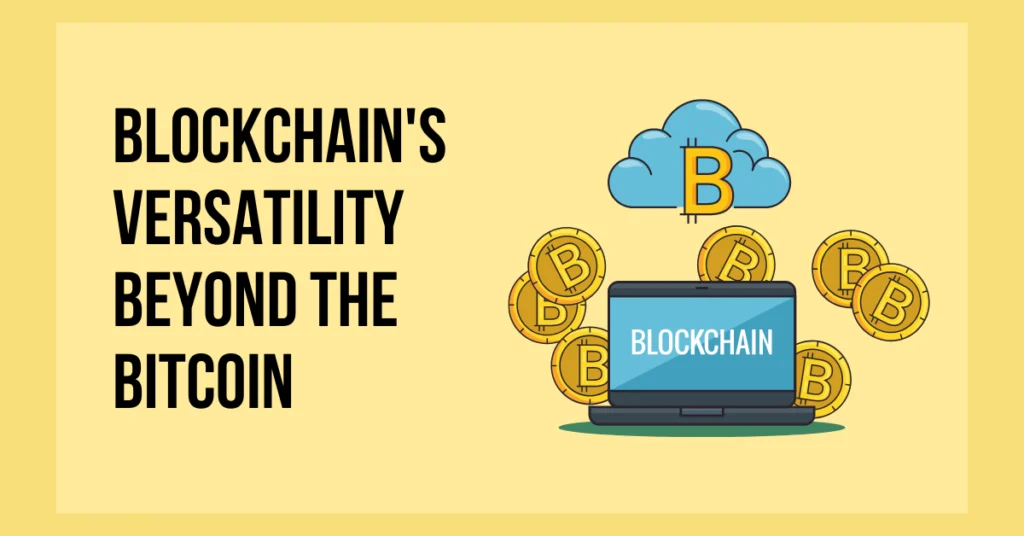When you create a TikTok account, it asks you for your birthday. This is because TikTok takes your birthday as a reference to distribute the features. Sometimes, you may enter the wrong birthday while creating a TikTok account. If you wish to change your birthday on TikTok, what steps should you apply? To get the answer to your question, continue reading the article below.
Answer:
To change your birthday on TikTok, Contact the customer support team by opening the TikTok app, going to your profile page, tapping the three-line menu icon, selecting settings and privacy, choosing the support section, clicking “Report a Problem,” selecting “Account and Profile,” and reporting the issue with your birthday to request they update it.
TikTok is a great social media app that lets you interact with many people. However, this TikTok app is not the same for people of all ages. The contents on TikTok are for those people who are over 13 years old. In case of the wrong birthdate, the app may not provide you with enough features. So, it is necessary to correct the birthday in time.
Why Am I Age Protected On TikTok?
Different social media platforms have upgraded the way of providing safety and security. TikTok is also a social media app that focuses on protecting users as per their age. However, it is not sure that TikTok will always show the content you like. Sometimes, the content videos are beyond your choice. So, to make innocent users aware, TikTok has brought the “age-protected” system to the TikTok videos.
If your age is above the mentioned age criteria, but TikTok informs you of the age restriction message on graphic and stunt videos, check your birthdate on TikTok. You may get the age-restricted tag on videos if you have incorrect birthday information. However, TikTok does not know your real age, which is determined by looking at your birthday. Here, you can get more information on how to fix ” This Content Is Age Restricted” on TikTok.
You may see a black-screen video on your for you page. Also, you will see a short message in the middle of the black screen: “This post is age-protected.” It means the TikTok video contains mature or graphic content. That kind of video is unsuitable for your age. Some users may get offended by such videos on TikTok. Since then, TikTok has updated this age protection feature and protected the video eligibility of users.
Also Read: How To Use A Happy Birthday Template On TikTok?
Does Birthday Matter On TikTok?
Yes, the birthday of a user matters on TikTok. Every person who wants to create a TikTok account has to go through the “When’s your birthday?” question on TikTok. Many people feel irritated by such questions from TikTok. Birthday matters greatly in TikTok as it provides entertainment, features, and facilities depending on the user’s age.
TikTok does not give you a pass to have a TikTok account until you are over 13 years old. For users below 13, TikTok suggests the TikTok for Kids app. Whereas people above the age of 13 cross the age eligibility criteria. If you meet the criteria, you can create an account on TikTok, make videos, comment on the posts, share the content, etc.
The signing-up process on TikTok does not include the “What is your age?” question. However, even without this question, TikTok knows how old you are. It is all possible because of the birthday you have provided to TikTok. You may not know your exact age, but TikTok keeps on counting through the birthday. Since the day you cross a certain age level, like 13, 16, or 18, TikTok will bring a new update to your account.
TikTok restricts you with certain features and provides different icons because you are too underage to enjoy it on your account. Therefore, you should not provide a false birthday to TikTok. This act may restrict you from interesting features and let you use TikTok full of feature scarcity. If you enter the wrong birthday without negative intention or by mistake, you can correct it easily.
Also Read: How To Upload TikTok Videos On Facebook Without Watermark?
Why Can’t I Update My Birthday In The TikTok App?
Unfortunately, TikTok does not allow users to change their birthdays in the app. Therefore, it is impossible to correct or change the birthday on your own. In previous days, when TikTok was very new to people, it was possible to change birthdays. But now, TikTok has removed the ability to change the birthday even by the account owner. This app has switched its privacy to the next level.
If you want to change your birthday, you must inform TikTok first. At the same time, you must go through plenty of questions from TikTok to change a birthday. There is also the next method for those users who feel lazy to request TikTok and face the questions from it. You can directly delete your TikTok account and create a new one. Now, you must be careful while entering your birthday in a new account.
Also Read: How To Use Filters On TikTok Live? [Step-By-Step Guide]
How To Change Your Birthday On TikTok?
You can not change your birthday on TikTok. Once you confirm the birth date, you can not switch it back. TikTok does not provide you with the edit button on your birthday. So, you can not change your information after TikTok accepts it. The only choice to change your birthday on TikTok is through the “customer support” section.
Here are detailed steps on how you can request TikTok to change your birthday:
Step 1: Open Your TikTok App
Firstly, turn on your mobile phone. Then, head on to your app list. Scroll down the list and search for the TikTok app icon. Then, tap and launch TikTok on your screen.
Step 2: Head On To Your App List
Now, you are inside the TikTok app. You can see plenty of icons below your screen. Look at the bottom right corner; you can see a profile icon. So, tap on it and get inside your TikTok profile page.
Step 3: Tap On The Three Lines Icon
Once you are inside your TikTok profile page, look at the top right corner of your screen.
You will see three horizontally arranged lines. Just tap on the icon and enter the new page.
Step 4: Select Settings And Privacy
There is a new pop-up menu at the bottom of your screen. The menu contains two options.
All you have to do is tap on the second option, “Settings and privacy.”
Step 5: Go To The Support Section
When you enter the TikTok settings page, you will get a long list of options. Scroll down the list until you reach the support section.
Step 6: Click On the “Report A Problem” Option
Inside the support section of the settings page, you will see “Report A Problem” with a pencil like an icon. Click on this option and move to another page.
Step 7: Choose ” Account And Profile” Menu
The next section includes different topics to report a TikTok problem. Then, the very first option under the topics is “account and profile.” Click on the option, and you will enter the editing page.
Step 8: Open The Editing Profile Page
The editing page will open when you tap on the account and profile buttons. You will see a list of problems your account may have.
The list does not include your birthday-related issues, so click on the “other” button.
Step 9: Select The “Need More Help” Button
Once you tap the other button, you can see a question: “Is Your Problem resolved?”
You didn’t get to resolve your problem, so you have to tap on the “Need more help?” button.
Step 10: Report Your Problem
Now, you can see a page where you have to tell your problem. So, write a short message explaining you want to update your birthday on your TikTok account.
After you complete writing the report message, the report button becomes red. You can click on the button and submit your problem to the TikTok support team.
The purpose of using these steps is not to fake your birthday and get access to graphic and mature content. Only those users who mistakenly entered the wrong birthday and are looking to correct the error can use it.
If you want a safe and secure TikTok account, you may look at how to use family pairing on TikTok [all possible child safety methods]
Also Read: How To Fix Settings Restricted By TikTok To Protect Your Privacy?
Why Won’t TikTok Accept My Birthday?
If you are not eligible, TikTok may not accept your birthday or a request to create an account. So before you think about creating a TikTok account, be sure you have completed reading its terms and conditions. Apart from other eligibility, such as region and country, age eligibility matters greatly.
TikTok has mentioned its criteria and requirements for being a TikTok user. It won’t accept your birthday or account entry if you do not fulfill what TikTok has asked for. Those who jump out directly to create a TikTok account without knowing what TikTok is and how it works may get questions like, “Why TikTok won’t accept my birthday?”
Sometimes, you may be in a hurry and enter the wrong birthday. Birthdays calculated below 13 years are not allowed to use TikTok. Then, it gives you a tag of non-eligibility for TikTok. Finally, you will see an error message from TikTok: “Sorry, it looks like you are not eligible for TikTok.”
Once you have set the birth date, you can not change it again. You may know that the TikTok support team can help you to change the date. However, if the support team detects fraud or fake birthdates, you may even lose your TikTok account. So, when it comes to your personal information, always have patience and try to enter everything exactly.
Also Read: How To Reply To Someone’s Comment On TikTok [iOS And Android]
Should I Start A New TikTok Account?
The only method to change your birthday on TikTok is to request the TikTok customer support team. However, there are some cases where TikTok does not contact you with the change in your birthday. The reasons for the delay or no action to your report are online traffic jams or an inappropriate reason to change the birthday.
You can not change your birthday on your own on TikTok. So, now, the only method you have left is to create a new TikTok account with the correct birthday. It is better not to lie by entering a fake birthday to enjoy the features on TikTok. Later on, you will face the result of such activity. When your friends or siblings know about your TikTok account with the wrong birthday, they may report you to TikTok.
Before starting a new TikTok account, be sure you do not need the videos and followers you have on your previous account. In the case of video, you can save and post it again on a new account. But you can not transfer the followers from one account to another.
Your decision to delete the TikTok account with the wrong information and create a new account is the best idea. It shows how true and honest you are. Also, look if using TikTok without an account is possible or not.
Also Read: How To Change Your Video Language Preference On TikTok?
How Can I Prevent A Wrong Birthday On TikTok?
Rather than entering the wrong birthday and requesting TikTok to correct it, you should think of ways to prevent it. One main point is that you should never hurry while creating an account or signing in. Instead, you should enter every required detail with a cool mind. Once you get hurry, you will end up entering the wrong information.
No matter how slowly and carefully you enter your details, always recheck every piece of data. Sometimes, you may enter the wrong spelling, and your name gets different. Also, the wrong number may change your birthday on TikTok. This wrong information hampers a lot in receiving the features on TikTok. Double-check your information before submitting it, and make sure there are no mistakes.
Mainly, people enter the wrong birthday rather than the name and address while creating a TikTok account. You can copy the birthday and paste it to prevent issues. It may take a few more minutes, but you won’t make mistakes. Just a reminder not to create a TikTok account in a hurry, as every piece of information you provide to TikTok has great importance.
Also Read: How To Add Your Voice In A TikTok Video [Step By Step Guide]
Frequently Asked Questions (FAQs)
This section of today’s article will discuss some of the questions related to the birthday on TikTok. You can get a quick revision of the TikTok app. So, the questions with the appropriate answers are as follows:
What Is The Age Limit For TikTok?
TikTok is an app for entertainment purposes. But, it limits the age for getting access to them. When you go through the account-creating process on TikTok, you need to provide your personal information such as name, address, birthday, phone number, etc. If your birth date seems below 13, TikTok does not let you create an account. A TikTok user must be 13 years old or above to enjoy TikTok.
Why Does TikTok Use Age Verification?
TikTok verifies the age of a person while creating an account. You may notice the birthday-related questions as well. So, taking your birthday as a reference, TikTok verifies your age. The main reason behind age verification is to protect your privacy. TikTok consists of different content that every user may not prefer watching. As per your age and interest in videos, TikTok shows them on your for you page.
How Can I See My Age On TikTok?
Unfortunately, you can not see your age on TikTok. The only thing you can see is your birthday. Your personal information does not include your age details. It is available on your TikTok profile page. One of the easy things you can do to know your age on TikTok is by deducting your birthday year from the present year. You can see how many years you have completed on TikTok.
Is TikTok For Younger Users Bad?
TikTok for younger users is not bad at all. All age groups can enjoy and make fun on the platform of TikTok. But, some TikTok content, such as stunts, pranks, etc., does not suit younger users. Children may not know the videos are for entertainment purposes. They may copy and perform the same action. So, the main theme of TikTok, to restrict users below 13, is to protect them from mature content. After you cross 13, you can use TikTok to create videos and content.
Why Can’t I Go Live On TikTok?
To go live on TikTok, the user must have at least 1,000 followers. Also, you must be at least 16 years old to go live and talk with your followers. Unless you meet two of these criteria, TikTok won’t allow you to go live. You have to fulfill requirements on TikTok. No matter how many followers you have on TikTok, it isn’t worth going to live if you are not 16. Again, you cannot go live if you are over 16 years old but do not have the required followers.
Conclusion
TikTok has tightened its security and removed the access to change the birthdate. The main reason to do so is users kept changing their birthday for a purpose that developed ups and downs, affecting the following follower’s number.
I have provided enough information on how you can change your birthday on TikTok, including the restriction. However, it is impossible to change your birthdate without contacting TikTok customer service.
I hope you have completed reading and acquiring knowledge from this article. Was this article helpful for your confusion? Let me know via the comment section.
As much as I think you can now easily change your birthday on TikTok. So do not forget to share this article with your friends and family members who are in the same confusion.
You have reached the end, so I would like to end this topic here. Meet you soon with a new and updated topic on this website. Until then, stay tuned.