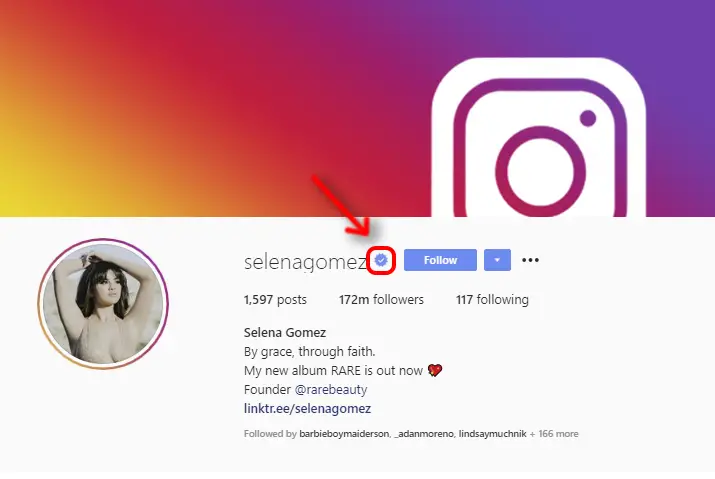Establishing your presence on a well-known social media platform such as Instagram comes with its perks. A verified Instagram account is notable as it shows that the account is confirmed to be of value as a creator, public figure, celebrity, or global brand that the account is representing. Users interested in having their accounts verified can know through further understanding how to verify your account on Instagram.
The process to verify your account on Instagram follows understanding the requirements first. Then, you can apply for verification once your account fulfills the requirements by going to your account settings. The verification process requires a proper portfolio to be ready so you get verified on the first try itself.
What Is A Verified ‘Blue Tick’ Account On Instagram
A verified account on Instagram has a blue tick badge next to the account’s username. This signifies the account’s content as a creator, public figure, page, celebrity, or global brand is authentic and has unique content that users can follow. As a result, a blue tick verified account has a higher chance of getting different brands, marketers, and product placements to hire them on Instagram.
Requirements To Get A Verified Instagram Account
Many influencers, celebrities, and public figures have the blue tick verification on their account while others don’t. Users might ask, so, what do you need to fulfill to get that blue tick verification on your account? The answers to that, as explained by Instagram itself, are below.
Understand Eligibility In Terms Of Content
The content you have on your Instagram account is an integral part of getting verified on Instagram. Users must follow certain factors inside content to fulfill the requirement of getting verified on Instagram, which is below.
Account Must Be Complete
The first requirement Instagram needs to verify your account is for the account to be complete. Your Instagram account must consist of a profile picture, a bio, and at least one post on your profile feed. Furthermore, the account cannot have any “Add me” links to other social media accounts.
Your Account Must Be Authentic
The second requirement in applying for a verified account on Instagram is an authentic account. Your Instagram account must belong to a registered business entity or company or be run by a real person.
Unique Content
Usually, Instagram requires the account to be unique to the entity that the account is representing. This means that for each business entity that users apply a verification for, Instagram will only verify one account per representation.
Similarly, language-specific accounts are an exception to this rule. However, fan accounts, meme pages, and general interest accounts are not eligible to apply for verification.
Notable Content And Engagement
Finally, another criterion is having a notable account and engagement with the content in the account. Instagram considers reviews by news sources and other media channels as a part of the eligibility count. However, Instagram does not look into paid promotional content in the review for verification.
How Many Followers Do You Need To Be Verified
The follower requirement is at least 10,000 on Instagram to become verified. Users who have this number of followers on their Instagram will access the verification process features from their accounts.
Rules To Follow To Verify Your Account On Instagram
Some rules to follow when applying for Instagram verification include the following.
Adhere To Instagram’s Community Guidelines And Terms And Conditions
First, you must adhere to the community guidelines and terms and conditions that Instagram has laid out. Without this, it is not possible to apply for verification on Instagram.
Keep Your Instagram Account Public
The following rule to follow is to keep your Instagram account public. Since Instagram looks for public figures, influencers, and celebrities who have a public presence on Instagram, this rule is a compulsion.
Advantages Of The Blue Tick Verification On Instagram
Once you have understood the requirements to apply for the verification on Instagram, you can look into why people opt for this feature. The advantages on how to get a blue tick verification on Instagram are listed below.
- The blue tick verification immediately increases your brand awareness and helps you grow more followers. Since users look for authentic content on the platform, this feature allows gaining more brand presence.
- Since only one account per business entity is allowed a verification, your Instagram account’s exclusivity will immediately showcase on the application.
- Next, you can quickly and effectively protect your brand from people who try to upstage you or use your content in an unethical manner.
- The brand you are trying to push as a person or a business entity will become trustworthy to your followers on Instagram.
- Next, it is easier for users to look for your account if it is verified. It is easily searchable and is ranked higher in the content pool.
- Finally, brands and other marketers prefer to work with verified accounts as they believe their brands also benefit from this showcase.
Finally, users have unique features and other valuable ways to increase their brand awareness that they can access through the verified account feature. Hence, Instagram users on the application opt to apply for this helpful feature that Instagram provides.
Steps On How To Apply For Verified Instagram Account
The step-by-step method to get a blue tick on your Instagram account on every device is below.
Get Blue Tick On Instagram on iOS Phone.
Below are the steps you can apply to get a blue tick on Instagram through an iOS Phone.
Step 1: Launch Instagram On Your Phone
First, launch Instagram on your device. The login landing page will open up, then log in using your credentials.
Step 2: Go To Your Profile
Next, go to your profile by tapping on the circular profile icon on the bottom right corner of the screen.
Step 3: Tap On Settings
In your profile, tap on the three-line hamburger icon on the top right corner of the screen. Next, tap on the Settings option in the dialog box that opens up.
Step 4: Go To Account
Then, go to the ‘accounts’ option within settings.
Step 5: Look For The ‘Request Verification’ Option
Inside the account settings, you will see the ‘request verification’ option. Tap on the option to access the submission portal.
Step 6: Fill In Your ‘Authenticity’ Criteria
First, type in the authenticity criteria. This includes your username, your real name, and the document type you are applying with. Make sure that the name you give is your real one or of your registered business entity.
Step 7:Confirm The Category You Are Applying For
Then, under the ‘notability’ option, you can type in the brand interest or category targeting your Instagram account.
Step 8:Add Links To Credible Articles Or Promotions Of Your Instagram Account
After this is an optional criterion where you can link any news articles, blogs, or any form of credible source that authenticates your work on the social media platform. The promotions do not include any paid promotional content as Instagram will not consider this a credible source.
Step 9: Submit The Application For Verification
Finally, tap in submit to make sure your information is sent in. Instagram will then review your account verification process and will notify you of further details.
Apply For Verification From Android Device
The steps you can apply using your Android device for an Instagram account verification are below.
Step 1: Launch Instagram On Your Phone
First, launch Instagram on your device. Instagram will direct you to the login landing page.
Step 2: Go To Your Profile
Next, go to your profile by tapping on the circular profile icon on the bottom right corner of the screen.
Step 3: Tap On Settings
In your profile, tap on the three-line hamburger icon on the top right corner of the screen. Inside the dialog box that opens up, tap on the “settings” option.
Step 4: Go To Account
Then, go to the ‘accounts’ option within settings.
Step 5: Look For The ‘Request Verification’ Option
Inside the account settings, there is the ‘request verification’ option which will open up your submission application for the blue tick on Instagram.
Step 6: Fill In Your ‘Authenticity’ Criteria
First, type in the authenticity criteria. This includes your username, your real name, and the document type you are applying with.
Step 7:Confirm The Category You Are Applying For
Then, under the ‘notability’ option, you can type in the brand interest or category targeting your Instagram account.
Step 8:Add Links To Credible Articles Or Promotions Of Your Instagram Account
After this is an optional criterion where you can link any news articles, blogs, or any form of a credible source that authenticates your work on the social media platform. You should make sure that the links that you put up do not include any paid promotional content.
Step 9: Submit The Application For Verification
Finally, send in your application for review to Instagram.
Mistakes To Avoid When Applying To Verify Your Account On Instagram
Some users make mistakes that lessen their chances of getting verified on Instagram. Some errors that you can avoid to ensure that do not happen to you are below.
Do Not Cross-Promote Your Instagram Blue Tag Or Account
In the first phase, you can avoid not promoting your Instagram social media through “add me” cross-links to other platforms. Try avoiding asking your followers on Instagram to follow you on other social media platforms, as Instagram will not verify you in such a case.
Avoid Lying In The Application Procedure
Another mistake to avoid is lying in the application procedure. Be honest about everything and try to be clear and genuine on the application to verify your account on Instagram. Users who are not severe about verifying their account will be given a lousy review through Instagram.
Don’t Use Third Party Services For Verification.
Many third-party services on the internet will try to sell you the Instagram blue tick. The process to verify your account on Instagram itself is straightforward and easy to follow through steps. However, all the third-party services promising a verification are scams, so do not fall for them.
Try Not To Violate The Instagram Terms And Policies
Finally, there are instances when users lose their verification even after they get the blue tick. To avoid this, make sure you follow through with the terms and policies that Instagram provides users with.
How To Increase Chances To Verify Your Account On Instagram
Getting verified on Instagram is a start, but you need to work on staying verified once you get there. To obtain verification in the first place, you can maintain to ensure your verification is authorized quickly.
Look For Impostor Accounts
The first thing to do is look for accounts that are creating unauthentic content in your brand entity. Since Instagram verification is all about creating a user-friendly platform to work in, letting Instagram know that you provide unique and authentic content can be a plus to getting verified.
Get A Large Following Authentically
Second, you need to gain a lot of followers. The minimum number of follower’s criteria to verify your account on Instagram is 10,000 but, work on building the followers list with real followers. Don’t buy followers and fall for third-party scams who say they can get your verification quickly and sooner.
Rank Better In Your Searched List
The Instagram verification team will look into how many users search for the content you put up on your Instagram account. Being at the top of your content pool is a definite plus when getting verified on Instagram.
Apply For The Verification When You Are Talked About
Another point is to google yourself. Do this and link the articles or credible sources that talk good about your account and the content you are putting out on Instagram. The link option on the application procedure is to look into the reach of your Instagram account’s content.
Try Applying Even After Being Turned Down Once
Do not give up if you get turned down once. Since Instagram followers and Instagram reach keep fluctuating, make sure that you apply multiple times. The Instagram team will consider all the fluctuating data and give you a chance to fulfill all the criteria to apply for the verification.
Work On Building Your Audience And Stay Authentic
Finally, once you are verified, make sure you are still providing the users with the kind of content they are expecting from you. Some users lose their verification badges. Hence, when you are under verification scrutiny, make sure you build your audience and provide original work.
Frequently Asked Questions
Some frequently asked questions about the verification of an Instagram account are below.
Do You Need To Pay For A Verified Instagram Account
The Instagram application to verify your account is completely free. Users do not need to use any third-party services or external pay to verify your account on Instagram. The only requirements to fulfill are the eligibility requirements, and users can directly apply through their Instagram account.
Can A Normal Person Get A Blue Tick Verification
On Instagram, ordinary people are also eligible to apply for a blue tick verification. If the user’s account fulfills all the necessary criteria to apply for verification and is run by a real person, they can get a blue tick verification.
Conclusion
In conclusion, the process to get your Instagram account verified is simple and straightforward. Make sure you look into all the eligibility criteria and have a good portfolio before applying for the verification. Once you have used and got the verification, work on maintaining the blue tick on your Instagram. And if you do not get it on the first try, working on your account and applying again is a definite plus.