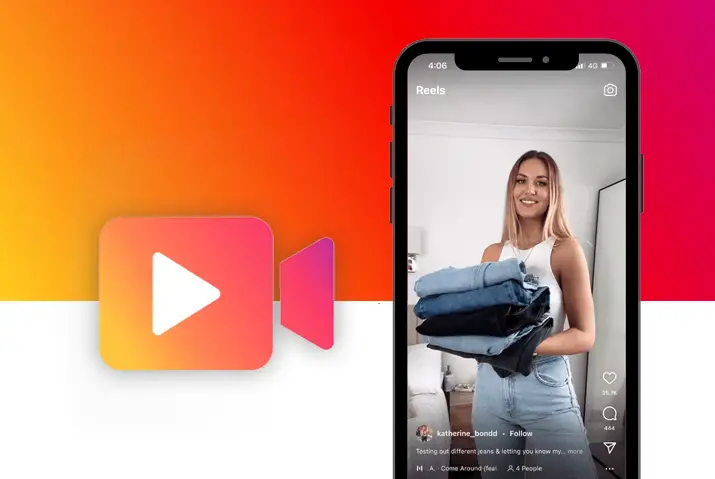Social media has become a tool for users all over the world to engage with other users. Considering that even businesses can now easily talk to, engage with, and spread their content across multiple platforms, social media is a fantastic marketing tool and you can also understand how to use Instagram reels for business. In this platform, Instagram reels have become a popular method of marketing for various businesses.
Video content on Instagram for any business account means they can foster better engagement, content visibility, connection with customers, and build trust. So, to understand how to use Instagram reels for business as an engagement tool, we have put together this easy guide for you.
What Are Instagram Reels
Before we dive into the ‘how’s of Instagram reels for a business account, here is a short understanding of what Instagram reels are and what it’s meant for.
Instagram reels, in a nutshell, is a platform for Instagram users to create fun short videos to share with anyone on their Instagram. As of August 2021, Instagram reel videos can be up to 60 – seconds multi-clip videos with audios, AR effects, and fun, creative tools for exciting video content.
Users can share reels with their followers or on a public or business account to a wider spread of users through Instagram explore. Your Instagram reels will also appear when users search for the songs or hashtags you’ve used in the video.
Why Use Instagram Reels For Your Business
Instagram has a whopping one billing monthly active users and 500 million daily users. As a business, to consider this pool of daily users as targeted customers are necessary. Add with this number of people a video content engagement tool such as Instagram reels, the potential for possible customers is massive. You can create your business account and start with Instagram reels content for further boost of the account.
Public Engagement With Instagram Reels
Instagram reel videos are a better method for public engagement, unlike Instagram stories and posts. The potential customers or curious users can directly engage with your content through the comment section. In addition, the reels can be put up as a highlight on your Instagram and last for more than the 24 hour limit of a typical Instagram story.
Reel Creators Can Use Captions And Hashtags
You can add up to 30 characters as hashtags into the caption for your Instagram reel. So if you want a post that is more visual and audio focused but still has the captions and hashtag elements, then reels are the tool for you.
Instagram Reels Content Can Be Created Ahead Of Time
The best part about Instagram reels is keeping drafts of already made reels to publish for later. First, however, make sure to schedule the reels for your business account and post them on time.
The Instagram Reels Platform Is Constant
Unlike an Instagram story that only 24 hours, Instagram reels have a dedicated space on your profile in the ‘Reels tab.’ You can also add your reels as highlights on your profile for the users to visit again. What better way to make sure your content stays on and still garner engagement than to use Instagram reels.
How To Make Instagram Reels For Your Business
Now that you’ve understood what Instagram reels are and why you use them for a business account, here are the steps to create an Instagram reel for a business account.
Step 1: Launch Instagram
First, launch Instagram on your device. Instagram will open to the login landing page. Log in to your account using your username and password.
Step 2: Go To Your Profile
On the home page, tap on the circular profile icon on the bottom right corner of the screen. Your Instagram profile will then open up.
Step 3: Enter Into Instagram Reels
On your profile page, look for the plus icon ‘+’ inside a square on the top right corner of the screen. Then, tap on the reels option on the dialog box that opens.
Step 4: Choose Your Setting Option
You will see a set of options on the left-hand side, including special effects, audio, length, speed, touch-up, and timer. Of course, the audio and effects can be added later too.
Below is the description of each setting or tool that you can use from the Instagram reels options.
Audio
You can add audio tracks of your own choice, or you can also use the sounds from the Instagram app’s music library. When you create an Instagram reel with your audio, the sound will be attributed to you. As a public business account, you need to know that your audio can be used by other users using the ‘Use Audio’ option from reels.
AR effects
Next, you have the option to add filters and stickers as effects in your reels. Also, you can choose video effects created by Instagram and other Instagram creators too from this option.
Timer And Countdown
Next, you can record your video hands-free by setting a timer. You will see a 3-2-1 countdown once you press on record.
Align
The alignment option is handy as you can align the previous clips to the new ones. This lets you create seamless transitions with changes in the clips you put up.
Speed
You can choose to slow down or speed up the video or audio that you selected. Users can also create slow-motion reels with this option.
Touch up
The touch-up effect lets you smoothen the blemishes in your skin for a smoother skin look.
Step 5: Record, Preview, And Edit The Reels
As a user, you can record the Instagram reels in a series of clips, all at once or with videos already in your gallery. As you press the record button, you will see a progress bar at the top of the screen to let you stay within the time limit offered for a reel. To end the recording of the clip, you need to take your finger off the record button.
On the bottom right corner of the screen, you will see the preview option. You have the option to stitch together clips and have other editing options that you did not choose at the beginning.
The effects that you can choose post-editing are below.
Audio Controls
The audio control option has camera audio, options to add sounds that are in the music gallery.
Voiceover
You can record audio that goes over the video.
Pen
The pen tool lets you add lines, scribbles, and different letters over the visuals.
Text
The text tool lets a user add different colored and font texts in the visual.
Step 6: Share Your Reels
Finally, you can publish your Instagram reel when it’s ready. The ‘Share to’ option takes you to the publishing screen for the reel. You can choose a cover for the reel from the video itself or an already set picture from the gallery, write a caption, add the related hashtags and finally share the reel on your Instagram.
The Content Plan On How To Use Instagram Reels For Business Accounts
Once you know how to create an Instagram reel, there are different ways in which you can use the Instagram reels tool for business. The various methods on how to use Instagram reels or business are below.
Use Trendy Audio And Closed Captions
The most important thing you can do to increase the reach of your Instagram reels is to use trendy audio. This is similar to a hashtag because your content gets pushed connected to the users who look for similar audio content. And, for users who have their sound off or cannot listen to the music, use closed captions, so the text defines what is in your video content.
Tag Relevant Accounts And Use Hashtags
Hashtags are your best friend. Do not overdo the hashtags, but make sure you use as many relevant hashtags as possible. Similarly, tag relevant accounts to the content you are putting out. This gives you a chance to be featured in the account’s content and share your content with attributed marketing.
Put Your Reels In Your Feed
You can directly post your reels in your feed. This is a good practice because your audience can then easily interact with the reel you posted. In addition, posting your reels in your fee will help you build the content around whichever content is more popular with your audience.
For the word or text content you put up inside your video itself, make sure it is as centered as possible. But, again, try to do this without obstructing the video content on your visuals, so it’s easily visible to the audience.
Announce Your Sales And Share Offers
Instagram reels are the best place for you to announce your sales and shares offers. As a business, you know the customers look for different sale offers. So when users get to interact with the offers and ask queries in the reel post, which can be directly answered, it will be beneficial for the business.
Take Old Content And Recreate Them Into Reels
Taking old content and recreating them into reels is the most beneficial for the content which did not do well as a post or story. In this case, you could use reels as a channel to revive the content you previously put up. This is also a chance to improve past and recreate content more excitingly for the customers to engage with.
Share Customer Testimonials
Another thing you can do with your Instagram reels is to share customer testimonials. For example, if you sell products, share different success stories with your customers when the products are used. Others will see this and trust your business.
Make Blooper Videos Of The Making
Customers love a good laugh; even if the bloopers are not funny, post the bloopers of the making of the actual reels. This keeps things real, and customers will see something other than the well-curated brand. Also, since your customers are real people, it is important to give them something to connect to.
Feature Your Employees
This is a self-explanatory part. Featuring your employees is a great asset you can have when creating your Instagram reels. Keep videos of your employees doing their tasks or talking about the product and the business. This shows a good working environment and builds trust with customers too. A business with satisfied workers will put forth good products and services, and users will be happy to see this.
Create Before And After Instagram Reels
Creating before and after reels can be very fun and engaging content. The customers will see the entire process of how a product or service plays out. The customers will become a part of the overall experience you sell.
Share Encouraging Messages
Next, you can share encouraging messages to your customers through your reels. It’s important to enable your customers to use your product and service and give them different content to work with. Showcase content that is similar to your business.
Use Instagram Reels Ad
Instagram advertisers or business owners can now also use the reels platform for their ad placements. The advertising objectives that you can focus on with your Instagram reels include brand awareness, customer reach, user traffic, app installs video views and conversions.
Do Giveaways And Contests With Reels
Another easy way to create engagement for business accounts is by doing giveaways and content from your Instagram reels. Users who do not follow your account could become aware of these offers and opt to follow your account. This increases the followers and reaches of your business.
Channel Your Customers To Your Instagram Page
Next, make sure you write in the captions or channel your customers to the Instagram page through your video content itself. The page will consist of a more detailed description of your business and the products and services you are selling, so it is important to direct your customers there.
Showcase Your Brand Personality
Next, stick to a brand personality. From your Instagram page and through the reels you create, if customers can pinpoint a specific brand personality, it will be a plus point for your business.
Put Up Product Highlights Or Tutorials
If you are a business that makes products, you can put up the highlights of what your product is and how it works. For the working part, you can even post fun tutorials on using the product, so it is easier for the users to understand.
Show Customers How to Leave A Review
Finally, good reviews can be a marketing factor for your business in the first place. Make reels showing the reviews that your customers have left, and encourage other users to give reviews by showing them how to do it. A plethora of good reviews will increase the customers to your business.
How To Use Instagram Reels For Business Customers Reach
The most important benefit that you can get from your Instagram reels is the customer reach. All of the users on your Instagram are your pool of potential customers. The location of the reels is in your Instagram feed, the explore page, and the reels feed. Seeing the placement of the Instagram reels itself lets you know the customer reach potential that it has. So create fun and engaging reels to ensure you can utilize this target group.
How Does Instagram Reel Algorithm Work
Next, to know how to use Instagram reels for business, you need to know when Instagram pushes your reels to a customer’s account.
The primary four times an Instagram reel is pushed to a users feed are :
- When a user is likely to watch the reel to the end.
- When a user might like it or save the reel.
- If a user might engage with the content by commenting on or sharing the reel.
- And finally, when a user is likely to use the reel audio and create a reel themselves.
Since Instagram always considers the reels that the user has engaged with, replying to your direct customer messages, comments and replies will help similar users see your content on their feed.
Tips And Tricks To Use Instagram Reels For Business
Here are some tips and tricks for you to make reels that will benefit your business.
Add Your Reels To Highlights
First, make it a habit to add your reels to your feed. Unlike Instagram stories, reels will last in your feed until you delete them. So keep your reels in your feed, and users will see them during their leisure.
Post On Optimal Times
Next, post your reels at specified optimal times. Don’t just post randomly and schedule your posts. Usually, you will see certain times when users will be most active and engage with your content; note those times and post them.
Use Trendy Audio
Another definite trick is to hop on music trends. This will push your content in the feeds of more users, bringing in potential customers’ chances.
Don’t Delete Reels
Another important thing to keep in mind is not to delete your reels. Especially if the reels show visual improvements from the last, it can be interesting for the users. In addition, some users can go to your older reels and comment there, increasing the engagement of the reels. So do not delete your reels once you’ve posted them. The only times deleting reels can be alright is if you plan to turn off your Instagram business account entirely or delete it.
Make Sure Your Text Is Centered
In every Instagram reel, you can add texts and different effects on the content. However, Instagram crops the reel content on a 4:5 dimension ratio, so shift your text and stickers or gifs according to this. Usually, it is important to keep the texts in the center of the screen, so Instagram does not crop them out.
Frequently Asked Questions
Some frequently asked questions on how to use Instagram reels for business are below.
Benefits Of Instagram Reels For Business
Unlike other content on Instagram, the two most important benefits of Instagram reels are the visibility and the shareability of content. Instagram reels use trendy audio, hashtags, and other creative tools that increase the visibility of the content. Similarly, the shareability is also easy and high as users can save, share the story, feed, and share the content directly.
How To Search Reels On Instagram
To search for a reel on Instagram, users can go to the explore tab and tap on the search bar. Next, look for the audio tab and search for the reels you are looking for. Instagram will direct the user to the audio page of the specific track used, and you can see popular reels on the page.
Conclusion
Overall, using Instagram reels as a tool to build your business account can be effective. It is important to keep in mind all the workings, algorithms, and brand personality you are going for when creating the reels. Follow the required steps, and don’t forget to have fun along the way. Use Instagram reels as a smart tool, and it will increase your pool of potential customers to the business.