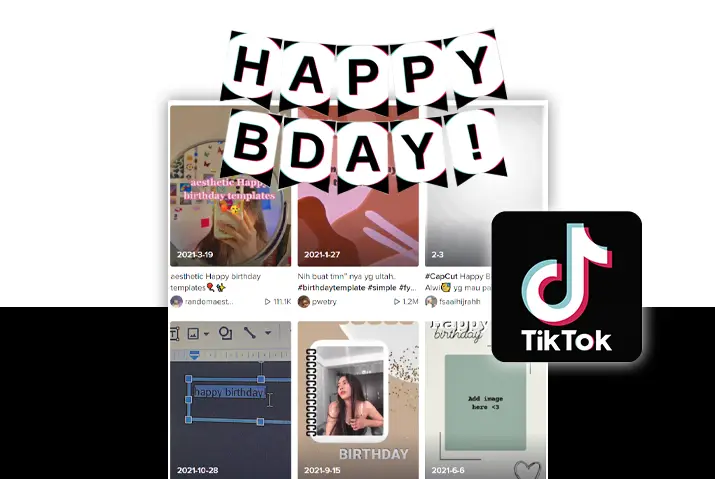Does anyone of your friends have a birthday and want to wish them a ‘Happy Birthday’? Then you can use a ‘happy birthday’ template on TikTok for a birthday wish to your friend. If your friend is a TikTok user, you can mention them or send the link to the happy birthday video on TikTok. They will be very happy to see the video on TikTok. So, how to use a happy birthday template on TikTok?
If you want to make a TikTok video for your friend on their birthday, then the ‘happy birthday’ template on TikTok is the perfect solution for you. Creating a video on the TikTok template is very easy without much effort. So, below is the detailed guide for you on how to use a happy birthday template on TikTok.
Steps To Use A Happy Birthday Template On TikTok
There are certain steps for using a happy birthday template on TikTok. So, you can find the steps below to use the template.
Step 1: Launch TikTok App
Launch a TikTok app on any one of your devices.
Step 2: Tap ‘+’ Icon
And tap the ‘+’ icon at the bottom of the screen.
Step 3: Press The Template Option
Then find the ‘Templates’ option by sliding the bottom of the screen and pressing it. For example, you can find different photo templates to create a video on TikTok.
Step 4: Choose Happy Birthday Template
Among various templates, you can find and choose the one that says ‘Happy Birthday.’ Also, you can search on the search bar at the top.
Step 5: Select Photos Button
Now tap the ‘Select photos’ button and choose the pictures and videos from your gallery.
Step 6: Tap the ‘OK’ Button
And tap the ‘Ok’ button on the screen.
Step 7: Edit Your Video
You can edit your video with the effects, texts, mention sticker, etc., if you want.
Step 8: Click On Next Button
Once the ‘Happy Birthday’ video is ready, click on the ‘Next’ button at the top right.
Step 9: Post The Video
And you can write the right caption hashtags and tap on the ‘Post’ button at the bottom.
Step 10: Share The Video
Now you can share the video with your friend whose birthday it is or on your other social media platforms.
Different Third-Party Tools To Use A Happy Birthday Template On TikTok
You can also use different third-party tools for the happy birthday template on TikTok. If you want to try something new for the ‘Happy Birthday’ video on TikTok, you can use different third-party tools other than the templates feature of TikTok.
Poster My Wall
The online editor tool creates a ‘Happy Birthday template on TikTok. There are so many beautiful designs with effortless promotion to create designs like a pro. In addition, you can create professional content with the PosterMyWall tool in minutes. So, below is the steps to use the tool to use a happy birthday template on TikTok.
Step 1: Open PosterMyWall
Open postermywall.com on any one of your browsers.
Step 2: Create A Design
And click on the ‘Create A Design’ button on the webpage.
Step 3: Discover Templates
Then search for TikTok happy birthday templates on the search bar at the top.
Step 4: Select The Template
Now select the template from the list which you want.
Step 5: Customize Template
And click on the ‘Customize Template’ button.
Step 6: Add Elements
You can add different elements to the ‘happy birthday’ template to make it unique.
Step 7: Use Tools
There are different tools on the left panel to add photos, videos, text, layouts, backgrounds, etc. For example, you can use it on your ‘happy birthday’ template.
Step 8: Download Template
Finally, you can download your template by clicking on the ‘Download’ button at the top right.
Step 9: Select Basic Image
You can select ‘Basic Image’ for free download or ‘High-Quality Image’ with payment and click again on the ‘Download’ button.
Step 10: Share On TikTok
Now you can share the downloaded ‘happy birthday’ template on your TikTok account.
Pinterest is the image-sharing social media service used these days extensively. It is used to discover and save information using images, animated GIFs, and videos. So, you can use Pinterest to find the ‘happy birthday template for TikTok. And here are the steps used to save the ‘happy birthday’ template from Pinterest.
Step 1: Open Pinterest
You can open Pinterest using the app as well as any browser.
Step 2: Login With Credentials
You can log in to Pinterest using your Google or Facebook credentials. Also, you can sign up for a new account.
Step 3: Search For Template
Then after you are on the ‘Home’ page, you can search for TikTok ‘happy birthday’ templates on the search bar at the top.
Step 4: Click On The Happy Birthday Template
And click on the ‘happy birthday’ template that you want. Some templates are free to save, and some are not.
Step 5: Save The Template
If you have chosen the free template, you can find the ‘Save’ button on the right side of the template. Or you need to pay a certain amount to save the template.
Step 6: Go To Your Profile
Now go to your profile by clicking on the profile picture icon at the top right.
Step 7: Click On Saved Menu
And click on the ‘Saved’ menu under your profile to find the ‘happy birthday’ template you have saved.
Step 8: Click On The Link
After that, you can click on the link when you hover over the image. It will display the full image on another tab.
Step 8: Save Image
Then right-click on the image and choose ‘Save Image As’ to save the image on your device.
Step 9: Upload On TikTok
You can now upload the saved image, GIF, or video on your TikTok.
Step 10: Customize The Image, GIF, Or Video
After uploading the content, you can customize the image, GIF, or video on TikTok by adding text, stickers, and sounds.
Step 11: Share On TikTok
And finally, you can ‘post’ the template on TikTok.
Storenvy
Storenvy is an e-commerce platform that consists of an online store builder and social marketplace with millions of products listed there. So, you can get digital templates for a happy birthday and many more. For using storenvy, you can follow the steps below.
Step 1: Open Storenvy
You can open storenvy on any one of your browsers.
Step 2: Search For Birthday Templates
And go to the search bar and type birthday templates.
Step 3: Save The Image
You can buy the original image by clicking on ‘Add to Cart’ on the right side. Also, you can right-click and save the image.
Step 4: Upload On TikTok
Then you can upload the image on your TikTok account.
Step 5: Edit The Image
And you can edit the template with the tools like text, stickers, and sounds available on TikTok.
Step 6: Post On TikTok
And finally, you can post the template on TikTok wishing ‘Happy Birthday.’
Etsy
Etsy is an American e-commerce company focused on handmade or vintage items and craft supplies. You can also find digital templates on the site, but it is not free of cost. So, below are the steps for you to use Etsy for the happy birthday template on TikTok.
Step 1: Open Etsy On Browser
Open Etsy on any of your browsers.
Step 2: Search TikTok Birthday Card
And search TikTok birthday card on the search bar at the top.
Step 3: Click On Template
Now click on any one of the templates you like.
Step 4: Personalize The Template
You can select the options from the right panel before buying.
Step 5: Add To Cart
Then you can click on the ‘Add to Cart’ button below. But, first, you need to sign in for any purchase.
Step 6: Upload On TikTok
After purchase, you can upload the template to your TikTok account.
Step 7: Edit The Template
And you can edit the template with the necessary options on TikTok.
Step 8: Post On TikTok
Finally, you can share the template on TikTok with the ‘post’ button.
How Do You Make A Birthday Video On TikTok?
Apart from templates, you can make a birthday video on TikTok. You can make transitions, funny birthday videos, transformations, and creative birthday videos on TikTok. For this, you need to record a new video on TikTok. So, here are the steps to make a birthday video on TikTok.
Step 1: Open TikTok App
Open a TikTok app on your device.
Step 2: Tap ‘+’ Icon
And tap the ‘+’ icon at the bottom of your screen.
Step 3: Tap Effects
When the camera opens, tap ‘Effects’ at the bottom of the screen.
Step 4: Tap On Transition
And tap on the ‘Transition’ and drag the slider tool where you want the transition.
Step 5: Select Your Transition
Now select your transition for the video.
Step 6: Add Birthday Message
You can say ‘Happy Birthday’ on the video itself or add text on the video.
Step 7: Post On TikTok
After editing, you can share the video with the ‘Post’ button.
Frequently Asked Questions
If there are any queries about using a happy birthday template on TikTok, you can find the answers below in brief.
Can You Change The Age On TikTok?
To change your age on TikTok, you need to contact the platform’s customer support team within the app or through email. Unfortunately, it is not possible to change your age on TikTok. This is because TikTok does not want underage users to look for explicit content and engage with adult users.
Why Is Your Birthday Not Eligible For TikTok?
Sometimes, you get a ‘Not Eligible’ error message on TikTok because you selected a birth date under 13. If you select a date of birth under 13, you will not create an account on TikTok.
Conclusion
Thus, you should know how to use a happy birthday template on TikTok after reading this article. There are a few steps to use the template on TikTok, and also you can use different third-party tools to customize the template and share it on TikTok.