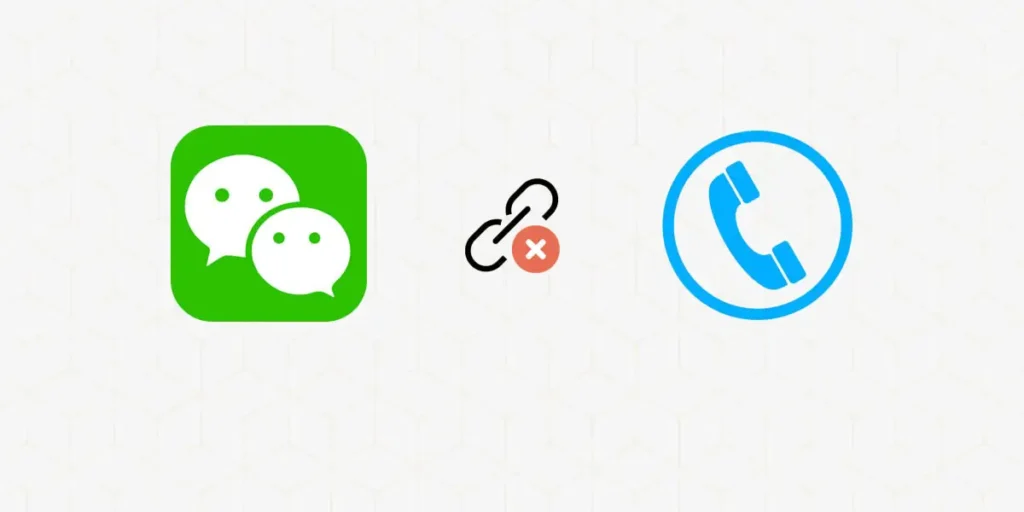If you ask me to describe WeChat in one sentence then I would say “it’s an app that does everything”. WeChat is much more than just a chatting platform.
WeChat is a social powerhouse of China at the moment. Although WeChat started as a messaging service at the beginning, it is now a combination of Facebook, WhatsApp, Instagram, Uber, and even the App Store.
This particular app reigns as a king in China, where all aforementioned apps are totally banned. WeChat may be a little unfamiliar in the West since Instagram, TikTok, Snapchat, Facebook, LinkedIn, Twitter are dominating the world. However, WeChat is influencing the westerns slowly with its functionality.
WeChat: The Ultimate Chatting Platform Guide
Origin of WeChat
WeChat was originated in 2011 by Tencent, one of China’s largest and most profitable Internet companies. This powerful app was the brainchild of a programmer Allen Zhang whose startup was bought by Tencent. Despite having a successful desktop instant messaging platform named QQ, Tencent was searching for a unique app that could engage the attention of a growing number of smartphone users. After Zhang and his team won the internal competition of Tencent, WeChat was released. Since then this app hasn’t looked back. Instead, it has hit 1 billion accounts with over 300 million active users that engage with the app daily. This highlights the popularity of WeChat and makes it one of the world’s largest social media apps in use.
Purpose of WeChat
What can a smartphone be used for nowadays? You think of booking a ticket, your smartphone will do it for you. You are hungry and you want to order foods, your smartphone is ready for that too.
Think of all the things that you want to do like finding a good hotel, paying bills, messaging, or calling a friend, online shopping, identifying a song, and the list goes on. Everything is at the tip of your finger. Tap the respective apps on your smartphone and your desired work will be done in seconds.
However, in China, all these things can be done within a single app and that is WeChat. As a consequence of this, people are more likely to freely switch between iOS and Android. It’s quite difficult to switch between the two in the rest of the world because of the various apps available exclusively to each platform.
WeChat is also considered as a “Swiss- Army knife” because of the whirlwind of features that make this app a “cannot live without” component in a user’s life.
How Secure is WeChat?
WeChat is a legitimate messaging and communication service. You need to enter your registration, a verified mobile number, and a password to sign in. So, it is equally as safe as other popular apps. This password-protected app doesn’t share your account information unless you do it yourself and keeps your messages private between you and your contacts. Just make sure to check your privacy settings as soon as you sign up and manage it as you wish.
Is WeChat Only For Chinese Speakers?
No, WeChat is not just for Chinese speakers.
As I’ve mentioned earlier that WeChat is influencing the westerns because of its functionality. WeChat is offering free Starbucks gift cards to the people who are signing up in western countries. This app has become a business platform as well.
WeChat is the international version of Weixin that supports multiple languages. It has all the functions that the Chinese version has and can be used in many parts of the world. Also, this app has become a gateway to Chinese Language and Culture. You can learn Chinese, make friends, and share emojis. You can also have your own Chinese name too. How cool is that?
Also read: How To Change / Add a Phone Number on TikTok
How to Unlink Phone Number From WeChat?
Most of the apps require a phone number to sign up and the same is the case of WeChat. You need to link a real phone number to your WeChat ID to activate the account otherwise your account could be blocked or frozen in a swift. You may want to unlink your phone number from WeChat at some point in your life because of security concerns or other reasons.
Well, the thing is you can’t unlink a phone number once you have linked it to your WeChat account. This article is not clickbait because there is no such option of removing in WeChat. But the good news is you can either replace your phone number or delete your WeChat account or even hide your phone number in WeChat. Let’s start with the first option. Here are the steps to unlink the phone number from Wechat.
- Open the WeChat app on your phone.
- Select the Me icon at the bottom-right of your screen.
- Select the Settings option.
- Tap on Account Security under the Settings option.
- Select the arrow of the Phone to find your currently linked mobile number and country code.
- Tap on Change Mobile option.
- Replace the current phone number with a new phone number that you rarely use. Tap OK. You will get a verification code on your new number.
- Enter the verification code and select the Submit tab.
This will unlink your old number and link your new number from the WeChat account.
Peek-a-boo: Hide Your Phone Number on WeChat
Want to maintain your privacy while still enjoying the features of this app? WeChat uses your phone number when you make friends using it. So, one specific option in the WeChat helps you to keep your phone number away from the eyes of the public. So now, hide your phone number and improve privacy by following these steps if you didn’t want to unlink your phone number from Wechat
- Open your WeChat account.
- Select the Me icon on the bottom-right of the screen.
- Go to Privacy.
- Under Privacy, turn the slider of Find Me by Phone No. to off mode.
This will hide your phone number and no one will be able to seek for it. You can turn the slider on whenever you feel like showing your phone number to the people again.
How to Sign up on WeChat Without Phone Number?
Are you looking for a way to engage with the WeChat users but without using your phone number? Without any delay let’s get started.
- Open the WeChat registration page through your browser.
- Add all the details as instructed on the registration page and click the Signup button.
- Verify your phone number.
- After completing the Signup process, go to the Settings.
- Click on “…” and select Unlink option.
- Remove your phone number from your account.
You can say it’s a way of tricking the WeChat that you still have your phone number on your account. Also, removing the phone number from your account will let you use the same number to create a new WeChat account.
How to Recover WeChat if You’ve Lost Your Phone?
Oh my god! Did you lose your phone? What about your WeChat account. Don’t worry. Here is a simple guide for what to do with your WeChat account.
First of all login to your WeChat account using someone else’s phone.
- If you can log in check everything. Unlink your old phone number by going to Me > Settings > My Account > Phone. Select “…” in the top right corner and tap on Unlink Phone Number. You will receive a message about turning Account Protection to on mode from the WeChat team. Change your mobile number by going to Me > Account Security > My Account > Phone.
- If you cannot log in then select More on the WeChat login page. In the WeChat Help Center, select Retrieve Account Password. Retrieve your password by your email linked to the account. Unlink your old phone number and change it with a new one by following the above steps.
- If you can’t log in again, you need to Freeze your account from the WeChat Help Center.
Multiple WeChat Account
Do you have several mobile phone numbers? Do you carry more than one cell phone for those phone numbers? Also, do you have one WeChat account each for all your phone numbers? Now, this might be quite problematic. Checking all the WeChat accounts’ notifications in all the cell phones is not everyone’s cup of tea.
There is a solution to this issue. 2Lines for WeChat is an application that allows you to use several WeChat accounts in one cell phone. Designed by Chiara Soft, 2Lines for WeChat stores information of all the WeChat accounts.
You don’t need to register again and again every time you switch from one account to another. This time-saving app is very easy to use and is available on both Android and iPhone. Download this app for free and login to all of your WeChat accounts in a single device.
How to Delete Your WeChat Account?
Still, having a doubt in your mind regarding privacy? Then there is only one way for unlinking your phone number. Delete your WeChat account.
Before deleting the account make sure to:
- Unlink your account from other apps and login permissions through WeChat.
- Use and delete all your vouchers in WeChat’s Cards & Offers section.
- Cancel WeChatPay and clear unsettled payments.
- Handover the Administrator privileges given to WeChat Official Accounts.
- Not to change your password or linked phone number two weeks prior to deleting the account.
After taking care of all this, you can request to delete your account. Think twice before doing so because it will delete all your chats and chat history as well. Follow these steps to delete your account:
- Open your WeChat account on your phone.
- Select the Me icon at the bottom-right of the screen.
- On the Profile menu, tap on the Settings option.
- Select the Account Security option.
- Scroll down to find the WeChat Security Center option. Tap on it.
- At the bottom of the WeChat Security Center menu, select the Account Cancellation option.
- Lastly, select the green Request Cancellation tab.
By following all these instructions properly, your cancellation request will get accepted. If you happen to change your mind then you’ll still have 60 days left before your account is removed permanently. You will have to go through the entire process of logging in again and by doing that your scheduled deletion will be canceled.
Conclusion
There you go, here you have learned everything which is connected with the Wechat phone number such as unlinking, removing, hiding, and even sign-up without a phone number in Wechat. Besides, if you find that Wechat is not good for you as messaging application or whatever the reason then you know what to do right?
So was this article helpful to solve your queries regarding the Wechat? Throw your answer in the comment section down below.