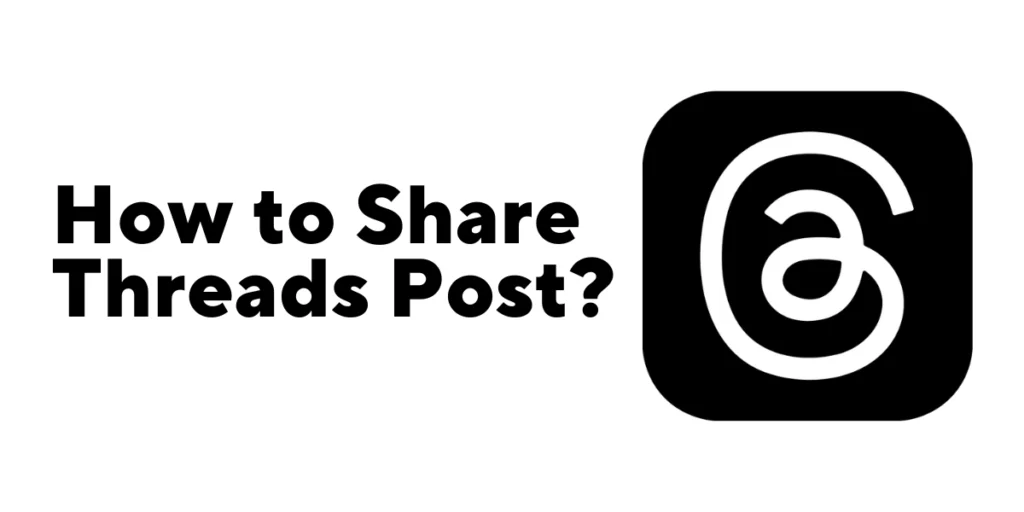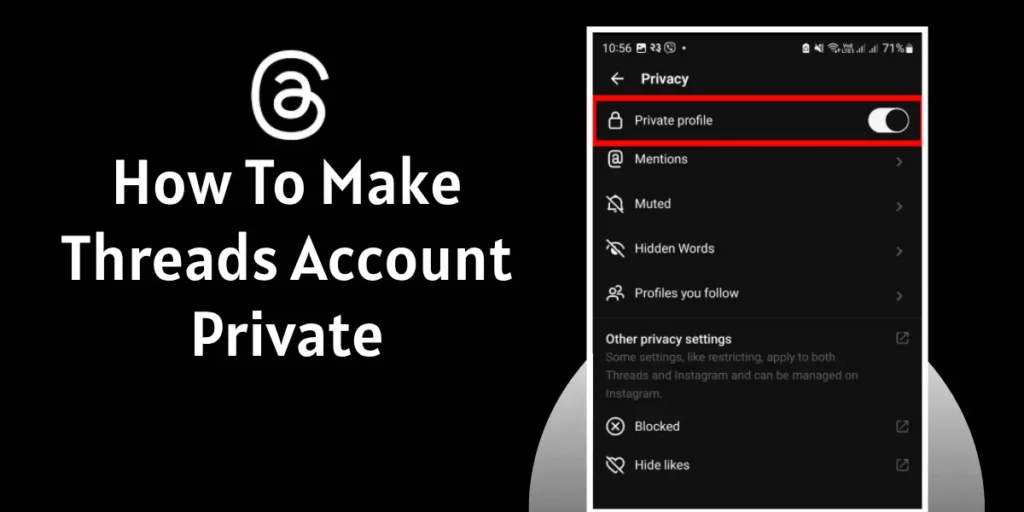The advent of social media platforms has revolutionized the way we connect and communicate with others. One such platform that has gained significant popularity is Threads. However, like any application, Threads operates within specific boundaries and limitations to ensure a harmonious balance between user engagement and a seamless experience, so it has some limits on its features.
Answer:
Within the Threads app, various features offer users opportunities for interaction, yet each feature has its own limitations. From word limits for posts to duration restrictions on shared videos, thresholds for following and unfollowing users, and constraints on liking and replying, these boundaries are essential for shaping the Threads experience.
In this article, we will delve into the various limits imposed by Threads, exploring why these limits exist and their impact on user experience. Let’s get started.
Does Threads Have Any Limitations?
Yes, just like any other application, Threads has its fair share of limitations. These limitations are in place to ensure a smooth and enjoyable user experience while maintaining the integrity and purpose of the app.
Also Read: How to Customize Your Threads Feed and Explore Page?
What Are The Limitations Of Threads App?
The limitations of the Threads app are discussed below:
1. Word Limits For Threads Posts
Threads imposes certain limits on the number of characters or words you can include in your posts. Your text updates cannot exceed 500 characters in length. While this ensures concise and focused communication, it can be challenging when you have a lot to say or want to express yourself in more detail. Being mindful of these limits can help you craft succinct and impactful posts within the designated boundaries.
2. Duration Restrictions On Shared Videos
When sharing videos on Threads, there are limitations on the video duration you can upload. Your video can only be 5 minutes long. These restrictions are in place to ensure efficient video processing and smooth playback. While it may require some editing or trimming, adhering to these limits ensures optimal video-sharing and viewing experiences for you and your friends.
3. Limits On Sharing Pictures
When sharing pictures on the Threads app, there is a limitation to keep in mind. Threads allow you to include up to 10 photos in a single thread post. This restriction ensures that posts are concise and focused, avoiding overwhelming photo dumps and providing your friends a more streamlined viewing experience. While you may have more pictures to share, it’s important to be selective and choose the most significant ones for each post.
4. Limits On Following And Unfollowing Others
Threads set limits on the number of users you can follow and unfollow within a certain timeframe. These thresholds are in place to prevent excessive or automated actions that could potentially lead to spamming or misuse of the app. While these limits may sometimes feel restrictive, they help maintain a balanced and genuine follower/following ratio.
5. Limitations On Liking And Replying
To prevent excessive engagement and maintain a healthier environment, Threads has limitations on the number of likes and replies you can make within a specific timeframe. These constraints discourage spamming, ensure fair interaction, and help prevent abuse by keeping the engagement within reasonable limits.
6. Changing Name
One of the peculiar limitations of the Threads app is the inability to change your name within the app itself directly. Unlike other platforms allowing users to update their names easily, Threads has a unique process for name changes. As Threads and Instagram are closely integrated, the name on Threads can only be changed when the name is changed on Instagram. Since Threads draws its information from your Instagram account, any updates or modifications made to your name on Instagram will reflect in the Threads app.
7. Age Requirement For Using Threads
As with any social media platform, Threads has an age requirement for users. While the specific age limit may vary based on regional regulations, most regions require the user to be 18+. It is important to adhere to the age restrictions to ensure appropriate content consumption and protect the privacy of minors.
Also Read: How To Schedule And Automate Threads Posts?
Why do Threads have limits?
Setting limits within the Threads app is vital in enhancing user engagement. You might be thinking, “Why put restrictions on something meant for connecting with friends?” Well, my friend, the truth is that limits create a sense of value and exclusivity. Threads ensures that each interaction carries more weight by imposing boundaries on the number of actions users can take, such as posting or liking. It’s like having a limited edition item that becomes more desirable because of scarcity. So, in a way, these limits elevate engagement quality, making each connection and conversation more meaningful.
Imagine if there were no limits on Threads. It would be chaos! The app would become sluggish, prone to crashes, and an overall nightmare to navigate. That’s where limitations come to the rescue. Threads ensures that the app runs smoothly and efficiently by implementing boundaries on things like word counts and video durations. These limitations allow quicker loading times, smoother playback, and enhanced user experience. So, while it may seem counterintuitive, these limits work behind the scenes to provide seamless and enjoyable interactions.
The dark side of the internet: abuse and spam. We’ve all encountered those relentless bots or users flooding our feeds with irrelevant content or malicious intent. Luckily, Threads’ limits act as a shield against such unwelcome intrusions. By setting thresholds for actions like following and replying, the app safeguards against potential abuse and spam. These limits discourage excessive or automated behavior, creating a more authentic and secure user environment. So, while some may find the limits frustrating at times, they are ultimately the superheroes defending Threads from the villains of the online world.
Also Read: How To View Private Threads Profile?
What Happens When You Exceed Threads Daily Limits?
One possible consequence of surpassing Threads’ daily limits is imposing restrictions on certain actions within the app. These restrictions can vary depending on the specific limit that was exceeded. For example, if you exceed the maximum number of likes or replies allowed daily, you may be temporarily unable to perform those actions until the limit resets.
In more severe cases or instances of repeated violation, exceeding daily limits may lead to temporary suspensions from certain features or even the entire app. These suspensions serve as a measure to enforce compliance with the app’s policies and discourage behavior that undermines the user experience or violates the platform’s guidelines.
It’s important to be aware of Threads’ daily limits and stay within those boundaries to avoid any adverse consequences. By respecting these limits, you can continue to enjoy the app without interruptions or restrictions, ensuring a positive and uninterrupted Threads experience.
Also Read: How To Fix Threads Not Loading Pictures?
Frequently Asked Questions
Can I See Who I Follow On Threads?
Yes, the Threads app enables us to see whom we follow. To do so, Open The Threads App>Visit your Threads Profile>Click The Followers Present Under Your Bio>Select Following.
Do Hashtags Work On Threads?
No, the Threads app does not have a specific feature that enables users to use hashtags. Unlike other social media platforms like Instagram or Twitter, where hashtags play a significant role in content discovery and categorization, Threads focuses more on private and intimate conversations with close friends.
Can I Report Comments On Threads App?
Yes, the Threads app enables us to report the comments that we find annoying. To do so, Select The Comment>Click The Three Dotted Icon>Report The Comment.
Conclusion
Limitations on the Threads app play a vital role in maintaining a peaceful environment for a user. By understanding and respecting these limitations, users can navigate Threads effectively, make the most of its features, and create authentic connections with their close friends.
Hopefully, by reading this article, you might have known about the limitations of the Threads app. Similarly, other information related to its limitations will be useful for you.
Thank you!