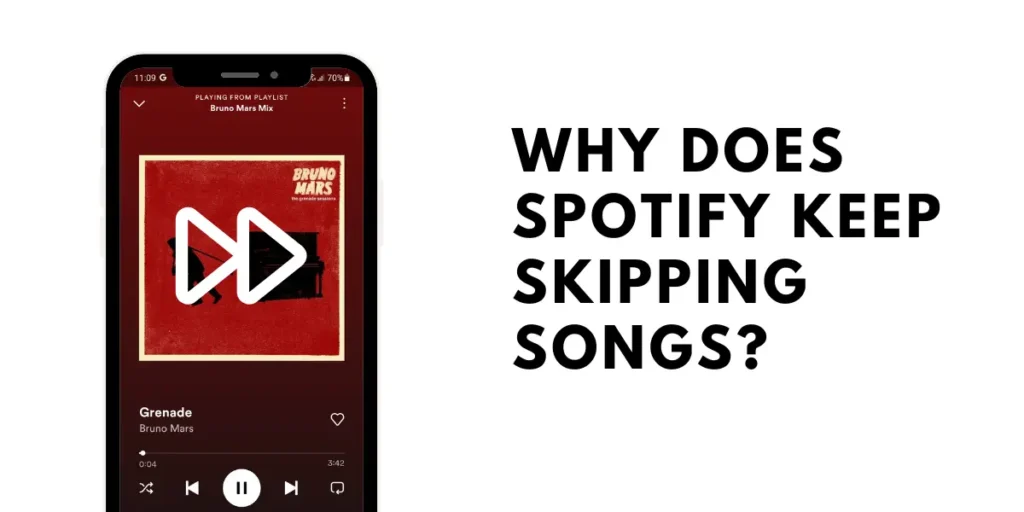We refresh our minds daily by listening to songs and music. For a good music player, Spotify is one of the best choices for music lovers like us. But, it is somehow annoying when we play our favorite song, and we find Spotify skipping it occasionally. It irritates us, right? So, continue reading this article below to know why Spotify is skipping songs.
Answer:
Spotify skips songs due to various factors, including high streaming quality, weak internet connection, excessive cache data, low phone memory, outdated app version, enabled battery saver mode, and server issues.
Spotify is a digital music, podcast, and video player that gives you access to dozens of songs and other music-related content from creators worldwide. It is a popular music streaming media that is suitable for people of any age group. However, many users have recently reported issues on the Spotify app, such as songs being auto-skipped, the app not responding on time, etc.
Does Spotify Have Limits On Skips?
Yes, the Spotify app has limits on skips. The number of limits on skips depends on what kind of Spotify account you have, either a premium subscriber or a free user.
If you are among Spotify’s premium subscribers, you can skip the songs as much as you like on the Spotify app. But, free users of the Spotify app can skip only six songs per hour. So, the skips are limited for the free users but unlimited for those Spotify premium subscribers.
Also Read: Why is Spotify Not Loading Lyrics?
Major Reasons Why Spotify Keeps Skipping Songs
Spotify keeps skipping songs that are not only your problem but also of many other users too. This issue is a kind of glitch in the Spotify app. It is more likely to skip between 30 to 45 minutes every time after playing a song. So, here are some of the major reasons behind the auto-skipping songs on the Spotify app, they are as follows:
1. High Spotify Streaming Quality
You must maintain a good internet flow whenever you try to stream a high-quality song on Spotify. Sometimes, the wifi drops, suddenly stopping or skipping our songs.
This problem will likely occur in low-quality devices where Spotify can hardly operate. Those devices cannot afford high-quality songs due to their less managing capability. So, Spotify makes the streaming quality high to play the songs even with many skips.
2. Poor Internet Connection
The smoothness of songs that you stream on your Spotify app depends on what kind of internet connection you have. Therefore, poor internet connection is another major cause of skipping songs on the Spotify app.
When you have a poor Internet connection on your device, it will take more time to load and play the song. Whenever your internet is good, the song will play smoothly. But your song will skip for a few seconds whenever your internet drops.
3. Excess Of Spotify Cache Data
Spotify cache data is information such as files and scripts which is stored as temporary data in your Spotify app.
Excess cache data disturbs the proper functioning of the Spotify app. Your app may malfunction, such as auto-playing random songs, auto skips, etc.
Many of you might not refresh your Spotify app every time after using it. Due to this reason, the Spotify app may store plenty of unnecessary cache data, which is harmful and may adversely result in skipping the songs.
4. Low Phone Memory
Sometimes, lack of free space on your device also becomes a problem while streaming Spotify. Every time you stream a new song on Spotify, your device stores some cache data for the next time to play the song easily.
So, if your phone’s memory is low, Spotify won’t get enough space to store cache data. Then, you will surely experience auto skips for a few seconds. The devices having low phone memory are unable to stream the songs properly.
5. Outdated Spotify App Version
You must keep your Spotify app updated to its latest version. A new version means some new features within the app.
So, if you delay or fail to update, the Spotify app may interrupt your activities. Until you update your Spotify app, it may skip your streamed songs or even not let you play any song. You can check for updates and be sure about the main cause of skips.
6. Battery Saver Mode Is “ON”
We mainly turn “ON” the battery saver mode to enhance the battery power for a long time. But, this saver mode creates issues that hinder the function of some apps.
As we know, whenever we turn ON the battery saver mode, our mobile phone does not give us access to run all the apps we have. It only gives access to run a few limited apps.
At the same time, if you try to listen to the songs in the Spotify app, the songs may skip on their own. So, you can check the condition of your mobile’s battery-saver mode.
7. Server Down
Whenever the Spotify app adds some new feature or any famous creator’s song albums in the Spotify app, everyone will be curious to hear and see them. At the same time, more people will use the app, which will crash down the server of the Spotify app.
During this period, you may face the problem of skipping the songs itself on the Spotify app. While the Spotify server is down, the Spotify app may misbehave, and most likely, it won’t even play a desired song for you. You can confirm this and wait until Spotify manages everything again.
So, these are all possible reasons you may skip your Spotify songs automatically. If it’s just you facing sudden skips in a song, then there include any of the above reasons. But, if every user has such a problem, you have to wait, and Spotify will fix it independently.
Also Read: How To Stop Spotify From Playing Random Music On Your Device?
Best Ways To Fix The Spotify Skipping Songs Issue
Every problem can be fixed, so you can fix this Spotify skipping songs issue quickly. You can apply the following methods to enjoy the unbothered and unskippable Spotify songs on your Spotify account, and they are as follows:
1. Try To Log Out of Your Spotify Account
Whenever you have a problem with your Spotify app, firstly, you can go with logging out of your account. You can log out of your Spotify account and log in again to see if your problem has been solved.
To log out of your account, you should go to your profile. After that, head to “Account overview,” and there you can get the “Sign out everywhere” option while you scroll a little down.
This method will help you clear the glitches and avoid the problem of skipping songs on the Spotify app
2. Check Your Internet Connection
The auto-skipping issue of the Spotify app is mostly related to your internet background. Therefore, before listening to the songs on the Spotify app, you need to be sure that your internet connection is fast and reliable.
If your internet connection has become slow, disconnect the internet connection and restart the router again. You should double-check your network cables and router too. After your internet connection becomes normal, you can enjoy the songs without any skipping issues.
3. Clear Spotify Cache data
Clearing the cache data in your Spotify app will free up some space in your device. It will renew your device’s ability to function efficiently. Here are the steps that you should follow to clear your Spotify cache:
Step 1: Go to your home page and head on to the app list.
2: Tap on “Settings” and scroll down.
3: Click on “Apps” and go to “Show all apps.”
4: Then, look for the Spotify app and tap on it.
5: Go to the “Storage” section and tap on “Clear cache.”
Once you have done the above steps, head on to the Spotify app again. If the skips are because of a cache, your Spotify app will now work properly without any song skip issues.
4. Turn Off Your Spotify’s Non-pause Playback
If you get to know that your Spotify songs keep skipping every 10 seconds, then probably your non-pause playback is turned ON. So, you should ensure it is turned on or off in your Spotify account settings.
This non-pause playback button is automatically turned ON in most users’ accounts. Turn it OFF and see whether your problem has been fixed or not.
5. Restart Your Device
Sometimes, the problem is not actually in your app, but it might be in a device that you are using. If your device is not running smoothly or it is crashing from time to time, then the Spotify song-skipping issue can happen.
For this, one of the best solutions you can do is to restart or reboot your device. It will automatically clear the errors from each app and fix your previously arising issues.
After you restart your device, try streaming a song on Spotify and see if the songs are still getting auto-skips.
6. Free Up Storage On Your Device
If your device is short of storage space, Spotify will not perform properly. In return, the problem of Spotify constantly skipping songs will arise.
So, whenever your Spotify song skips automatically, you should drag your mind toward your device’s storage too. This Spotify app takes up a lot of cache space when compared to other apps. So, if your device is running out of space, clear up the storage by uninstalling some useless applications.
Once you free up your device storage, Spotify will get more space to store every song’s cache that you played.
7. Play Spotify Offline
Playing Spotify online is quite challenging as it requires a good internet connection. So, to get rid of skipping issues, you can download the songs when you are online and then stream the songs in offline mode.
It is one of the fastest and easiest methods to fix the skip or pause problem. But, you can only play the songs from your downloads which is limited.
You can go to Spotify “Offline mode” and listen to the songs that you have downloaded. This does not require an internet connection and will only skip those songs that are unavailable to play offline.
Also Read: Why Are Some Of My Songs Greyed Out On Spotify?
Frequently Asked Questions (FAQS)
Here are some of the frequently asked questions related to the Spotify app and its song-skipping issues. They are as follows:
Why Can’t I See The Lyrics Of Songs On My Spotify App?
You can see the lyrics of any song on Spotify. But, in case you do not see lyrics on any songs, they may be unavailable in the country or region where you live. Sometimes, the glitches and bugs inside the app also may cause this issue. You can switch the songs and fix them easily.
Why Does Spotify Keep Pausing While Opening Another App?
When you open any other app while playing songs on Spotify, its cache data may get outdated. So, it creates problems like skipping or pausing the songs suddenly. You can easily solve this problem by reinstalling the Spotify app, clearing the cache, restarting or refreshing your mobile phone, etc.
Can I Get Paid For Making Playlists On Spotify?
Yes, you can get paid for creating music playlists on the Spotify app. The more followers like and streams you get on your playlist, the more you will be paid by Spotify. So, you can attract other users to your playlist by adding attractive, entertaining, or relaxing music to your Spotify playlist.
Conclusion
Spotify is one of the great platforms where you can stream and listen to any music you want. If you look at the number of Spotify app users, it is normal for Spotify to have some issues like other apps.
We are still unknown when this Spotify app takes over the song-skipping issue permanently. Keep in touch so that we can notify you about the updates on Spotify and other apps. So, until then, every time you use Spotify, you have to know the root cause behind Spotify skipping songs and apply the fixes accordingly.
I will ensure you have found the exact reason behind Spotify skipping your songs. Also, fix the problem quickly by trying the abovementioned methods.
Every point I have explained in this article is equally useful and will help you a lot. Be free to share this article with whoever is facing the same problem.