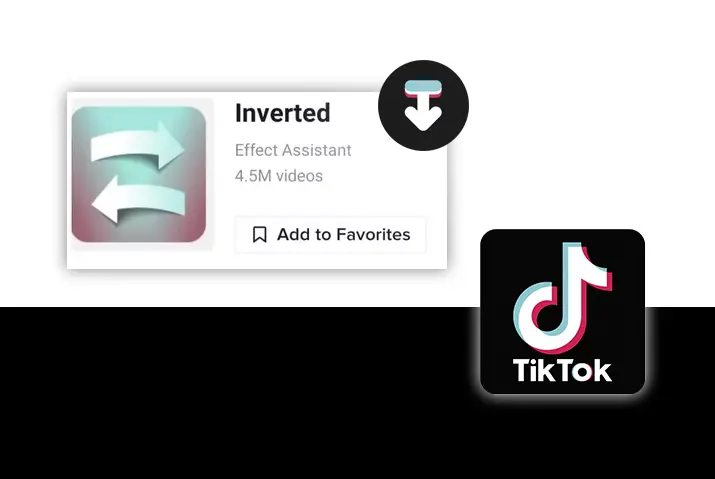If you are a user of Tiktok and like to make creative video content on the app, then you may know that Tiktok has various filters and effects that you can use. You can try out different filters from Tiktok including using someone’s effect from their video on Tiktok as well. However, if you see an effect you like in Tiktok while browsing on the app and want to try out a new concept for later, then you have the option to save an effect you like in Tiktok too. You can just bookmark the effect and try it out again for a later time when you are shooting a video on the app. Here, we provide you with the answer to how you can get that done in Tiktok with a few simple steps.
To save an effect you like in Tiktok, you can directly go to the video with the effect that you like. There, tap on the effect from above the username to get to the section where you can try the effects out. You can then tap on the bookmark icon on the screen to save the effect for later. We also provide you with a guide to how you can get to the saved effects as well.
So, read the entire article to get the full guide on how you can save an effect you like in Tiktok and also apply that effect later to your video.
What Are Effects Of Tiktok
Before we get into the ways in which you can save an effect you like in Tiktok, you may want to know what effects are in Tiktok and whether they are any different from filters. If you are trying out a new effect or a filter that is applied to your video on the app, then it is called an effect. Users have the opportunity to try out effects of various types on the app that are applicable to their videos. These effects are available to use on both iOS and Android devices.
Can You Save An Effect In Tiktok
Yes, you can save an effect you like in Tiktok with a few simple and easy steps. The effects can then be searched easily from the favorites tab on the camera screen in your Tiktok recording screen. So, if you want to save an effect and use that effect for a later time on the app, then you are at the right place. You can follow the next section of the article for the guide to save the effects that you like in Tiktok.
How To Save An Effect You Like In Tiktok
Below is the section where you learn how to save an effect in the Tiktok app. You can try this out on whichever device you use at the moment. Try the steps out and then apply that effect that you save to record a video later.
Save An Effect You Like In Android Device
If you have an Android device, then you can follow these steps to save effects in the Tiktok app.
Step 1: Launch The Tiktok App In Your Device
First, launch the Tiktok app on your device by tapping on it. You can then go to the profile icon on the Tiktok home screen and then log in to your Tiktok account using your login credentials.
Step 2: Go To Effect
Once you are on the app, you can scroll around on the home screen to get to the video with an effect that you like.
Step 3: Tap On Effect Name
From there, tap on the name of the effect right on top of the username on the video to go to the effect.
Step 4: Add To Favorites
Once you tap on the effect, you get to a screen with various videos that have applied that effect on them. You can then see the option to try the effect from that screen as well. However, since you want to learn how to save the effect, you can then tap on the bookmark icon on the top of the screen where the name of the effect is.
Step 5: Go To Recording Screen
Once you are done saving the effect, you can then tap on the camera roll in your app to get to the recording screen with the effect applied.
Step 6: Tap On Effects
There, tap on the Effects option from the left side of the screen.
Step 7: Go To Bookmark Icon
On the effects screen, you can tap on the bookmark icon you see on the bottom left corner of the screen.
Step 8: Tap On Effect
Once you are on your favorites, you can tap on the effect that you recently saved which will appear on the far left of the screen. Once you tap on the effect, it gets applied to your videos and you can then record the video according to your will.
Save An Effect You Like In An iOS Device
You can save the effect on an iOS device as well with a few simple steps. The steps are quite similar to an Android device.
Step 1: Open The Tiktok App In Your Device
You can first open the Tiktok app on your device by tapping on it. Then, log in to your Tiktok account using your login credentials.
Step 2: Go To Effect
Once you are logged in to your account, you can then scroll to get to the video with the effect that you like. There, the name of the effect is on top of the username of the video creator. Tap on the effect name written in yellow from the bottom left of the screen.
Step 3: Add To Favorites
Once you are on the next screen, you can tap on the bookmark icon you see on the top of the screen. This adds the effect to your Favorites tab in Tiktok.
Step 4: Go To Recording Screen
Then, you can get to your Tiktok recording screen with your camera.
Step 5: Tap On Effects
On the recording screen, tap on the effects option from the bottom left corner of the screen.
Step 6: Go To Bookmark Icon
There, you will see the bookmark icon on the bottom left side of the screen.
Step 7: Tap On Your Saved Effect
Finally, you can tap on the saved effect that you added to your favorites. This effect will appear on the left side of the effects tab.
How To Use An Effect From Someone’s Video In Tiktok
If you like an effect from someone else’s video in Tiktok, then you can directly try it out as well. To do this, follow the instructions given below.
Step 1: Open The Tiktok App In Your Device
First, launch the Tiktok app on your device by tapping on it. You can then log in to your Tiktok account using your login credentials.
Step 2: Go To Any Video
Once you are logged in and on the home screen, you can then scroll around on the main homepage. There, you will see videos by other creators who may use filters and effects in their videos. You can then scroll till you find the video with the effect you want to use in your own video.
Step 3: Tap On The Effect Used In The Video
Next, on the bottom left side of the video where the caption for the video is, you will see the username of the creator. On top of the username, the effect used in the video will be present with the effects icon and the name of the effect. You can then tap on the effect on there.
Step 4: Choose Option To Try Effect
Then, Tiktok will direct you to the page with multiple videos that have used that effect. You can tap on the option to try the effect from the bottom of that screen.
Step 5: Record Your Video
Next, you get directed to the recording screen with the effect already applied to the video. Long press the record button on the bottom of the screen and record your video with the effect from someone’s video.
Remove Bookmarked Effects In Tiktok
So, we have provided you with a guide on how you can easily bookmark an effect and save it. But, what if you want to remove that bookmarked effect. You can do this by following these simple steps. It is both easy and applicable on all devices, so you do not have to worry about your effects tab being clogged with a lot of favorites.
Step 1: Open Tiktok
First, open the Tiktok app on your device by tapping on it. You can then log in to your Tiktok account using your login credentials.
Step 2: Go To Effect
Once you are logged in to your account, you can then go to the recording screen and then choose the effects option from the bottom left corner of the screen.
Step 3: Go To Favorites
In your effects, tap on the bookmark icon on the bottom left side of the screen to go to your favorite bookmarked effects.
Step 4: Remove Bookmarked Effect
On the effect panel, tap on the saved effect and then remove that effect from the panel by tapping on the ‘slashed bookmark’ icon.
This way, you can directly remove the bookmarked effect.
Frequently Asked Questions
Some frequently asked questions on how to save an effect you like in Tiktok are below.
How Do You Favorite Effects On Tiktok
The steps to save an effect in Tiktok and add them to favorite are the same. You can follow the steps to save an effect which means that it gets saved in your favorites panel in the effects in Tiktok.
How To Turn Off Effect On Tiktok While Recording
You can easily remove a filter that you added while recording a video. You can tap the effect of the filter on the right side of the panel and then tap on normal to remove any effect that you apply to your video. This will remove any filters that you added post-recording.
Conclusion
To conclude, you can save the effect you like in the Tiktok app with a few easy steps. These steps will get the effect to your favorites panel on the Tiktok app. You can then try the filter out to record a video. If you do not want to use the effect or save it anymore, you can also easily remove the effect from the bookmarked panel.
Also Read: How To See Your Mentions In Tiktok