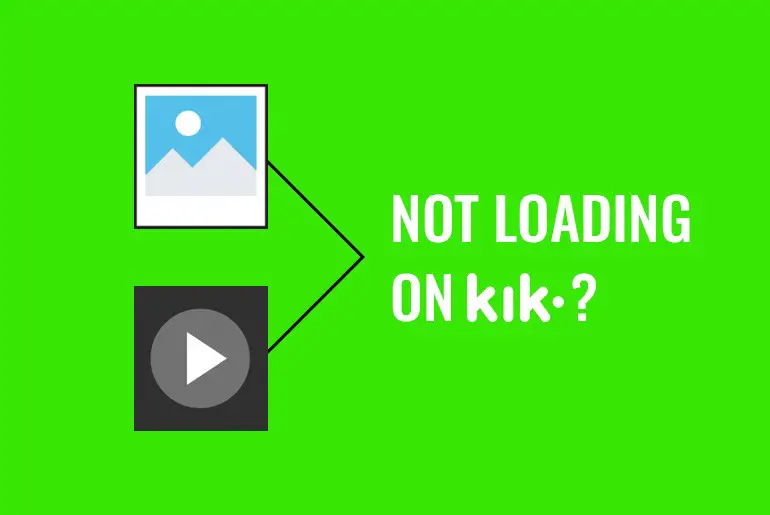How often do you use the Kik app? Kik is an engaging messaging application where you can sit for hours and enjoy the exciting features of chatting with your friends. You can also use the exciting feature “Group” to chat with your friends. You can also send photos and video messages to your friends.
But have you ever noticed that sometimes when you receive images and videos from your friends, you can’t open photos or videos from your friends, and it does not load?
Answer:
To fix photos and videos not loading on Kik, try reopening the media, restarting the app, clearing cache, updating or reinstalling the app, checking your internet, disabling battery saver mode, trying a different device, or contacting Kik support.
Why Photos And Videos Are Not Loading?
Are you facing the problem of photos and videos not loading on Kik?
If yes, there might be a couple of reasons you cannot open or save the pictures or videos.
Here are some potential reasons why Photos and Videos are not loading:
- While sending photos or a video, your friend’s internet connection wasn’t good. So, the picture or video didn’t get sent properly to you.
- Your friend didn’t finish uploading the picture or video.
- Your friend sends you a crashed photo or video.
These might be the reasons why you cannot open the photos or videos sent by your friend.
So here are a couple of things that you can try to fix the problem.
Also Read: How To Fix Kik Not Working?
How To Fix Photos And Videos Are Not Loading On Kik?
Here we have mentioned some points that can help you to fix your problem.
So follow the solutions mentioned below.
1. Re-open the Image or Video
Try to re-open the image or video you want to view in the chat section.
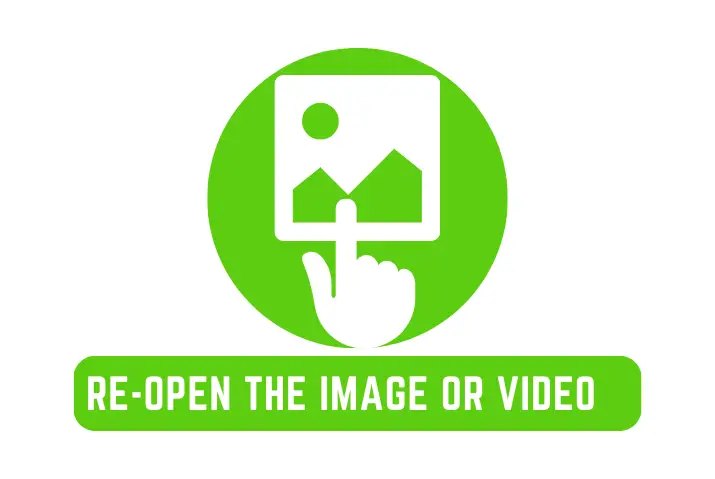
It is the most basic thing to do if Kik’s Media is not working on your device.
If the problem is not fixed, then you can try other solutions below.
2. Restart The Kik Application
If things don’t go as they should from re-opening the media on kik.

Then, you can try restarting your Kik application.
Restarting the app can help many glitches that causing the issue.
3. Ask your friend to Send The Photo or Video Again
Sometimes, the sender of the media can also be the culprit why your media is not working on kik.
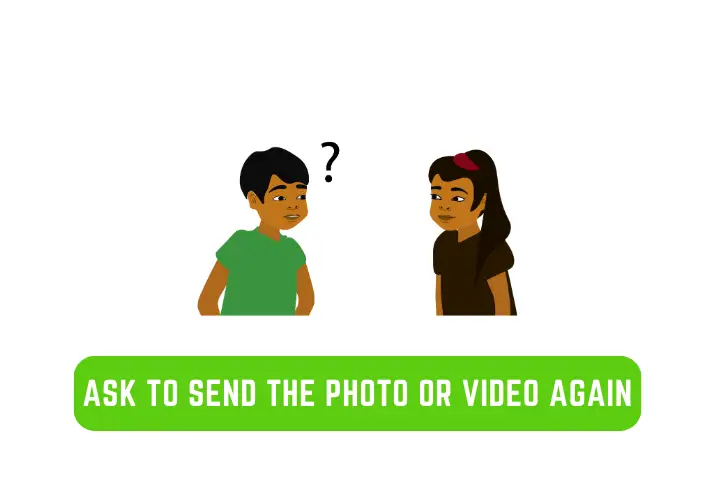
This can happen due to bad internet, device, or app glitch on the sender side.
So, ask them again send the photo or video again.
4. Check Your Internet Connection
Any social media platform need or, should I say, requires good and stable internet to function properly.

Kik also needs good internet to function, and it is must necessary while processing high-processing data files.
So check your Wi-Fi or mobile data connection to ensure it is working properly.
5. Clear Kik Cache
Clearing the cache and data of the Kik app can also resolve the Photos and Videos are not loading issue.
To clear the Kik Cache on an Android device
- Go To Device Settings
- Tap On Apps Or Manage Apps Option
- Go To Kik App
- Access Storage
- Go To Clear Data
- Select Clear Cache
To clear the Kik Cache on an iOS device
- Go To Device Settings
- Tap On General
- Choose IPhone Storage
- Tap On Kik
- Delete Cache
Also Read: How To Clear Kik Cache?
6. Update The Kik App
Are you still using the old version of the Kik app? Then, you are inviting a lot of unnecessary troubleshooting attention to your Kik application.
Make sure you have the latest version of Kik installed on your device.
Check for updates in the app store and install any available updates.
7. Try On A Difference Device
Your device can also be a part of the problem.
Due to some devices’ internal files or viruses, the issue might come in your application.
So, if the problem persists, try accessing the video on a different device to see if it is a device-specific issue.
8. Disable Battery Saver Mode
Is your battery down and using Kik with Battery saver mode? Then it might also increase the chance of media troubleshooting on your Kik App.

If the problem persists, try accessing the video on a different device to see if it is a device-specific issue.
9. Re-install Kik App
After trying all of the above fixes, Still Kik Video and Photo failed to load?

Then, try uninstalling and then reinstalling the Kik app.
This can help resolve any issues with the app itself and ensure that you have the latest version installed.
10. Check Kik Server
Sometimes, the Kik servers go down, which means you won’t be able to see the pictures or videos your friends send you.
It’s frustrating, but there’s not much you can do except wait for the servers to come back online.
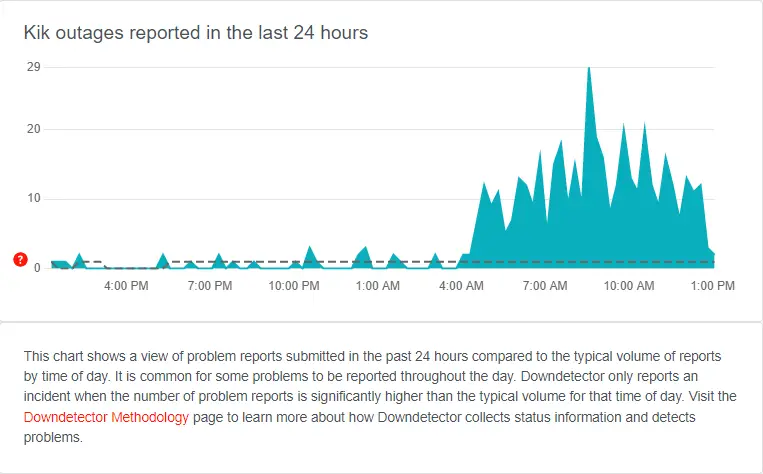
The only thing, you can do at the time is check the server, so to check Kik Server click this link – Down Detector
11. Disable VPN
If you are using a VPN or proxy connection, disable it and try loading the video again.

VPN connections can sometimes interfere with Kik’s video and photo loading capabilities.
12. Contact Kik Support
If none of the above methods work, contact Kik support for further assistance.
They may be able to provide additional troubleshooting steps or help you resolve the issue.
These are the basic solutions to fix your problem; if you still can’t load photos or videos, follow the solution stated below.
Also Read: How To Send Video Messages On Kik?
Troubleshoot: You cannot Open Photos Or Videos From Your Friends
If you have followed all the basic solutions mentioned above, but still your images and videos are not loading, here are some best solutions to fix your problem.
- Check your internet connection or switch to a different connection, from Data to WiFi connection or vice-versa.
- Force close the app and re-open the app.
- Clear the Cache from your device.
- Check for the updates. Run an up-to-date version of Kik.
- Restart your device and try again.
- Re-install your Kik app on your device.
These are the troubleshoots that we can practice solving this problem.
If this solution doesn’t work, you can report your problem to Kik.
To report your issue: mail Kik Help Center.
Also Read: How to Send Fake Live Camera Pictures on Kik?
In Conclusion
There you go; whenever photos and videos are not loading on Kik, you can try the solutions mentioned above in this article.
To make it easy for you, we have written a straightforward solution that you can try.
So first, try a basic solution mentioned under Fix this issue; if it doesn’t work, then you can go to the Troubleshoot section, or you can also report your problem to Kik Help Support.
We hope you will be able to fix your problem with the help of this article.
And if you have any queries or suggestions regarding this article, you can leave a comment in our comment section below. We are always here to help you out with your problems.
For more helpful guidance and tips on the Kik app, go to the link Kik Tips.
Thank You.