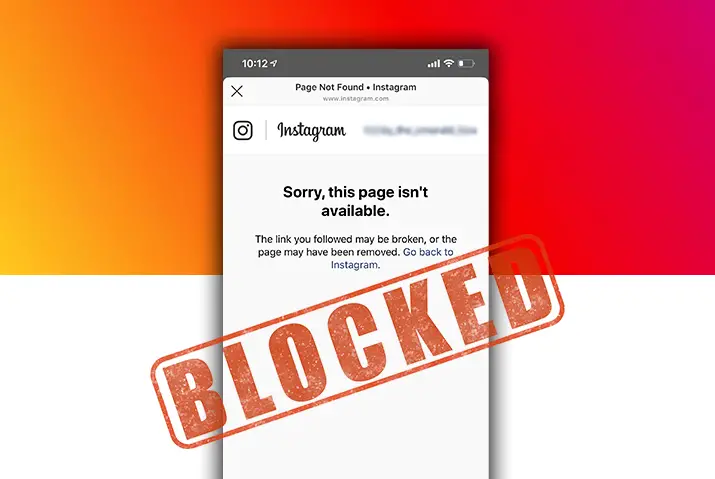There can be a list of valid or invalid reasons why a user can block you. For example, people might block for security reasons or any other specific reasons. Unfortunately, figuring these things is quite tricky if you ever got on the list. To check if a user has blocked you, there are a few simple steps on how to know if someone blocked you on Instagram.
Whatever the case is, whether they blocked you or deactivated their account, you cannot access their account. You may not even be able to see the future posts. So, you can use various tools widely found across the Internet to figure out the block status. Since the process is not straightforward, check the article below to figure it out.
How To Know If Someone Blocked You On Instagram: Did They Delete Their Account Or Block Me?
Sometimes you might think someone has blocked, but in reality, they might have deleted their account or deactivated it. So, to figure it out, first, you need to differentiate between A deactivated account and a Block.
A deleted Instagram or deactivated account will not show the users you search on the search bar. In addition, if you try to visit the user profile with its URL, you will receive an error message. Such signs show that the account no longer exists.
If you check the accounts you have blocked, you can see their profile (Posts, Followers, and Following number to 0). In addition, the profile page will display the content “No Posts Yet.”
Ways To Check If Someone Has Blocked You On Instagram
The social media platform has gained tremendous popularity these days. It can be because one can take advantage of your device so easily as you can connect with a single tap. You can see many positive sides of using such connecting apps, but they also carry some downsides. For example, one can use an app for making connections, whereas the other can use the same app for criminal uses.
Why would even someone block you, or why would you want to block someone? Unfortunately, it is hard to know the inner truth of people’s minds, so any valid reason will be sufficient to divert people’s thinking about any individual. SO, check out the ways to know If Someone Has Blocked On Instagram:
Know If Someone Blocked You On Instagram: Check The Followers List in Android/iOS.
The first thing you can do to know if someone has blocked you on Instagram is double-check your follower’s list. If you cannot find that user in your follower’s list, then you have been blocked by them. Check The steps to see it:
Step 1: Open Instagram App
On your device’s home page, you will see an Instagram icon. Tap on the icon and open your Instagram application.
Step 2: Log Into Your IG Account
Go to your Instagram sign-in page, log in with your username and password. After successful login, you will switch to another tab, i.e., your IG account home page.
Step 3: Tap On Profile Icon
Move to your profile icon by tapping on the profile icon, which you can see at the right bottom of your device. Next, you will move to your profile tab.
Step 4: Tap On The Followers List
Click on the follower’s list and type the username on the search bar. If you see “No Users Found,” it is likely you have been blocked by the user.
Check The Followers List in PC/Mac
You can also check to know if someone has blocked you on Instagram from your follower’s list by logging into your account using the desktop version. Follow the steps to see how it works on the Desktop version.
Step 1: Open Instagram on Your Browser
Open up your browser—type www.instagram.com. You will see an Instagram login page.
Step 2: Log Into Your IG Account
On your Instagram sign-in page, log in with your username and password. After successful login, you will switch to another tab, i.e., your IG account home page.
Step 3: Tap On Profile Icon
Move to your profile icon by tapping on the profile icon, which you can see at the top header section of your browser. On tapping it, you will move to your profile tab.
Step 4: Tap On The Followers List
Click on the follower’s list and type the username on the search bar. If you see “No Users Found,” it is likely you have been blocked by the user.
How To Know If Someone Blocked You On Instagram: Search In Instagram using Android/iOS
Go to your search section on Instagram to check your account status. i.e., Blocked or unblocked. Then, check on the steps to search for the user.
Step 1: Open Instagram App
On your device’s home page, you will see an Instagram icon. Tap on the icon and open your Instagram application.
Step 2: Log Into Your IG Account
Go to your Instagram sign-in page, log in with your username and password. After successful login, you will switch to another tab, i.e., your IG account home page.
Step 3: Tap On Search Icon
Tap on the “Search icon,” which you can find at the bottom right corner of your screen just beside the home icon. On tapping on the search icon, you will move to your Explore tab.
Step 4: Tap On Search Bar
Click on the search bar, which you can find at the top corner of your IG page. Next, tap on the account you want to search. If you cannot view their profile and receive a message as “User Not found,” then you have been blocked by that particular account.
Search In Instagram using Desktop/Mac
To know if someone has blocked you on Instagram, you can also go to your search section on Instagram to check your account status. Then, check on the steps to search for the user.
Step 1: Open Instagram on Your Browser
Go to your browser type www.instagram.com. You will see an Instagram Login page.
Step 2: Log Into Your IG Account
On your Instagram sign-in page, log in with your username and password. After successful login, you will switch to another tab, i.e., your IG account home page.
Step 3: Tap On Search Bar
Move to your search bar by tapping on the search bar icon. You can find the search icon at the top header section of your browser between Instagram Heading and Instagram icons. Tap for the users you want, and if their profile shows up without any issues, it is clear that the user has blocked you.
How To Know If Someone Blocked You On Instagram: Checking Your Profile
Instagram will not delete old comments and tags from your profile if someone blocks you. So if you see their comments on your post but can’t find them after searching, the first thing you can do is search them. Then, click their profile, and if it takes to their page showing null followers and following list without any content, it means that the user has blocked you.
Check If Someone Blocked You On Instagram By Searching In A Web Browser
You need to know that the link to everyone’s Instagram profile is likely to be “Instagram.com/username. Type on the username of the person you want to search. If you want to search for a username with Sameul_11, you need to type instagram.com/Sameul_11. You can see the user profile, shared post if you are on the following list. Still, if they have blocked you, then you will receive a message “Sorry, this page isn’t available,” meaning you have been blocked.
Check If Someone Blocked You : Use Another Account
The most straightforward way all you can do to verify is to try checking using another account. When searching an account, if you find everything genuine from another account, you need to be clear that they have blocked you.
Know If Someone Blocked You On Instagram: Use DM To Reach Their Profile Or Old Tags/Comments
You can go to your feed grid and search for tags on posts and comments of the user you want to verify. If you can see their profile by tapping their account username, you have not been blocked. Still, if it displays “User not found” or “No Posts Yet” on the post grid, it indicates that the person has blocked you on Instagram.
If you have exchanged messages with them, you can also search through checking their DM. First, go to your DM and search for the exchanged messages. Then, try reaching their profile, and if you receive “No Posts Yet,” you have been blocked by the user.
Check If Someone Blocked You : Try Following The Same Account Again
Try following for the person you doubt. If you can view their profile and follow them again without any issues, then you are not blocked by them.
What happens when you get blocked on Instagram?
So, if you figure that someone has blocked on Instagram, all you can do is forget about it and move on. But you still will have questions about what you can further do: Check out the list of your questions answers.
Can you direct message someone who blocked you?
When you block someone, your messaging threads with them will remain in the Direct inbox. The main point of blocking someone on Instagram is to block the communication between the person on the blocking list and the person doing the blocking. So, you cannot send a message to someone you have blocked.
Will The message be received if you sent a message to someone who blocked you?
In this case, messages won’t be delivered because Instagram will not deliver blocked account messages. In the future, if that account unblocks you, still the messages sent during the block phase will never be received.
FAQ’s
Some frequently asked questions by users on getting blocked on Instagram are below.
How Long Does A Temporarily Blocked On Instagram Last For?
It is for the first few times that the temporarily blocked on Instagram last for 24hours. But, then, the duration can increase as rapidly as you will block any user.
What will you see when someone blocks you on Instagram?
If someone blocks you, you will not receive any notifications and alerts. Instagram does not directly send you a message saying the user has blocked you.
How To Know If Someone Has Blocked You In Insta Story?
Unfortunately, there is no direct way of figuring it out. All you can do is by checking their stories with your mutual friend.
Conclusion
So you have learned various ideas to check who has blocked you on Instagram. There may be their reasoning to block you from getting into their account. All the reasons may be different, but finding them is the same on every platform. However, you need to be more cautious while using any social platform and use some security measures to avoid future issues.