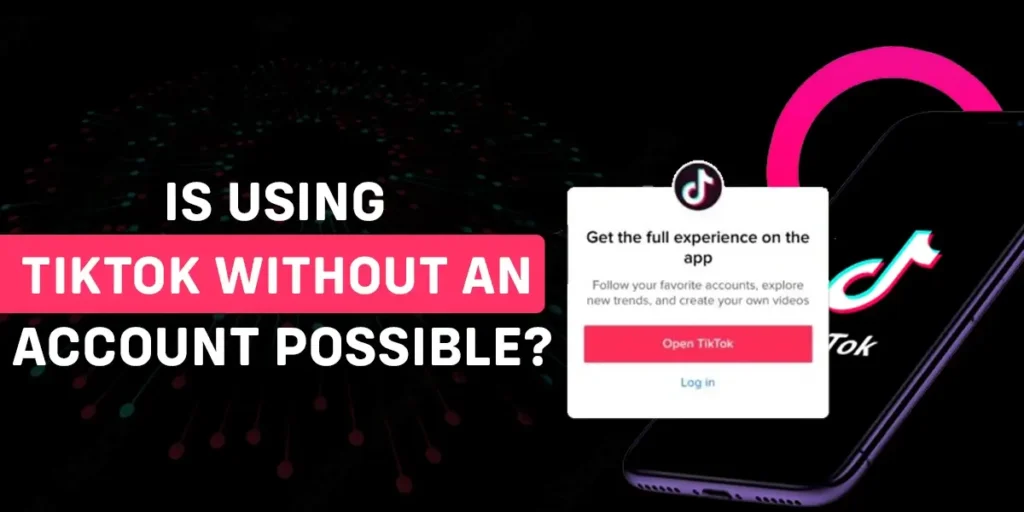TikTok is one of the most used social media applications in today’s day and age. But so many teenagers and youth are active on this platform, making you wonder if you can also get on this app without having an actual profile. So, is using TikTok possible without having an account?
Answer:
Yes, it is possible to use TikTok without an account. TikTok allows users to surf the for you page without having a TikTok account. However, this is as far as it goes because you cannot like or comment on any posts. In addition, you cannot post videos and enjoy other features from TikTok.
Keep reading this article till the end if you want to learn more about using TikTok without having an account.
Is Using TikTok Without An Account Possible?
Yes, it is possible to use the TikTok application without an account. However, there are only limited things that you can do without an account. You can view videos on your FYP. You can keep scrolling down on the videos.
However, what you cannot do is like, comment, upload, share or create any content on TikTok.In this article, you will get detailed information about using the TikTok application without having an account on TikTok.
How To Watch TikTok Without An Account On Desktop?
If you are going to watch TikTok on your desktop, you have to first click on the link below to watch TikTok without having an account, you have to follow these steps, and you can easily scroll through.
Step 1: Open any browser on your desktop
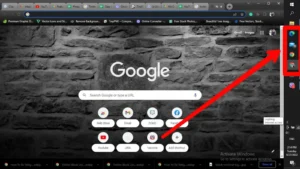
Step 2: Type https://www.tiktok.com/ in the search bar
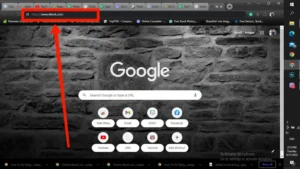
Step 3: Tap on the enter button. After you tap on the link given above, you will be directed to the FYP on TikTok.
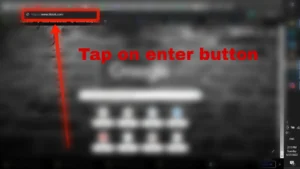
Step 4: Start scrolling below to be able to watch TikTok videos without having an account
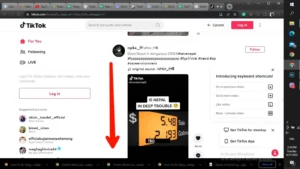
How To Watch TikTok Without An Account On Moblie?
If you want to watch TikTok videos without having an account on your mobile phone, then you can follow the steps given below based on the device you use, android or apple.
Using Android
If you are using an android device, you can follow this step-by-step guide and easily watch TikTok videos on your mobile phone.
Step 1: Download the TikTok application from the play store
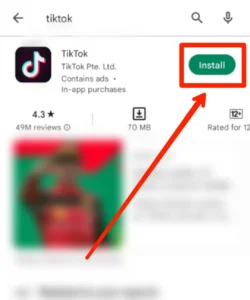
Step 2: Open the TikTok application on your device

Step 3: Once you tap on your TikTok application, your for you page directly opens up
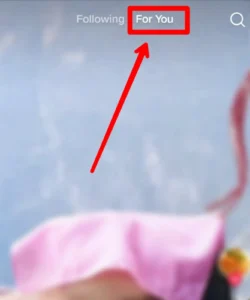
Step 4: Start scrolling to watch more TikTok videos.

Using iPhone
If you are using an iPhone, you can follow the step-by-step guide below and easily watch videos without having an account.
Step 1: Download the TikTok application from the app store
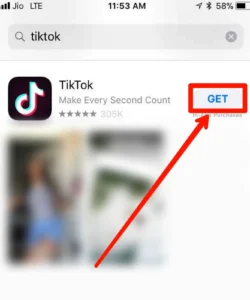
Step 2: Open the TikTok application on your device

Step 3: Once you tap on the TikTok application, your homepage opens up, and you directly land on the For you page

Step 4: Keep Scrolling to watch more TikTok videos

Watch TikTok Using Third-Party Viewer
You can also watch TikTok videos using third-party applications like snap downloader and brainans.Com, Urlebird, Vidnice and so on
Best TikTok Viewers
Some of the best viewer applications you can use, apart from TikTok itself, to view TikTok videos without having a TikTok account are discussed below in detail.
Snapdownloader
Using the Snapdownloader application, you can easily download your favorite TikTok videos. You don’t need an account on TikTok using this application and still view videos on TikTok. You can download videos in 8K,4K, 1080p, and other formats. Also, you will get an inbuilt video trimmer in this application.
Brainans.com
Using this website, you can browse creators and hashtags anonymously even when you dont have an account. However, this tool does not support likes, comments, sharing, and uploading. You can search for TikTok users with their usernames, hashtags, and music. This is free to use website, and it is quite user-friendly.
Urlebird
This is easy to use website to check analytics. You can also find the top hashtags at the bottom of this page. You can search for TikTok users on this page, or you can even search for hashtags. As soon as you open this application, you will find a series of TikTok videos, which you can easily explore.
Venice
You can use The Vidnice application to sort out TikTok videos and analyze them. This is an easy-to-use application that allows you to search for and watch TikTok videos as well as search for hashtags. You can easily view videos from this website as it is completely free and easy to use.
Do I Need A TikTok Account?
The answer to this question depends on what you are trying to use this application for. If you just want to use this app only for Scrolling through videos without having a personalized for you page, then you can use this application even without having an account.
But if you want a personalized for you page, like others’ videos, comment on videos or make TikTok videos yourself, then you will need a profile on TikTok.
If you want to create a profile on TikTok, we have a full article on that topic.
Drawbacks Of Using TikTok Without An Account
You can use TikTok without having an account for viewing videos, but that is as far as it can go. There are many drawbacks of using the TikTok application without having an account, and they are:
- You cannot follow any creators if you don’t have a TikTok account
- You can like videos that you like if you don’t have an account
- You cannot comment on any video if you don’t have an account
- You are not allowed to share content
- You are not able to view live videos without an account
Frequently Asked Questions(FAQs)
There are many queries on the topics related to this article. Some frequently asked internet-related questions related to this topic are mentioned below. These questions are closely related to this article.
How To Sign Up And Create A TikTok Account?
It is simple to create a TikTok account and sign up. So, firstly you have to download the TikTok application on your device and then open the TikTok application. After that, tap on the profile icon. Then, go to your profile. After that, tap on the three dots button at the top right corner of this page.
Here, you will find the signup button. Tap on the signup button; then, you will have four options from them. Tap on whichever one suits you and then provide the necessary information, and you are done. If you want to learn more about how to sign up and create a TikTok account, then we have a full article on that topic.
How To Protect TikTok Account?
Once you have created your TikTok, it is crucial to protect it. There are a lot of ways in which you can protect your TikTok account, and some of them include: turning on two-factor authentication, creating a strong password, checking your saved login info, changing your account’s privacy settings, and keeping track of your login information.
If you want to learn more about how to protect your TikTok account, then we have a full article on that topic.
How To Make A Private TikTok Account?
To create a private TikTok account, you must first open the application on your device. Then, tap on the profile icon at the bottom right corner and the hamburger menu at the top right corner of this page.
Inside this menu, tap on the settings and privacy button. Now, go to privacy and turn on the private account option. Those who already follow you will remain as your followers, but if any new people want to follow you, they have to send you a follow request.
If you want to learn more about how to make a private TikTok account, then we have a full article on that topic.
How To Control Who Views Your Account?
To control who views your account on TikTok, you can make your TikTok account private, or you can identify the account that is bothering you and then block them. Then, you can either go to their profile directly and block them or block them by searching with their username.
If you want to learn more about controlling who views your account, we have a full article on this topic.
Conclusion
Hence, it is possible to use the TikTok application even when you don’t have an account for viewing videos suggested by TikTok. However, you cannot have a personalized FYP, create any content on TikTok, Like, comment, or share other people’s content on TikTok.
So you can follow through with the article above to learn different tips and tricks on using TikTok without having an account.
Was this article helpful?