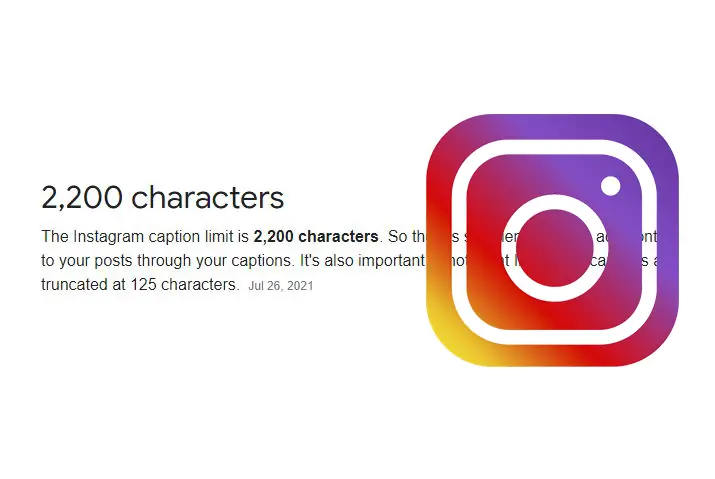Instagram is a free online sharing social media application launched in 2010. The app allows you to edit, share and upload photos and precise videos. In addition, users can add captions and share bios on their posts using hashtags and geo-tags. Each post that the user creates can be seen on the Instagram feeds. However, the content on Instagram must follow certain guidelines for character limits. There are various ways of understanding what are the character limits on Instagram.
Deciding what captions to write has always been a dilemma for the users. Users frequently ask about how long captions should be and how one can write a good caption now and then. Today this article will brief you about the word count limits and a small approach to increase them.
First Thing First: What Is The “Instagram Character Limit”?
There is a limit to words that you write and post on Instagram. In easy terms, we call them the “Instagram character limit.” The over-achieving app has restricted the users to cross 2200 characters in a single post. Overall, that is pretty enough for you to add context to your posts. But even if you feel like the word limit is less, there are ways one can find a workaround to cross the word count. We will be talking about this in detail below. But first, let’s learn about the different limits Instagram has offered.
Learn The Instagram Character Limits: Caption Limits
Although Instagram targets pictures, captions are equally important to catch the attention of the viewers. Of course, all the Instagram limitations depend on diverse factors, and indeed no one knows the specific number of constraints, but it is not impossible. So here are some of the fundamental limitations that we should understand on Instagram.
Instagram Caption Limit
The Instagram App has a character limit for captions. The better news is that unlike other social media applications like Twitter, Instagram has more adjustable forms for character limits on captions, bios, and many more. Instagram has set us a bar for caption limits up to 2200 characters. So, it is pleasanter to write your captions below 125 characters as it brings about engagement between you and your viewers. If you write extended captions, there will be truncation which means you have to tap on the “See more” option. Hence, the primary part here is to keep the caption short and straightforward.
Instagram Hashtag Limit
The hashtag feature used on Instagram is for compelling marketing. The hashtag limit is different from the captions limit that we learned above. The Instagram app allows us to use about 30 hashtags, no matter what we choose to write. A survey states that the ideal number of hashtags to be used in a post is 11. Don’t let the hashtags sound cliché and irrelevant.
Instagram Characters Limit For Bio
The Instagram Character limit for bio is 150 characters. The limit bar that the team of Instagram has offered us is enough to take in your primary data such as name, age, and hobbies. If you think your bio may contain more than 150 characters, you can also add a link in your bio that directs you to a website that tells you about yourself in detail. Writing a short biography is always classy. If there is more space, you can always write a catchy quote to add the salt in your bio.
Instagram Character Limit For Username
Lastly, let’s know about the Instagram character limit for username. The limit is 30 characters. Writing a long username is not a problem as you can surely come with a proper username within the limit. Choosing your username according to the content or profile is easy; we do not have to include our full name. For example, if you are making an account of nail arts, you can write @perfectnails or @nailart.
Instagram Story Limit
The story limitation on Instagram is for those who share a lot of stories a day. The limit bar is relatively high here, which is up to 100 stories. Whereas the story highlights limit is infinite. You can create as many story highlights as you want.
Instagram Direct Message Limit
The limit for Instagram Direct Message is about 50 to 80 new conversations per day. But if you are a new user, your limit is 500 chats per day, including comments, follow, and unfollow.
Note: Use Instagram Character Counter
Don’t know how long 120 characters are? Favorably, there are a handful of ways to get character counts for your Instagram captions and bios. Let’s look into counting characters through different mediums.
Count Characters Using Ms. Word Or Google Docs.
One of the two options to count the characters are – by using Ms. Word and Google Docs. If you are not using spreadsheets to calculate the characters, then this is for you.
In Google Docs, you need to highlight the text you want to know the count of and tap on the “Tools” option in the top menu. Then there, you will see a list of drop-down menus. Click on the “Word Count.” Look at the example below:
A pop-up box will appear on your desktop (just as the picture shown below) that includes pages, words, characters, and characters, excluding spaces for the highlighted text. Else, you can also use a shortcut on your keyboard (i.e., Ctrl+Shift+C).
In Microsoft Word (Ms. Word), we have to follow a similar process. First, highlight the text of which you want to find out the character. Next, click on the “Review” button on the top of the menu bar. And select on the “Word Count.” A pop-up box appears, and there you will be able to see pages, words, characters, paragraphs, and lines. Look into the example below and follow the red mark if you are confused.
Count Instagram Characters Using An Online Tool
Finding the character count can be done using third-party applications. For example, if you do not want to use Google document and Ms. Word, you can use online sources to count your Instagram bio and captions. One of the Online Tools that shows exact results is “wordcounter.net.” Click on the URL and open the site. You have to transcript your bio or caption and paste it into the box to find the count. The application will automatically count the number of words and characters; for hints, take the example below.
Ways To Increase Your Character Limitation On Instagram Captions
You must be curious to find out hacks to increase the character limit on Instagram. Luckily, one can use tricks to go around the limitations placed on the captions, bio, or hashtag. If you ask me my personal views, I think that the limits the Instagram team has forwarded are more than enough. Two thousand two hundred characters are adequate for writing a good caption. But there is a plot if you still want to uplift the writings with more than provided limits.
Keep writing your captions until you reach your destination limit, i.e., 2200 character counts. Then, you can post your blog or content and write down the remaining lines in the comments section. By all means, you must direct your viewers to the comment section for them to read the rest of your captions. The process helps you increase your character limit and raise engagement on the platform between you and your followers.
Similarly, talking about increasing your character limit on Instagram bio, there is no conspiracy. However, you can tell your well-wishers to read more about you by planting a link in your bio. But be sure to shorten your link to avoid running out of space.
Frequently Asked Question
Some frequently asked questions by the users on Instagram caption limits are below.
Are Longer Instagram Captions Better?
Having extended captions in a post is helpful as it provides the audience with more information. We can not incorporate any links on Instagram, so providing the viewers with written communication is very fruitful. Sometimes all you have is your captions to grab your audience’s attention. But at the same time, reading extended captions can be tedious. One may lose track of lines, and it isn’t delightful to read a whole lot of paragraphs.
What Does Caption Truncation Mean?
Instagram doesn’t show the whole 2200 character post as it is too long. The app shows the first 125 characters only to save space. You have to click “more” to read the rest of the caption. The process is known as caption truncation.
Does The Instagram Post Character Limit Include Spaces?
It may not be charming for some users to hear, but yes Instagram post character limit includes spaces and enter keys. The process is known as the carriage return. Therefore the 2200 character limit has all the gaps you leave.
Does Instagram’s Limit Include URLs?
Yes, the Instagram limit includes URLs as well. The spaces and URLs lie under characters.
What Is The Instagram Caption Word Limit?
Many users are confused between “Character Limit” and “Word Limit.” To be specific, the Instagram caption limit implies the characters and not words. In brief, the character limit is 2200, and the word limit in a post is estimated to be about 338 to 440 words. You can use the word count tool to know the exact count.
Conclusion
Now that you are all prepared to regulate and create your fair number of Instagram caption limit, bet on doing it with an estimated audience in your mind. Let me reassure you that the methods explained above are genuinely consistent and safe. It does not violate any terms or conditions of Instagram. The platform has rooted the character limits for solid reasons, and we should honor their words. But saying that, you are free to analyze different strategies following the guide to bring out the best on your account.