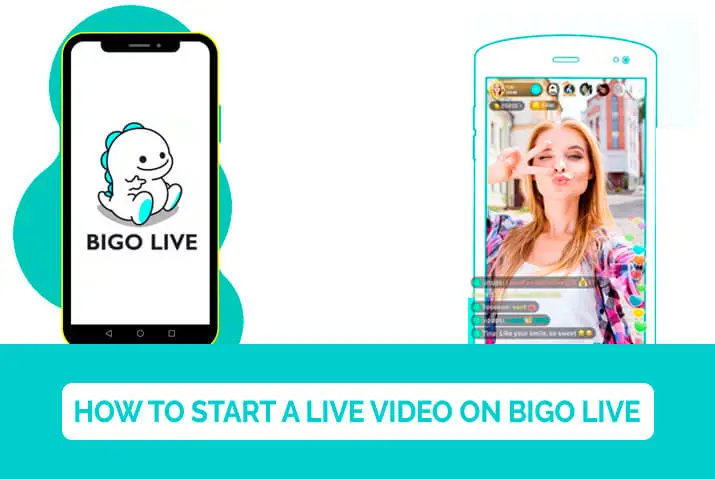BIGO Live is an easy way to start streaming live video. This app is free and easy to use, perfect for small businesses or startups who want to start broadcasting their events and products. With BIGO Live, you can create a live stream quickly and easily without investing in expensive equipment.
BIGO Live is an app that lets you broadcast live videos to your followers or people who are in pursuit of live streams. You can also join live broadcasts of other users and chat with them while streaming. You can easily start broadcasting live by opening the BIGO Live app and clicking on the blue circle button.
Is BIGO Live Safe To Use For Going Live?
Many streaming apps are available online, but one of the most popular live-streaming apps is BIGO Live. The app has over 200 million users and continues to grow in popularity. However, there are some safety concerns about using BIGO Live. Some of them are below:
Users Might Get Hurtful Message
When you are streaming live, and your account is public, there is no saying who might join your live stream. As people of all sorts and with different motives can join your live stream, you can get a lot of hurtful messages that can affect your mental health.
Other Users Might Stream Inappropriate Content
Live streaming apps allow users to share their lives with others in real-time, which can be a fun and entertaining experience. But there is also a risk that viewers could be exposed to inappropriate or harmful content. For example, someone could use the app to stream footage of a violent crime or sexual assault.
These are just two examples of why BIGO Live is not safe to use, and many more can occur to you according to the way you use the app. Therefore you should learn more about BIGO Live app before you use the app.
Process/Steps To Stream Live On BIGO Live
Streaming live on BIGO is very easy compared to other streaming platforms. You need to have an account, and you are probably good to start. The steps to go live on BIGO Live are below:
On Smartphone
It is very simple to stream Live on BIGO Live app on a smartphone compared to other devices like PC or laptops. The steps to stream live on BIGO Live are below:
Step 1: Open BIGO Live
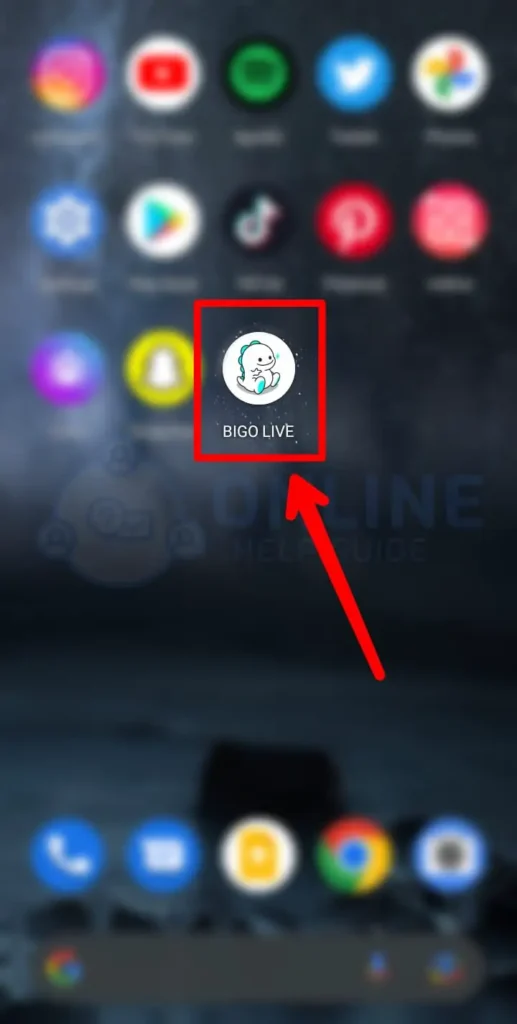
The first thing to do is open the BIGO Live app. Next, make sure you are logged in with a BIGO Live account.
Step 2: Tap On The Orange Circle Button
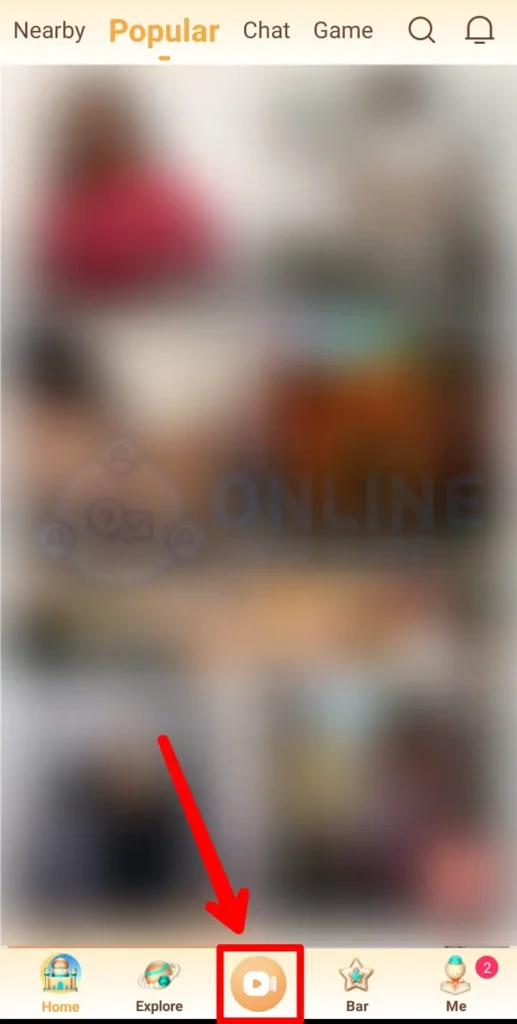
After you open the BIGO Live app, you’ll see an orange circle button at the bottom of your screen. Click on it.
Step 3: Add A Title To Your Live
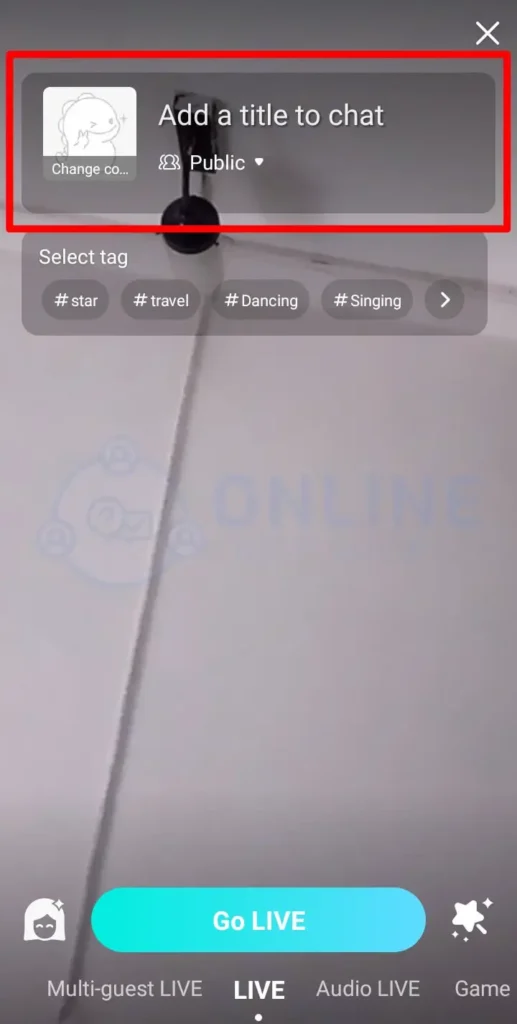
Now you need to add a title to your live stream. Make sure your title describes the content of your live streaming.
Step 4: Click On Go Live Button
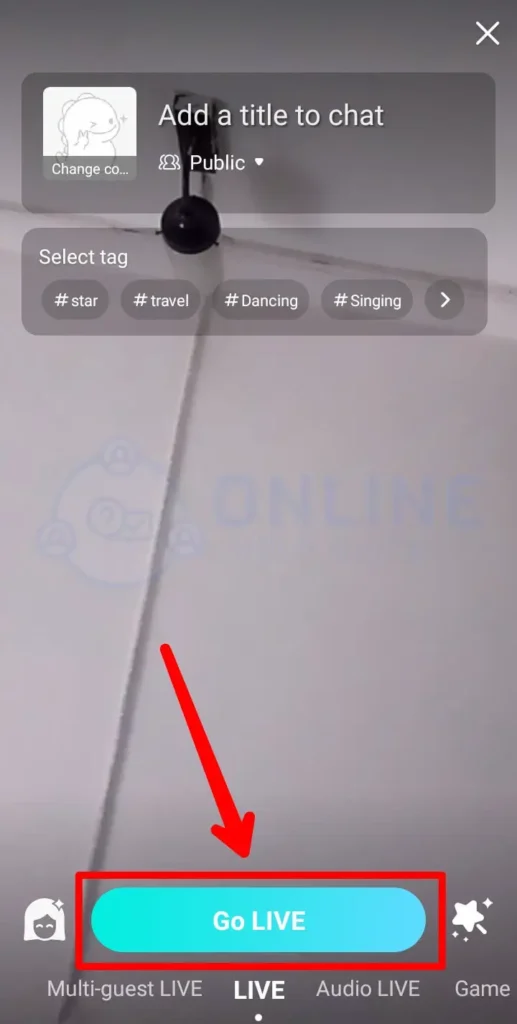
After writing your title, click on the go-live button, and you’ll be live.
How To Download BIGO Live On PC Or Laptop
Before you even know how to start to stream live on BIGO Live, you need to download the BIGO Live app on your PC or Laptop. The steps to stream live on BIGO Live are below:
Step 1: Open Your Browser
As usual, open Browser on your device. You can use any browser, but using the default browser is highly recommended.
Step 2: Search For Android Emulator
Once you open the Browser, click on the search bar and type Android Emulator. You will see many Android Emulator options.
Step 3: Download Android Emulator On Your Device
When you choose an Android Emulator, make sure you choose a good one or from the first five suggestions of your Browser. This is because the AI of your Browser gives you the best result possible at the top.
Step 4: Open The Android Emulator On Your Device
Once you complete installing the Android Emulator on your device, open it. You will find the Android Emulator on your home screen or app menu.
Step 5: Search BIGO Live
Inside the Android Emulator app, search for BIGO Live and click the original BIGO Live application.
Step 6: Download BIGO Live
After choosing the BIGO Live app, download it to your device. The downloading process might take some time as you use a third-party app to download BIGO Live.
Steps To Go Live On BIGO Live On PC Or Laptop
Once you download the BIGO Live app using Android Emulator, all that is left for you is to open the app and start streaming live on BIGO Live. The steps to start a live video on BIGO Live are below:
Step 1: Open BIGO Live On Your Device
Naturally, the first thing to do is open the BIGO Live app on your device.
Step 2: Log In To Your Account
Now, the next thing to do is log in to your account. But, first, make sure you have made a proper BIGO Live account.
Step 3: Click The Blue Circle
Once you open and log into your account, you will be on the home page to see many people going live. You should click the blue circle button at the center of the screen.
Step 4: Tap On Go Live Button
Now, you will see a “Go Live” button. Tap on go live, and you will start to stream live video on BIGO Live.
Advantages Of Using BIGO Live
There are a few advantages of using BIGO Live, some of which are below:
More People Will Know About You
As BIGO Live is open to all apps, your content will be visible to almost everyone. So it is just a matter of how you can advertise your content. As BIGO Live has many active users and you can also interact with them, the chances of your content and your popularity growing are very high.
As your live stream gets popular, you and many people will start to recognize you. Therefore, they will also share your content on other apps too, like TikTok or Instagram, and many more.
You Get A Platform To Showcase Your Talent
BIGO Live is not just for fun, but you can also utilize the app to showcase your talent. For example, you can live stream while singing or dancing or showing any talent you have. You will have a perfect platform to show your Talent.
One extra good thing about BIGO Live is you can also join or add people to your live stream. Therefore, you can interact with your viewers and get feedback from them directly, which will help you grow and make your product better.
How To Earn Money From BIGO Live
There are two simple ways in which you can earn more money from live streams on BIGO live. The two methods are listed below and you can choose if you can spend the time and energy to work on each one of them.
Method 1: Earn Money From BIGO Live As A Host Or Agency
The first method you can use is to become either a host or an agency. In BIGO live, the host will live stream daily and after achieving the monthly target the host will be paid a salary from the BIGO live stream. However, working as an agency means that you recruit the hosts and you earn a commission from doing so.
Method 2: Cash In Virtual Gifts
Another way in which you can earn from BIGO live is by cashing in the virtual gifts that you get from the app. You can use these gifts and purchases to turn into real money and use that as an income source. This is a possibility if you are a popular live host on the BIGO live platform.
Frequently Asked Questions (FAQs)
Some queries that people get while using BIGO Live are as follows:
How Old Do You Have To Be To Open BIGO Live Account?
To open a new BIGO Live account, you must be at least 16 years old, and in some countries, you must be over 18 years old.
Can Anyone Go Live On BIGO Live?
IF you have a BIGO Live account, you can go live on BIGO Live. However, sometimes because the users do not follow the rules and regulations, BIGO Live can ban them from streaming live for a certain time.
Can You Earn Money From BIGO Live?
You can earn money from BIGO Live by becoming a broadcaster. Broadcasters make money through virtual gifts that viewers send to them. Similar to the BIGO live app, you can also check out how you can make money from Likee.
Conclusion
BIGO Live is one of the most popular live-streaming platforms in the world. The app has been downloaded over 200 million times and has over 100 million active users. BIGO Live is available on Android and iOS devices and desktops.