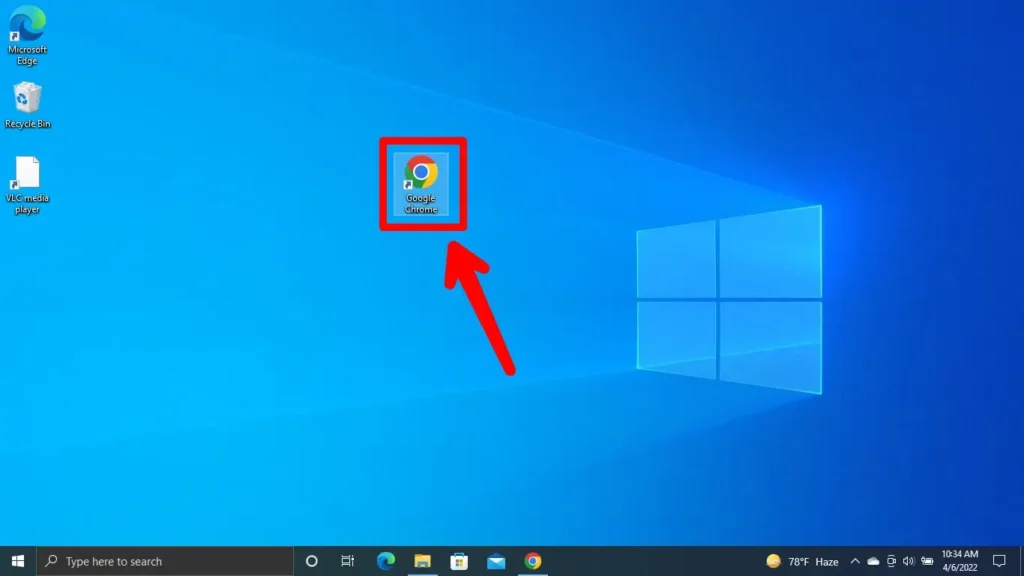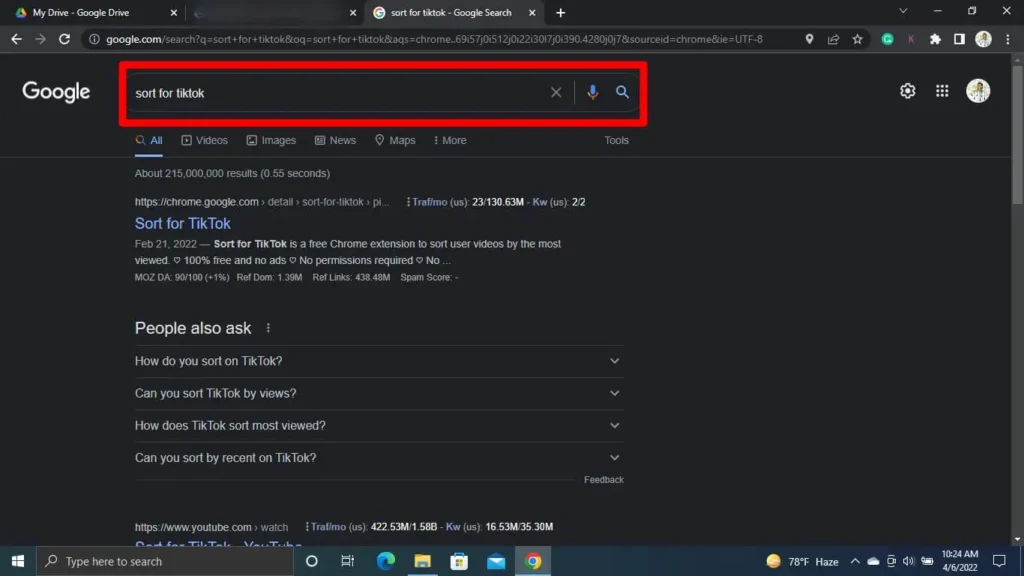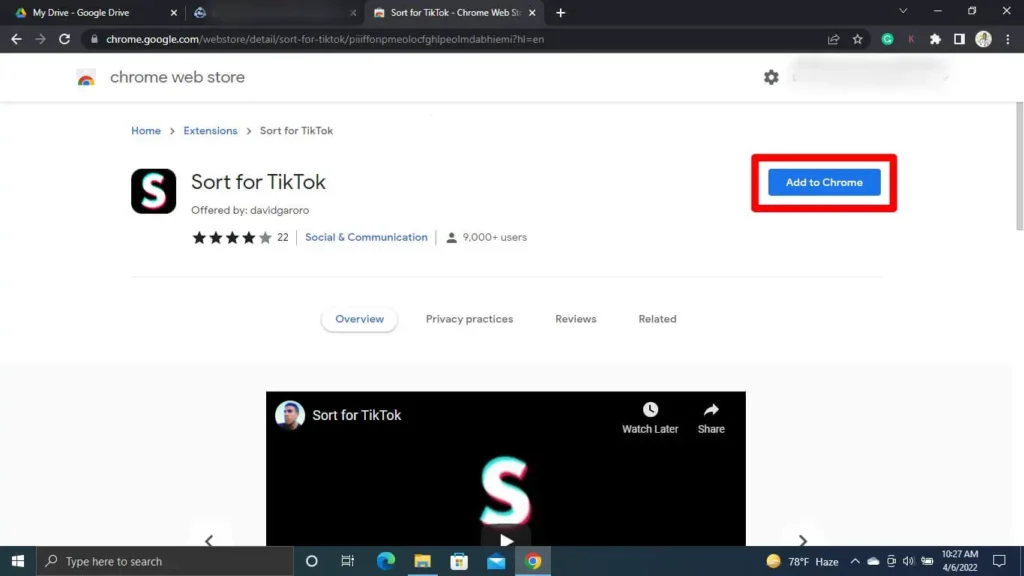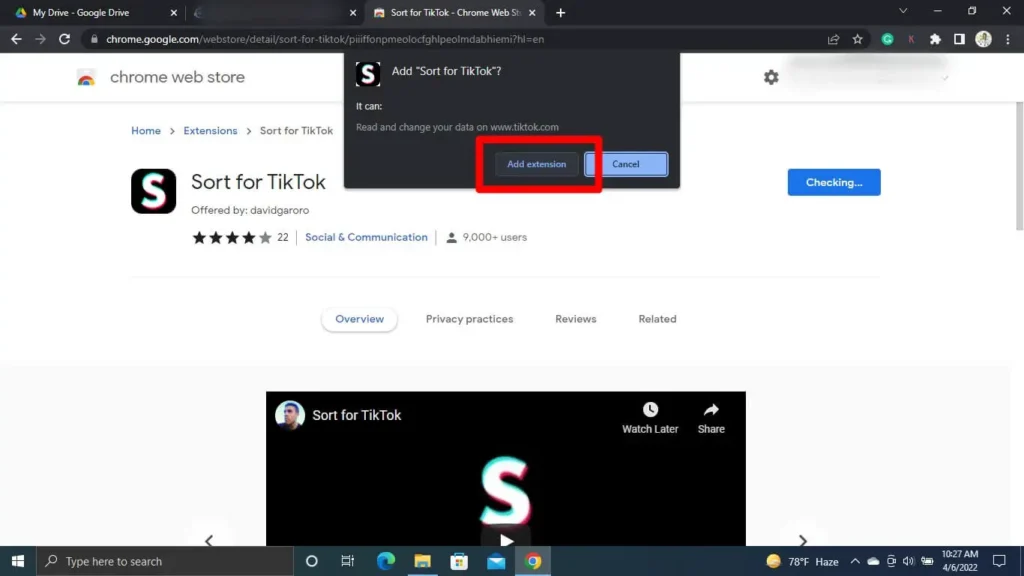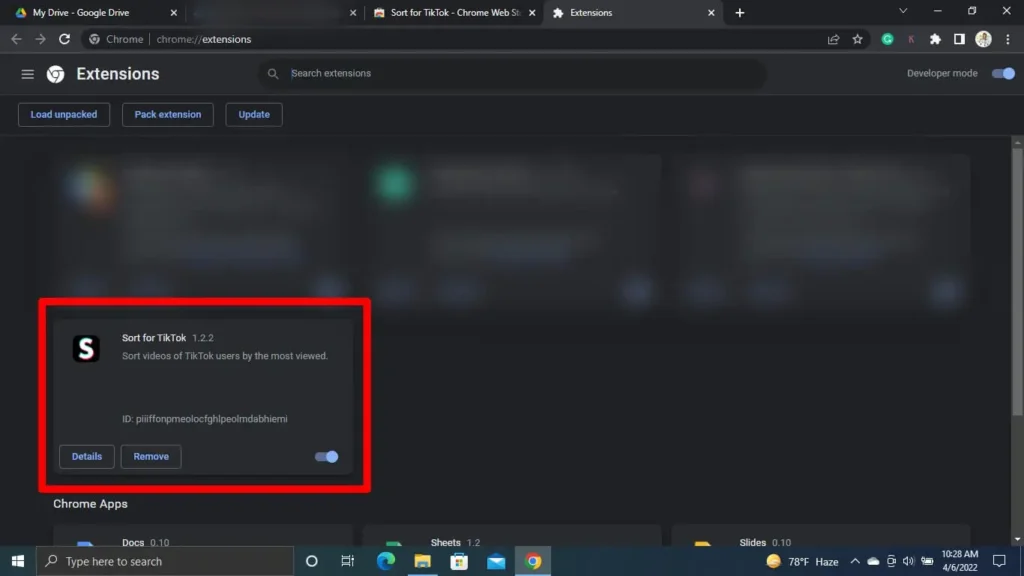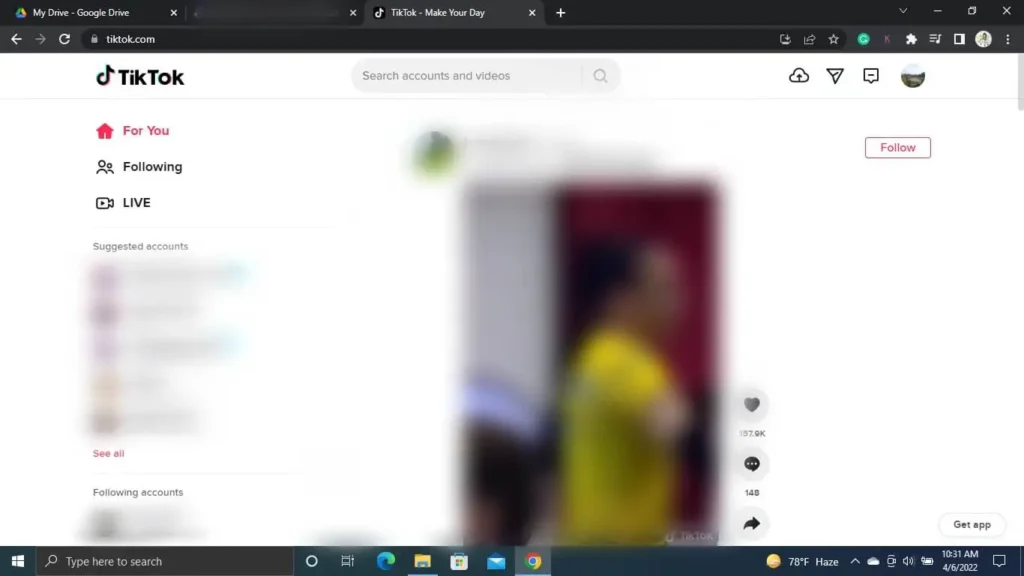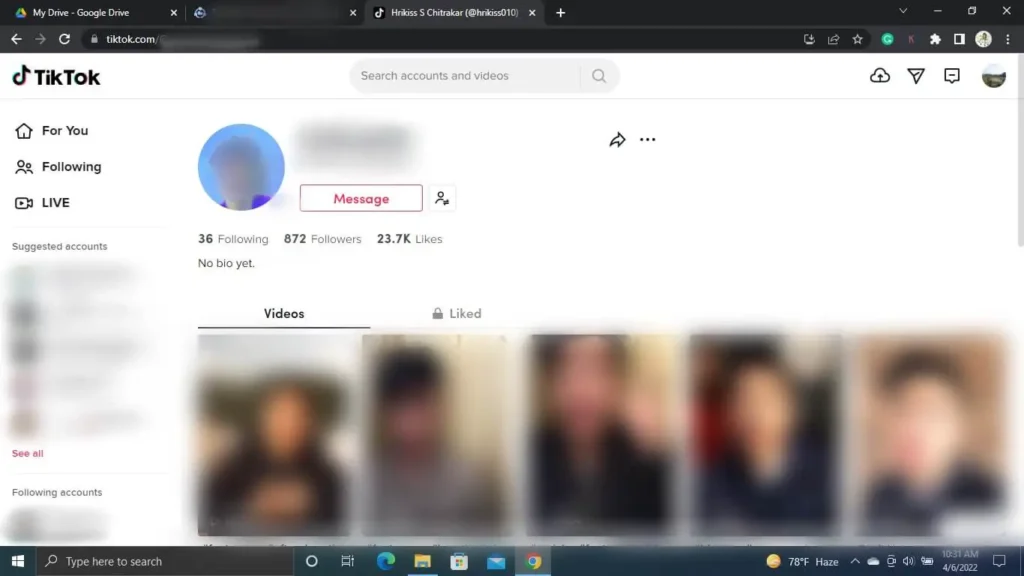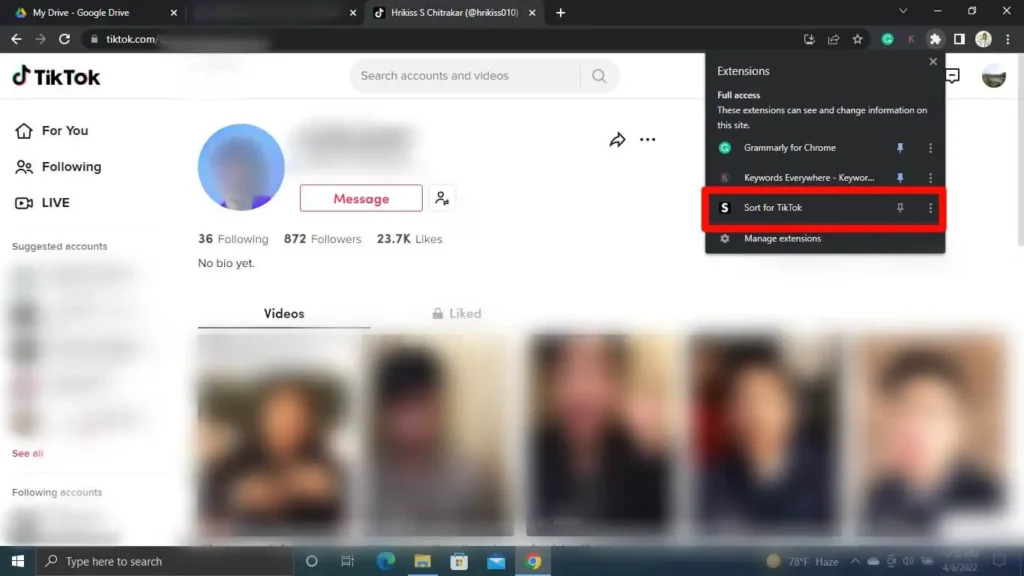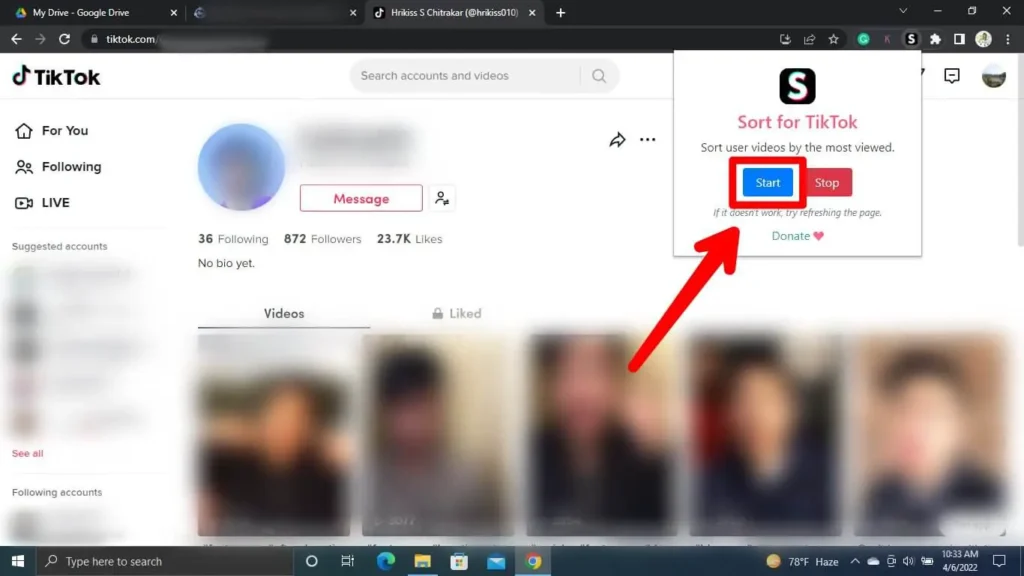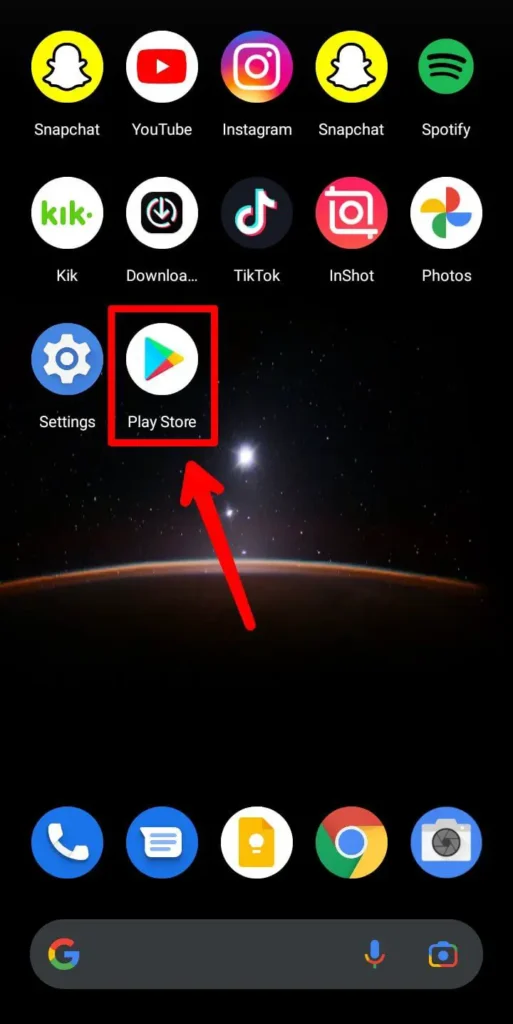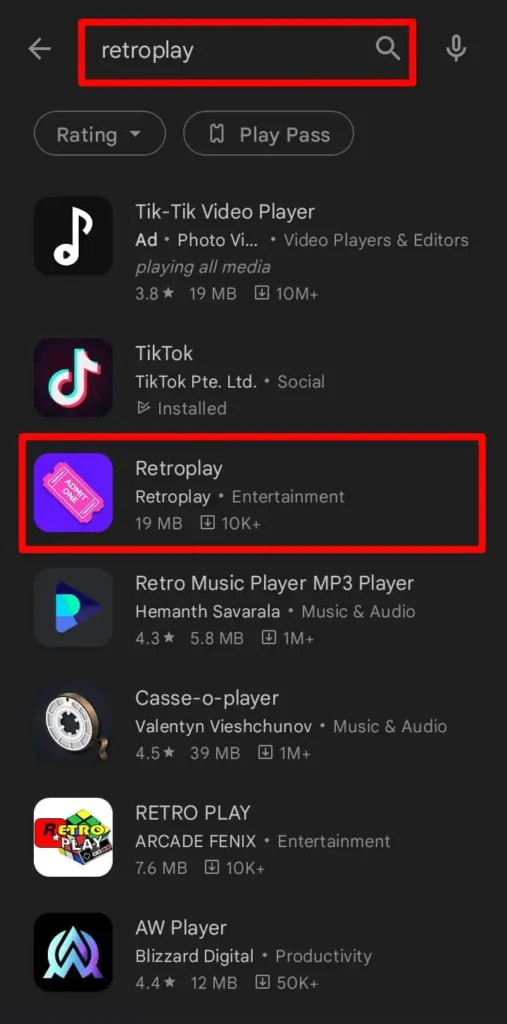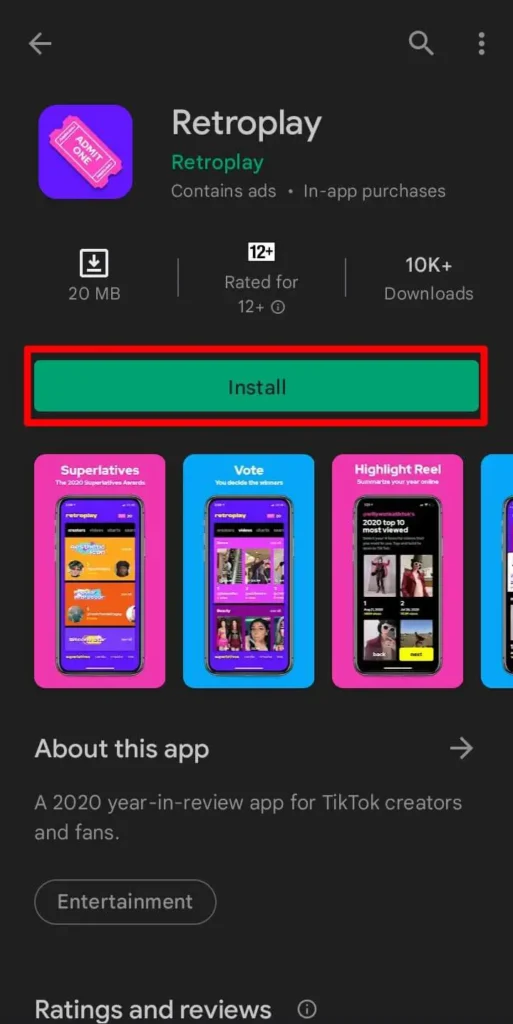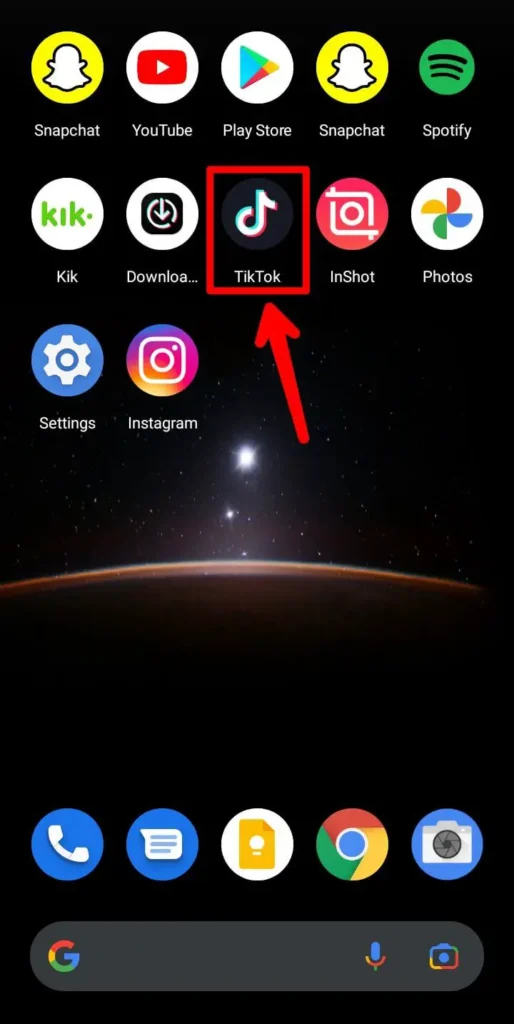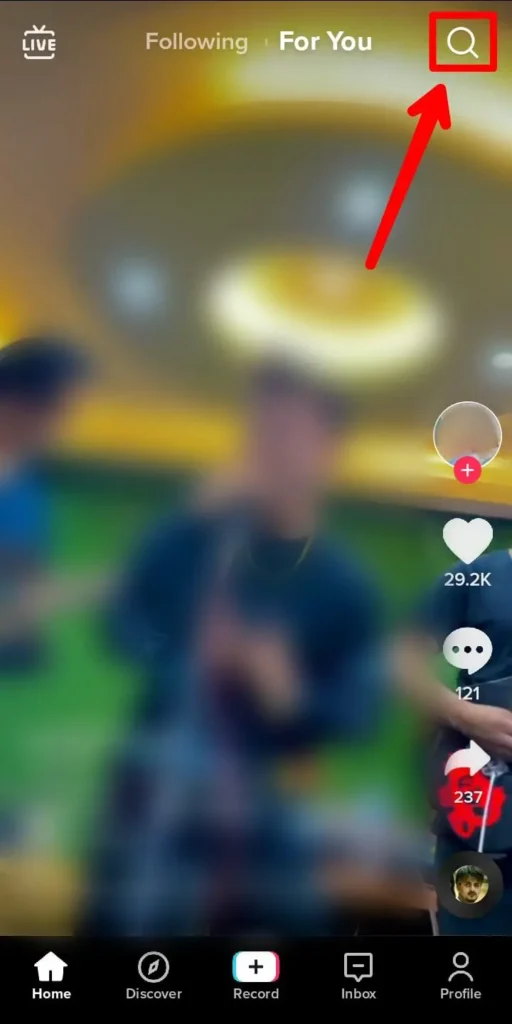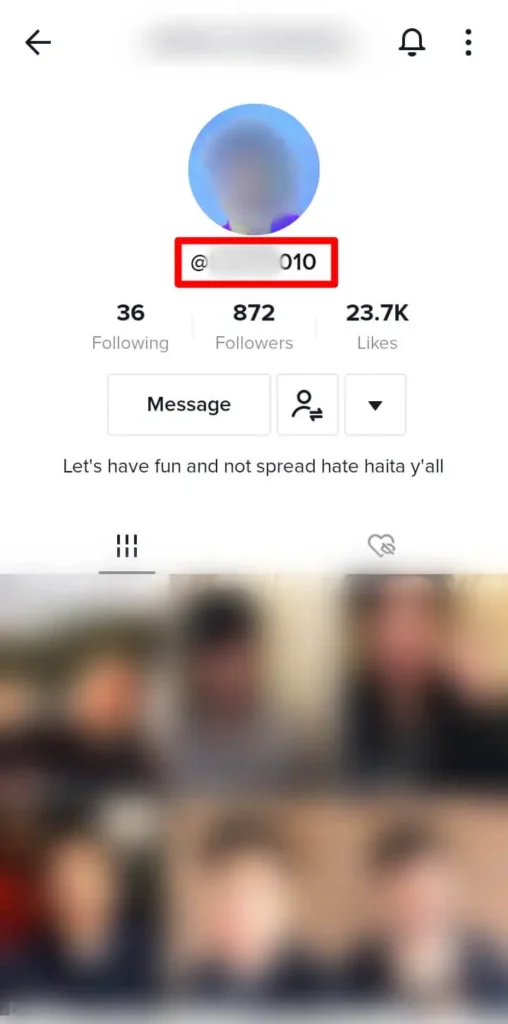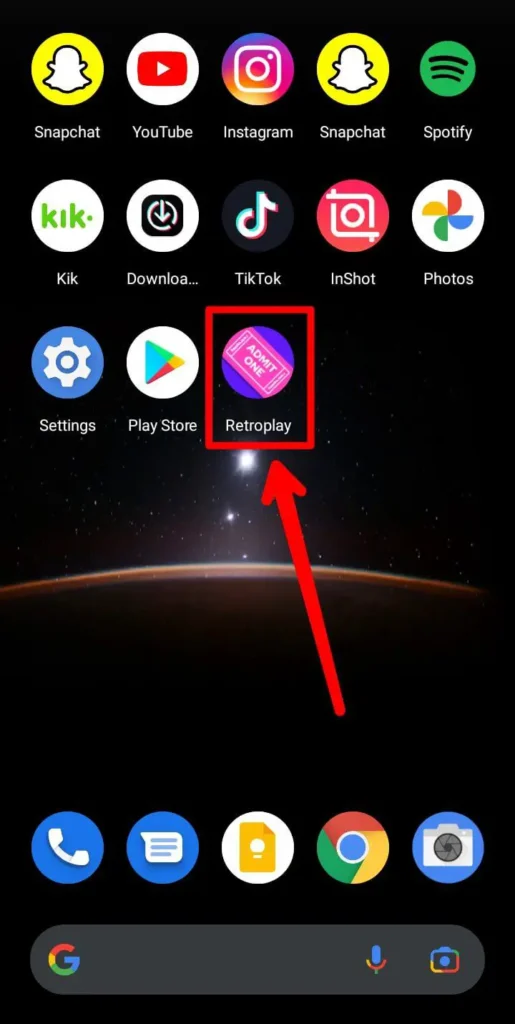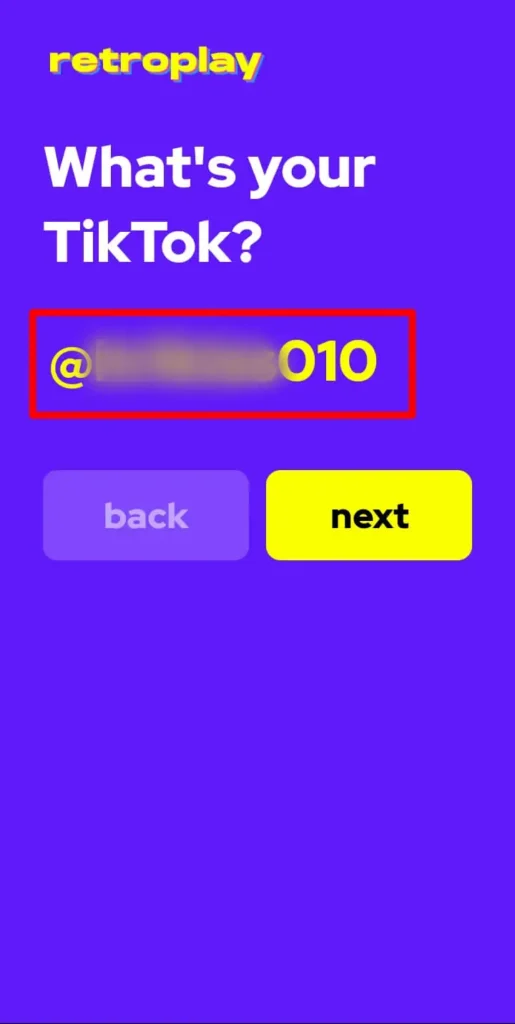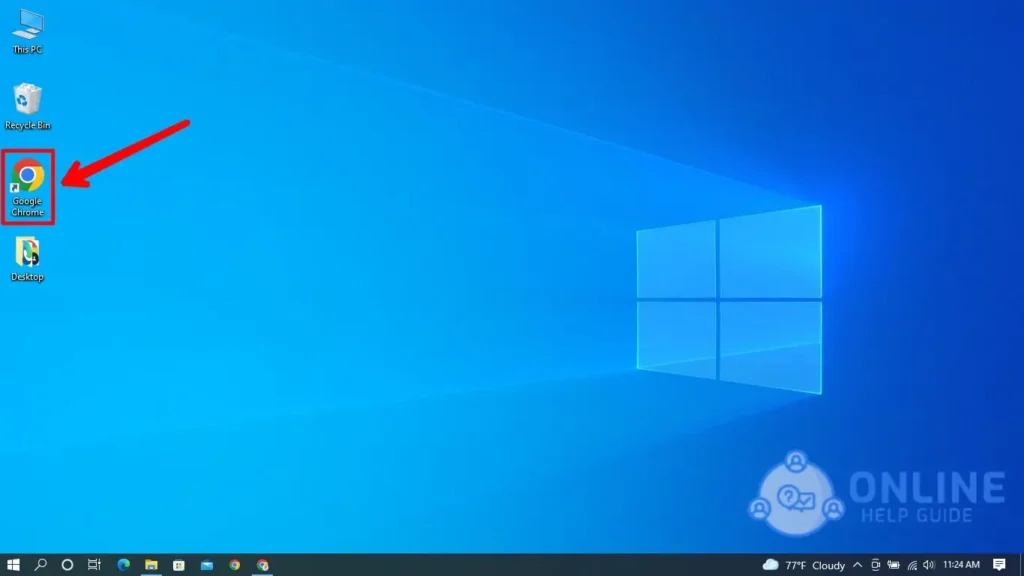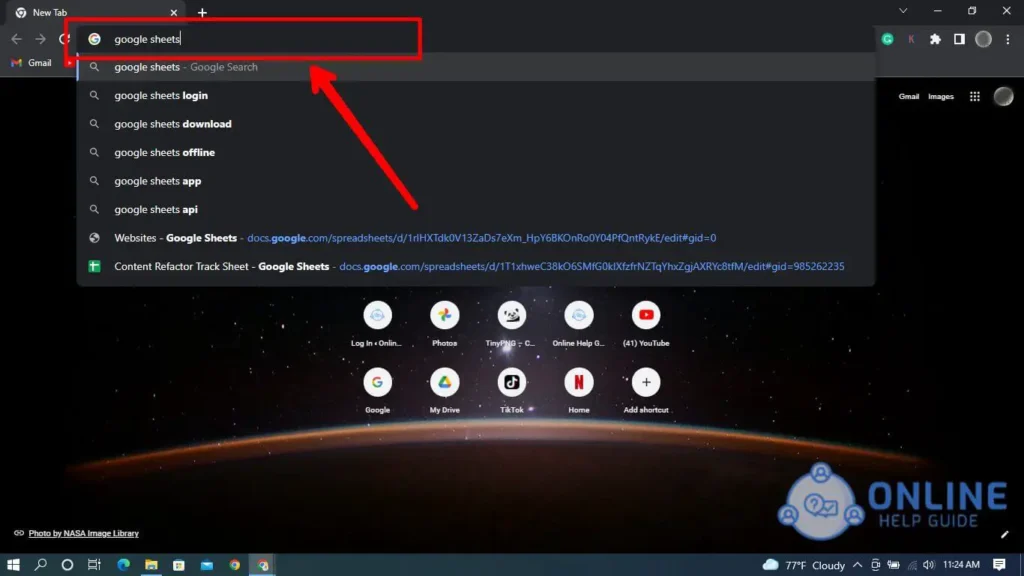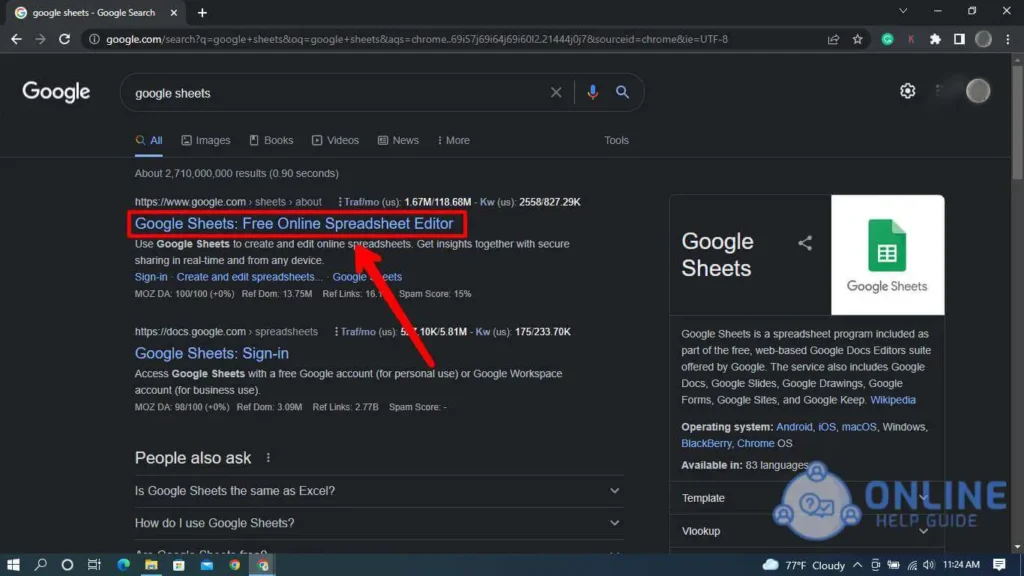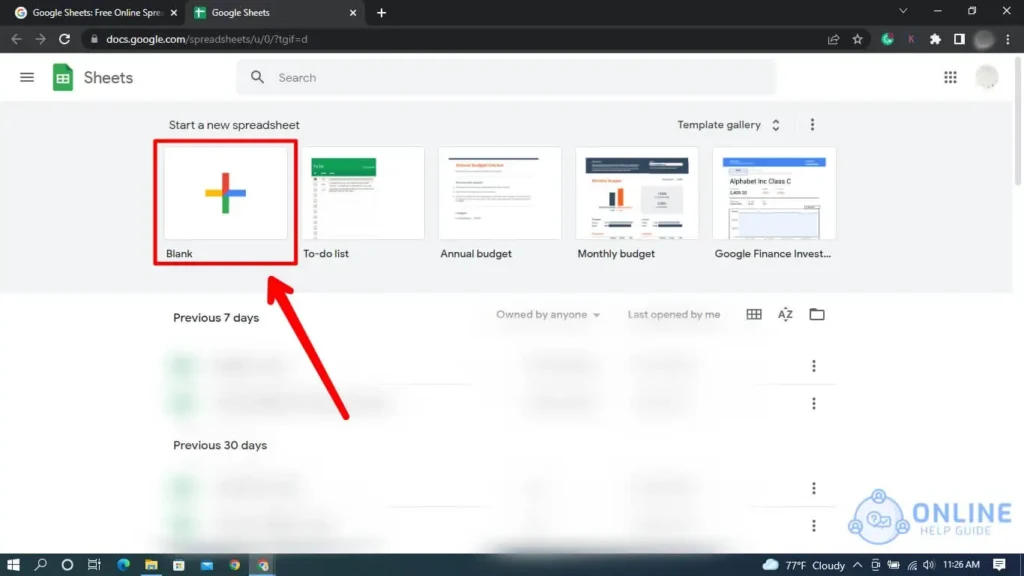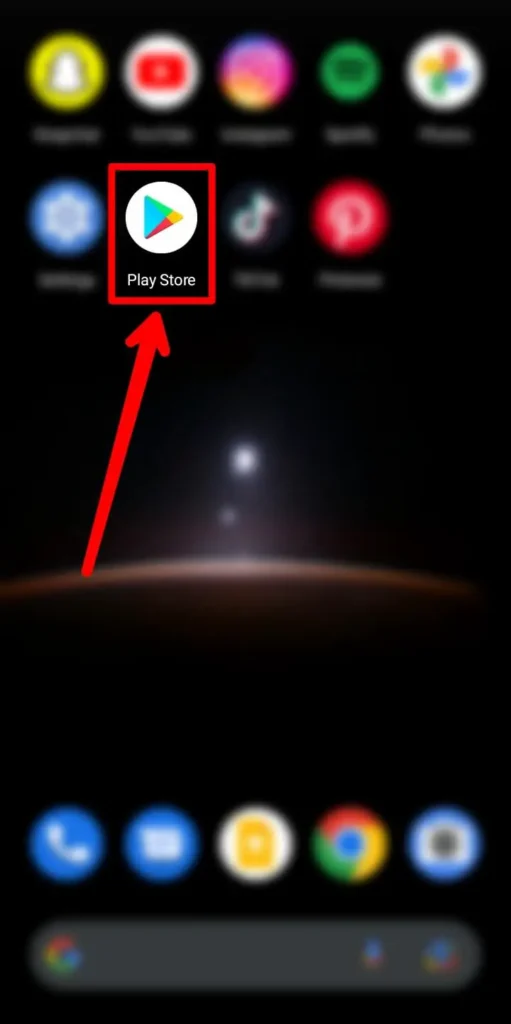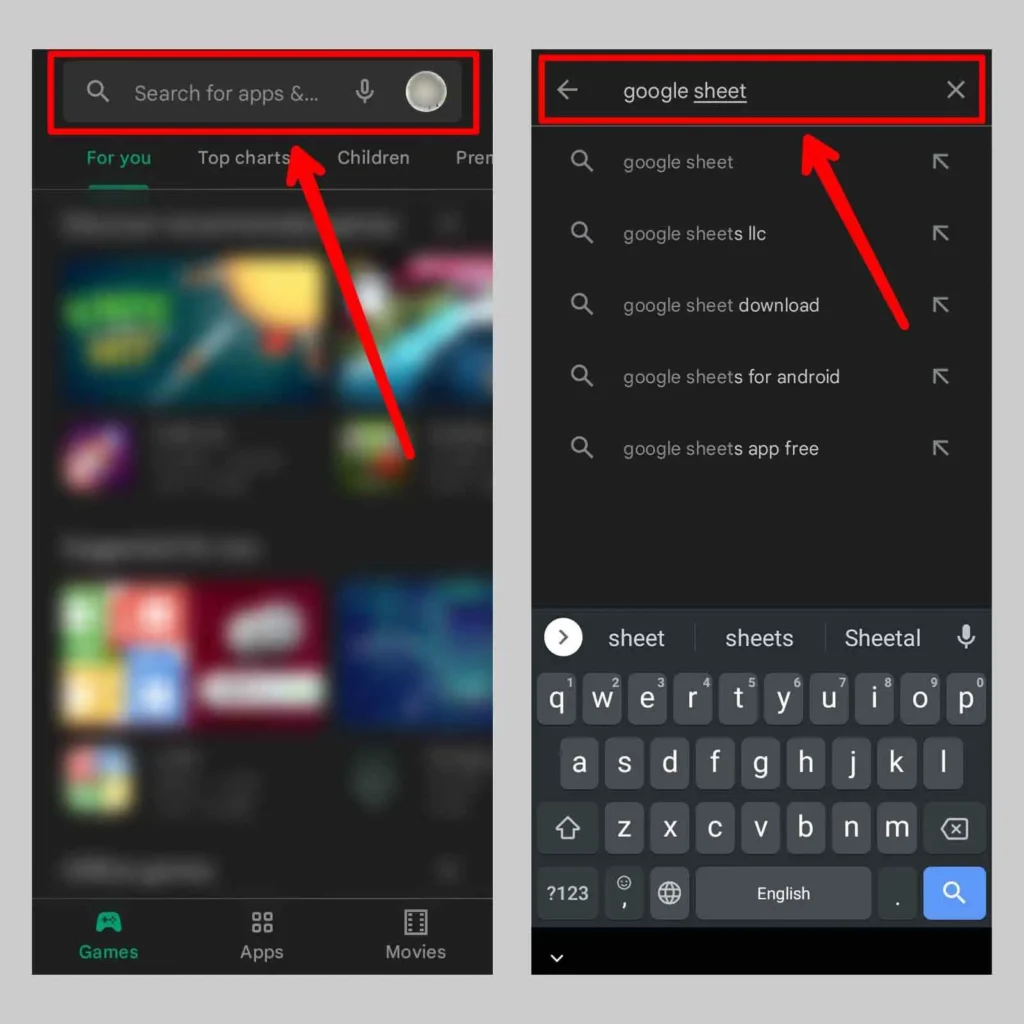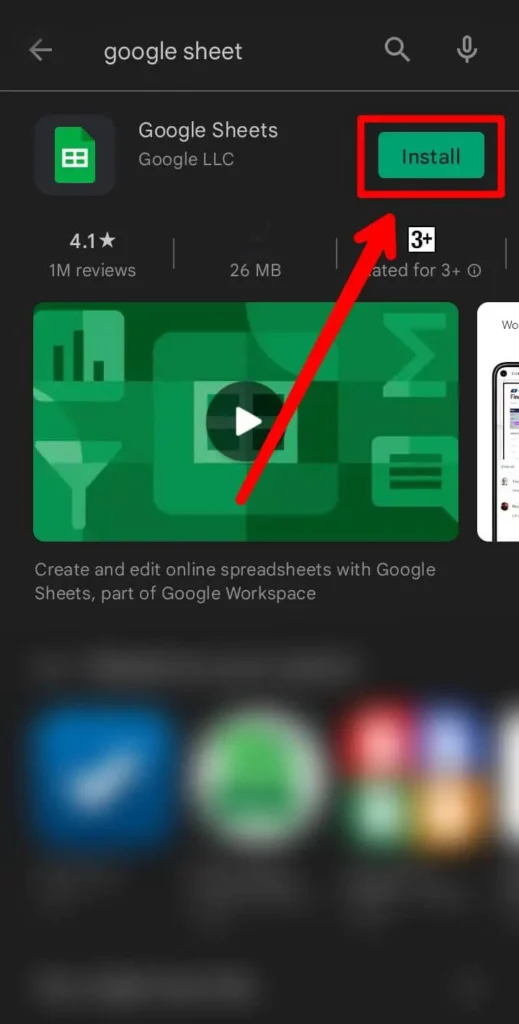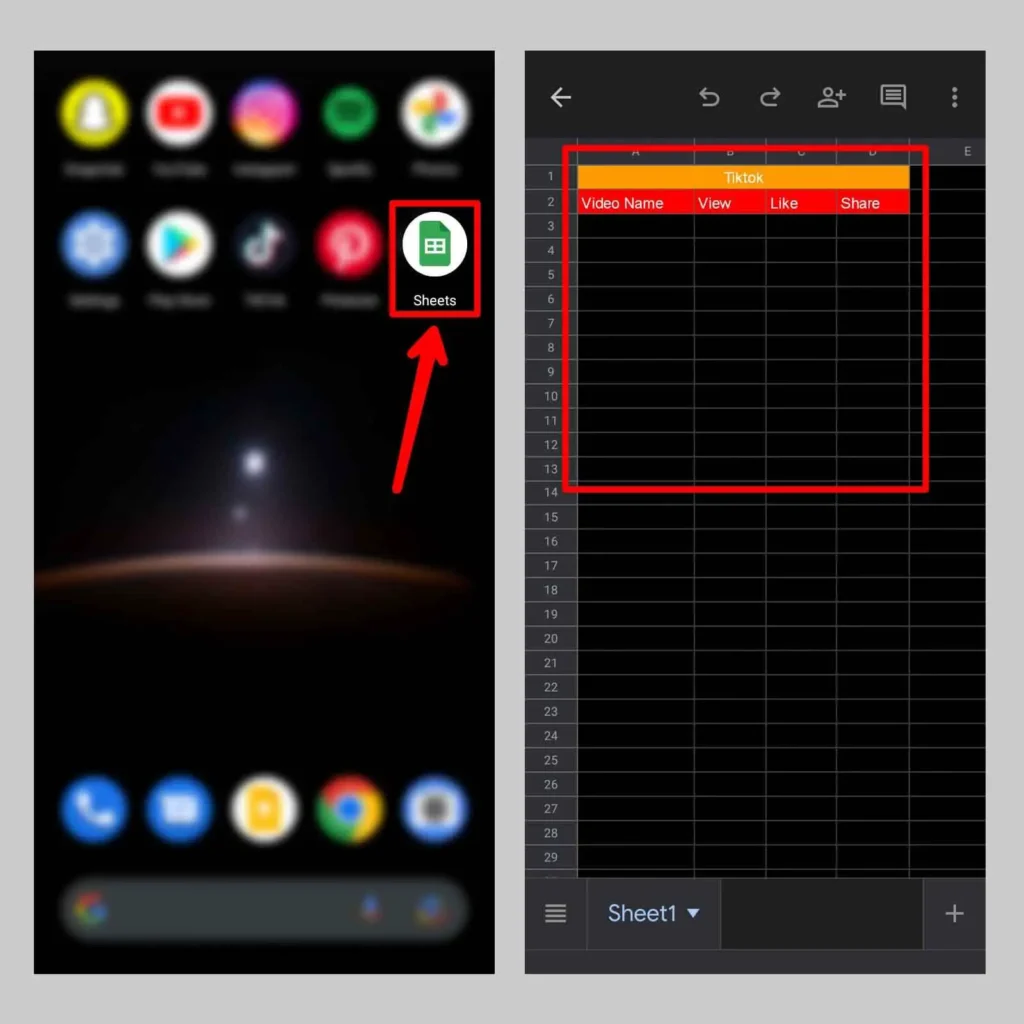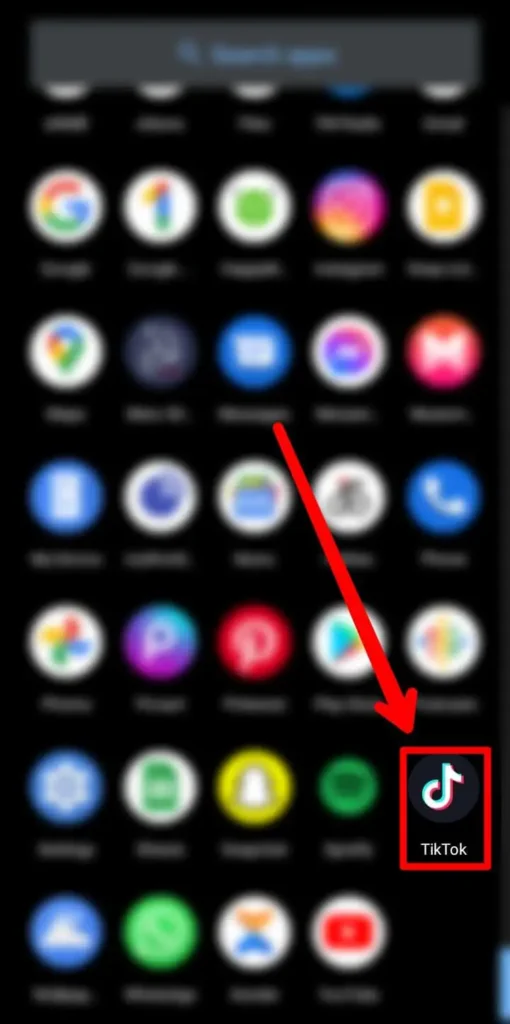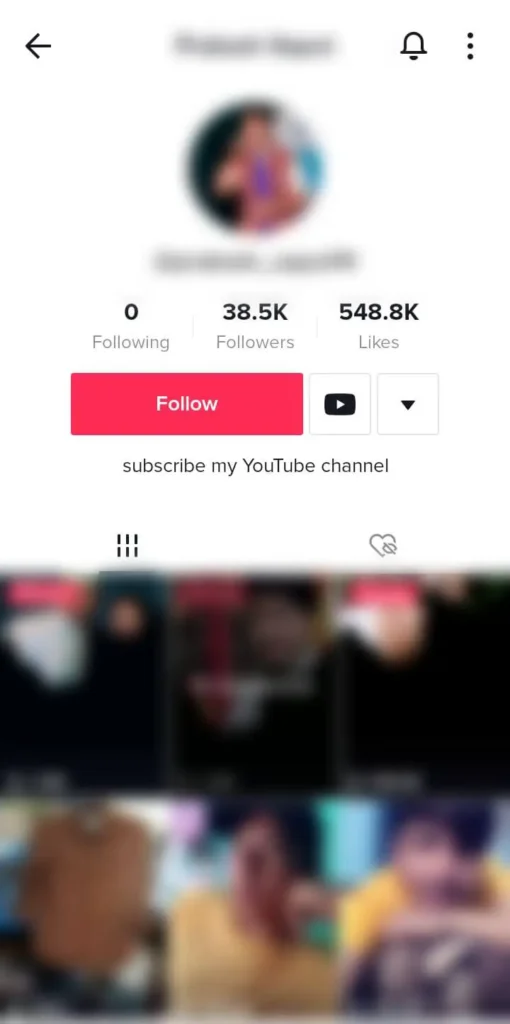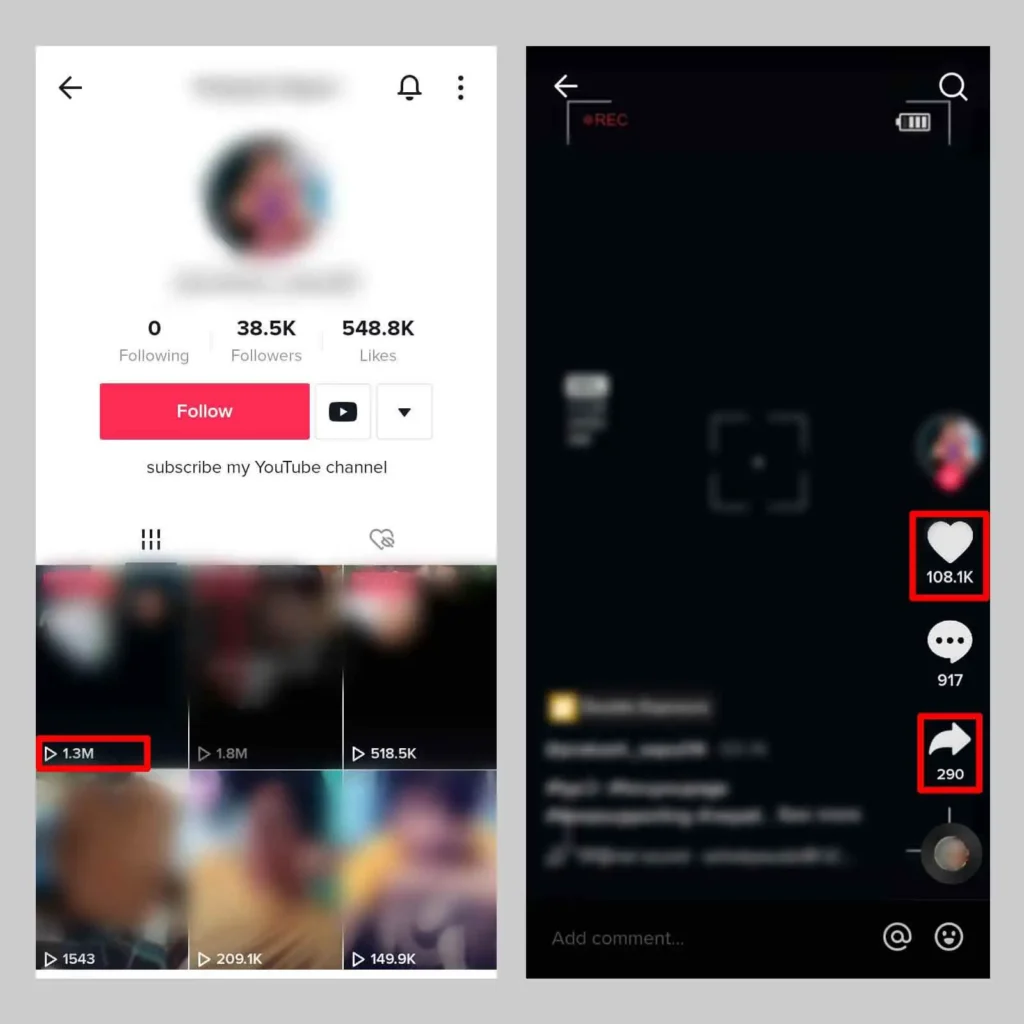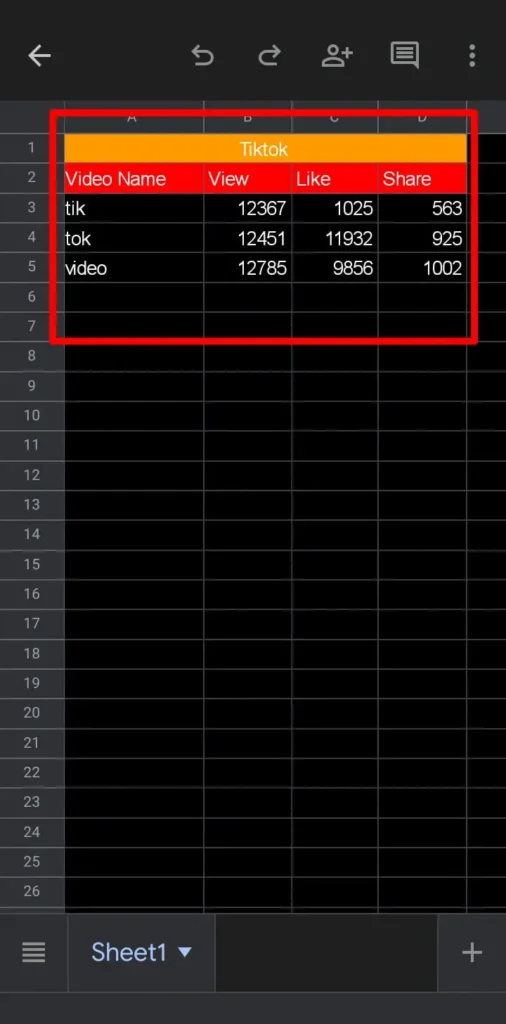Do you have any famous people following you on TikTok? Maybe you know or you may not. If you want to find out, an easy way is to see a TikTok account’s most viewed/liked/shared video. So how can you do that?
There are mainly two ways to see a TikTok account’s most viewed/liked/shared video. The first is to use a third-party tool such as the ‘Sort by TikTok ’ or ‘Retro-Play’ app, the second one is to manually list the data on a spreadsheet and sort it. The first solution only shows you the most viewed videos of a TikTok account, whereas the second one can take time but will show you the most viewed/liked/shared videos.
So why is that TikTok do not share the data?
TikTok does shares the data of a video’s view/like/share count but there is no way you can sort them from highest to lowest. Since there are no tools available to complete all the tasks, we can rely on manual work by listing all the views/likes/shares count on a spreadsheet and sort them from highest to lowest.
Also Read: How To Make A Private TikTok Account?
Use ‘Sort By TikTok’ To See The Most Viewed Videos Of A TikTok Account
The ‘Sort By TikTok’ tool is one of the tools that can sort TikTok videos of an account by most viewed to least viewed.
Follow the steps below to install and use the ‘Sort For TikTok’ tool.
Step 1: Open Chrome Browser
Open the chrome browser on your personal computer. If you do not have chrome, install it from their official website.
Step 2: Search For ‘Sort For TikTok’
On the search bar, search for ‘Sort for TikTok’. The search result will return the result, the first result from the chrome store is the page we want to visit.
Step 3: Go To Chrome Store
Click the link and it will redirect you to the chrome store where you will find the extension page.
Step 4: Download The Extension
From the extension page, click ‘Add Extension’ and it will download the extension.
Step 5: Make Sure It Is Activated
After downloading, look in the top-right corner of the search bar and you will find it there, if not click the extension button to reveal all the extensions. You will find the extension there.
Step 6: Open TikTok Web App
Now open the TikTok web app by visiting TikTok on another tab of chrome. Login to your account if you haven’t already.
Step 7: Go To The Account
Now if everything is ready, visit the account whose videos you want to sort for most viewed videos. Make sure you are on their profile page and it lists all their videos there.
Step 8: Click The ‘Sort For TikTok’ Extension
On the profile page, click the extension we installed earlier. You will find it in the same place, the top-right corner of the search bar.
Step 9: Click Start
Click start to start the sorting process. The extension will start sorting out the videos in order from most viewed to the least viewed videos.
With these steps, you will be able to see an account’s most viewed video. Though this tool only lets you sort according to the views, there is a high chance that the same video is the most-liked and shared.
Also Read: How To See Videos Of A Private TikTok Account Without Following?
Use The ‘Retro-Play’ App To See The Most Viewed Videos Of An Account
The following steps can be used to use the ‘Retro-Play app to see the top 10 most viewed videos of yourself or a creator.
Step 1: Open The App Store/ Play Store
Open the app store of your device. If it is an Apple device, then visit the app store and if it is android, visit the play store. Make sure the store is logged in using your account.
Step 2: Search For ‘Retro-Play’ App
Here, search for the ‘Retro-Play’ app on the search bar. The search result will return the app on the top. Please confirm you are downloading the correct app by reading the features.
Step 3: Download The App
Download the app by clicking install. The app will now be downloaded to your device and installed.
Step 4: Open TikTok
Next, open the TikTok app on your device, and log into your account if you haven’t already.
Step 5: Navigate To The Account
From the home screen of the app. Use the search bar to go to the account whose video you want to sort.
Step 6: Copy The Username
After you confirm the account, copy the username on the clipboard. Please make sure the username you are copying is correct and is not of another user.
Step 7: Open The Retro-Play App
Now minimize the TikTok app and open the retro-play app. When you open the app, you can click the middle button to create a new collage.
Note: The app is built to create a collage of the most viewed videos of a user.
Step 8: Input The Username
Here, you will have to input the username that you copied earlier. After you input the username and click done. It will return the result for the list of the top 10 most viewed videos of the user.
If you want to go further and create a collage of the videos, you can do so by continuing ahead on the steps.
With these steps, you will be able to sort out the top 10 most viewed videos of an account.
Also Read: How To Log Out Of Your TikTok Account?
See A TikTok Account’s Most Viewed/Liked/Shared Video Using Spreadsheets
Since it is a manual process, it will take a significant amount of time to find out the most viewed videos of an account. First, you need access to a spreadsheet application such as MS Excel or Google Sheets.
The accessible one is the Google Spreadsheet as you can simply log in to your Google account and search for google sheets. The returning result will have a link to the google sheets home screen.
Let’s not juggle around the process and start with the step-wise process to see a TikTok account’s most viewed/liked/shared video.
If you are on a computer, you can simply use the browser to access google sheets. And if you are on a phone then you can download the Google Sheets app on your phone.
Let’s start with the browser one.
Step 1: Open Your Browser
Open the browser on your computer.
Step 2: Search For Google Sheets
Once the browser is open, just search for the term ‘google sheets’.
Step 3: Click On The Google Sheets Link
The return result will list the google sheet link on the top part. Just click on the link and the google sheet home screen will open up.
Step 4: Create A New Worksheet
In the google sheet home screen, open a new worksheet and name it TikTok view/like/share sorting file.
And if you are doing it on the phone. Follow the below steps.
Step 1: Go To App Store/Play Store
Go to the app store of your device i.e. app store for iOS and Play store for android devices.
Step 2: Search For Google Sheets
On the search bar, search for the term ‘google sheets’. The search result will return the google sheet app on the top.
Step 3: Download The App
Click the app and download the app on your device.
Step 4: Open A Worksheet On The App
Open the app and create a new worksheet and name it the TikTok view/like/share sorting file.
With the above steps, you will successfully create a new worksheet on which you can input and sort the view/like/share data.
Now you have a worksheet open and ready to input data in it.
Follow the below steps next to start to input data to see a TikTok account’s most viewed/liked/shared video.
Step 1: Open TikTok App
Open the TikTok app on your phone. Log into your account if you haven’t already.
Step 2: Navigate To The Account
Once you are on the home screen of TikTok, navigate to the account of the user whose videos you want to analyze.
Step 3: Check The View/Like/Share Count
Here, open the first video and check for the view/like/share count.
Step 4: Input The Data Onto The Worksheet
Input the data into the worksheet you created earlier.
Step 5: Repeat For All The Videos
Repeat the same for all the videos and list all their data along with the name of the videos.
Step 6: Sort The Data From Highest To Lowest
Lastly, select the video name and views count data columns and click the ‘Data’ button on the top bar, click sort, and select A-Z. This will sort the views data from highest to lowest. The top video is the highest viewed video on the account.
Do the same again with video name and like count and it will give the highest liked video on the top.
Again, do the same with the video name and share count, it will give the highest shared video on the top.
With these steps, you will successfully sort out the highest viewed/liked/shared video of an account.
Also Read: How To Add Multiple Accounts In TikTok?
Frequently Asked Questions (FAQs)
Some frequently asked questions related to the topic are taken from the internet. Please follow these questions and their answers to understand more about TikTok.
Does TikTok tell you who viewed your shared videos?
No, if you shared a video, TikTok no longer informs you if anyone viewed the video.
Can you view likes on TikTok?
Yes, to view likes on TikTok, you can go to the inbox section and from the top ‘All Activity’ change it to Likes. This will sort all the notifications you received about the likes you got on your video.
Can you see shares on TikTok?
Yes, you can see shares on TikTok by going to the analytics section and looking into each video on how many shares it got.
Conclusion
Therefore, to see a TikTok account’s most viewed/liked/shared video, you can use a third-party tool or a spreadsheet to sort out the views/likes/shares count.
Tools such as the ‘Sort By TikTok’ or ‘Retro-Play’ app can be used to see the most viewed video of an account. These tools are only limited to sorting out the videos according to the views and not likes and shares.
If you want to find the top liked/shared a video of an account, you can manually input the view/like/share count on a spreadsheet and sort it by yourself.