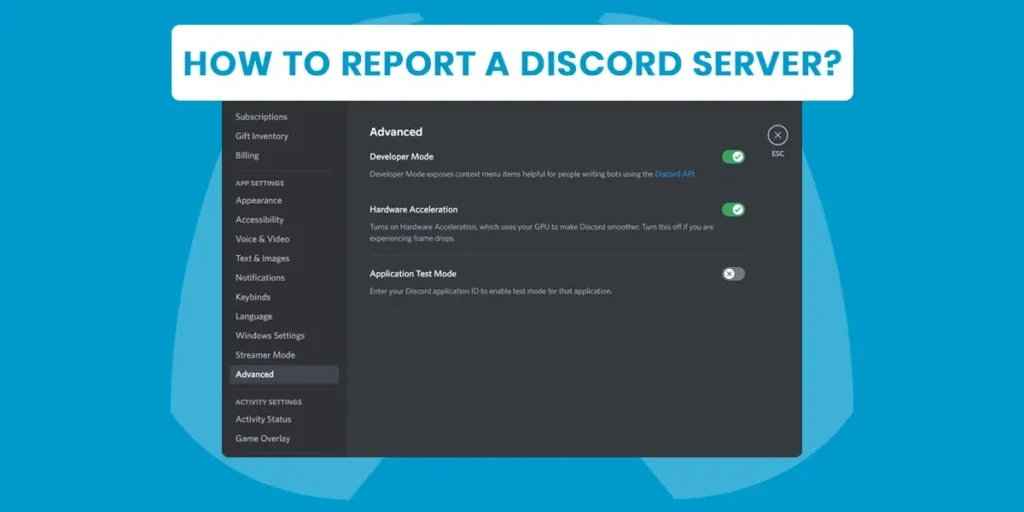Have you just joined a discord server according to the field that you are interested in? But you are noticing some disturbing things inside it and the server is full of users who are violating many rules and no one is going against them. In this kind of situation, you might be wondering what to do. Also, you might be wondering how to report a Discord server if you joined a server and saw that players were breaking the community guidelines. Don’t worry, I will guide you through the process of how you can report a discord server.
Answer: To report a discord server you should enable the developer mode on discord first. Then copy the server ID and also remember to take screenshots of the violations. Then visit the discord support website and report the discord server for trust and safety with a full description that includes the server ID and screenshots of the violations. And lastly, submit your report to Discord Support.
If you are wondering how to perform all the things that I have mentioned in the above paragraph keep reading the article below as I have provided the simplest step-to-step guide on how you can report a discord server. Also, I have mentioned other things related to reporting. So, have a good read!
Things To Know Before Reporting A Server On Discord
You should check the server out first to reduce the chance of reporting a server that is still operating within the rules. It could be interpreted as targeted harassment to report a server who has continued to follow the rules, and the probability of you getting in trouble will be very high. So, do some reading first, to save yourself from the risks that can occur.
Here is a quick list of unacceptable behavior that you must notice inside the server before reporting it.
- Violation Of Discord Rules
- Bullying
- Harassment
- Violating IP rights
- Spam Messages
- Spreading Nudity
- Distributing Viruses
- Threatening Another User
- Glorifying or Promoting Suicide Or Self-harm
- Sharing Images Of Animal Abuse
Additionally, you should confirm that this is a server-wide issue rather than a problem with one or two specific users. It’s a bit harsh to report an entire server for the violations of a select handful of its users. Of course, if all of the users approve of it or happen to be taking part, reporting the server would be far more appropriate.
Information That You Will Require Before Reporting A Server On Discord
So, before reporting a server you will need some information and ideas that are mentioned below.
- The server IDs of all the servers you intend to report. Since each server has a unique ID, it is important to note which IDs are associated with which servers when displaying them on reports to prevent misunderstanding.
- Links in messages promoting the behavior that is being done in violation of Discord’s community rules. Similar to the server IDs, collect these from every server you’re reporting. It should be sufficient to have three per server, but the more the merrier.
- The participants’ User IDs in the activity. The Username+Tag should not be confused with this. Unlike the Username, the User ID is set permanently and cannot be changed.
- To briefly describe the server’s actions that go against the rules. Although this step isn’t required, it wouldn’t hurt to send them in the right direction, especially if the problem has been going on for a while.
- No matter what you’ve seen, read, or heard on the server, you’ll need to go through it all because the evidence is crucial. This is so that you can record each ID for the involved individuals and communications. The more proof you can provide to support your statements, the better.
How To Report A Discord Server?
Enable developer mode on the app, then open the server to gather its ID and User ID as well as message links that broke Discord’s rules before reporting the server. But bear in mind that it’s preferable to speak with the moderators, who are tasked with accepting full accountability for the violations occurring on their server.
You can now submit a report to the Discord support staff if you receive no results from the server side. Additionally, make sure you aren’t reporting an entire server because of a few members; nonetheless, if the moderators fail to take action considering your report, choose the report server option.
Follow the below methods on your PC to report a server on discord.
- Enable The Developer Mode On Discord
- Copy The Server, Users, And Message IDs
- Take Screenshots Of The Violations
- Visit Discord Support
- Report The Discord Server For Trust And Safety
- Describe The Issue In The Description
- Submit Your Report To The Discord Server
To know how to perform all the methods mentioned above in detail, keep reading the article.
Enable The Developer Mode On Discord
Enabling developer mode is a requirement for reporting a Discord server because it enables server ID viewing. So, below I have mentioned all the necessary step-to-step guides on how you can enable the developer mode on discord.
Step 1: Open The Discord App
Firstly, open the discord application on your device
Step 2: Go To User Settings
To go to the user settings click on the “⚙️” icon near your name
Step 3: Locate Advanced Option
After you are inside the discord user setting page, scroll down until you locate the “Advanced” option
Step 4: Click On Advanced Option
After you have located the advanced option, click on the advanced option
Step 5: Enable The Developer Mode
A new page will then load with three options, one of which is Developer Mode. then, To activate Developer Mode Turn on the toggle until a checkmark appears and it turns green.
Note: You can perform the above steps on your smartphone as well if you use discord from it.
So, you have now successfully enabled the Developer mode on discord. After you have completed all the above steps let’s move on to the next step.
Copy The Server, Users, And Message IDs
You can begin gathering the server, user, and message link IDs after enabling the developer mode on Discord. Follow the below guide to know how you can copy the servers, users, and message IDs
Step 1: Go To The Server
Now after you have successfully enabled the developer mode, navigate yourself to the discord server that you want to report
Step 2: Right-click On The Server
After you have located the server, right-click on the profile picture of the server.
Step 3: Copy The ID Of The Server
After you have right-clicked on the server’s profile picture, a drop-down menu will appear. Click on the “Copy ID” option available on the drop-down menu that appears.
You can now do the same for both messages and users. For users, locate the user whose info you wish to include in your reports and use the right-click menu to copy their ID.
Find the messages you wish to use as proof to provide Discord Support and let’s move on to the next step.
Take Screenshots Of The Violations
You must now take several screenshots of the violations when you report the server to the Discord Support Team to convince them. To take screenshots of the violations as proof to submit them to the discord team, follow the steps below.
Step 1: Click The Commands Below To Take Screenshots On Your Device
For the users using windows, use the “Windows key + Shift + S” command and for Mac users use the ”Shift + Command + 3” command
Step 2: Select The Part You Want To Screenshot
After clicking the above commands, your mouse cursor will change into an “+” icon. Then, By holding down the left mouse button, select the area you want to capture as a screenshot and adjust the image size according to your preference.
Step 3: Release The Left Button
After adjusting the image size, release your finger from the left button of your screen. When you let go of the left button, your picture will be copied to the clipboard.
Step 4: Click On The Notification
As a result, you will receive a prompt notification that will appear on the right side of the screen. To open the image and make changes before saving it, click on the notification right away.
Step 5: Save The Image To Your PC
Once you’re done editing the image, use “Ctrl + S” to save it to your computer.
Step 6: Place Desktop As Your Location
To report the Discord server with your image, choose Desktop as the image’s location as it would be easier for you.
Now after you have successfully screenshotted the violation, it’s time for you to report the violation to Discord support with proof. Move on to the next method to know in detail.
Visit Discord Support
You can begin reporting the Discord Server to support now that you’ve gathered the IDs and taken the screenshots. Open any browser (Google Chrome, Mozilla Firefox, Opera Mini) on your device and visit the Discord Support Page to report the server as a “Trust And Safety ” issue.
Also, get all the evidence files, IDs, and images ready to start the process.
Report The Discord Server For Trust And Safety
Now, if you have completed all the methods above, follow the below simple steps to report the server to discord support.
Step 1: Keep “Trust & Safety” On The First Box
To report the Discord Server, keep the first option on the Report page filled to “Trust & Safety.”
Step 2: Add Your Email
After you have kept “Trust & Safety” on the first box, type in your discord email address on the second box.
Step 3: Select “Report abuse or harassment”
Above the third box, you will see the question “How can we help?”. Select the “Report abuse or harassment” option.
Step 4: Select The Violation
The box that asks “What would you like to report?” is now next. You can verify and choose the violation that you believe the server is committing choosing the options available there.
So, what you report will depend on your particular situation.
Select “Scams, fraud, or prohibited transactions” if you saw a specific scam or fraud type, and so on. Select the “Cyberbullying or harassment” option, if you believe you may have witnessed a lot of harassment.
Describe The Issue In The Description
Be specific about the violation’s type in the fifth box. Then, add “Report a Discord Server for violating Community Guidelines” to the subject line.
Start the report by providing a brief description of the situation in the Description box. Remember that while describing the situation for which you are reporting the server, you must include all the IDs that you have previously gathered.
Also, add images that you have previously screenshotted as proof of the violation you are reporting to the discord server.
Submit Your Report To The Discord Server
At last, revise the report page one last time in this stage to make sure you’ve provided all the required relevant evidence and images.
Therefore, click the “Submit” button when you are prepared to submit the Discord server report. After that, your report will be delivered to the support team.
Note: It can take time for the discord support to respond. But they will surely contact you back in a few days with a response regarding your report.
How To Report Someone On Discord?
If you found out that one of the users was violating the discord terms and conditions rather than the server members, it would be better to report the user only. To report someone on discord, follow the below steps.
Step 1: Open The Discord Application
Open the discord application on your computer first.
Step 2: Head Over To The Server
Head over to the server where the user is seen violating the rule.
Step 3: Copy The User ID
Right-click on the user’s discord ID and click on Copy ID on the pop-up menu that appears.
Step 4: Go To The Discord Support Page
Now go to the discord support page from any browser and search for the discord support page. Now just like the above steps on reporting the discord server, provide your email address and also explain in delta why you are reporting this certain user.
After you are done providing the user ID and some screenshots where the user is seen violating rules and regulations, click on the submit button. Check your email inbox frequently because there is where you will receive your response if you want to know what happens with your report.
What Happens When You Report On Discord?
The Trust & Safety team examines the available data and compiles as much information as it can when the discord team receives a report from a Discord user. Although the focus of this inquiry is the reported messages, it could be expanded if further violations are revealed by the evidence.
Note: Discord doesn’t aggressively check the contents of users’ private communications because they value their user’s privacy much and attempt to consciously strike a balance between it and their responsibility to prevent harm.
However, the team can use industry-standard PhotoDNA to scan every photograph uploaded on their site to look for matches to known child sex abuse material.
When they obtain information that suggests a person is participating in unlawful behavior or breaking the discord rules, they look into their networks, Discord activity, and chat history to proactively look for collaborators and evaluate whether violations have taken place.
Discord Community And Guidelines
It’s essential to read the Discord Community Guidelines to ensure that the server is being reported for at least one of the rules being broken. Check the discord community guidelines to see whether the thing that you want to report is worth reporting.
This will make it easier for you to confirm that the Discord server is breaking at least one rule before reporting it. Below is a brief list of Discord Community Guidelines.
Respect Each Other
- Never organize, support, or engage in harassment of others.
- Avoid organizing, supporting, or taking part in hate speech or other offensive behavior.
- Do not threaten to hurt others or use violent language.
- Avoid organizing, supporting, or promoting violent extremism on Discord.
- Do not sexualize children in any way.
- Do not allow anyone under the age of 18 to access pornographic content.
- Never share another person’s sexually explicit content without getting their permission.
Be Honest
- Don’t spread material that is inaccurate or deceptive (otherwise known as misinformation).
- Do not plan or take part in a malicious impersonation of a person or a group.
- Avoid actions meant to harm another user’s account, network, or system or obtain unauthorized access to them.
Respect Discord
- Do not spam, manipulate interaction, or interfere with other people’s Discord experiences.
- Never participate in any unlawful or risky activity that you arrange or encourage.
- Use Discord products responsibly at all times.
These are some of the Discord Community Guidelines that if seen violated by any server and users, then you can immediately report to the discord support team. I have only mentioned some of the guidelines but if you want to see them all then visit the Discord Community Guidelines page.
Frequently Asked Questions (FAQs)
Here are some of the frequently asked questions related to reporting on discord and other things related to the discord app. Have a look to know more.
Does Reporting A Discord Server Do Anything?
The Trust & Safety team examines the available data and compiles as much information as it can when the discord team receives a report from a Discord user. Although the focus of this inquiry is the reported messages, it could be expanded if further violations are revealed by the evidence.
Does Discord Report You To The Police?
According to 18 U.S.C. 2702, Discord collaborates with law enforcement agencies in situations involving urgent risk and/or self-harm. Discord quickly alerts the National Center for Missing and Exploited Children about child abuse content and those users who are involved. So, be aware of it.
How Long Do Discord Bans Take?
These prohibitions often last one hour, but they occasionally last longer. Temporary Ban: The user can be temporarily banned from using Discord. Termination of Account: The user’s account is initially disabled and later deleted. They can open a brand-new account though.
How To View Deleted Messages On Discord?
Depending on the device you use, you can add BetterDiscord or BlueCord to access all the deleted messages. You can add BetterDiscord and the MessageLoggerV2 plugin to your Discord account if you use Windows or macOS to view all the deleted messages.
Additionally, if you use an Android smartphone, install BlueCord on it and follow the instructions below to access the deleted messages on Discord.
How To Disable Discord Account?
Discord’s feature that lets users disable and delete their accounts is one of its best features. When it’s time to stop using Discord and the games, you can remove or disable your account. Go to the user settings and select Disable Account under the My Account section to disable the Discord account on desktop and mobile devices.
Conclusion
Discord servers bring together members of many communities, but some users have a habit of breaking the Discord Guidelines by breaking into chat rooms. Additionally, they disregard the damage that they are doing to the server.
However, the best course of action is to report the Discord server if you contact the moderators and they don’t respond to you. You must remember that you cannot write a report the discord support without convincing evidence.
Also, if a certain person is violating the rules then you must report the user only as it would be easier for the discord team as well. I hope you found out what you were searching for in the simplest way possible in this article.
Also, read our Discord Tips to know more about the discord app and its amazing features.