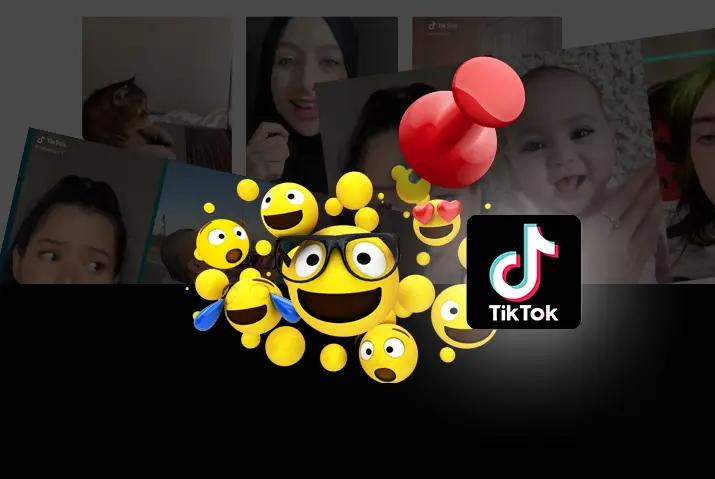Tik Tok has integrated the pin emojis and stickers feature in their app, similar to Instagram. Instagram had introduced the feature way ago, but TikTok has recently added it. And people are very much like the feature because it makes your video more lively and interactive. On Instagram, you can add polls, background music, quiz stickers, etc. But the collection of stickers in the TikTok app is still limited. So, do you have any idea how to pin emojis on TikTok videos?
You can pin emojis on your TikTok videos after recording or uploading the videos to post. There are various types of emojis and stickers available under the ‘Stickers’ icon. You can choose the ‘Emojis’ tab and then select the particular emoji to pin on your TikTok video. After adding the emoji to the video you can tap on it and select the pin option from the pop-up menu. To know the detailed steps for how to pin emojis on TikTok videos you need to read the full article below.
What Is Emoji?
An emoji is a small digital image or icon used to express yourself. It is also known as emoticons. It is used in text messaging for fast interaction and reducing long words. So, nowadays, almost all smartphones have emojis on their in-built keyboard. Also, you can find other emojis on websites if you want to use them. For example: 😂, 😃, 🧘🏻♂️, 🌍, 🌦️, 🍞, 🚗, 📞, 🎉, ❤️, 🍆, 🏁. Apart from emojis, stickers are available these days that are more expressive than emojis. Also, they are big, so it is more visible to people.
Steps To Pin Emojis On TikTok Videos
Emojis are a great way to add life to your TikTok videos. However, there are certain steps to pin emojis on TikTok. So, you can follow the steps below.
Step 1: Open A TikTok App
First, open a TikTok app on your device.
Step 2: Tap ‘+’ Icon
And tap the ‘+’ icon at the bottom of your screen.
Step 3: Record A Video
Record your video with the camera button at the bottom when the camera opens. Or you can upload the video from your camera roll with the icon at the bottom right.
Step 4: Select The Stickers Icon
After that, select the stickers icon at the bottom of the screen.
Step 5: Click On Emojis Tab
And click on the ‘Emojis’ tab to open the emojis.
Step 6: Choose And Emoji
Then choose one of the emojis from the list to add to your TikTok video.
Step 7: Tap On Emoji
Now tap on the added emoji and select the pin option from the pop-up menu to place on the object. You can set the timing of the emoji by tapping the ‘Set duration’ option from the pop-up.
Step 8: Use The Slider Bar
You can use the slider bar at the bottom to scroll through the video and find the place to pin the emoji.
Step 9: Resize Emoji
If you want to resize the emoji, you can pinch the emoji icon and place it anywhere on the screen. Then hit the pin in the bottom right corner. After that, you can repeat and add as many emojis as you want to the video.
Step 10: Add Effects
You can also add other effects, sound, text, and filters from the options available on the screen.
Step 11: Click On Next
After the video is ready, you can click on the ‘Next’ button at the top right.
Step 12: Post The Video
Finally, you can add hashtags and click on the ‘post’ button below.
How To Pin Stickers On TikTok Video?
Similarly, you can pin stickers on your TikTok video, same as emojis. However, Emojis are the smaller version, whereas stickers are the bigger version of expressing your thoughts on the TikTok video. So, the following are the steps to pin stickers on your TikTok video.
Step 1: Open A TikTok App
Open a TikTok app on your device.
Step 2: Tap ‘+’ Icon
Then tap the ‘+’ icon at the bottom of your screen.
Step 3: Record A Video
Record your video with the camera button at the bottom. Also, you can upload the video from your camera roll with the icon at the bottom right.
Step 4: Select The Stickers Icon
After that, select the stickers icon at the bottom of the screen and click on the ‘Stickers’ tab on the left.
Step 5: Choose The Sticker
Now choose one of the stickers from the list.
Step 6: Tap On Sticker
Tap on the added sticker and select the pin option from the pop-up menu to place on the object. Also, you can set the timing of the sticker by tapping the ‘Set duration’ option from the pop-up option. Finally, you can repeat the process to add more stickers.
Step 7: Add Effects
You can also add other effects, sound, text, and filters from the options available on screen if you want.
Step 8: Click On Next
Then click on the ‘Next’ button at the top right.
Step 12: Post The Video
Finally, you can add hashtags and click on the ‘post’ button below.
Also Read: How To Add Stickers On Tiktok Videos
How To Remove Emojis From Your TikTok Video?
If you have added emojis to your TikTok video, you do not need to like them. But, sometimes, you might want to remove them because it looks cringy and weird. So, you would like to remove them before posting them on your TikTok account. And below are the steps to remove emojis from your TikTok video.
Step 1: Tap On The Emoji
After adding an emoji, tap on the emoji on the screen.
Step 2: Drag It With Your Finger
You can then drag the emoji with your finger at the top of your screen.
Step 3: Drop It On Trash Icon
And drop it on the trash icon located at the top of your screen.
Tips To Use TikTok Emojis And Stickers Accurately
After getting the basic idea of using TikTok emojis and stickers, you can learn how to position and use them. So, the following tips will help you understand better.
Decide The Timing
First, you need to decide how long you want the emojis or stickers on the TikTok video. It depends on the length of your video. You don’t need to place the same sticker for a long period on the video. So, you can make it disappear after some point in time.
Position The Sticker
It would help if you thought something before positioning the sticker. It looks messy if you pin stickers or emojis at random places on the video. So, avoid placing stickers at the focal point of the video unless the emoji or sticker is your focal point. However, it should be noticeable in the video.
Ensure Sticker Update
If you are not using the updated version of a TikTok app, you will not find the stickers updated there. Also, updates might not be available for some users right now because the creative department is rolling out for them.
What Is The Importance Of Pinning The Emojis Or Stickers On TikTok?
Sometimes you can express more through emojis or stickers rather than words or sentences. So, emojis and stickers are a great way to express your thoughts and add fun to your content. For example, you can pin stickers and emojis to the objects on your TikTok video and track them as they move around the scene. After this feature is available on TikTok, people utilize it to make creative and unique content to post on their TikTok stories.
The TikTok world is very large and covers almost all the subjects, whether real or imaginable. If you are a beginner, you can add character or emphasize emojis. Like text messages, emojis can help convey messages to your viewers with an added layer on your video. Mostly, emojis suit the teen audiences, but they can be used for all age groups. The utility of emojis is increasing daily as it has the power.
Can You Record A Video On TikTok With Emoji?
Unfortunately, you cannot record a video on TikTok with emoji placed on the frame. But if you are an experienced user, you can leave a space above your head while recording a video. Moreover, it would help to plan where you would place your emojis on the video and act accordingly. It will take a lot of practice but not impossible. It depends on how you are going to implement your video.
If you are going to place it on your video, you can leave some space in your frame. But if it is a part of your performance you have to think a lot. Most of the TikTok creators use gestures in their performance to add emojis later. But it needs the ability of visualization rather than just performing. So you need to develop a skill set if you want to.
However, using too many emojis on a single video might be distracting. So, emphasizing something on your video is more important than flooding emojis without a cause. When you go through TikTok videos, top-performing creators will add one or two emojis at a time on the screen. But you can replace emojis with others, and it is a good way to go.
Frequently Asked Questions
Some frequently asked questions about how to pin emojis on TikTok videos are below.
Can You Make Your Stickers On TikTok?
Unfortunately, there is no option to upload your custom stickers on TikTok. However, you can upload one as a photo background.
Conclusion
Thus, you can add emojis and stickers to your TikTok video and pin them anywhere on the screen. But you should know how to incorporate it perfectly on your video so that it does not look messy. And also, you can remove the emojis and stickers from your video unless it gets posted. So, you must have got a clear idea of how to pin emojis on TikTok videos.
Also Read: How To Add Mention Stickers On Tiktok Videos