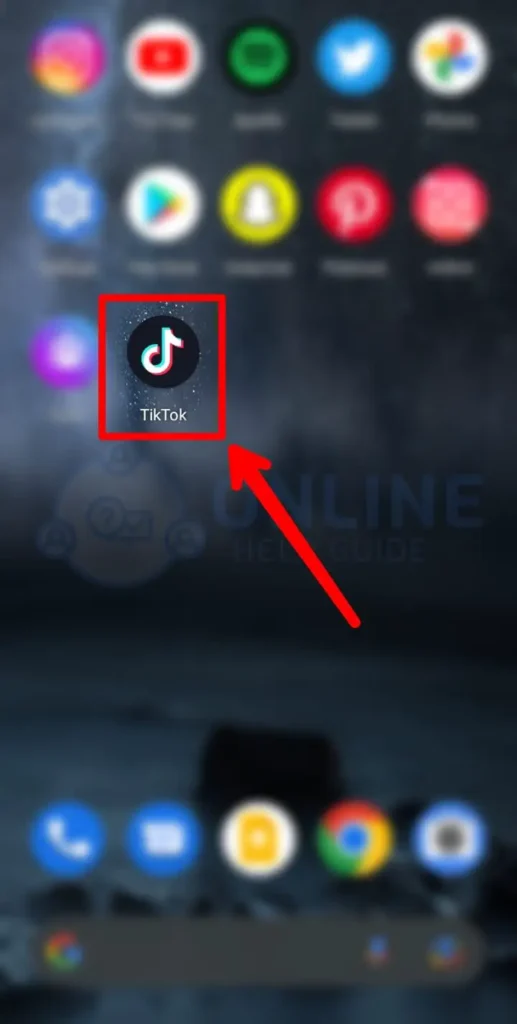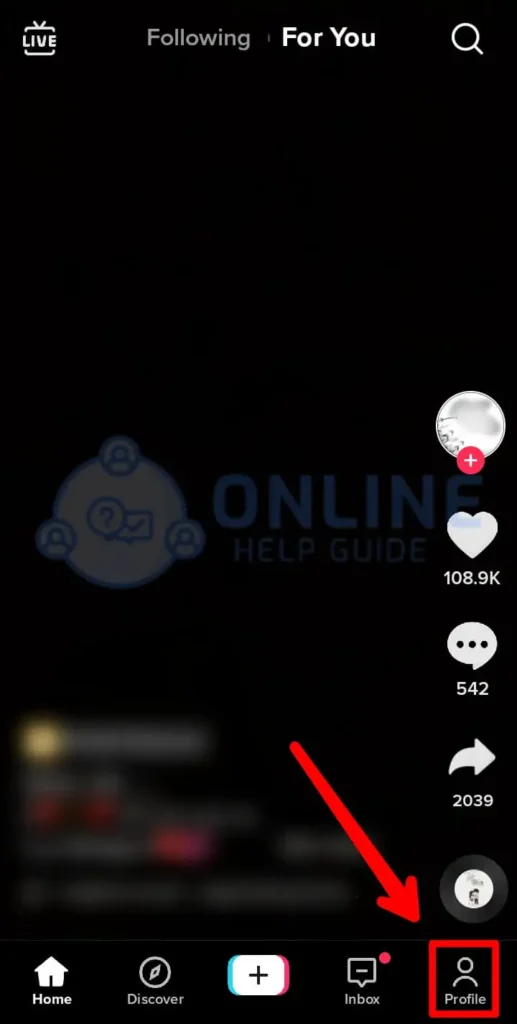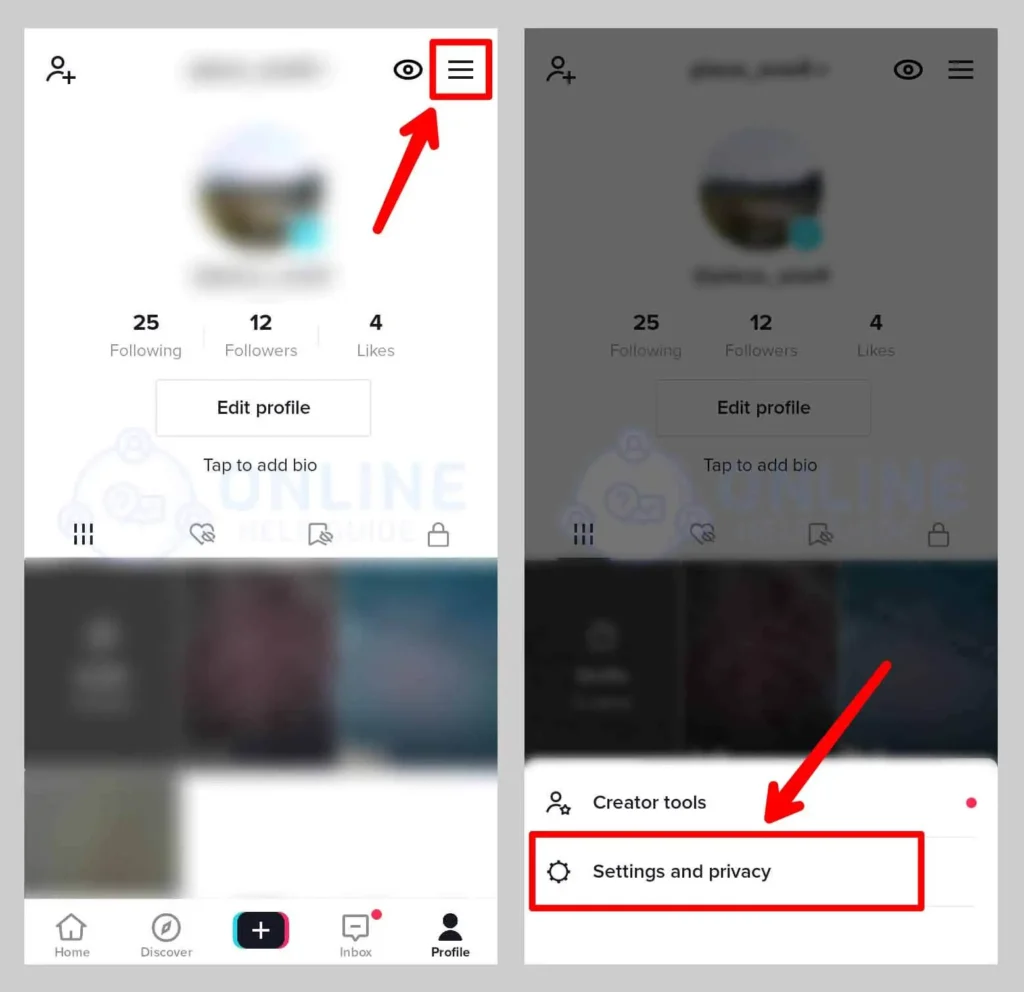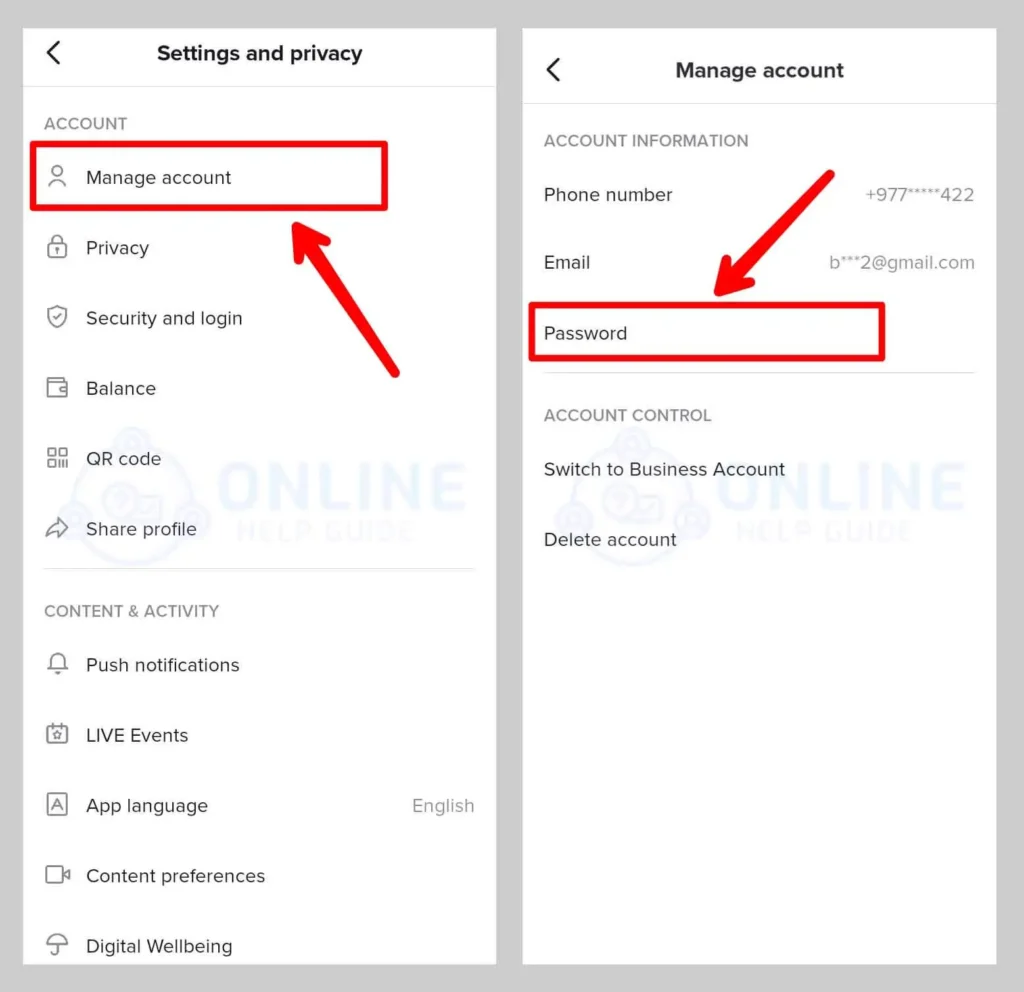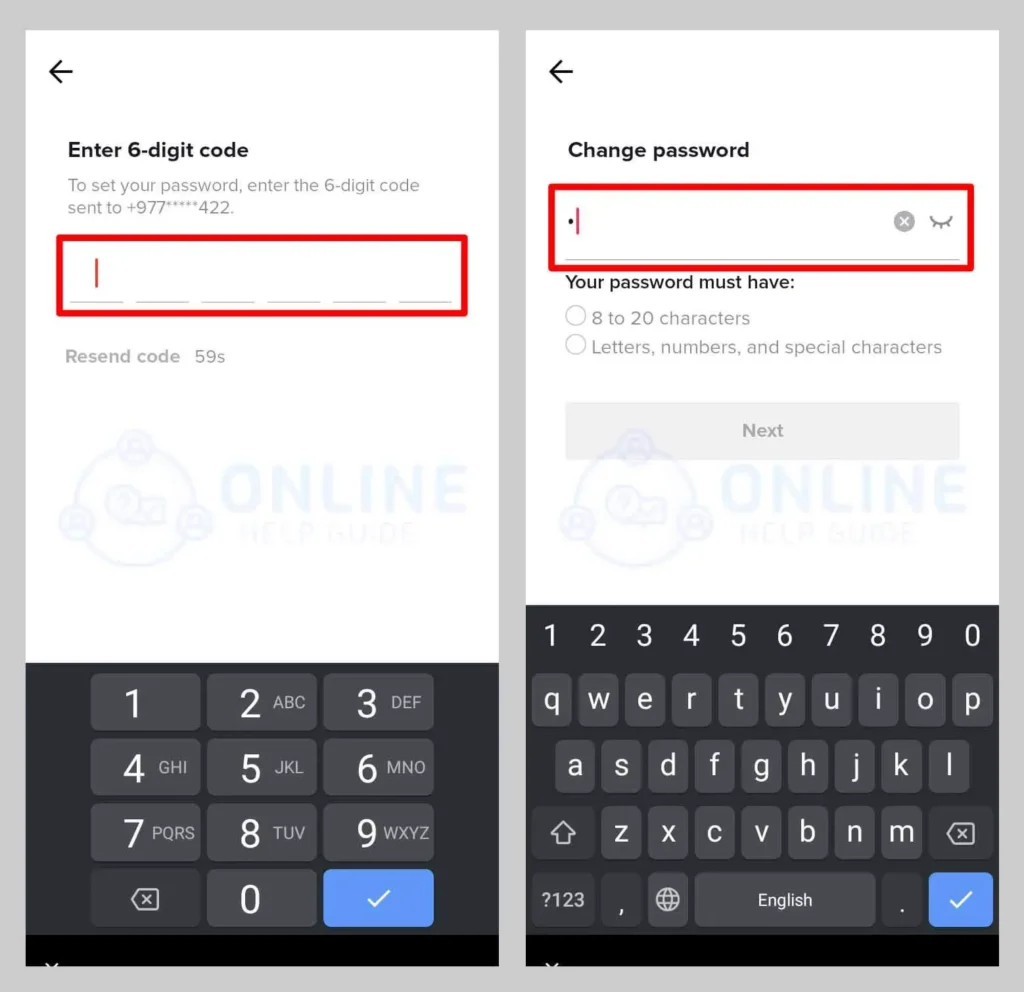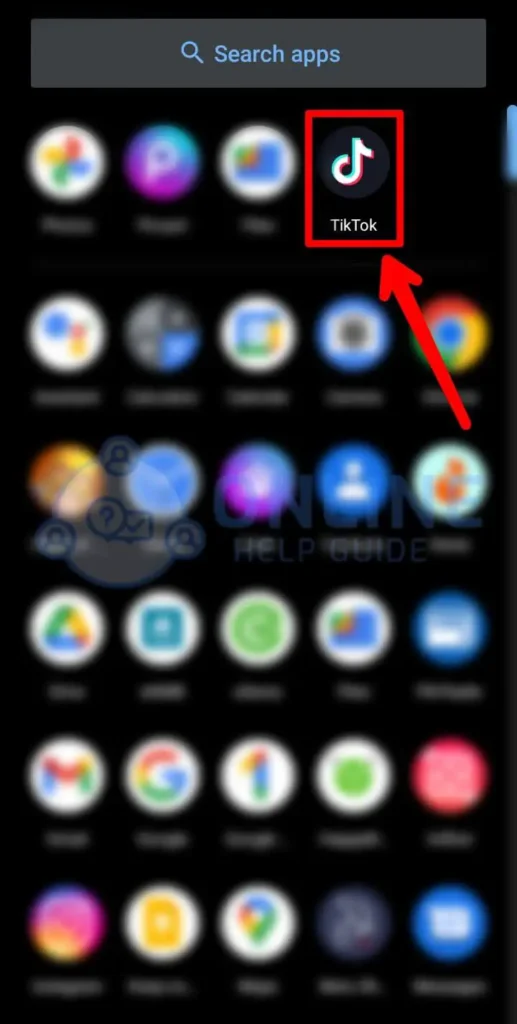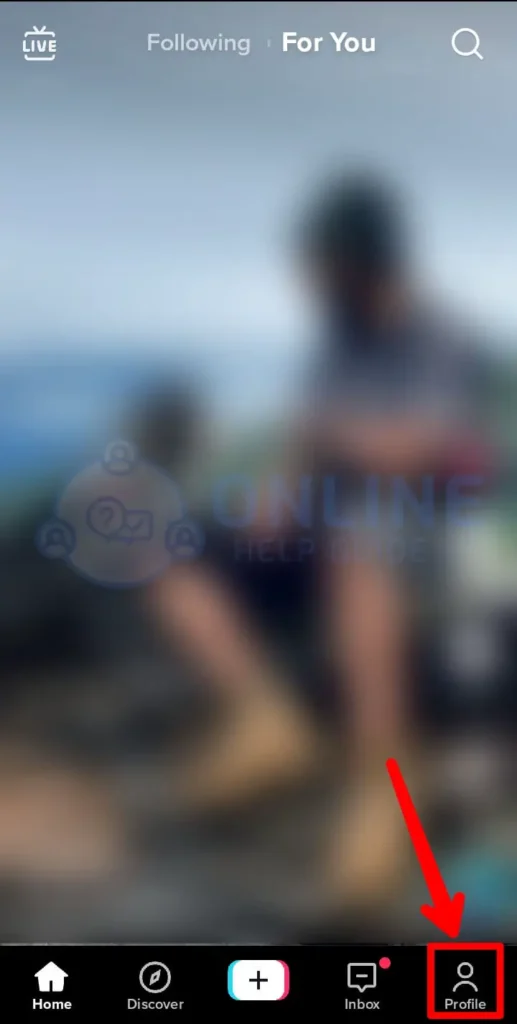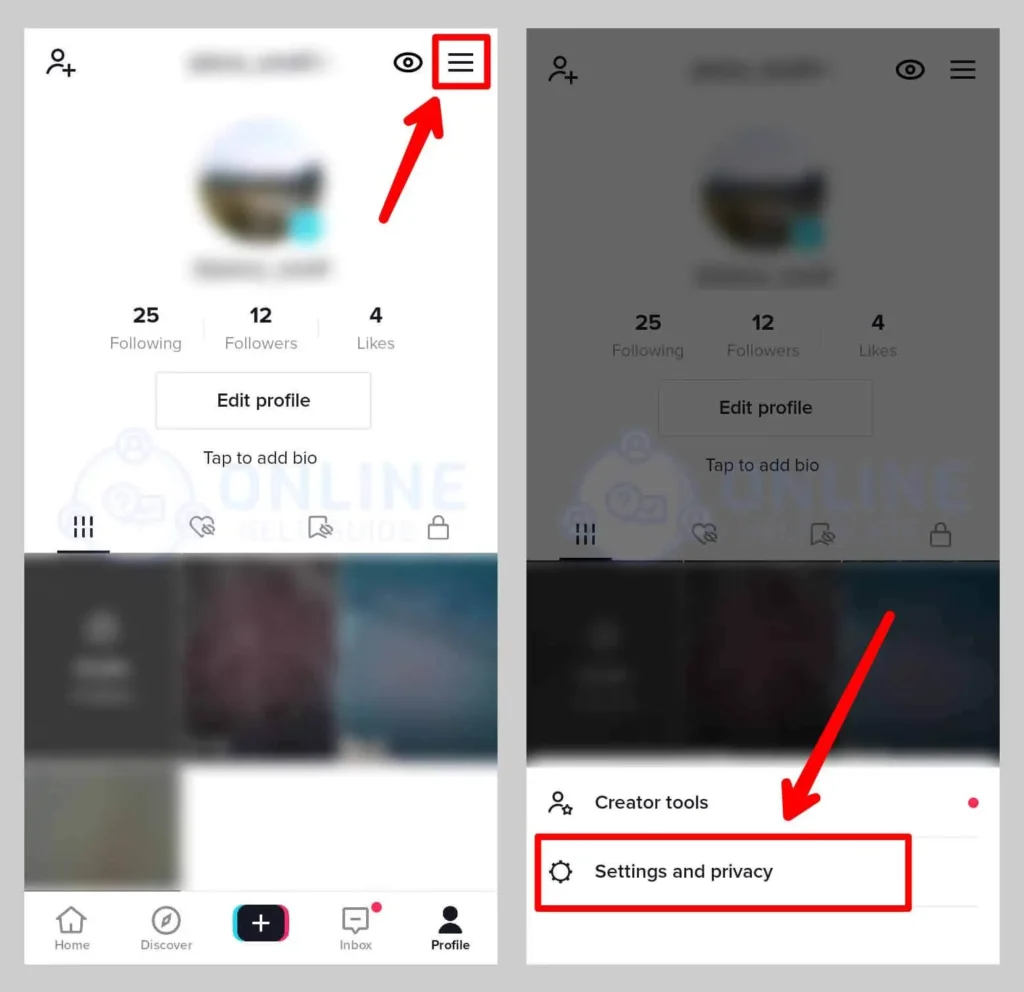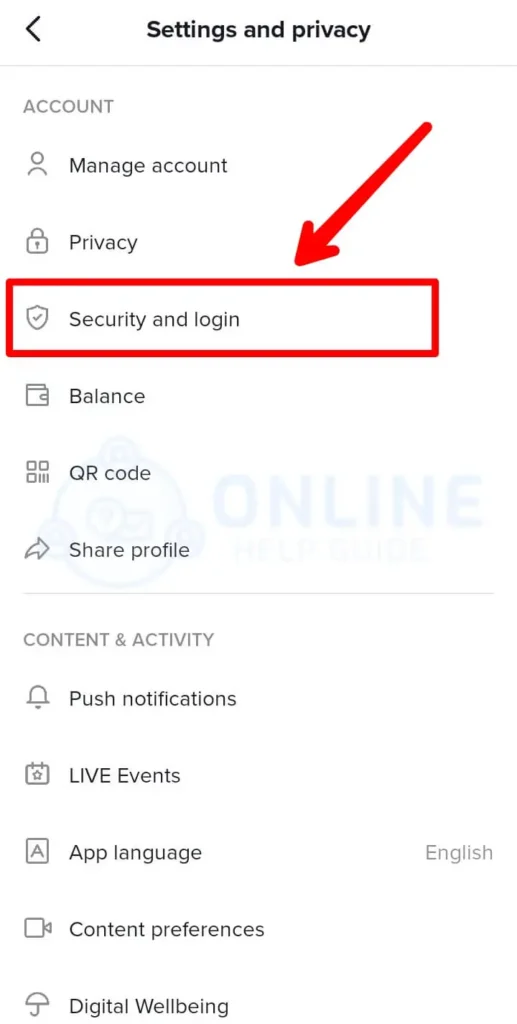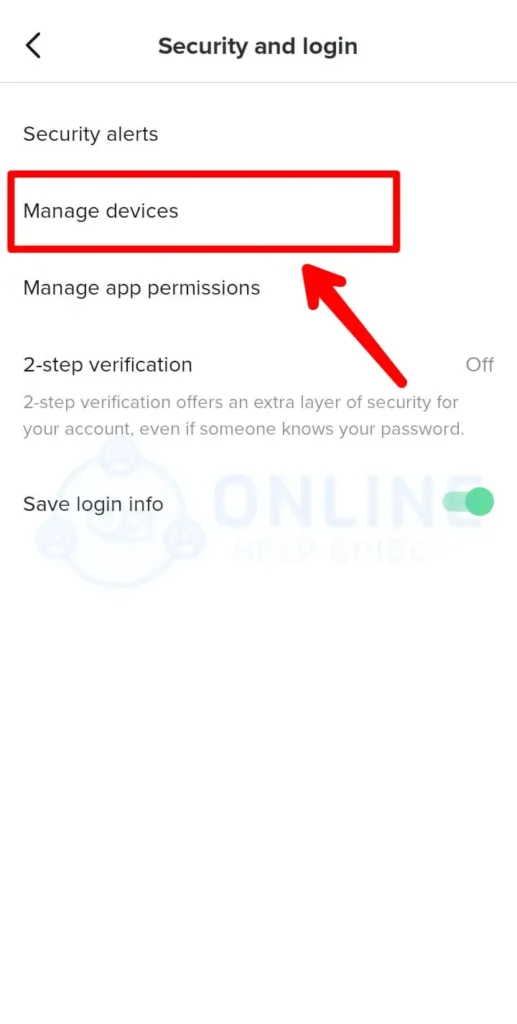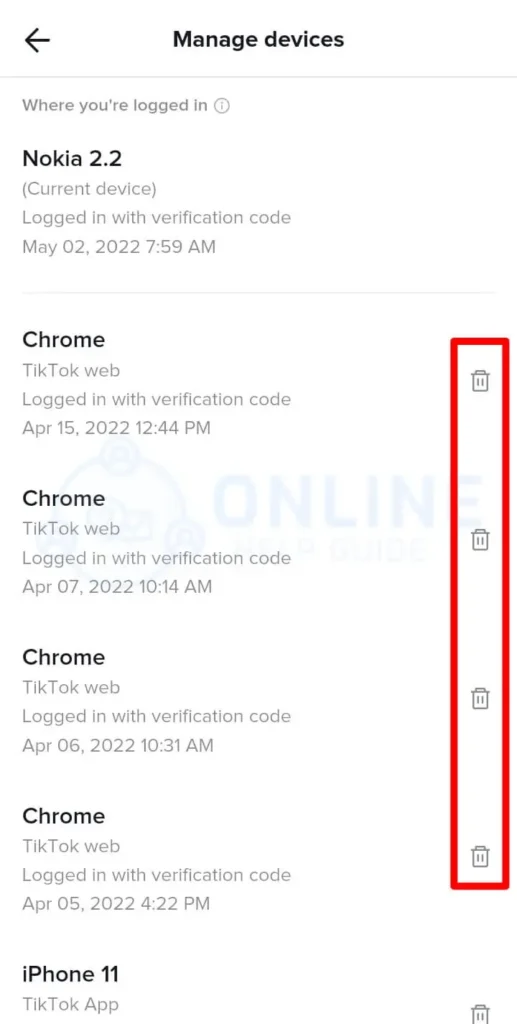TikTok is a world-famous video-sharing platform launched in 2016. Billions of people download it, mostly youth. Unfortunately, hackers are also growing fast and stealing information from TikTok users. How to know if your Tiktok is hacked?
It is not easy to know if your account is hacked or not until the hackers do something bad, but you can be smarter and find out if your account is hacked. You can check your login history or your recently liked videos and check if there are any sort of abnormalities. Doing so will help you know if your account is hacked or not.
If Your TikTok Account Is Hacked, What Changes You Can See In Your Account?
If you are experiencing the following suspicious changes, you should know if your TikTok is hacked with all these changes:
- Changes in your password, email, and your phone number.
- Changes in your username.
- Deleting posting videos without your permission.
- Messages sent that you have never written.
How Can Hackers Hack Your TikTok Account?
A Cybersecurity firm has researched how hackers create problems in your TikTok account by hacking and found that multiple vulnerabilities can lead to taking benefits from your TikTok videos. Here are possible ways hackers can hack your TikTok account:
Using Malware
Malware is malicious software used to encrypt files on your device. Hackers use this software widely. Once your device is affected by malware, you can no longer use the application. Instead, hackers lure you into clicking pop-up links or messages.
Leveraging Weak Passwords
When TikTok users are not using strong passwords, hackers will easily figure out their weak passwords. In addition, hackers can use software to retrieve your weak passwords. Therefore, strong passwords are strongly recommended when opening any accounts online that can’t be easily figured out.
Hacking Third-Party Apps
Instead of hacking your TikTok account directly, hackers may target your device’s third-party app, a common practice. When they hack the third-party app, they will manage to get its users’ passwords, including yours.
What Are The Risks Of TikTok?
TikTok has created many celebrities at the same time potential risk of falling victim to phishing attacks. A phishing attack is someone sends a fake message to trick the receiver into clicking on a dangerous link and getting sensitive information.
Hackers can target such high-profile people and take control of their accounts by sending fraudulent messages to other TikTok users. In addition, TikTok collects users’ personal information for advertising purposes. As a result, third parties can get TikTok users’ information by scraping.
Do Hackers Target TikTok For Specific Attacks?
Hackers target TikTok to harvest users’ data information and distribute phishing links like other social media. But there are fewer chances for hackers to direct text messaging as TikTok is a video-sharing app.
Hackers are mostly involved in attacking social engineering by using scams and phishing tricks to reveal users’ banking and personal information. As a result, there are fewer chances of breaking Tiktok’s security.
How To Tell Someone Is Using Your TikTok Account?
TikTok is less transparent compared to other social platforms. If you found the videos that you didn’t upload. Additionally, your account settings have been changed to private or public; then you should know that someone is using your account; here are some ways to make sure to know someone is using your TikTok account:
Watch Out The Last Active Users
One good thing about TikTok is checking who has logged into your account, when, and from which device. In addition, you can see the notifications in the mobile app. The bad news is that you have to request your account data from the app’s settings to see your login info. Additionally, TikTok might take up to a couple of days to compile your info, and TikTok almost takes four days to download the report.
Download The Data
Once you request your account data, TikTok will notify you that your file is ready to download. After that, the process can take a bit longer.
See Your Login History
Once your account data is downloaded, now you can see your login history to find out how your TikTok account has been used.
How To Recover Hacked TikTok Account?
When you figure out your videos have been deleted or posted without your permission, messages are sent without your consent. Additionally, your password has been changed, which you are unaware of. Then, you should know that your account has been hacked. Now, you need to take action immediately. Here are some ways to recover your hacked TikTok account to know if your Tiktok is hacked:
Change Your TikTok Password
You have noticed that your account has been hacked, but your password is still not changed, then you still have a chance to recover your account. You can do the following to change your password:
Step 1: Open The TikTok App
Open the TikTok app by clicking on the app icon.
Step 2: Tap On Profile
Then, tap “Profile” to access your profile, where you will find all your videos and profile information.
Step 3: Click On The Three Lines
Tap the three lines icon at the top right corner. Next, click on “Settings and Privacy”.
Step 4: Select Manage Account And Go To The Password Option
Select “Manage Account” and go to the “Password” option.
Step 5: Change Your Password
TikTok will now send a verification code to your phone/email. Put the code onto the placeholder on the screen and enter a new password.
Manage Devices
Once you change the password, now you can remove any unknown devices from which your TikTok account has been used.
Step 1: Open TikTok
Simply open TikTok. Log into your account if you have to use your login credentials.
Step 2: Click On “Profile”
On TikTok’s main profile, tap the “Profile” option.
Step 3: Tap On Three Horizontal Lines
Tap the three horizontal lines icon on the top right. It is in the upper right corner of your screen. Next, tap on “Settings and privacy.”
Step 4: Select “Security And Login”
Inside the “Settings And Privacy,” you will see many options, one of which will be “Security and Login.” Simply select the “Security and Login” option.
Step 5: Click On “Manage Devices”
Under the Security and Login tab, Go to “Manage Devices” and tap it.
Step 6: Remove Devices You Don’t Own
Now, a list of all devices currently logged in to your TikTok account will show up, Tap the suspicious devices and tap “Remove” to confirm
Contact TikTok Support Team
Still, you can’t access your TikTok account; this is the last option you have to recover your TikTok account. You can contact the TikTok Support team about this issue as you are the genuine owner of the account; this team can help you recover your TikTok account.
How To Prevent From Hacking Your TikTok Account?
You are responsible for your TikTok account safety, as hackers won’t show any mercy breaking into your TikTok account. You need to take safety measures to prevent hackers from getting in. Here are some ways to stop cyber attackers from hacking your TikTok account:
Use A Very Strong Password
If you use a simple password that is easy to guess, the hackers will soon find your TikTok password, and you will get in trouble. So use a hard password including the special characters and combining uppercase letters. You need to focus on protecting your Tiktok account from the get-go.
Don’t Reuse The Same Password For Multiple Accounts
If you are using a single password for multiple accounts, then chances are high for the hackers to know your password. In addition, hackers can pass security breaches and retrieve your password if you are using the same password for all accounts. So try to use separate passwords for separate accounts.
Activate Log In With Verification
Another way to protect your TikTok account is by using the Log In With Verification feature created by the TikTok app’s security. This option will ask you to provide your phone number to activate the feature. Then TikTok generates and sends you a one-time password (OTP) to your phone every time you want to sign in. That way, another person can’t access your TikTok account.
Run Antivirus
You can use and run an antivirus program to increase the safety of the device you use for TikTok. Launch the antivirus program, keep it active, and go for a full system scan. That way, you can avoid malware used by hackers.
Frequently Asked Questions (FAQs)
Some queries that are famous among the users of TikTok related to “How To Know If Your TikTok is Hacked” are below:
Can I Get Hacked From Watching A TikTok?
Just by watching only, hackers can’t hack your account. But hackers can send your fake text messages that look like official TikTok messages. If you click on such a message, that can be a trap, and hackers can access your device.
Is Tiktok App Safe For My Phone?
It depends upon how you use TikTok; if you use it securely and apply all the preventive measures against being hacked, there should be no problem. You should avoid clicking unknown clicks.
Does Tiktok Notify Me When Someone Logs Into My Account?
You can see the notifications inside the TikTok app, which has logged into your account with information like when and which device has been used.
Conclusion
Finally, by this far, you have already known how hackers can hack your TikTok account, create problems, and benefit. But the safe way is you need to have a strong password and have your device scanned with antivirus. Additionally, you shouldn’t click the suspicious link or messages.
To know if your Tiktok is hacked, you still have a chance to recover, so there is no need to panic. However, you need to be careful because some people may ruin your earned fame in seconds. You can contact the TikTok Support team if you cannot figure out what to do.
Also Read: How To Set Up Digital Wellbeing On Tiktok