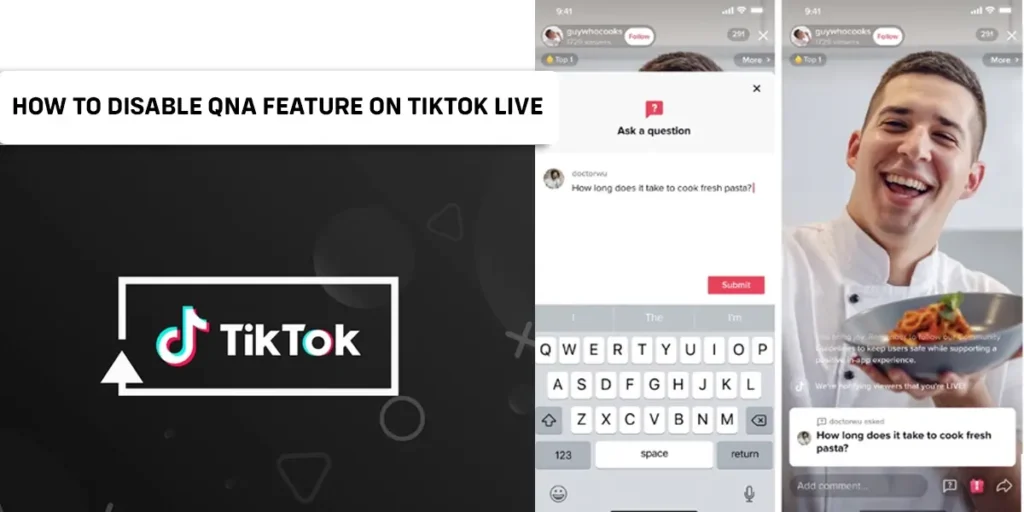Tik Tok’s QnA feature helps the creator to connect with their audience as they can communicate with them on a live platform. But sometimes it can get annoying due to various reasons like spammers, people spewing hate comments for no reason, and many more and you might want to get rid of this feature. So how to disable the QnA feature on TikTok live?
To disable QnA feature on Tiktok live, firstly, open your TikTok application then at the bottom of your homepage find the plus button and press it. After that click the go-live button. There you will find the chatbox with a “?” sign, in this page you can see the three dots icon at the top right corner press it, and finally hit turn off QnA.
To know further in detail about this keep reading the article.
How To Disable The Q&A Feature From TikTok Live?
TikTok QnA live feature has been a boon to many content creators as it provides a platform to connect with their viewers on a deeper level via this platform. But it is also annoying to keep getting spam and hate comments and you might want to get rid of it. So,
Follow these steps to disable the QnA feature on TikTok live
Step 1: Log In To Your TikTok Account
Firstly you have to log in to your TikTok account from your device.
Step 2: Click The Plus Button At The Bottom Of The Page
Once you open the TikTok app Press the +button on the bottom of your homepage.
Step 3: Press The Live Button At The Bottom Of Your Screen
Inside the + button you will find the go-live button. Click On The Go-Live Button.
Step 4: Press On The Chatbox With A ‘?’ Sign-On The Live Screen
When you go live you will see the chatbox with a ‘?’ sign; press the chatbox.
Step 5: Hit The 3 Dots On The Top Right Corner
Once the chatbox opens you will see 3 dots on the top right corner; press the triple dots.
Step 6: Press Turn Off QnA
Now you can see the turn-off QnA. simply clicking on it will disable this feature.
Following the above-mentioned steps, you can easily disable the QnA feature on TikTok live.
How To Turn Off Chat On TikTok Live?
The answer to this question is yes. You can easily turn off your chat on TikTok live if you don’t want any distractions. And to do so you have to follow these steps
Step 1: Open Tiktok On Your Device
Firstly open the TikTok application on your phone.
Step 2: Click The + Sign
And when you open TikTok. Find the + sign at the bottom of your homepage and press it.
Step 3: Go Live
Now, Press the go-live button.
Step 4: Press Live Settings
After that press the live settings button once you go live on TikTok.
Step 5: Click Comments Off
In the live settings, you will find the comments off button. Hit comments off.
This way you can easily turn off chat on your TikTok live.
How To Disable QnA Feature On TikTok Bio?
TikTok has a feature of adding QnA on your bio so people can directly ask you questions using this feature. But if you don’t want people to directly ask you questions from your bio then you can easily get rid of this feature.
To disable the QnA feature on TikTok live follow these steps:
Step 1: Open The Tik Tok Application On Your Device.
Open the TikTok application on your phone.
Step 2: Go To My Profile
Go to my profile which is at the bottom right corner of your homepage.
Step 3: Tap The Hamburger Menu At The Top Right Corner Of This Page
In your profile, At the top right corner of your profile, you will find the hamburger menu; press it.
Step 4: Navigate The Creator’s Tool
Inside the hamburger menu, You will find the creator’s tool; press the creator’s tool.
Step 5: Tap QnA
Now press the QnA button.
Step 6: Click Turn Off QnA
In the QnA, you will see the turn-off QnA button, press it.
Now that you have disabled the Q&A feature on TikTok live your viewers cannot directly ask you questions. But they can still chat with you using the live chat feature.
Will People Know When Your Live Comments Are Off?
Yes, people will know when your comments are off on TikTok live. Because when the viewers join the live stream they will not find the chatbox.
How To Enable TikTok’s QnA Feature
To enable TikTok’s Q&A feature, follow these steps:
Step1: Open The TikTok Application On Your Device
Open the TikTok app on your phone.
Step 2: Press The + Button At The Bottom Of The Homepage
Once you open your TikTok homepage press the + button. This button is at the bottom of the homepage.
Step 3: Press The Go-Live Button
Now press the go-live button.
Step 4: Press The Chatbox With”?”
In the live button, you will find a chatbox with a “?” press it.
Step 5: Hit The Three Dots At The Top
Press the three dots button at the top.
Step 6: Enable The QnA Feature
After that enable the QnA Feature
Now that you have enabled the QnA feature people can ask you anything in your live stream.
Has TikTok Removed The QnA Feature?
TikTok removed the QnA feature earlier but now they have relaunched this feature with new and exciting updates. Now with the updated version users can invite their friends for question answers. TikTok users can also restrict the QnA feature to only friends, only followers, or none if they want.
Users can also easily disable this feature if they don’t like it. On disabling this feature QnA will not appear on your profile for others to see. So it depends on the user whether they want to keep this on their profile or not.
Frequently Asked Questions (FAQs)
Some of the frequently asked questions on the web regarding the topics that are closely related to this one are picked and discussed below
Is TikTok’s QnA Feature Anonymous?
The QnA feature on TikTok lets the viewers interact with the creator by directly asking them questions via bio or TikTok live. But is it anonymous?
The answer to this is No. TikTok’s QnA feature is not anonymous. The username of the person asking the question is displayed on the creator’s profile. So they will know who is asking the question.
But if you want to preserve your anonymity while still being able to ask questions there is a solution to this and the only way to hide your identity is by not putting your real name as the username on TikTok.
How To Go Live On TikTok?
These days TikTok has become one of the most popular apps. One of the reasons for its growing craze among the masses is the fact that you can use this platform not only for entertainment purposes but also for earning money. And one way to do it is by going live
It is very simple to go live on TikTok with the only criteria being a 1k follower count on your profile and 16 years + age. To go live on TikTok, First, open the TikTok application on your phone then tap the + button. Press live from this menu and once you are ready press go live.
Can You Hide Chat While Watching TikTok Live If So How?
Sometimes when you are watching live streams of your favorite creator it can be annoying to see chat running sideways and you want to hide it. So can you hide chat whilst watching a live stream?
The answer to this is yes. So to hide chat while watching TikTok live stream: Press the share button and you will find “clear display”; click the clear display and the chat will be hidden after that and you can enjoy your Livestream without any distraction.
Can You Turn Off Comments On TikTok If So How?
Yes, You can turn off comments on TikTok. You can also limit people to comment on your video according to your preference.
To turn off TikTok comments go to settings then go to settings after that click who can comment on my video and set it to your desired preference either “no one” or “friends”. This way you can control who can comment on your video. You can also turn comments on and off for all your videos.
Why Can’t I Turn On The Live Feature?
TikTok’s live QnA feature is a blessing to content creators but it is not accessible to everyone. If you cannot access this feature, it might be for various reasons. Like age: If you are not 16 and above, and if you don’t have 10k followers count. Only when you meet this criterion will you be able to access the TikTok live feature.
Can You Deactivate Or Delete Your TikTok Account Permanently?
Yes, you can deactivate your TikTok account permanently. When you delete your TikTok account firstly it is deactivated for 30 days before it gets permanently deleted, in case you change your mind you can reactivate it.
Before deleting your account make sure that you have the data backup. Save your favorite videos before deactivating your account. once you delete your account all your data are permanently lost like your messages and videos.
Who Can See The Comments In My Video?
Anyone who has access to the video can see the comments. This includes the viewers and also other users who have commented on that video. Your followers can also see your comments in the video.
Conclusion
Therefore, Tiktok always comes up with new and exciting features that make it even more interesting and engaging. Lately, with the QnA feature, it has become a platform for people to ask each other’s questions directly via the Livestream or even on their bio.
even though the QnA feature on this application is a great feature for both creators and viewers It can sometimes be frustrating to receive hate messages, and spam from strangers so we want to disable this feature from our profile. And to do so you can follow the steps provided above in this article.
Was this article helpful to you?