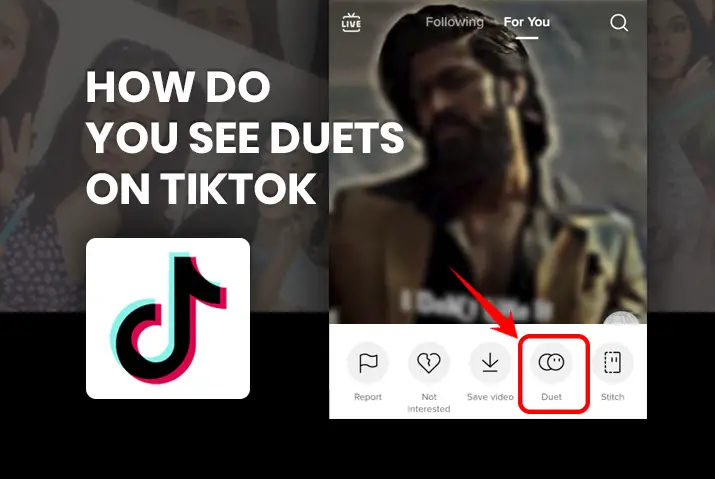Have you seen those split videos where someone is reacting to an already existing video on TikTok called duets? If yes, you may wonder how do you see duets on TikTok? Whether it is your duets or anyone else’s duets. How would you find that?
Although TikTok doesn’t make it easy to find duets, it is also not that hard to find them. Just go to search and search for ‘duet @username’. The username should be replaced by the username of the account you are searching for.
There is still more about duets in TikTok and how can you make one. This article explains the process and steps to make duets in detail. It also tells you more about duets and how can you leverage them to grow on the platform. Do not miss reading this article and you would in no time be an expert in TikTok duets.
See Duets On TikTok Of Other People
TikTok does not make it easier to see the duets of any user. You have to go to search and search it manually. Although the search process itself is not very complicated, finding a specific video is a bit of a hassle.
If you want to see the popular duets of any video or a video of a creator, you can do so within the TikTok app. Given that you know the username of the creator, the search feature can return the duets for the creator.
Although you cannot search for a specific video with duets, you do have the option to search for the creator.
Step 1: Open TikTok App
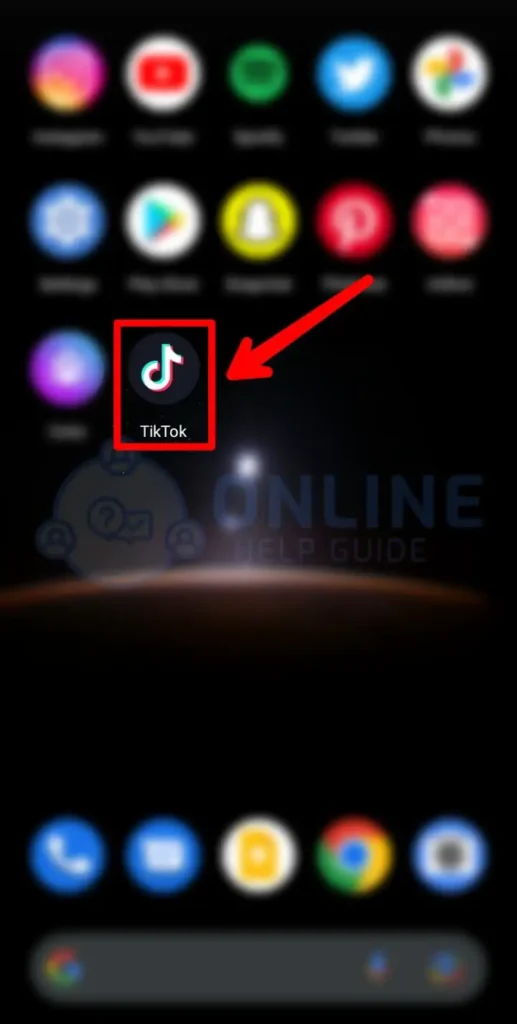
Open the TikTok app on your device. Login to your account, if you haven’t already.
Step 2: Click The Search Button
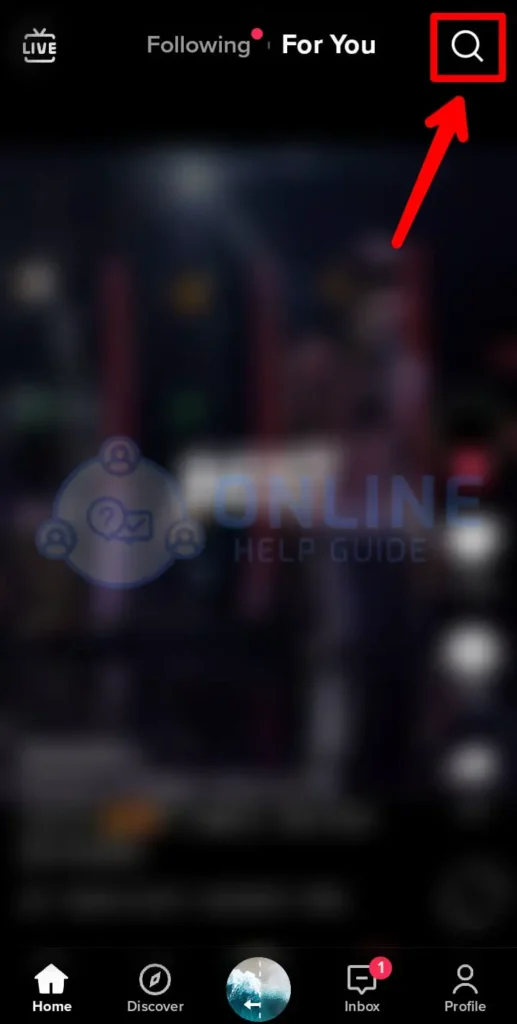
Click the search button on the top right corner of the TikTok home screen.
Step 3: Input ‘Duet @usernameofthecreator’
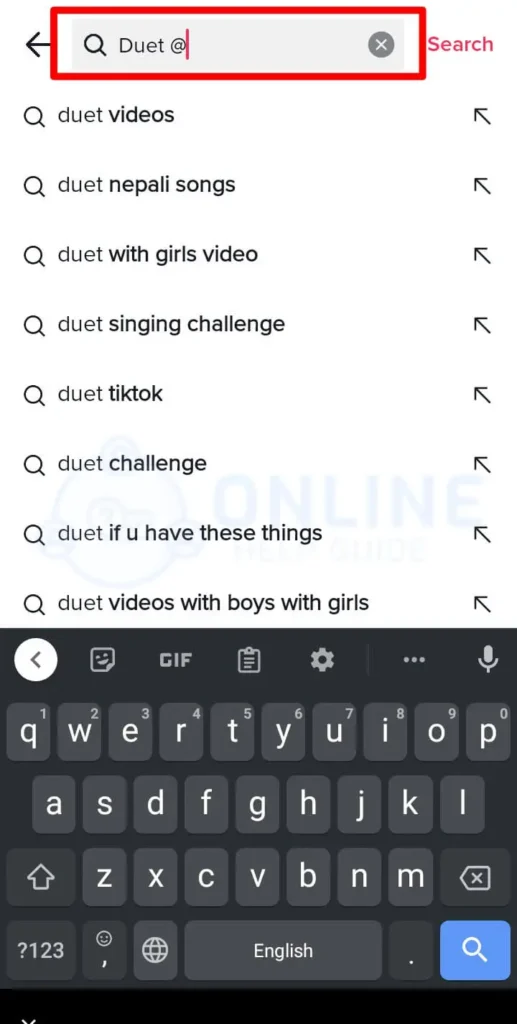
Here, you can input ‘duet @usernameofthecreator’. You can only search duets by username and not with the video title.
Note – Replace the usernameofthecreator with the real username of the creator followed by @.
Step 4: Click Search
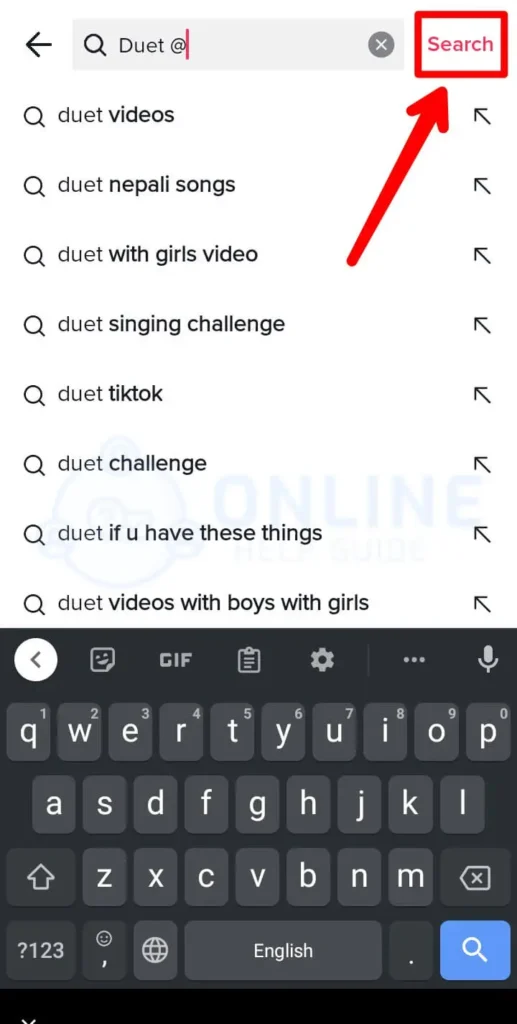
After the input, click search and TikTok will search for the duets for every video of the creator.
If there are more than two videos of the creator which are dueted then TikTok will return mixed search results of those videos.
Step 5: Select Your Video
You have to skim through the videos to find the duets of specific videos. So select the duet videos you want to watch.
So, you now know how you can search for duets of any creator.
See Duets On TikTok Of Your Account
Do you like it if other people dueted to your video? If you do, it is a great way to expose yourself and grow on the platform. Even if you do not like it then you do have the option to disable duet on all of your accounts or for a single video.
There is not much difference between searching duets of another user and yourself. Still, the steps to search for the duets of your videos are listed below.
Step 1: Open TikTok App
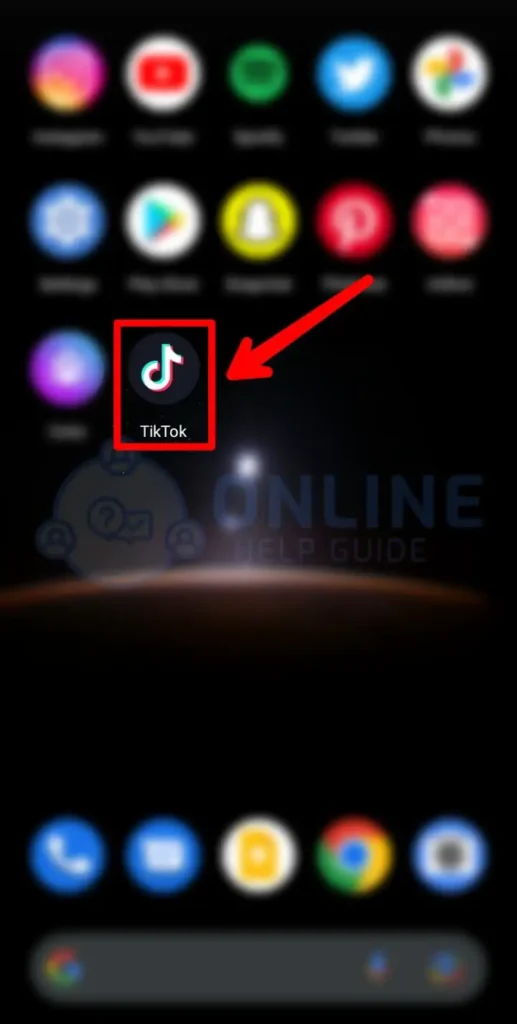
Open the TikTok app on your device. Login to your account, if you haven’t already.
Step 2: Click The Search Icon
![]()
Click the search button on the top right corner of the TikTok home screen.
Step 3: Input ‘Duet @[YourUsername]
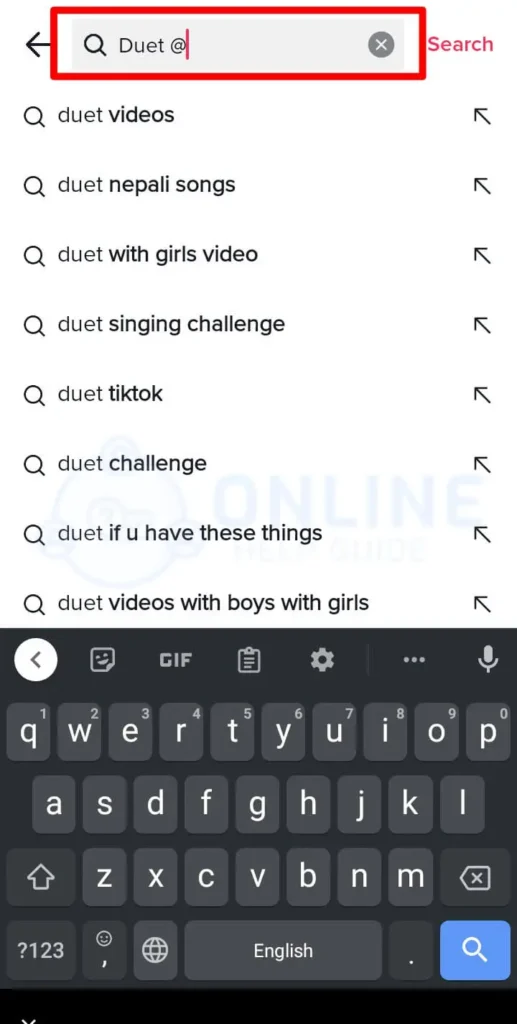
Here, you can use the same process as above and input ‘duet @yourusername’. Replace yourusername with your username followed by @.
Step 4: Click Search
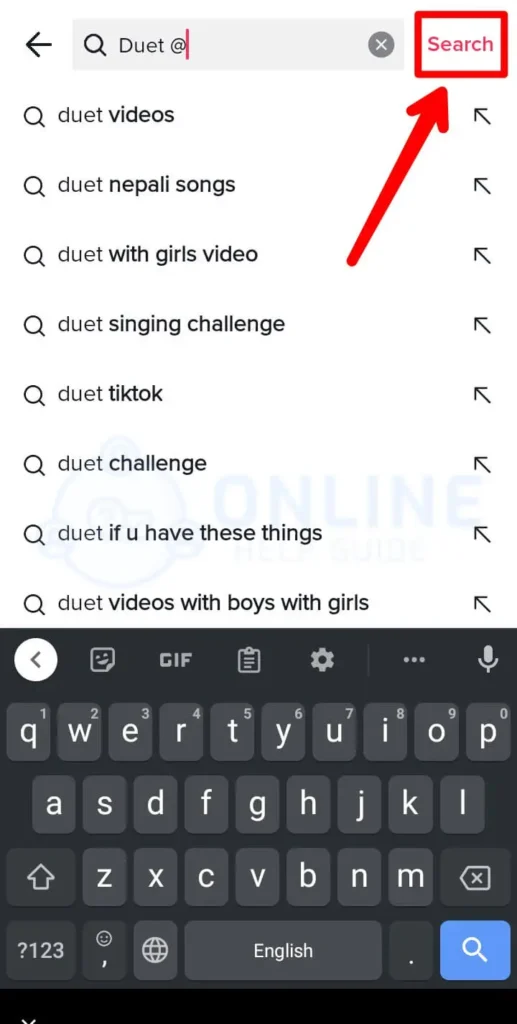
After the input, click search to search for the duets of your videos. The search results will return all of your duet videos of yours.
Step 5: Select The Video
You have to skim through the videos to find the duets of specific videos. So select the duet videos you want to watch from the search results.
If you do not want people to duet your specific video, then turn off the duet option from the final screen before uploading a video.
And if you want to disable duet from all of your videos, then go to the privacy page of TikTok and disable duet there.
This does however will hamper negatively on the growth of your TikTok account as no one will be able to duet you and that stops the exposure to more audiences.
Do Duets Get More Views On TikTok?
Yes, duet videos tend to get more views. There are a couple of reasons why is it so. The fact that dueting often happens on videos of big creators as they have more followers does have something to do with it.
Dueting also is done with specific kinds of videos where a user wants to comment, reply, recreate, react or replicate the original video.
Most of the duets are done on some trending topics or subjects. That itself gives the video exposure and boost for growth as content on more trending topics is consumed more by users.
You can also use trending hashtags to appear in the search results. Related hashtags provide an opportunity to be discovered by the search engine.
Duet videos also appear to be more laden with curiosity. That is why it is dueted in the first place.
How To Duet On TikTok?
After all this, you made up your mind that you want to duet a video and want to expose yourself to more audiences, then the below steps will help you create a duet video and post it on TikTok.
First, do a little research on what type of content is trending in your locality. And then select a video under that content which you want to duet. Also, make a list of some relevant hashtags that are used on other videos of the duet.
Now you are ready for a duet. Not duel, read it right, and stay calm. Calmness is important when creating a video.
Step 1: Open TikTok App
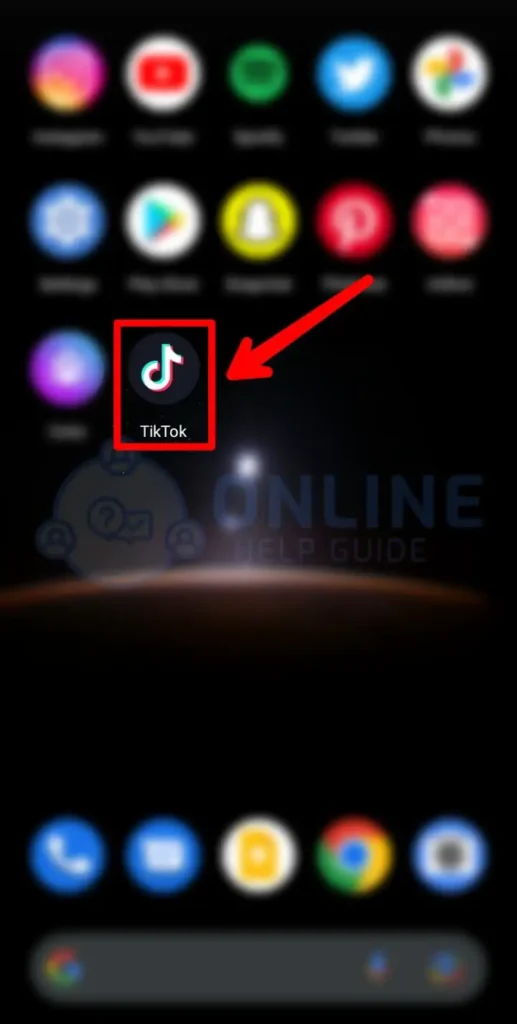
Open the TikTok app on your device. Log into your account if you haven’t already.
Step 2: Navigate To The Video
Now navigate to the video you selected already. Make sure it is the same video.
Step 3: Click Share
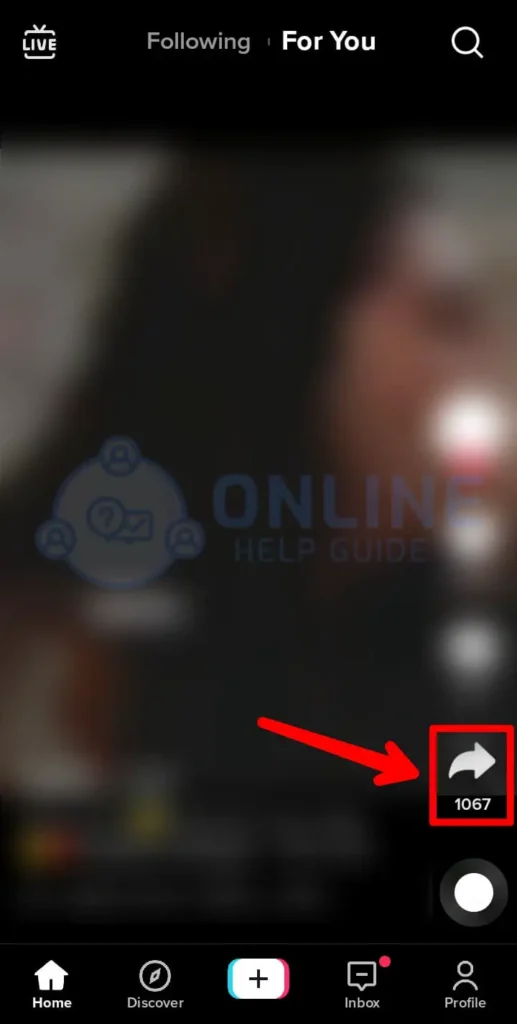
Click the share button on the bottom right corner of the video. It will give you more options.
Step 4: Select Duet
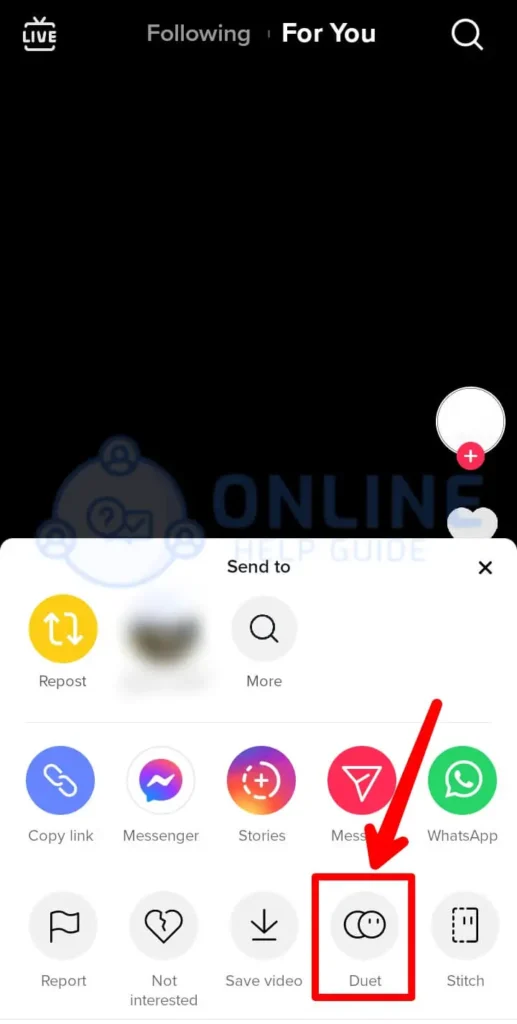
Among the options, select duet. It will set the video as a duet and now lets you record your part of the video.
Step 5: Click Record

When the recording screen opens, click the red button to record.
Step 6: Click Check Mark
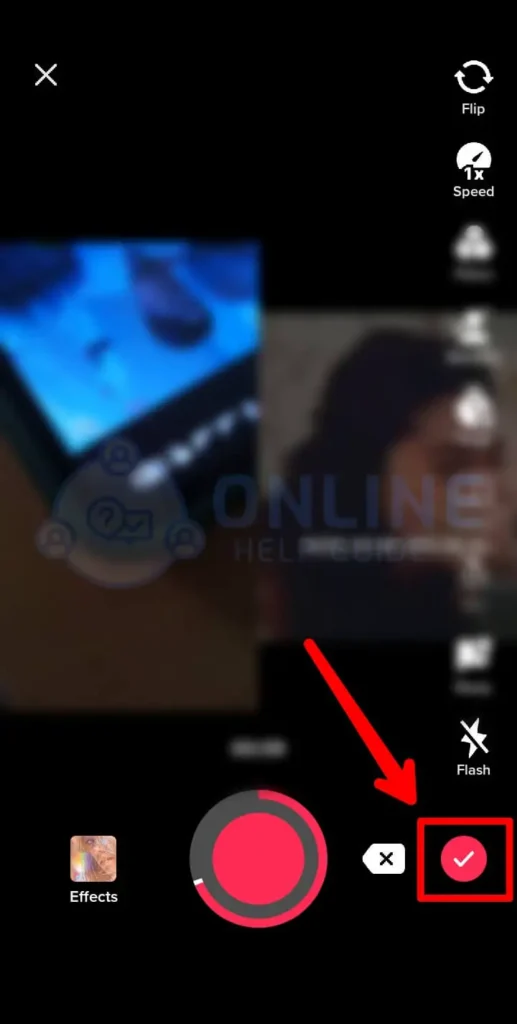
Now record your video as a duet. After recording click the checkmark to go to the next screen.
Step 7: Edit Your Video
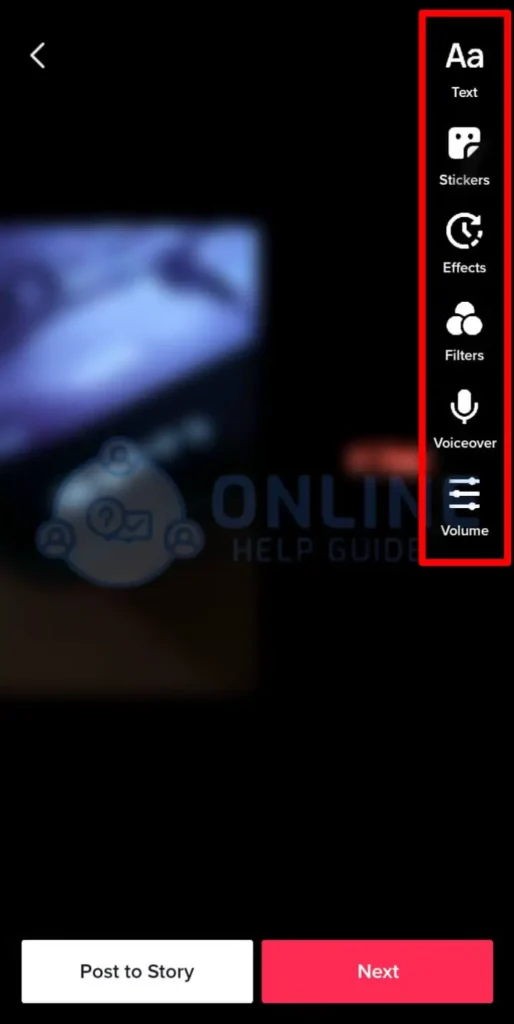
Here, you can edit your video by adding elements. After the edit, click next to go to the final screen before uploading.
Step 8: Post Your Video
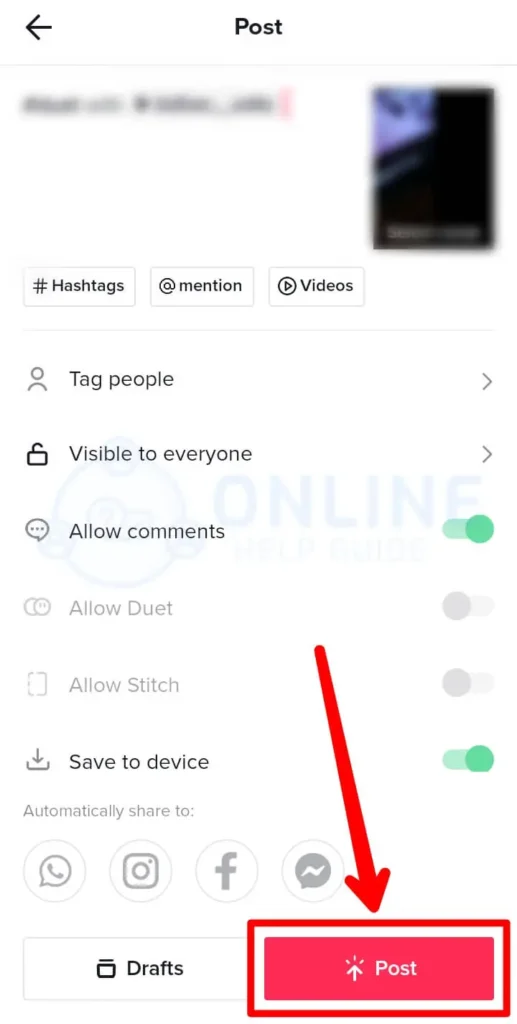
Here, you can put descriptions, tags, etc. Now, click post to post the video.
The duet will be uploaded to TikTok. In the video, your video will appear in the left corner and the original video will appear on the right part of the split-screen.
Now go to this link to see how to duet on TikTok With sound.
Things To Know About Duets
Making duets on videos is a very popular way of interacting with other people on TikTok. The more a video gets dueted, the more popular it gets. Though there is a privacy feature that can be used to disable duets, you can always turn it off.
There are some more things you want to know about duets.
You Can Disable Duets
As it is already stated, you can always disable duets. It is not recommended if you want to grow your TikTok account as it stops people from dueting with your videos and exposes you to greater audiences sizes.
Participate In Challenges
While making duets, it is always better to start by participating in challenges. Challenges help you to connect with more audiences and put yourself out there.
Increases Engagement
Duets also increase engagement. As more and more people create duets for the same video, everyone involved would like to see and comment on others’ dueted videos. It creates a common circle and more people will engage.
Not Every Video Is For Duet
But sadly, not every video is for a duet. Some videos are duet disabled and some videos are not suitable for a duet as they do not give place to add more to the value of the content. This is not a bad thing but rather a result of the content of the video.
Also Read: Make A Green Screen Duet On Tiktok
Frequently Asked Questions (FAQs)
Here are some frequently asked questions on how to see duets on Tiktok.
How To See The Original Video On TikTok Duet?
To see the original video on the TikTok duet, there are no shortcut ways provided by TikTok. You have to manually search for the username of the creator of the video. Go to the search bar and input the username. The result will have the account of the creator, you can go to their profile and watch the original video of the TikTok duet.
Should I Allow Duet And Stitch On TikTok?
Allowing duet and stitch is a matter of personal choice and also the nature of the video. If you have created a video where you do not want to see many people involved and comment on the content. It is better to not allow duets and stitch.
But if you want more exposure and want the content to reach more and more audiences, it is a better idea to allow it.
Can You Duet A Draft On TikTok?
No, you cannot duet a draft on TikTok. As the draft video is not published, there is no way you can duet that video. You can however publish the video first and make a duet using that video.
How Do You Save A Duet Video?
You can save a duet video with the same steps as you would save other videos. Long press the video and click save. Or you can also copy the link of the video and download the video using a third-party downloader tool.
Conclusion
Therefore, to see duets on TikTok either you have to go to the profile of the specific user or search duets of the user by going to search and typing ‘duet @username’. It will give you a list of all the duets of the user’s videos and you have to look through it for any specific video.
This article will also provide you with steps on how you can duet a video and some things to know about duets on TikTok.
Also Read: How To Duet On Tiktok With Sound
Related Search: How To Disable Duet Option On Tiktok