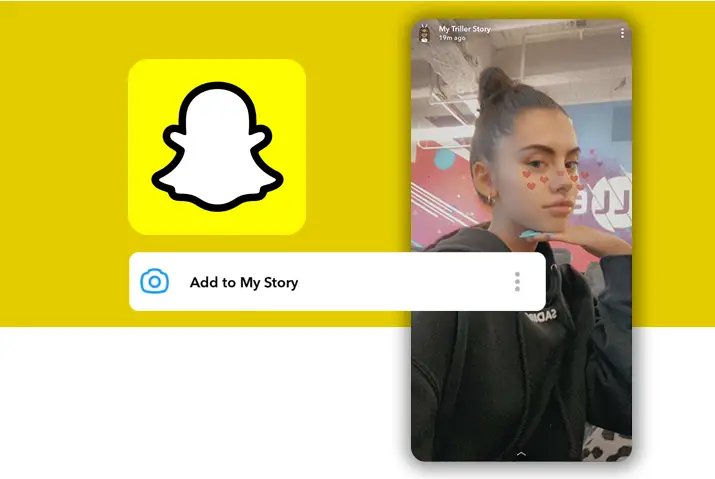Stories have become a common feature on social media apps, serving as personal channels to share real-time experiences. Ever wondered how your favorite celebrity starts their day or wished to witness your sister’s natural reaction during a proposal? And, of course, sometimes you’d like to check who viewed your own stories for personal reasons. There are several reasons why you might want to know how to view stories on Snapchat. Speaking from experience, it can be a bit frustrating when you’re unsure whether the specific person you want to see your stories has viewed them or not.
Answer:
First, open the app on your phone to view stories on Snapchat. Next, find the story icon and tap on the ‘My Story’ heading on your profile. Finally, select the specific story you want to view.
Viewing stories on Snapchat is a straightforward process, regardless of your motivations. The stories you share last for 24 hours before disappearing forever unless you save them to your memories. Once a story is posted and not saved, you cannot retrieve it later, so it’s essential to remember to keep the ones you want to hold onto.
Different Types Of Stories On Snapchat
Snapchat offers different types of stories to cater to various privacy preferences and audiences. If you’re new to Snapchat, understanding how these story settings work can be confusing. But don’t worry, I’ll explain it in simple terms.
1. My Story
Creating a “My Story” on Snapchat is incredibly simple. This story is generated by default when you use the ‘Add To Story’ button. Your friends on Snapchat can view these stories, but it’s important to note that no one outside your friend list can access this content. This is an ideal place to shamelessly share those adorable moments of your furry friend’s antics. We all love showing off our pets to our loved ones. “My Story” offers the perfect platform for doing just that!
2. Public Story
A “Public Story” on Snapchat allows users to pick a location on the Snap Map and view Stories posted in that specific area. For instance, if you plan to visit a new restaurant or club, you can check out their real-time Stories to get a sense of what it’s like there. This way, you can see if it’s worth going or not, as you’ll be able to view real experiences from people who have been to that location. The best part is that anyone can access and view these Public Stories, making them available to a broader audience. To find these Stories, select the “everyone” option in the story settings. If you’re lucky, you might even stumble upon your crush’s Story from just fifteen minutes ago!
3. Private Story
The “Private Story” feature can be found under the “custom” setting on Snapchat. With this option, you have the flexibility to manually select who can view your personal stories. Let’s say you’ve been eagerly waiting for a movie to release, and you managed to get tickets for the first show, even though it falls on a workday. So, you decide to take a day off and enjoy the movie. Of course, you’d want to share this exciting moment with your friends and family, but not with your colleagues and boss.
Also Read: How Can You See If Someone Has Saved Your Message On Snapchat?
How Do I View Stories On Snapchat?
Now that we’ve covered the essential information before viewing stories on Snapchat let’s dive into the how-to guide.
Step 1: Open Snapchat On Your Phone

To begin, open the Snapchat app on your phone. Look for the app with a white ghost on a yellow background.
Remember to log in by tapping the “Log in” option and entering your email or username and password.
Step 2: Find The Story Icon
![]()
Locate the story icon in the top left corner, which appears as a circle. You’ll also see your profile info and bitmoji here. Tap on the story icon to access your Snapchat profile.
Step 3: Tap On ‘My Story’ Heading On Your Profile
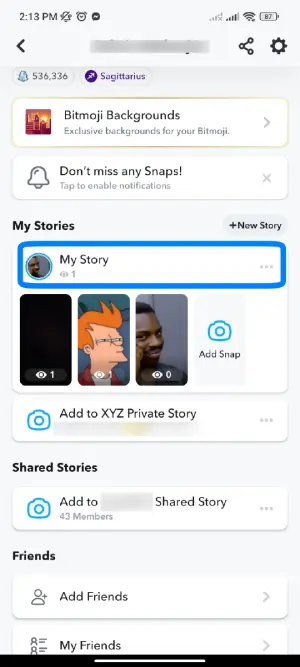
On your profile, tap on the “My Story” heading. This will display a drop-down menu showing all your story entries from the last 24 hours.
Step 4: Select The Story You Want To View
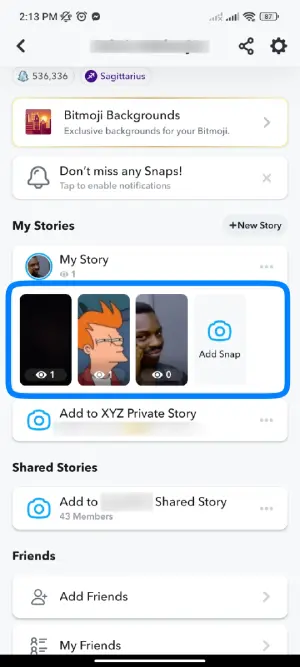
All your Story entries can be found under ‘My Story.’
Choose the specific Story you want to view by tapping on it. You might need to scroll down to find the account you wish to view.
If you prefer viewing your Story chronologically, tap on the circle to the left of the “My Story” heading.
Now, you can easily view your own Story. Additionally, you can check how many people viewed your Story or took a screenshot of it. To do this, open the Story you want to view and then scroll upwards. There, you’ll find a list of people who viewed your Story and those who took a screenshot of it.
Also Read: Does Snapchat Notify You When Someone Search Your Name?
How Do I View Other People’s Story On Snapchat?
Discover how to view other people’s stories on Snapchat effortlessly. Stay connected with friends and explore captivating content on this popular social platform. Follow our simple step-by-step guide and immerse yourself in the exciting world of Snapchat stories!
Step 1. Open Snapchat On Your Phone

Open the Snapchat app on your phone. It’s the one with a white ghost on a yellow background.
Log in by entering your email or username and password.
Step 2. Find The “Chats” Tab
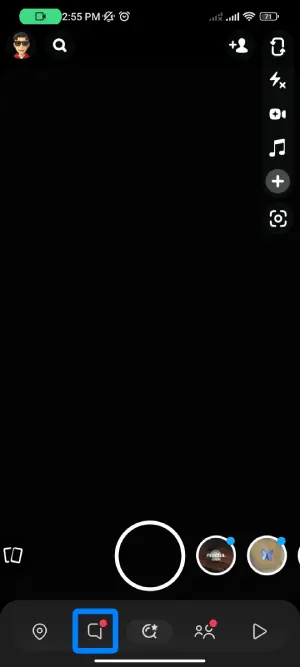
Access your chats by tapping the speech bubble icon on the bottom-left corner or swiping from left to right.
Step 3. Find The User Whose Story You Want To View
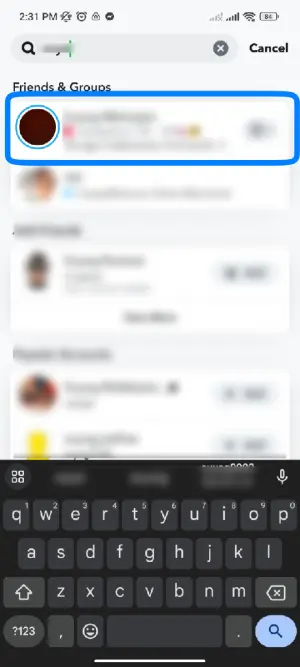
Scroll down to find the friend whose Story you want to view. You can also use the search tab to find their name.
Step 4. Check For New Stories
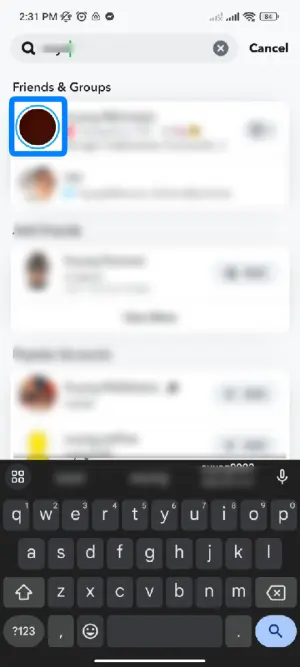
Look for a blue circle on the left of their name, indicating they have posted a Story within the last 24 hours.
Step 5. Tap On The “Stories” Tab

Tap the “Stories” tab, the icon with two people on the bottom right or swipe right to left.
Step 6. Look For ‘Friends’
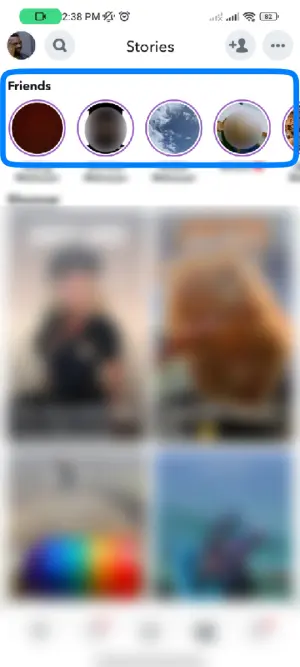
Under the heading “Friends,” you’ll see a horizontal row of story circles with your friends’ names at the bottom.
Step 7. Exploring The Stories
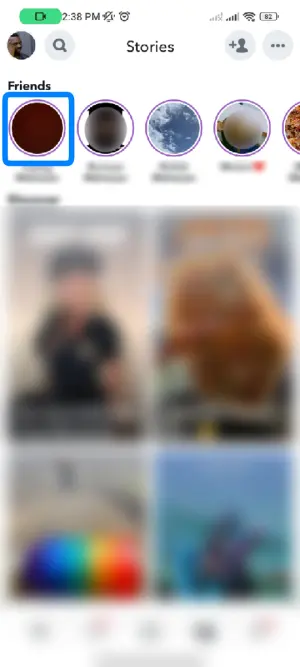
Tap the first story circle to view their Story, and it will automatically play the following stories.
You can skip stories by tapping on the right or rewind the previous ones by tapping on the left. Swipe right if you want to move to the next person’s Story.
Step 8. Replaying The Stories
To rewatch a user’s Snapchat story, find them on the chat page, tap their bitmoji to open their profile, and then tap the story circle on the left of their name.
Alternatively, you can rewatch stories from the “Stories” tab by tapping the replay icon on the story circle after viewing their Story.
Remember, you can only rewatch a story if it was posted less than 24 hours ago. Be aware that your friends will know if you viewed their Story or took a screenshot. To avoid any drama, consider skipping stories of friends you’d rather not watch.
Also Read: How to Hide Snapchat Birthday Notification [Android and IOS]
How Do I View Public Stories On Snapchat?
Snapchat offers an incredibly entertaining feature that allows you to explore various options. You can enjoy celebrity stories, subscribe to diverse Snapchat channels, discover stories through Snap Map, and more. Let’s dive in and explore all these exciting features!
Step 1. Open Snapchat On Your Phone
To begin, open the Snapchat app on your phone. Look for the white ghost on a yellow background. Tap “Log in” and enter your email, username, and password.
Step 2. Open The “Stories” Tab
Find the “stories” tab at the screen’s bottom right corner, next to the camera icon.
Step 3. Find ‘Discover’
Just below the heading, tap on any public story that catches your interest. The Story will start playing immediately.
Step 4. Look For ‘Subscriptions’
While viewing public stories, you can subscribe to channels that created the stories. Subscribed channels will appear under your subscriptions for quick access, and you’ll receive notifications when they post new stories.
Step 5. Tap The ‘Spotlight’ Tab
Tap the “Spotlight” tab on the bottom right corner (play button icon). Here, you’ll find a collection of random public stories from different people. Simply scroll upward to view the most viral stories on Snapchat and stay updated on the latest trends.
Step 6. Tap On The ‘Snap Map’ Icon
Tap the “Snap Map” icon on the bottom left corner (inverted drop shape icon). This allows you to view stories of people located in different places. You can also select a specific location to see stories from that area. Remember to enable your location for your stories to appear on the Snap Map.
Step 7. Explore The Stories
When you tap on a Story, it will begin playing immediately. Tap on the left to rewind stories and on the right to skip levels. After finishing one Story, you’ll automatically skip to the next available one. Occasionally, you may encounter advertisements while viewing stories; tap on the right to skip them.
That’s it! You’ve now learned all the steps to view various stories on Snapchat. If you prefer not to view stories, you can also mute them on Snapchat.
Also Read: How To Delete Stories On TikTok
Can I View Someone’s Story Multiple Times?
Yes, you can view someone’s story multiple times on Snapchat. When someone posts a story, it remains visible in the “Stories” section of the app for a period of 24 hours. During this time, you can watch their story as many times as you like simply by tapping on their profile icon or username in the “Stories” tab. Each time you tap on their story, it will replay from the beginning, allowing you to view it repeatedly within the 24-hour time frame.
But, once the 24-hour period is over, the story will automatically disappear, and you won’t be able to view it again unless the user reposts it. So, take advantage of the 24-hour window to enjoy someone’s story as many times as you wish!
Also Read: How to save your snaps and messages on Snapchat?
Can I View Stories Anonymously?
Yes, on Snapchat, you can view stories anonymously. When you watch someone’s story, the app offers an “anonymity” feature that allows you to view their content without revealing your identity. This means that the person whose story you are watching won’t be notified that you’ve seen it, and your username or profile won’t appear in their viewer list. This feature enables you to maintain a level of privacy while still enjoying the content shared by others on the platform.
However, it’s worth noting that if you decide to engage with the story, such as by liking or commenting on it, your anonymity will be lost, and the user will be able to see your username. So, if you wish to remain completely anonymous, it’s best to view the stories without interacting with them in any way.
Also Read: How To Fix Snapchat Black Screen Issue?
What Does The Eye Icon Mean Next To Someone’s Name In The Stories Section?
The eye icon next to someone’s name in the Stories section on Snapchat signifies that the person has viewed your story. When you post a story on Snapchat, the app keeps track of who has seen it. If you notice the eye icon next to a specific username, it indicates that the person has watched your story. This icon serves as a visual indicator that the user has viewed the content you shared.
It’s important to remember that the eye icon does not reveal how many times the person has viewed your story or provide any additional details about their interaction with your content. It simply informs you that they have seen it at least once. Additionally, the eye icon remains visible for a certain period after the person views your story, but it may disappear as new stories are posted and more users view your content.
Also Read: How to Create a Meme on Snapchat [Step by Step Guide]
Frequently Asked Questions (FAQs)
Here are some of the frequently asked questions related to this topic, and they are as follows:
Can I View Stories On Snapchat Without An Internet Connection?
No, you cannot view stories on Snapchat without an internet connection. Snapchat requires an active internet connection through Wi-Fi or mobile data to load and display stories from your friends and other users on the platform.
What Is The Order Of Stories In My Feed?
The order of stories in your feed is determined by a sophisticated algorithm that considers various factors, such as your interests, previous interactions, and the relevancy of the content. The platform aims to present the most engaging and personalized content to enhance your user experience and keep you informed.
Why Can’t I See Someone’s Story On Snapchat?
If you can’t see someone’s story on Snapchat, there are several possible reasons. The person may have set their privacy settings to exclude you from viewing their story. Additionally, if they haven’t posted any new stories recently or have restricted their audience, their stories won’t be visible to you.
How Can I Hide My Story From A Specific Person Or A Few Friends?
To hide your story from a specific person or a few friends on Snapchat, go to your profile, tap on “Settings,” then select “Privacy.” Under “Story,” choose “Custom,” and select the friends you want to hide your story from. Your story will no longer be visible to those selected friends.
Conclusion
I absolutely love viewing stories on Snapchat. It’s my favorite feature on the platform. The spotlight tab allows me to stay updated on the most-watched stories, and subscribing to different channels keeps me informed about my interests. Plus, I get to follow Kylie Jenner’s morning routine, which is quite exciting!
When I’m bored and need to pass the time, viewing Snapchat stories is incredibly entertaining. I can easily navigate through the Stories and enjoy beautiful moments from people’s lives. However, it’s essential to remember that social media tends to showcase the best version of people’s lives, creating an illusion of a perfect world. I try not to get carried away by this and stay grounded in reality.
Snapchat offers hundreds of filters that can make people hide their flaws, so I’m cautious not to be fooled by beauty filters. I also remind myself to balance my time on the platform, as excessive use can be draining. Overall, accessing these captivating moments through Snapchat stories is a lot of fun, and once you become familiar with the app, viewing and enjoying the Stories becomes effortless.
So, keep snapping and enjoying the world of Snapchat!