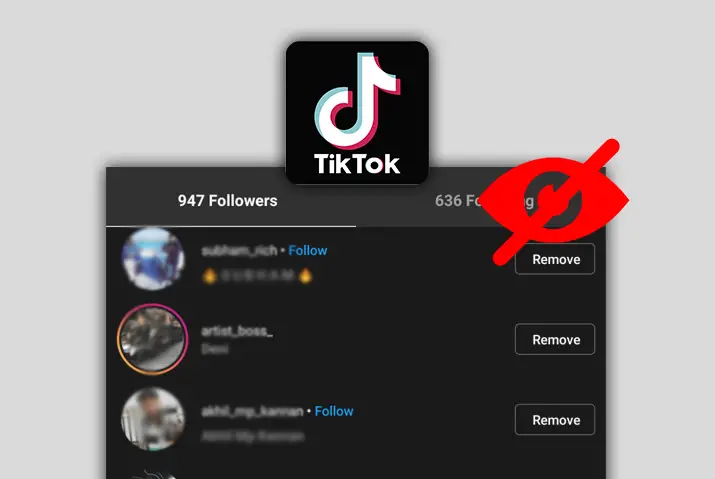The following list on TikTok is the list of users that follow you on TikTok. If your profile on TikTok is public, anyone can see the following list from your profile. But if you hide it, it won’t be visible on your profile. The error message appears when you try to see the following list of the user who has hidden it. Error message “The following list is hidden due to this account’s privacy settings” is displayed. So, how to hide the following list on TikTok?
Quick Answer:
To keep your TikTok Following list private, just follow these quick steps. Open The TikTok App> Go To Your Profile>Tap The Hamburger Icon>Choose “Setting and Privacy”> Select “Privacy”>Locate And Tap The “Following List”>Set it to” Only Me.” That’s all it takes to ensure your Following list stays hidden from public view.
In this guide, we’ve got all your questions and problems about hiding your Following list on TikTok covered. Whether you’re new to TikTok or a seasoned user, this article will walk you through the entire process, addressing any confusion along the way. Stay with us until the end, and you’ll have all the understanding you need to keep your TikTok Following list private.
Can People See Who You Are Following On Tiktok?
If you’ve set your TikTok profile to ‘Public,’ it means anyone can check out who you’re following. It’s like having a list of friends everyone can see. However, if you prefer some privacy, you can make your profile “Private”. When it’s private, it’s like having a secret garden – no one can see your list of friends, your cool videos, or the things you like.
Can you hide who you follow on tiktok?
Yes, you can hide who you follow on TikTok. TikTok provides privacy settings that allow users to control the visibility of their Following list. By adjusting these settings, you can choose whether to make your Following list public, visible only to your followers, or completely private. This means that you have the flexibility to keep your list of followed users personal if you prefer a more private TikTok experience.
How To Hide Your Following List On Tiktok?
Hiding your Following list on TikTok is a breeze, and you’ve got two simple ways to do it. First, if you have a public TikTok account, you can set your Following list to “Only Me.” This means only you get to see who you are following. Alternatively, you can take it a step further by making your entire TikTok account private. This way, not only is your Following list hidden, but your entire profile becomes a private space, giving you more control over who sees your TikTok world.
Method 1: Setting Your Following List To “Only Me”
If you want to keep your TikTok Following list private while having a public account, follow the steps given below:
Step 1: Go To Your TikTok Profile
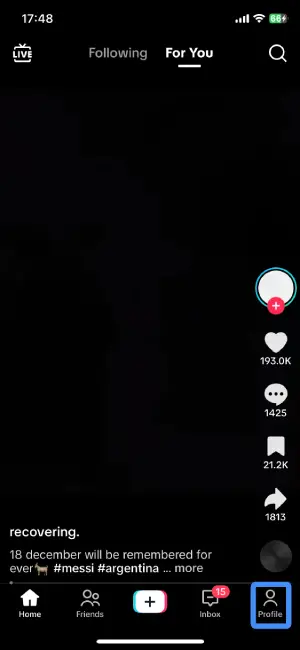
First, open the TikTok app on your phone or tablet and log in to your TikTok account If you’re not already logged in. Now, look at the bottom right corner of your screen – you’ll see a little person-shaped icon. Tap on it to go into your TikTok profile.
Step 2: Tap On The Hamburger Icon
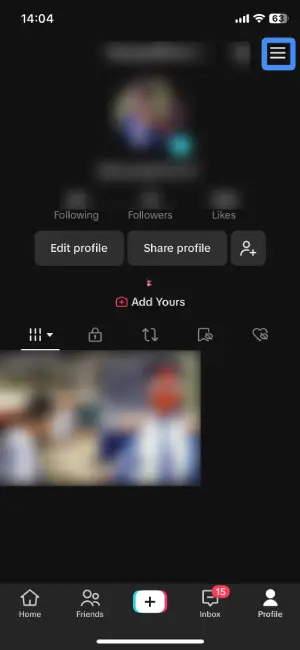
Once you enter your TikTok profile, find the hamburger icon. It looks like three horizontal lines stacked on top of each other. You can spot it at the top right corner of your screen. Simply tap on it.
Step 3: Select Privacy And Settings
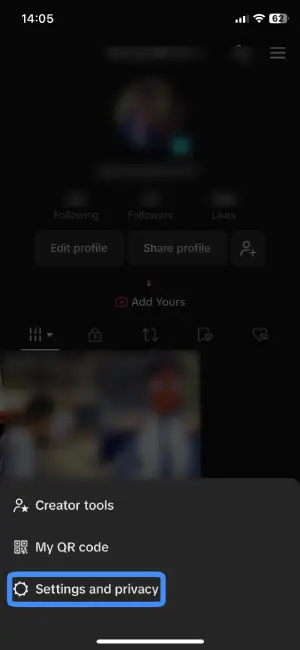
After tapping on the hamburger icon, a menu will pop up – it’s like a little list of choices. Look for an option called “Settings and Privacy” in that menu. Once you see it, just tap on it.
Step 4: Tap On The Privacy Option
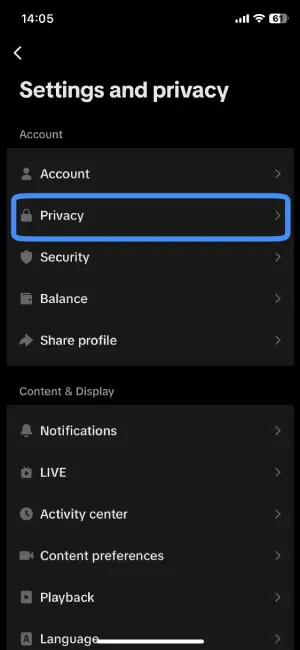
Now that you’re in the “Settings and Privacy” section, you’ll see different options – it’s like exploring different rooms in your gaming world. Look for an option called “Privacy” on the screen. It’s usually on the Account Window, find it and give it a tap.
Step 5: Click The “Following List” Option
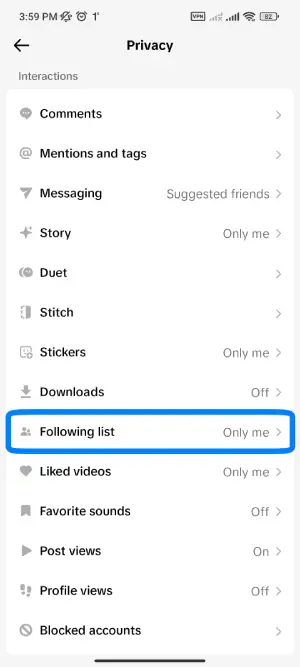
Once you’re on the Privacy page, scroll down a bit and find an option called “Following List” in the Interactions Window. After you find it, tap on it.
Step 6: Hide Your Following List On TikTok
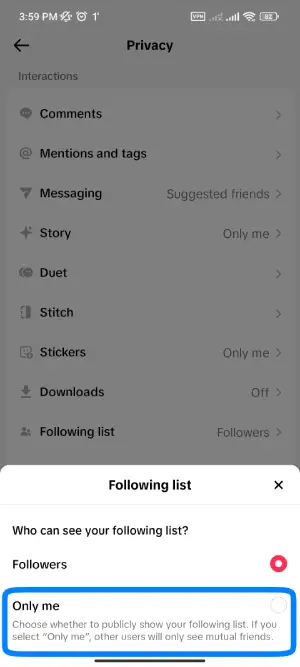
After selecting “Following List,” a menu will appear. In the menu, look for the option that says “Only Me” and tap on it.
And there you go! Your Following list is now hidden on TikTok, just for you to see.
Method 2: Making Your TikTok Account
If you want to hide your Following List on TikTok, the easiest way is to make your TikTok account private. With a private account, not only can you keep your Following List hidden, but you also get extra features that make your TikTok experience more controlled and exclusive.
To make your TikTok account private and effectively hide your Following List, follow these quick steps. Open the TikTok app, navigate to your profile, tap on the hamburger icon, select “Settings and Privacy,” tap on “Privacy,” and then toggle the button to set your account to private. This straightforward process ensures that your TikTok world is visible only to approved followers.
For a more in-depth understanding of this process, we have a comprehensive step-by-step guide available here. If you prefer visual guidance, we’ve also created a video tutorial for your comfort, which you can watch below. Whether you’re a visual learner or someone who prefers written instructions, we’ve got you covered with both resources.
Why Do You Want To Hide Your Following List On TikTok?
Hiding your Following list on TikTok is like having a secret lock for your friendships. It’s a cool privacy feature that TikTok gives you. So, here I have mentioned some of the reasons you might want to hide your Following List on Tiktok.
1. To Keep Things Private:
Imagine TikTok as your own clubhouse, where your TikTok friends are like special members. Now, sometimes, you might want this clubhouse to be just for you, like having a secret hideout. It’s your own special place in the TikTok world. So, if you don’t want everyone to know who’s in your special group, TikTok lets you keep it all to yourself. It’s a bit like having a secret diary where you can keep your special list of friends safe and sound, without anyone else peeking in. By hiding your list, it’s like saying, “This is my own little space in the TikTok world, just for me!”
2. To Keep Your Favorites to Yourself
You might want to keep your favorite TikTok follows a secret, and that’s totally cool! Imagine TikTok as a giant playground where everyone shares their awesome moves. Now, let’s say you really like someone’s dance moves, and you decide to follow them. But here’s the fun part – you want it to be your own little secret. It’s like when you and your best friend have a super cool handshake that’s just between the two of you. Following someone without others knowing is a bit like having a secret handshake.
3. To Enjoy In Peace
Imagine you’re a secret fan of someone’s awesome TikTok videos, but you don’t want to tell everyone about it. Hiding your Following list is like having a special, quiet spot on TikTok just for you. It’s a bit like having your own secret clubhouse where you can enjoy watching your favorite videos without anyone interrupting. So, when you hide your Following list, it’s like making a comfortable corner in TikTok where you can have a blast watching the videos you love without any distractions. It’s your way of enjoying TikTok in peace, like having your own private movie theater!
4. To Stay Safe from Spam
One important reason you might want to hide your Following list on TikTok is to stay safe from spam. It’s a bit like telling TikTok, “No spam, please!” Imagine it as putting a sign on your virtual door that says, “I only want the good stuff.” When you keep your Following list private, TikTok acts like a helpful filter, making sure you only see things you like and not the annoying stuff, sort of like having a clean-up crew for your TikTok experience. So, by hiding your Following list, you’re not just keeping your preferences private, but also ensuring a more enjoyable and spam-free time on TikTok.
5. To Add a Bit of Mystery
Hiding your Following list on TikTok is a bit like keeping a secret. You might want to do this because it adds a touch of mystery to your TikTok world. When you keep your Following list private, it’s like having a surprise in a magic show – people wonder who’s behind the curtain. So, one reason you might want to hide your Following list is to create a little mystery, making your TikTok experience more exciting and intriguing for you and others.
How To See Hidden Following List On TikTok?
Currently, on TikTok, you can’t see hidden following lists unless you have access to that specific account. If someone has a private account, only the followers approved by the account holder can see their followings, but if the user has hidden his/her TikTok following list then no one can see it, keeping them hidden from everyone else. If you’re curious about someone’s hidden Following list on TikTok, there are a few methods to try, but it’s essential to respect privacy and stick to TikTok’s terms of service.
To satisfy curiosity about a hidden Following list, one method is to request follower approval for users with private lists. Once approved, you can see their concealed follows. Alternatively, attempting to view a hidden following list through a web browser is an option, but TikTok may limit access for users not logged in. Some third-party apps claim to reveal hidden follows, but they may be unreliable and potentially violate TikTok’s terms of service, so use caution when considering these options.
How To Hide Followers On TikTok?
By default, when your TikTok profile is set to public, the people you follow can view your list of followers. For privacy reasons or to prevent stalking, you might want to make the list of people you follow visible only to yourself. This ensures that even if your profile is public, others won’t be able to see your followers.
So, if you’ve chosen to hide your list of followers, the only solution might be to switch your TikTok account to private. This simple adjustment can enhance your privacy and control who has access to your followers’ list, providing a more secure TikTok experience.
Frequently Asked Questions(FAQs)
What Do YOu Mean By “Friends Only On TikTok”?
“Friends Only” on TikTok means that your content, including your videos, likes, and who you follow, is visible only to users whom you have accepted as your TikTok friends. This setting enhances privacy, allowing you to share your TikTok activities exclusively with users you’ve added as friends on the platform. If you want more details on it then you can go through our article “What Does “Friends Only” Mean On TikTok?”.
Can A Creator Account Be Private On TikTok?
No, a TikTok creator account cannot be private. If your TikTok account is set to private, switching to a creator account will automatically make it public. Keep this in mind if you prefer to maintain the privacy of your TikTok content.
Is a Personal Or Business Account Better?
For better visibility on TikTok, a personal account is generally favored by the algorithm. While Pro Accounts cater to both business and creator needs, TikTok’s algorithm tends to prioritize personal accounts.
Should You Use A Pro Account On TikTok?
Yes, using a TikTok Pro account is beneficial as it provides access to analytics tools, offering insights into your audience, reach, and video performance. This includes information on weekly and monthly views, follower growth, and trending videos.
Are TikTok Favorites Private?
Yes, TikTok Favorites are private. Your list of favorite videos on TikTok is not visible to other users. It’s a private collection of videos that you’ve personally saved for easy access, and others cannot see which videos you’ve added to your Favorites. If you’re seeking more details, you can explore our article “Are TikTok Favorites Private?” for a comprehensive understanding of this privacy feature.
Conclusion
In the world of TikTok, where connections and interactions grow in a matter of seconds, managing your privacy becomes important. Whether it’s hiding your Following list, hiding your followers, or navigating the difficulties of a private account, these measures offer a shield against unwanted inspection and ensure a more personalized TikTok experience.
Remember, the choices you make regarding your privacy on TikTok are instrumental in crafting the online environment you desire. As the platform evolves, staying informed about its features and respecting the boundaries of others contribute to a positive and secure TikTok community. So, whether you’re exploring creative content or building a unique presence, striking the right balance between sharing and safeguarding personal details is the key to thriving in the vibrant TikTok universe.