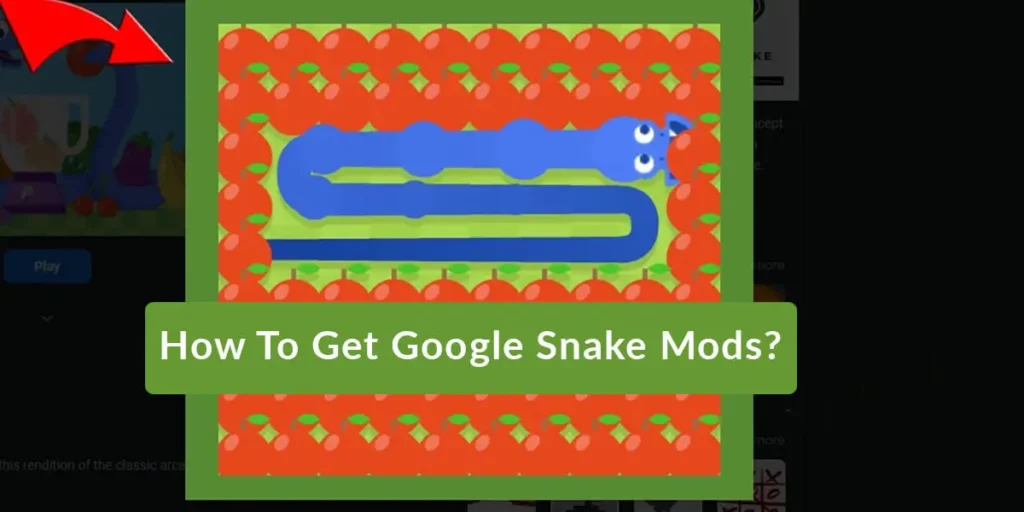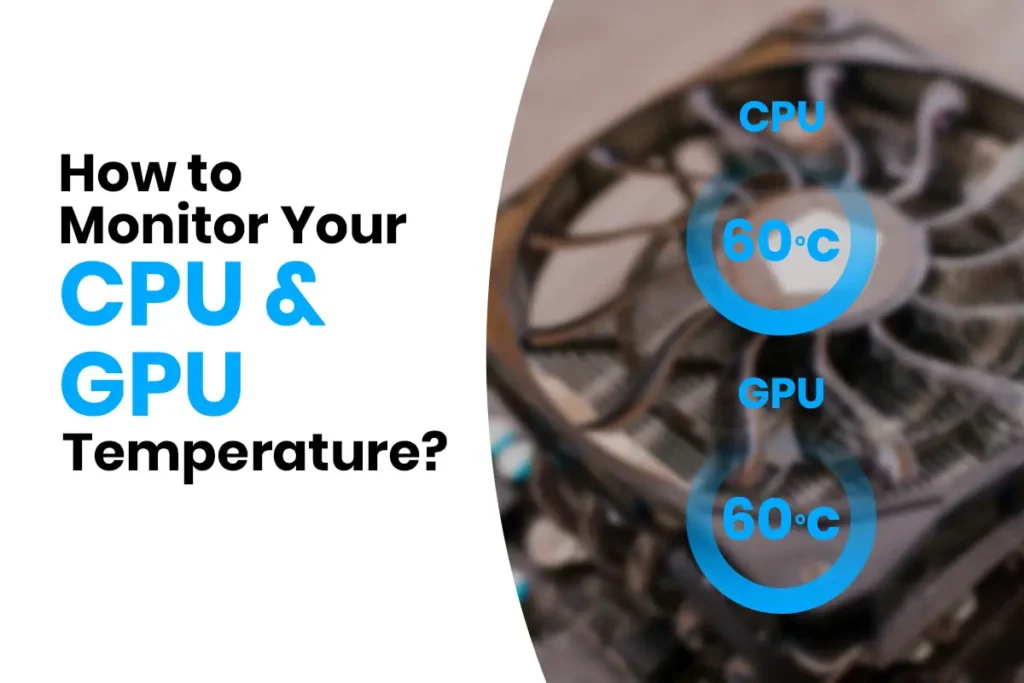Google Snake is a classic game developed by Google on 27th September 2017. This game is designed as an old classic game that looks like Old Nokia mobile games. The game has many different variations of modifications available. These modifications are more interesting to play than the original Google Snake game. So, how do you get Google Snake Mods to play on your computer or mobile phone?
To get Google Snake Mods is very easy. You can simply go to the Github repository of Google Snake Mods and download the files there. Then use your browser to open the file and bookmark it. You can then open the Game on the browser and play it without any problem.
Google Snake is a very popular game and often brings back the memory of Old Nokia Phone games. If you would like to play the best-modified version of the game, we have prepared a guide in this article for you. Please read ahead and follow the step-by-step process.
Top Google Snake Menu Mods Available
As I said, there are different versions of Google Snake Mods available on the internet. But how do you know which are the top ones? And how do you make sure you do not install a virus when you get Google Snake Mods?
Since everyone likes their games differently, it is hard for us to recommend the best Google Snake Game Mods for you. But usually, you can look for Google Snake Mods that give you the ability to increase speed and change skins of the game.
For me, the Google Snake mods we used in this article is the best one as it gives me the ability to increase the speed of the snake and also change the aesthetics of the game. You might like something else, so it’s up to you to try every Google Snake game mod out and find out the top 10 best ones for yourself.
How To Get Google Snake Mods?
To Get Google Snake Mods is a very simple process and has 4 main steps to it. The steps are listed below.
- Go To Github Rep[ository and Download it.
- Find the Downloaded File
- Bookmark it on Chrome
- Open And Play Goole Snake Mods
Download File From GitHub Repository
GitHub is a repository of programs and software that are available to download for everyone. Google Snake Mod also has a Github repository from which you can download the files. Follow the below steps to download the files.
Step 1: Go To This GitHub Page
On this page, you will find three files i.e. MoreMenu.html, Source Code [ZIP], and another source code [tar.gz]. Among these files, you just need the first one MoreMenu.html.
Step 2: Download The File
To download the file tap on the “MoreMenu.html”, and click on it.
Then it will start downloading instantly.
Find The Downloaded File For Google Snake Mods
Once you download the file from Github, you can find the file in your downloads folder.
If you want to securely keep the file so that you would not lose it in the crowded Downloads folder, you can cut the file from there and place it somewhere. The best way to do this is to create a separate folder in your drive with the name ‘Google Snake Mod’ and paste the MoreMenu.html file there.
Bookmark The Google Snake Mods File On Chrome
Once you have the file in a safe location, now, you can use it on your browser.
Follow the steps below to import the file on the Chrome browser.
Step 1: Open Chrome Browser
Open the chrome browser on your device.
Step 2: Click The Three-dot Button
On The Top-Right Corner Of The Screen, you will find a three-dot button. Click it.
Step 3: Click The Bookmark Button
Now you will see a list of options. Click the Bookmark Button among the options.
Step 4: Choose ‘Import Bookmarks And Settings’
Now again select ‘Import Bookmarks And Settings’.
Step 5: Select ‘Bookmarks HTML File’ From The Dropdown
Now a new window will be displayed. You can click the dropdown button and select ‘Bookmark HTML File’ from the list. Click Import to open the file explorer.
Step 6: Navigate To The File And Import It
Now navigate to the file you saved earlier and import the file into the browser.
Open And Play Goole Snake Mods On Your Browser
Now after bookmarking the file,
Step 1: Search For ‘Google Snake Game’
Now you can go to the Google search page and search for ‘Google Snake Game’.
Step 2: Click Play On The Search Result
Now click the play button on the search result page.
Step 3: Go To Settings
When you open the game you need to tap on the “Gear” icon to open the settings page.
Step 4: Click The Three Dot Icon
Finally, when you open the “Settings” page, click on the three dots in the top right corner.
Step 5: Click On Bookmarks
Then click on “Bookmarks” and find where’s the imported file.
On the “Imported” file you’ll find the “More Menu Stuff” bookmark.
Step 6: Click On The More Menu Stuff
Now click on the “More Menu Stuff” file to open it and get Google Snake Mods.
Then your mods will be implemented on the game, and you can play it with no issues.
If you reload the page, you have to again restart the game.
What Is The Highest World Record In The Google Snake Game?
The highest world record in the game of Google Snake is made by ‘ImSchnippi’. The record holds 248 apples and keys which is the most obtained by any player in the game ever.
The time that took for the player to achieve a high score is 36:34:965. Further information about the highest record is available on this site.
Can You Still Play Snake On Google Maps?
Yes, you can still play Snake on Google maps. You can use any of the platforms such as PC, iPhone, Android, or a browser.
The game has 6 maps on it, which are “Cairo”, “São Paulo”, “London”, “Sydney”, “San Francisco”, “Tokyo”, and the “World” map.
If you want to play it you only need to visit snake.googlemaps.com and then click on “Start”.
However, you can’t get Google Snake Mods on that version.
Google Snake Game Menu Mod Info
The Google Snake Game Menu Mod is a mod for the popular snake game that can be found on Google. This mod allows you to access a variety of different features that can make the game more interesting and fun to play.
Some of the features that you can access with this mod include a variety of different skins for your snake, as well as different background images. You can also change the speed at which the snake moves, and even the size of the snake. There are also several different power-ups that you can use in the game, which can give you an advantage over other players.
If you are looking for a way to make the snake game more exciting and fun to play, then you should check out the Google Snake Game Menu Mod.
If you are a gamer and like to play some more interesting Games, We have written some articles for you.
10 Best Free Games For Android
9 Best Fighting Games On Android Phones
Best Games Like Mystic Messenger
Download PUBG Mobile On PC/Mac
Frequently Asked Questions (FAQs)
Some frequently asked questions related to the topic are taken from the internet.
Does Chromebook Support Google Snake Mods?
Yes, Chromebook does support google snake mods. You can simply use the same steps to install the game on your browser as provided in this article.
What Is QuickDraw With Google?
Quickdraw is a very fun game provided by Google where you will be asked to draw different things. With this game, you are also training the neural network to recognize different objects.
What Are The Chrome Games To Play When You’re Bored?
There are various games such as Tank raiders, Free rider HD, Basket & Ball, Cut the Ropes, Ping Pong Pro, Running Dinosaur Online Game, Treasure Arena, Happy Friday, Little Alchemy, etc. you can play on the Chrome browser.
Conclusion
There are lots of Mods of Google Snake. Among all the Mods, the one we installed today is the original one. Google Snake Mods is one of the great games that reminds me of the old Nokia Phone era. Every time you like to play it, you can follow the steps we have mentioned above and start playing it.
Hope we have answered your question about ‘How To Get Snake Mods?’ and helped you install and enjoy this game.