Are you wondering why your friend’s stories appear under Subscriptions on Snapchat instead of “Friends”? If your Snapchat friends are all slowly shifting to subscriptions you should probably find yourself some better friends.
Answer:
Your friend’s stories appear under subscription on Snapchat for two reasons, the first is that they have unfriended you or that they have a public account, meaning you cannot send them a friend request.
So don’t assume the worst when you notice your friend’s stories migrating to subscriptions they might have just changed their profile to public.
If you have questions about subscriptions and how they work.
We will be discussing it in detail below.
What Are Snapchat Subscriptions?
Subscriptions carry different meanings on various platforms.
Subscribing to a Twitch streamer isn’t the same as subscribing to a YouTuber or Netflix.
So you might have some confusion about subscriptions on Snapchat. But they all have the same essence.
When you are subscribed to a creator or brand on Snapchat, stories will appear under the “Subscriptions” feed.
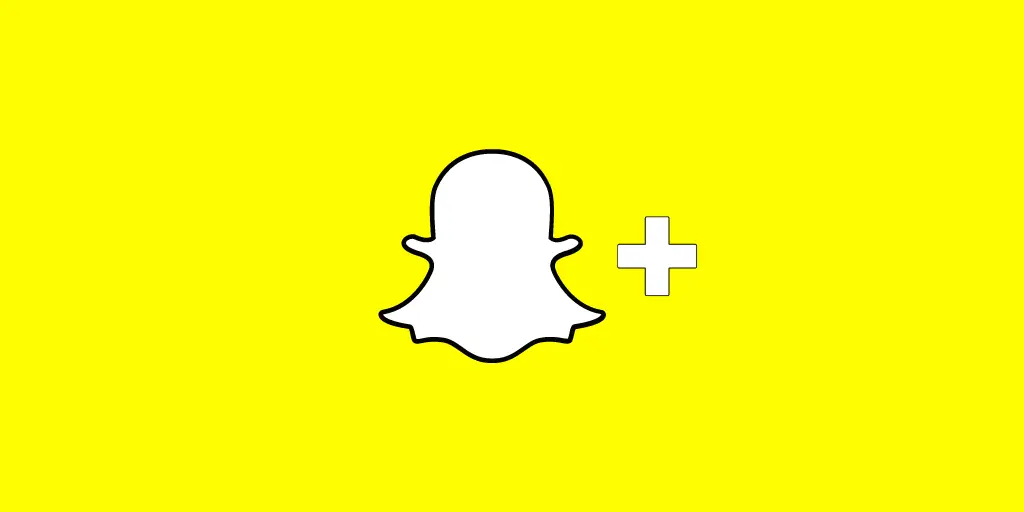
If, for example, you’re a fan of Simply Nailogical and you wish to know how she spends her day-to-day life you are likely to subscribe to her.
To simply put it on Snapchat subscriptions, you’ll be able to see how your favorite creator is spending their daily life and their product promotions.
And if you’re subscribed to your “friends,” their stories will show up in your feed even if you two are not Snapchat friends.
Also Read: What Is Snapchat Plus?
Why Do Your Friend’s Stories Appear Under Subscriptions On Snapchat?
As stated above, you have two main reasons why your friend’s stories appear under Subscriptions on Snapchat.
The first reason is a bit sinister, as your friend has purposely unfriended you.
While they could do this for various reasons, one of the motives could be, they want to increase their subscribers.
Since you probably wouldn’t notice, as Snapchat doesn’t notify you when someone unfriends you.
The second reason is less sinister, as your friend may just have a public account or just converted it into one.
Public profiles are for people who want to promote their content.
Maybe your friend just started a Youtube channel and wished to promote it on Snapchat.
Sometimes people unfriend, but their stories don’t appear on subscriptions as in their settings.
Everyone is allowed to view their story.
How to Manage Your Subscriptions on Snapchat
Managing your subscriptions on Snapchat is an essential skill if you want to keep your feed clutter-free and focused on the content that matters to you. Fortunately, it’s pretty easy to do so.
To manage your subscriptions on Snapchat, first, open the app and swipe down on the camera screen. This will take you to the main profile page.
From there, tap on the gear icon in the top right corner to access your settings.
Once you’re in settings, scroll down to find the “Subscriptions” option.
Tap on it, and you’ll see a list of all the accounts you’re currently subscribed to on Snapchat.
From there, you can choose which subscriptions you want to keep and which ones you want to remove.
Simply tap on the subscription you want to manage, and you’ll see the option to unsubscribe from it.
By regularly managing your subscriptions on Snapchat, you can ensure that your feed is filled with the content you enjoy without any unwanted clutter.
Also Read: What Does Subscription Mean On Snapchat?
Snapchat Subscription Vs Friends Stories
Snapchat Subscriptions are most likely your favorite celebrities, content creators, or public figures you’ve chosen to subscribe to follow their lifestyle.
You might have a few friends mixed in there who either have a public profile or have unfriended you.
Most likely, you will never speak with the people you have subscribed to, especially if they have a lot of subscribers.
You might not even be able to send them messages as they could have stopped allowing people to message them since they get too many messages.
On the other hand, you’ll see your friend’s Snapchat stories when you both have accepted each other friend’s request.
They are most likely your friends in real life and have spoken to each other.
How To See Snapchat Subscription List?
After knowing the reason why many of your friends are appearing under “Subscriptions” on Snapchat, Do you want to know who exactly are they?
You might even have subscribed to many users you have no idea of.
If you’re curious about who is on your subscription list, follow these steps to check it out.
Step 1: Open Snapchat

First, you should open Snapchat from your device and login if you already haven’t.
Step 2: Click The Peoples Icon
![]()
At the bottom of your screen, you’ll see two silhouettes of people. Click on that.
Or you can simply swipe left, and you’ll see a different screen of “Stories” appear.
Step 3: Click On The Three Horizontal Dots (⋯)
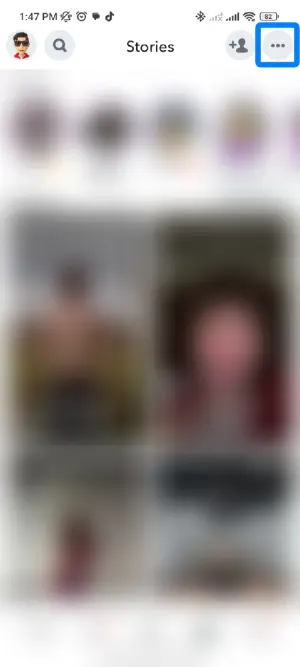
On the top right of your screen, you’ll notice three horizontal dots. Simply click on the icon.
Step 4: Check Your Subscriptions
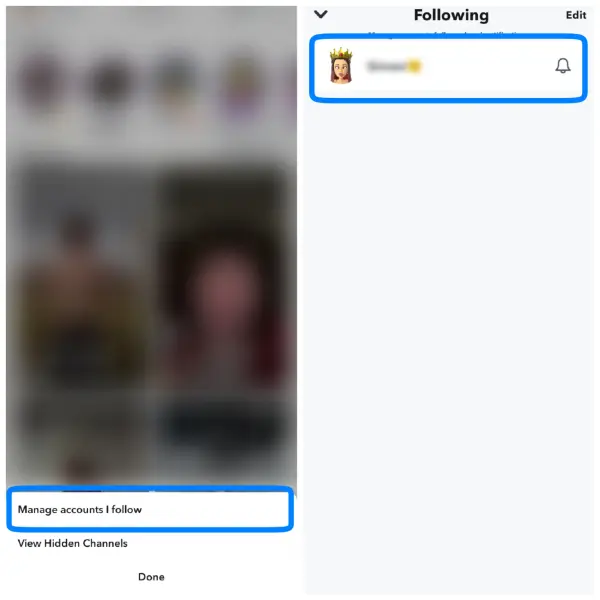
After step three you’ll notice a pop-up on the bottom of the screen.
There will be two options to choose from; “Manage Subscription and Notifications” and “View Hidden Channels.”
Click the first option, and you will be able to view all the different users you have subscribed to.
How To Remove Someone From The Snapchat Subscription List?
Now that you know who you were subscribed to, do you wish to reduce its size?
You might have been surprised to see creators who you have no interest in or users who are no longer active.
To unsubscribe a user from Snapchat, you can follow these steps.
Step 1: Open Snapchat
To begin, open Snapchat on your device and login if you haven’t already.
Step 2: Click The Peoples Icon
You’ll see two outlines of people at the bottom of your screen; click on them.
You can also swipe left to bring up a new screen of “Stories.”
Step 3: Click On The Three Horizontal Dots (⋯)
Find the three horizontal dots in the top right corner of your screen. Simply select the icon and click it.
Step 4: Check Your Subscriptions
A pop-up will appear at the bottom of the screen when you complete step three.
“Manage Subscription and Notifications” and “View Hidden Channels” will be the two options available.
If you choose the first option, you’ll be able to see all the different users you’ve subscribed to.
Step 5: Unsubscribe
After checking all the users, you’re subscribed to, if you see a few you are not interested in.
You can unsubscribe by clicking on their profile and clicking the (Subscribed) button.
A popup will show up on the screen titled “Unsubscribe?”.
Click Yes, and you’ll stop seeing their stories on your feed.
If You Unsubscribe Someone On Snapchat Will They Know?
Snapchat, like Facebook and Instagram, does not let the person know you unfriended them.
They haven’t been notified, and they won’t realize what’s happened to them unless they start digging or try to send you a Snap.
Just like how a user isn’t notified when a person subscribes to them on Snapchat.
They will also not be notified when you unsubscribe. After unsubscribing, you’ll stop seeing their stories, and they will stop showing up on your feed.
If you truly don’t want to unsubscribe and like seeing them around but are hurt since they didn’t even accept your request.
You could just let them know. Maybe they have no idea this even happened.
How Do I Get A Subscription Button On My Snapchat Profile?
Do you have plans to become a creator? Want to grow your fanbase?
You must be thinking about how to get a subscription to Snapchat.
To have a subscribe button, you will have to create a public profile. Follow these steps to create a Public Profile.
Step 1: Open Snapchat
Open Snapchat and log in on your device if you haven’t already.
Step 2: Click Your Snapchat Profile
Go to the top left of your screen and click your Bitmoji or your stories.
Step 3: Go To “Public Profile”
On your profile, scroll down and find “Public Profiles”. Click “Create Public Profile” and click “Continue,” then tap “Get Started.”
To confirm the action, press “Create”
Now you also have a public account. But to upgrade it to a Creator Account, you must post actively on both your Stories and Spotlight.
This might take a while, as Snapchat will have to review your account.
If You Subscribe To Someone On Snapchat, Can They Add You Back?
When you subscribe to someone without a creator’s badge, you can either add them as a friend or just subscribe to them.
Thus they will get notified that you have sent them a friend request and accept it back if they want.
So it is very likely that they will accept your request if they have low subscribers.
However, if you have subscribed to a relatively popular account or a corporate account, they might never accept your friend request since they probably get a bunch of requests every day.
You might have a chance, but it is very low.
So it is possible that someone will add you back when you subscribe to them on Snapchat.
But the chances that they are going to add you will depend on if you know the other person and luck.
Also Read: How To Remove Someone Off Your Best Friends List On Snapchat Without Blocking Them
Frequently Asked Questions(FAQs)
Some frequently asked questions related to the topic are taken from the internet.
Can You See Who Stalks You On Snapchat?
It is not possible to see who stalks you on Snapchat.
However, you could get a few hints if the person you’re suspecting knows where you have been by keeping tabs on your location.
If you’re facing such stalking, your should hide your Snapchat location.
Can Subscriptions On Snapchat See If You Take A Screenshot?
Snapchat will only inform the other user when you screenshot their photo, video, chat session, or Snapchat story.
How To Fix Snapchat Not Loading Snaps Or Stories?
To fix Snapchat not loading, you should restart the app and clear the cache while enabling the network permissions.
This method will work on most devices, but if this doesn’t work, you should uninstall and reinstall Snapchat.
Conclusion
To sum up the topic of ‘Why Your Friend’s Stories Appear Under Subscriptions On Snapchat’, your friend’s road to internet fame might lead them to unfriend you on Snapchat.
But you can just get back at them by unsubscribing and maybe even having more subscribers than them.
For a successful Public Profile, stay active and consistent.
We hope we have answered all your questions and try not to take these social media things to heart.





