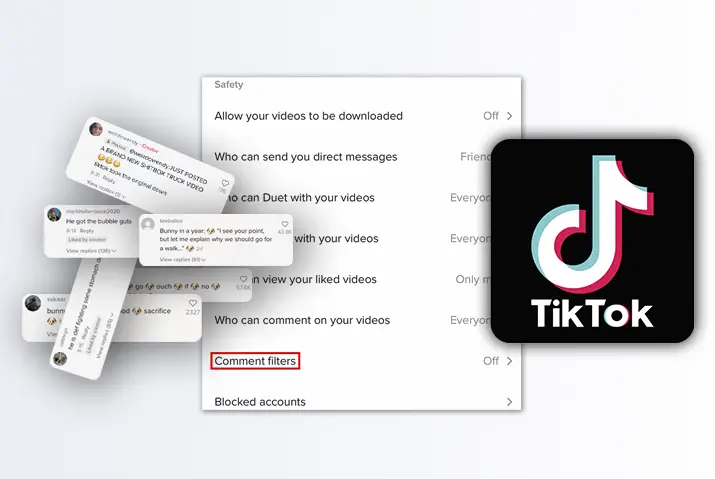If you’re a TikTok user who has been on the app for some time in a day, you must have noticed that your posts and other video posts also have a lot of spammy comments in their comment section. Moreover, the posts can have offensive comments with bad terms or terms directed towards discriminating or bullying an individual or groups of individuals. In most cases, you can report the comment in someone else’s video. However, how can you filter spam and offensive comments on TikTok from appearing in your videos if you are posting content?
Answer:
To filter spam and offensive comments on TikTok, all you’ll have to do is:
1. Open TikTok.
2. Go to your Profile page.
3. Tap on the hamburger icon.
4. Tap on Settings and privacy.
5. Go to the Privacy option.
6. Tap on “Comments.”
7. Finally, turn on the “Filter spam and offensive comments” option under Comment filters section.
To filter any spam and offensive comments from your comment section, you can set the filter on your privacy settings. In your profile, you can go directly to the comment limits and turn on the filter by toggling the button. So, let us get into how you can do this in your TikTok app.
What Do Filtered Comments Mean On TikTok?
You must be wondering what it means to filter comments on TikTok. Remember that this is different from when you restrict the comments to only specific users, as we mentioned earlier, with the included groups being everyone, friends, and followers.
When you filter comments on TikTok, all your comments with any spam, offensive terms, or specific flagged keywords will be hidden unless you review the comment and approve of it. The comments can be directly removed from your video posts with spam and offensive terms. So, this is how you can curate your comment section to ensure it is a safe space for interaction.
How To Filter Spam And Offensive Comments on TikTok?
Now, let us understand how you can filter spam and offensive comments on TikTok.
Step 1: Launch TikTok App
First, launch the TikTok app on your device. You can then log in to your account using your login credentials.
Step 2: Go To Profile
Next, tap on the Profile icon on the bottom right corner of the screen to get to your profile on TikTok.
Step 3: Tap On The Hamburger Icon
Once you get to the profile page, tap on the hamburger icon at the top right corner of your screen.
Step 4: Tap On Settings And Privacy
Then tap on the settings and privacy option from the pop-up menu.
Step 4: Open Privacy Settings
Then, tap on Privacy to open up privacy settings.
Step 5: Tap On The Comments Option
Under the Interactions section, tap on the comments option, where you can turn on and off different comments features.
Step 6: Go To Comments Filters
In your privacy settings, go to the Comment Filters option to access comment settings.
Step 7: Turn On Filter For Spam And Offensive Comments
Under the options, you can toggle the Filter Spam And Offensive Comments option ‘on,’ and the feature is activated immediately in your profile.
How To Filter Comments By Offensive Keywords on TikTok?
You learned how to filter comments that are spam and offensive. However, what if the comments include words that can be offensive to you for specific reasons? The above filter will not consider these kinds of comments. So, in this case, you can filter the comments by specific keywords. Follow the steps below to do this.
Step 1: Launch TikTok App
Open the TikTok app on your device by tapping on it. Then, log in to your account with your login credentials.
Step 2: Go To Profile
From the home screen, get to your profile by tapping on the Profile icon in the bottom right corner of the screen.
Step 3: Tap On The Hamburger Icon
Once you get to the profile page, tap on the hamburger icon at the top right corner of your screen.
Step 4: Tap On Settings And Privacy
Tap on the three-lined hamburger icon on the top right corner of the screen. There, choose Privacy to open your settings.
Step 4: Open Privacy Settings
Then, tap on Privacy to open up privacy settings.
Step 5: Tap On The Comments Option
Under the Interactions section, tap on the comments option, where you can turn on and off different comments features.
Step 6: Go To Comments Filters
Go to the Comment Filters option to access comment settings in your privacy settings.
Step 4: Enable The “Filter Keywords” Option
Once you go to the Comment filters option. Next, toggle the option Filter Keywords to on.
Step 5: Add Keywords
Next, add all the keywords in the option on the screen. You can add as many keywords as you deem necessary. Once the keywords are set, any comment with these keywords will get hidden in your profile’s video posts.
How To Review Filtered Comments On TikTok?
By enabling this feature, you can review the comments you get on your videos. You get to choose to either approve them to display the comments on your videos or choose to delete them permanently.
To review the filtered comments on your TikTok videos. Here’s what you’ll need to do.
Step 1: Launch The TikTok App
First, launch the TikTok app and log in to your TikTok account by entering your login credentials.
Step 2: Go To Your Profile
Then, go to your profile in the bottom right-hand corner of your screen.
Step 3: Tap On The Three-Lined Menu Icon
After that, tap on the three-lined menu icon at the screen’s top right-hand corner.
Step 4: Select “Settings and Privacy”
Then, you need to select the ”Settings and privacy” option.
Step 5: Select “Privacy”
After that, select the privacy option.
Step 6: Select “Comments”
Select “Comments” under the SAFETY section.
Step 7: Tap On The “Review Filtered Comments” Option
Now, scroll down to find the comment management section. Under the comment management section, tap on the “Review filtered comments” option, where you’ll see a list of all the filtered comments on your TikTok videos.
Step 8: Choose Either The “Approve or Delete” Option
Finally, choose either the “Approve or delete” option. Choose to approve if you want to display the comment on your video, and choose the delete option if you want to remove it permanently.
This is how you can manually review the filtered comments on your TikTok videos and choose to either display or delete it. Only the comments you approve will be displayed on your TikTok videos.
How To View Hidden Comments On TikTok Posts?
Now that you know the comments will get hidden from filters and limitations, how is it actually displayed in the comment section?
First, you cannot post any comments with restricted terms in them. Moreover, if you are from a group that is not allowed to comment, it shows the message ‘the user has limited comments to certain users to the other users.
If the comment section is disabled entirely, no one can access the speech bubble icon on the video, and it is not available for anyone to interact with.
About The Comment Section On TikTok
You can find the comment section on TikTok videos on the speech bubble icon, which is in the bottom right corner of the screen. Once you tap on the icon, the entire comment section opens up with users who can interact with your content. You can even set up the privacy of the comment section and manage who can comment on your posts.
You can set the commenting in your posts to Everyone if you have a public profile. In this case, all users on the TikTok app will get to comment on your post.
On the other hand, if you have a private profile, then you can set the commenting to either Follower, which includes all the users who follow you on the app, or you can set it to Friends, which includes all the users that follow you and you follow back too.
So, once you set these in your comments, you can ensure that the comments are not flooded with bad terms and phrases.
Types Of Comment Limits On TikTok
Now that you know how to manage the comments, what are the kinds of comment limits and restrictions that you can place in your comment section? You must be aware that TikTok greatly focuses on curating people’s profiles so they can have better experiences while using their app. So, keeping this in mind, there are multiple types of comment limits that you can put up for your comfort and safety while using the TikTok app.
- Comment restrictions for underage users on the TikTok app.
- You can restrict comments based on specific keywords.
- Comments can be limited based on the type of profile you have.
- Restrict and limit spam and offensive comments.
- You can filter all comments in your posts.
- Users can also directly disable the entire comment section.
What Are Spam And Offensive Comments?
Now that we are more focused on the spam and offensive comments section, you must wonder what these mean.
Spam comments are the kinds of comments that appear without context to promote someone else’s profile or content on the TikTok app. These comments are usually large in number and are spread all over the comment section, making them unnecessarily crowded.
Next, there are offensive comments which are comments that include terms that can be discriminating, bullying, or bad in any possible way. You can even set your own keywords and terms that you find offensive and ensure that other users cannot post such comments in your video posts.
Why Am I Getting Spammed On TikTok?
If you are using any third-party site or third-party application for your TikTok app, then it can cause your content in the TikTok app to get spammed. Moreover, if you click on links from other users that are corrupted, then you can get spammed because of that too.
Can You Block Comments On TikTok?
Yes, you can block comments on TikTok by placing limits and restrictions based on your desires. There are various kinds of restrictions and limits that you can place on TikTok comments, and each one of them is easily accessible through the privacy settings in your profile.
How To Block TikTok Comments With Specific Keywords?
To block comments with specific keywords on TikTok, here’s what you can do:
Step 1: Launch TikTok App
First, launch the TikTok app on your device by tapping on it. You can then log in to your account using your credentials.
Step 2: Go To Profile
On the home screen, tap on the Profile icon on the bottom right corner of the screen to access your Tiktok profile.
Step 3: Tap On The Hamburger Icon
Then, tap on the hamburger icon at the top-right corner of your screen.
Step 4: Tap On Settings And Privacy
Now from the pop-up menu, tap on Settings and privacy.
Step 3: Go To Privacy
From the settings and privacy section, tap on the Privacy option.
Step 5: Tap On The Comments Option
Under the Interactions section, tap on the comments option, where you can turn on and off different comments features.
Step 6: Go To Comments Filters
Go to the Comment Filters option to access comment settings in your privacy settings.
Step 4: Enable The “Filter Keywords” Option
Once you go to the Comment filters option. Next, toggle the option Filter Keywords to on.
Step 5: Add Keywords
You can then scroll down on the screen and choose the option to Add Keywords. From there, add any and every keyword you do not want in your comment section. There is no limit set to the keywords you can add to this section.
Once this is set up, the comments with any of the keywords you added to your list will be hidden from your post. Only you can see the comments by unhiding the ones that are hidden.
Frequently Asked Questions (FAQs)
Some frequently asked questions on how to filter spam and offensive comments on TikTok are below.
How To Turn On TikTok Comments After Posting?
To enable the TikTok comments in your posts, you can go to the ‘who can comment on your video posts’ option from the TikTok privacy settings. There, you can enable the commenting section if you have disabled it previously.
How To Limit Comments On TikTok Videos?
You can use four methods to either disable, limit or even filter the comments to limit comments on Tiktok videos.
The methods to limit comments on TikTok videos are:
- Disable Comments Before Posting The Video
- Disable Comments After Posting Videos
- Limit Comments With Specific Words
- Approve Comments On Your Video
Conclusion
So, to conclude the article, you can directly place spam and offensive comments filters in your profile from your profile settings. Moreover, these filters will help you ensure that your TikTok profile is not a place where users can do whatever they like or say without repercussions. You can also add specific keywords that you find offensive and then place a filter based on that.
Either way, you can directly curate your comment section and even choose to disable the comment section too entirely. Overall, we hope you enjoy your time in the TikTok app without these things being bothersome.