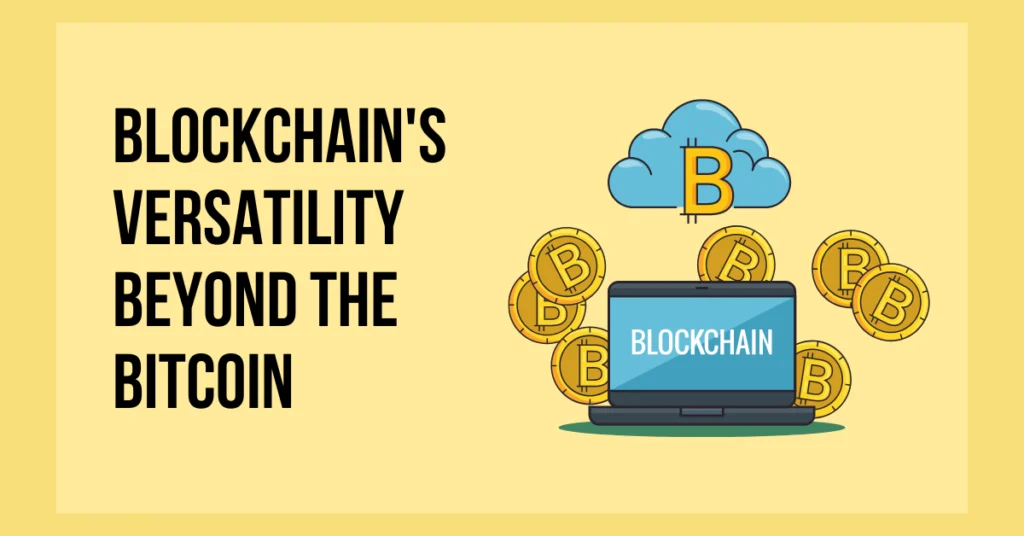Sometimes, unwanted videos slip through on YouTube. But you can contribute to their YouTube reporting works by flagging concerning content for review. By using the built-in reporting features, you help evaluate what’s being uploaded and keep the site appropriate. Are you still thinking your reports don’t make a difference?
Answer:
Yes, YouTube reporting works for sure. When users report inappropriate or rule-violating content, YouTube review teams examine these reports and determine whether to remove videos or restrict them based on the guidelines. In this way, YouTube reporting evaluates what stays on the site and helps keep it appropriate for all users.
In this article, you will learn about how YouTube reporting works and whether it is effective. Some of the key areas discussed include how the YouTube review process handles reported videos, what types of content can be reported, whether video creators are notified of reports, and the potential outcomes of the YouTube reporting system, like removal, restrictions, or warnings. The article aims to explain if and how user reports contribute to YouTube’s moderation efforts.
Why Do People Report On YouTube?
YouTube is a public social media platform, and everyone worldwide has access to this app. However, everyone who wants to enjoy YouTube has to deal with the mentioned terms and conditions first. Mainly, a person who uses YouTube to upload content videos rather than watch them should keep every guideline in mind.
People prefer spending most of their time watching YouTube videos. YouTube suggests videos, and people love to watch them. But, in some cases, content appears beyond your personal choice, such as uncensored, illegal, and inappropriate content. Most of the users won’t love seeing that content.
Viewers report it to get rid of that content video and the related ones. That report is a disadvantage to the YouTube content creator. YouTube will provide a warning to the creator and has a huge chance of getting the account banned if the same mistake repeats. Therefore, comparing your videos with the YouTube guidelines is necessary before posting.
Also Read: Why My YouTube Likes Keep Disappearing/Decreasing?
When Does YouTube Review My Report?
There is nothing like a holiday or break to any features on YouTube. In the same way, the report you have made on YouTube is reviewed at the same time you submit your report. YouTube reviews the report from users 24 hours a day for the whole week. The report goes directly to the YouTube review team, who will decide as per your reporting reason.
YouTube first plays the video and checks whether guidelines hinder the subject matter. After that, YouTube moves to the reason you gave in that video. If your reason seems to be fake, your report goes in vain. But, if the reason for the report matches, then the YouTube video creator must bear the loss.
Also, you can check the condition of the report you have made. YouTube will notify you if they have removed the video from the platform. Acting on one report will take a few hours or some days.
If the YouTube review team does not find the violation, bullying, harassment of a certain community, etc., the video will remain on the same YouTube channel.
Also Read: Why Are My YouTube Comments Disappearing?
How To Report Content On YouTube?
Before you know how reporting works on YouTube, you should know how to report content on YouTube. Here, I have provided you with a detailed step-by-step guide to reporting content on YouTube. They are as follows:
Step 1: Open The YouTube App
Turn on your device and head on to your mobile app list. Scroll down the list and look for the YouTube app.
Tap on the YouTube icon and launch YouTube on your device’s screen.
Step 2: Search For The Video You Want To Report
Now, you can see a search bar at the right corner of your screen. There, you need to type the name of the video which you want to report.
It will take a few seconds to come up with the result. Scroll down and click on the video you want to report on YouTube.
Step 3: Tap On The Three Dots Icon
You do not need to play the video that you want to report. Just bring it to your screen.
At the button on the right corner of your screen, you can see a three horizontally arranged three-dot icon. Tap on the icon, and you will enter inside the page full of options.
Step 4: Click On Report Option
Scroll down the given list, which is inside the three-dot icon. Over there, you have to look directly at the bottom of the list.
You will see a report option with a flag icon beside it. It would help if you tapped the button and headed to the next section.
Step 5: Give An Appropriate Reason To Report
A section with a box as “Reason” appears on your screen. It would help if you typed the reason behind your report into that video.
You can also select the ready-made reasons written over there. Be sure your reason is appropriate.
Step 6: Confirm To Submit The Report
Lastly, you will see the cancel and report options at the bottom right corner of your screen.
Only when you select one of the reasons to report is the report button visible. So, tap the on report, and the chosen video gets successfully reported.
The respective video gets removed from your YouTube page, and you will no longer see such videos.
Also Read: How To Monetize TikTok Videos On YouTube?
Does YouTube Reporting Works?
When someone reports the content from your YouTube channel, YouTube does not consider it directly. Firstly, the employees of YouTube will check the reason why you reported the video. They will reject your report if the reason seems inappropriate, such as loud voices, clothes, etc. Only they will accept appropriate reasons and take action as per them.
It is not like YouTube will delete every video when someone reports it. The reporting system works differently as well as in enough proportion. But if YouTube keeps accepting every report and deleting them, creators may get pissed off. So, it works by respecting both the creators and the viewers on YouTube.
YouTube reporting works mostly in two different ways. They either remove the content from the whole app or restrict it to some age groups. You want to make your reporting work so that YouTube will choose any one of the options and give you the result. Then, you will get a notification on what decision YouTube has taken regarding your report.
You should not disobey the guidelines and keep reporting the YouTube videos of a respective person just because you are jealous or do not want them. Otherwise, if if not the YouTube creator’s video, your account may get banned. YouTube first reviews the subject matter which m, which makes the viewers report to the video.
If the content video contains a violation that goes against the community guidelines, YouTube hates it. They will take action suddenly as someone reports it. So, one must report such uncensored content and inappropriate videos at any cost. The report may ban YouTube channels and videos or restrict you with some features.
When you repost someone, you can check whether YouTube has removed the video or not. Reporting every little thing that you see on YouTube is not as good. So, it is better to make friends and enjoy YouTube happily than get jealous and report every video.
Also Read: What Is YouTube Kids?
How Many Reports Does It Take To Delete A YouTube Video?
It won’t get banned when you report a video, channel, playlist, or something on YouTube. There are certain levels of requirements to get a channel deleted. At least it requires almost three community guidelines to strike within 90 days to delete a YouTube video. But, when something is more unusual in the video, it does not need any report from the users. YouTube deletes those videos itself from the channel.
There will be a traffic jam of reports on YouTube. Many people might report different videos, and it will take some time to review the reports. If you want to delete a channel of yours, ask your subscribers to report the channel as much as possible.
The more reports you get on the videos and channel, as faster they get removed. The starters will get a warning from YouTube. If the report on that certain video increases, YouTube will delete it even after providing a warning.
If you want to report a channel on another platform, such as Discord, Instagram, Facebook, etc., you can. Do it easily by going to the link I provided for each of them.
Also Read: Why YouTube Is Not Working On Firestick?
Why Isn’t My Report Working On YouTube?
Sometimes, the report you have made on YouTube may not work or get denied. There are plenty of reasons behind these issues on YouTube. Maybe you have made a mistake in your reporting or due to the problem in YouTube itself. You have to know why and solve this according to them.
First, you should be sure your YouTube app is updated to its latest version. YouTube might allow you to watch videos but restricts to use of the features. So, update your app and check if your report has been submitted or not. Also, your internet connection matters a lot. YouTube requires a smooth Wi-Fi connection to operate and run perfectly. So, be sure your device is connected to the internet before reporting any video.
Lastly, the reason also might be due to reports of appropriate content. If you report a video inspiring video that’s good knowledge to the people, your report gets denied. Only the guidelines hindering videos are meant to be reported, not the inspiring ones. Your report won’t work in this case as well.
Also Read: How to Convert YouTube to MP3 on Windows and Mac?
Will The YouTube Video Creator Know If I Report The Video?
Unfortunately, video creators won’t know if you repost the video on YouTube. These things are private, and YouTube does not display them to the public. Reporting on YouTube is truly anonymous. So because of it, only the one who has reported it knows about this.
It is possible to let the video creator know about your report on their video by directly informing them. Otherwise, it is impossible to know about it. YouTube does not provide notification about someone having reported the video or channel. Being a creator, if YouTube deletes your video, be sure someone has reported your video.
Also Read: How To Find Saved Videos On YouTube? [All Methods]
Frequently Asked Questions (FAQs)
In this section of today’s article, we will discuss frequently asked questions about how effective YouTube reporting works. Learn more about whether user reports make a difference through this heading. A few questions that will be covered include:
When Can I Report YouTube Videos?
You can report the video from a certain YouTube channel soon after the YouTube creator uploads the video. For example, if someone posts videos about you or something you do not like, wait until they post it. Also, YouTube allows users to report the channel, videos, playlists, comments, thumbnails, ads, messages, etc. After the video is posted to YouTube, you can repost it anytime. But you can not remove the videos from the YouTube platform alone.
Are There Other Options Same As Reporting On YouTube?
Yes, there are other options on YouTube that work the same as when you report someone. These options are mainly for those cases when the report you have made does not exactly solve your issues. The mechanisms are of two types: privacy reporting and legal reporting. When you go through this process, YouTube will respect your privacy and take action on your report. Therefore, the chances of getting your report denied are very low.
Can You Get Banned For Reporting On YouTube?
Yes, there is a high chance of getting banned for reporting on YouTube. For example, if you have reported someone who has uploaded many videos violating the community guidelines, it won’t take even an hour for YouTube to ban their channel. But, if you report the channel that has just posted such videos, YouTube will give a warning to that channel. Then, the next time they conduct the same action, YouTube will take it over.
What Happens If I Report A Comment On YouTube?
If you report a comment on YouTube, it gets deleted within a few hours. Once you find inappropriate comments in your YouTube videos or channel, you can remove them very quickly. You can also delete the comment from that post for permanent purposes. Only if you are the owner of that video can you delete it; otherwise, you are not given access. The commenter won’t even know if you have made a report or deleted their comment.
How Do I Get Rid Of Embarrassing On YouTube?
You can get rid of embarrassment on YouTube with the help of more icons, which are available under the video. Click on the report option, and inside the same option, you can see “Infringes My Rights.” Tap on the option and choose ” Infringes My Copyright.” If you are done, click the submit button, and finally, you will move to the reporting center of YouTube. Then, YouTube will help you get rid of embarrassing videos.
Conclusion
People upload tons of content on YouTube every day. They are related to the different subject matter with their creativity. Even though it is one of the largest search engine platforms, people disobey the rules and post whatever they like. Therefore, they contain illegal, inappropriate, violation, etc. related uploads. Not everyone has the same taste on YouTube. So, reporting the content and videos on YouTube is the key to eliminating such things.
I hope you have completed reading and acquiring knowledge from this article. Was this article helpful with your queries and confusion? Let us know about it via the comment section below.
As per my consideration, I now know how YouTube reporting works. So, if your friends and family want to know about it, you can share this article with them.
You have reached the end of this article, so I would like to end this here. Meet you soon with a new and updated article on this website. Until then, stay tuned.