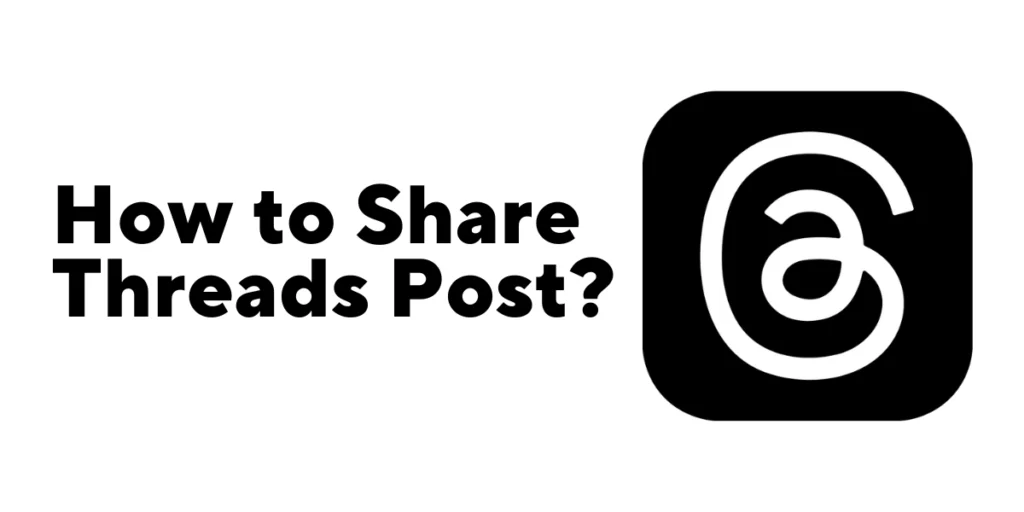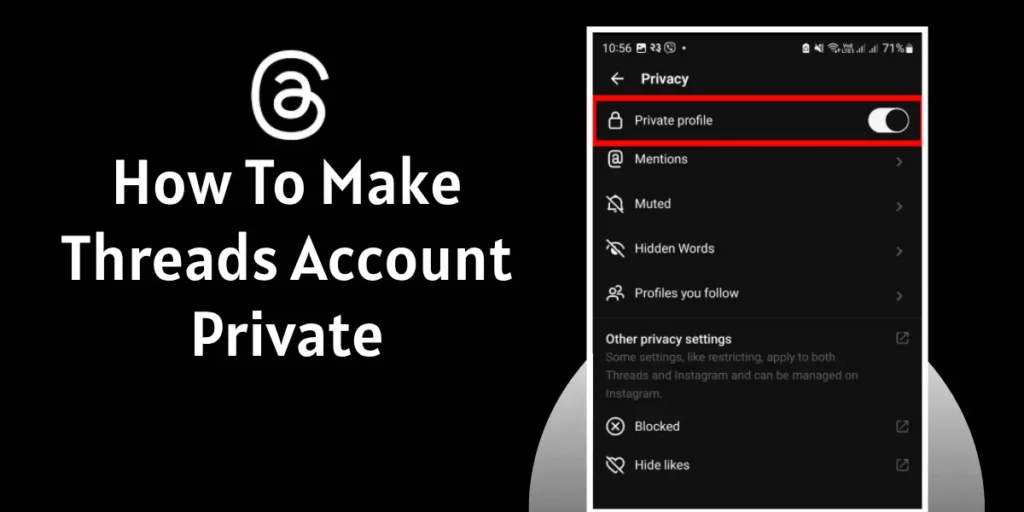Threads from Instagram has been grossing among the social media platforms regarding online discussion. The thread posts serve as the building blocks of online discussions, allowing individuals to express their thoughts, share information, and engage with others on various topics. However, there are instances when we must delete a threads post, and understanding the reasons behind it is vital for maintaining a positive online presence.
Answer:
To delete Threads posts, Launch Threads App>Go To Your Profile>Select The Post You Want To Delete>Click The Three Dotted Icon>Delete The Thread Post.
In this article, we will explore how to delete Threads posts and the ins and outs of deleting thread posts. Additionally, we will address frequently asked questions to shed light on common concerns surrounding Threads post-deletion. Let’s get started.
What Are Threads Post?
Threads posts refer to individual messages or comments within a threaded discussion or conversation. They serve as the units of communication within the conversation, allowing participants to share their thoughts, ask questions, provide feedback, or engage in discussions related to the topic.
Thread posts often enrich the conversation with text, images, links, or other media elements. The chronological arrangement of thread posts facilitates easy navigation and tracking of the discussion’s progression, enabling users to follow and respond to specific messages within the thread.
Also Read: How To Download And View Your Threads Data?
Why Do Deleting Threads Post Matter?
Deleting thread posts can be important for several reasons. Some common scenarios where users may want to delete their thread posts are discussed below:
1. Correcting Errors
Users may realize their post contains factual inaccuracies, typographical errors, or misinformation. Deleting the post allows them to rectify the mistake and prevent the spread of false information.
2. Removing Sensitive Information
Sometimes, individuals inadvertently share personal or sensitive information in a thread post. Deleting such posts helps protect their privacy and prevent potential misuse of the disclosed information.
3. Changing Opinions or Perspectives
As discussions progress, individuals might experience a change of opinion or evolve their perspectives on a topic. Deleting previous posts that no longer reflect their current stance allows users to maintain consistency in their online presence.
4. Avoiding Consequences
In certain situations, a thread post may have negative repercussions, such as legal issues, professional consequences, or personal conflicts. Deleting the post can help mitigate these potential adverse outcomes.
5. Enhancing Online Reputation
Maintaining a positive online reputation is crucial for individuals, especially in professional or public contexts. Deleting inappropriate, offensive, or controversial thread posts can help users present themselves more positively and avoid damaging their reputation.
6. Respecting Privacy and Consent
If a user realizes that they mentioned or discussed someone without their consent, deleting the post demonstrates respect for the privacy and boundaries of others.
Also Read: How To Mention Someone On Threads?
How To Delete Threads Post?
To delete Threads post, do follow the steps given below:
Step 1: Launch Threads App
Download, install, and launch the Threads app on your device.
Step 2: Go To Your Profile
Click the Profile icon on the bottom right corner of your display and go to your Profile.
Step 3: Select The Threads Post
Find and select the Threads Post you want to delete.
Step 4: Click The Three Dotted Icon
Click the three-dotted icon on the top right corner of your display.
Step 5: Delete The Post
Select the delete option from the menu and Delete the post.
Also Read: How to Use Dark Mode on Threads?
Are there any consequences when a Threads post is deleted?
There are several consequences when a Threads post is deleted. Some of those consequences are mentioned below:
1. Disruption of Conversation Flow
Deleting a Threads post can disrupt the flow of the conversation, especially if the post has received replies or sparked further discussion. It may make it harder for others to follow the thread or understand the context of subsequent replies.
2. Loss of Contribution
By deleting a Threads post, you remove your contribution from the conversation. This means that any insights, information, or perspectives you share will no longer be accessible to others, potentially impacting the overall depth and value of the discussion.
3. Impact on Engagement
If your post has received likes, comments, or other forms of engagement, deleting it will result in the loss of those interactions. This can affect the overall engagement metrics of the thread and potentially reduce the visibility or impact of the discussion.
4. Perception and Reputation
Deleting a Threads post, especially if it was controversial or received negative feedback, may affect how others perceive your online presence. It’s important to consider the potential impact on your reputation and the impressions others may form based on the deletion.
5. Moderation Policies
In some cases, deleting a Threads post may be subject to the platform’s moderation policies. If your post violated the platform’s guidelines or terms of service, there could be additional consequences such as warnings, temporary suspensions, or permanent account restrictions.
Also Read: How To Fix Threads Notifications Not Working?
How Can I Avoid The Need To Delete Threads Posts In The First Place?
To minimize the need to delete Threads posts, here are some practices you can follow:
1. Thoughtful Consideration
Before posting, please take a moment to consider the content and its potential impact. Ensure your post aligns with the platform’s guidelines and is respectful, accurate, and constructive.
2. Double-Check Information
Verify the accuracy of any facts, figures, or information you plan to share in your post. This helps avoid spreading misinformation and reduces the need for post-deletion due to errors.
3. Review and Edit
Proofread your post before submitting it. Check for spelling, grammar, or formatting mistakes to maintain clarity and professionalism.
4. Respectful Engagement
Engage in discussions with respect and civility. Constructive dialogue fosters a healthy online environment and reduces the likelihood of posts requiring deletion due to conflict or negative interactions.
5. Privacy Awareness
Be mindful of sharing personal or sensitive information in your posts. Protect your privacy and the privacy of others by refraining from posting confidential details that could lead to unintended consequences.
Also Read: How To Fix Threads App Not Working?
Frequently Asked Questions(FAQs)
How To Delete Replies On Threads App?
Launch The App>Select The Thread Reply You Wish To Delete>Click The Three Dotted Icon>Delete The Reply to delete replies on the Threads app.
How To Delete A Reposted Thread?
Deleting a reposted Thread is a piece of cake. Open Your Threads App>Go To Your Profile>Access The Threads>Find The Repost That You Want To Delete>Click The Three Dotted Icon>Delete The Repost.
Can You Add Pictures On A Thread Post?
Yes, Threads provide us with a feature of adding images and videos on a Thread Post.
Conclusion
Deleting thread posts is essential for effectively managing one’s online presence and fostering responsible digital interactions. By being aware of the reasons why users may want to delete posts, such as correcting errors, removing sensitive information, or adapting changing opinions, individuals can make informed decisions about when and how to delete their contributions.
Hopefully, by reading this article, you should know how to delete Thread posts. Similarly, the content related to deleting Threads posts will also be useful for you.