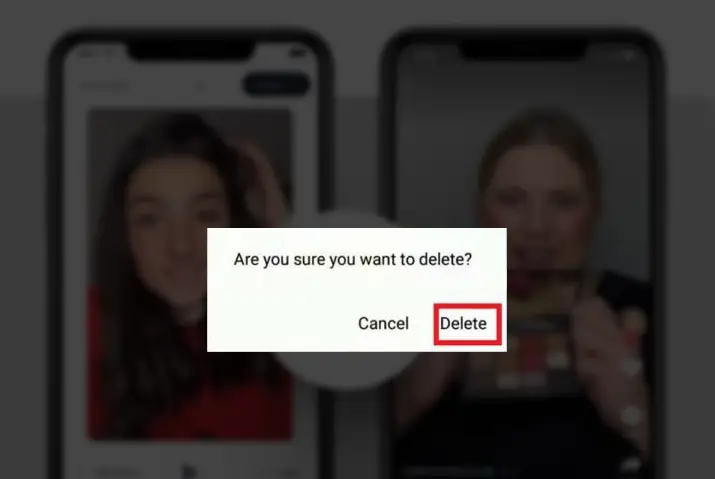TikTok is a popular social media platform where you can share short-form videos with different features on the app. Unfortunately, there are negative sides to the internet. For example, you see users who post unwanted content or content that does not adhere to the TikTok guidelines. We have a guide on how to delete someone’s video on TikTok.
Answer:
If you encounter issues with someone’s TikTok content, aim to delete their video from the platform. In that case, you can explore these alternative approaches: Report the video directly through TikTok, communicate with TikTok support to request video removal, engage with relevant authorities regarding the content, flag the account to TikTok for review, or directly message the content creator.
You can follow these steps to remove someone else’s video on TikTok. First, report the video. You can also contact the person who created the content or the relevant authorities. Additionally, you have the option to contact TikTok to request the removal of the video.
What Does It Mean To Delete A Video On TikTok?
Deleting a video on TikTok means removing videos you don’t want or need anymore. If you’re the creator, learn how to remove your videos. To prevent copying, theft, or downloading of your video, mention it in the video and disable video downloads by others.
However, if you want to delete someone else’s video, you can’t do it directly within the app. You’ll need an alternative approach. Here are explanations on how you can delete someone else’s TikTok video.
Also Read: How To Delete TikTok Account Permanently?
Why Would You Want To Delete A Video On TikTok?
Before we discuss how to delete another user’s video on TikTok, let’s explore some reasons for wanting to remove a video:
- The video breaks TikTok’s terms and conditions.
- The video contains sensitive or unappealing content.
- The video shows you or someone you know without permission.
- The video includes inappropriate content involving minors and children.
Also Read: How to Enable or Disable Comments on TikTok?
How To Delete Someone’s Video On TikTok?
Since TikTok lacks an in-app feature for directly deleting someone else’s video, here are alternative methods to remove or delete someone else’s video from TikTok:
- Delete the video By Reporting On TikTok.
- Contact TikTok To Delete The Video From TikTok
- Contact Authorities Regarding the Video
- Report The Account
- Message The Content Creator
Also Read: How To Enable Microphone Access On TikTok?
1. Delete Video By Reporting It On TikTok
The initial step involves reporting a video on TikTok. If the video breaches any of TikTok’s terms and conditions, this report aids in removing the video.
The complete review process lasts up to 48 hours following a report, although it might extend to a week. TikTok thoroughly assesses both individual and multiple reports.
While a video with numerous reports might receive faster attention, this method is not guaranteed.
When you report a video on TikTok, the platform generally keeps your report anonymous. This means that the person who posted the video you’re reporting won’t know that you were the one who reported it.
Now, let’s delve into a step-by-step guide on reporting a video on TikTok.
Step 1: Launch TikTok On Your Device
To begin, tap TikTok on your device. Then, log in using your username and password.
Step 2: Go To The Video You Want To Report
Next, tap the video on TikTok that you want to report.
Step 3: Tap On Right Facing Arrow
Locate the right-facing arrow below the hearts and comments icons at the bottom right of your screen. Tap this arrow.
Step 4: Choose the Report Option
Choose the appropriate option that best explains why you’re reporting the video. If the exact reason isn’t available, you can select “Other” and provide additional details for your report. Once done, send the report to TikTok for review.
[Note: TikTok reviews reports to determine if they violate community guidelines. Videos that don’t breach guidelines won’t be removed solely due to personal dissatisfaction. If you’d rather not see a user’s content or such videos, you can block or mute the content and account on TikTok.]
Also Read: How To To Earn Money From TikTok?
2. Contact TikTok To Delete The Video From TikTok
If reporting doesn’t work and you’re convinced the video should come down, contact TikTok directly. Draft an email to TikTok support explaining why you think the video should be removed. Make sure to detail the reasons and the specific content in question so TikTok can review it. Contact TikTok through their feedback email address.
Also Read: How To Get More Likes And Followers On TikTok?
3. Contact Authorities Regarding Video
If the video has serious violations that are not being resolved, get in touch with local authorities. In your country, there’s likely a specific agency handling cybercrime and bullying issues. Reach out to them, explaining the violation in the video and why it needs removal from TikTok.
Also Read: How To Download TikTok Videos? [All Devices And Methods]
4. Report The Account
You can also report your TikTok account. Accounts that breach terms and conditions will be suspended or taken down. As a result, the video won’t be accessible on TikTok anymore. If other methods don’t work, reporting a TikTok account is an option to consider.
Here are the steps for you to report your account to TikTok:
Step 1: Launch TikTok On Your Device
To begin, tap on the TikTok app to launch it. After that, use your username and password to log in to your account.
Step 2: Go To The Video You Want To Report
Identify the video you wish to report on TikTok and tap on it.
Step 3: Tap On Right Facing Arrow
You’ll see a right-facing arrow icon in the bottom right corner of the screen. Tap on this arrow.
Step 4: Choose the Report Option
Choose the appropriate reason for reporting the video. If the reason isn’t listed, select “Other” and clearly explain your report. Once you’ve done that, finalize the report and send it to TikTok for their review.
Also Read: How To Get Verified On TikTok?
5. Message the Content Creator to Remove the Video
You can also message the content creator, asking them to remove the video. If the creator’s content has upset you or includes inappropriate material you might not know, you can contact them to discuss the matter. Here’s how you can contact the content creator on TikTok.
Step 1: Go to TikTok
Launch the TikTok app and log in using your username and password.
Step 2: Choose the Video You Want to Remove
Choose the specific video you want to remove from TikTok.
Step 3: Go To Creator’s Profile
Tap on the profile of the video’s creator located on the right side of the video. This will take you to their profile page.
Step 4: Message Them From Profile
If messaging is enabled, you’ll find an option to send a message directly from their profile.
Step 5: Tap on the Three Dot Icon
Tap the three-dot icon in the top right corner of the screen to discover more messaging options.
Step 6: Send Them A Message
From the available options, choose “Send Message,” located at the bottom, between “block” and “remove this follower.” Use this message to ask the creator to remove the video due to a specific issue you’ve identified.
Also Read: How To Delete Someone Else’s Tiktok Account?
How To Delete Your Video From TikTok?
Here are the steps to delete your video from TikTok:
Step 1: Launch TikTok On Your Device
Start by opening the TikTok app on your device. Log in using your username and password.
Step 2: Go to Your Video
Locate the video you wish to remove from your profile. Please tap on the video to play it.
Step 3: Tap on the Three Dot Icon
In the bottom right corner of the video, tap the three-dot icon.
Step 4: Choose The Option To Delete Video
Choose the delete option or the trash can icon from the menu that appears. A confirmation message will appear asking if you want to delete the video. Tap “delete” to permanently remove the video from your account.
Also Read: Do TikTok Testers Get Paid? [How To Become One]
How To Remove Someone From A TikTok Video?
If you want to remove someone from a TikTok video you’ve created, you’ll generally need to use video editing software or apps. TikTok doesn’t provide a direct feature to remove someone from a video after it’s been recorded. Here’s a general guide on how you might achieve this using video editing tools:
- Upload your original video to TikTok.
- Download the video from TikTok on your device.
- Use video editing software or apps (like Adobe Premiere Pro, Final Cut Pro, iMovie, etc.) to edit the video and remove the person.
- Save the edited video.
- Upload the edited video as a new post on TikTok.
Always consider legal and ethical aspects when editing or sharing videos involving other individuals.
Furthermore, suppose you want to remove text from TikTok videos, follow the steps I mentioned above to remove someone from a TikTok video. In that case, you must use the tools from the editing apps like cropping, masking, or cloning to cover or remove the text.
Also Read: Why Are My Likes Disappearing On TikTok?
How To Turn On The No Download Option On Your Videos On TikTok?
If you’re facing issues with others downloading and reuploading your TikTok videos, you can activate this feature to prevent such downloads.
Do note that enabling this feature will stop users from being able to download your TikTok videos. It’s important to know that this won’t prevent someone from using a screen recording to save your TikTok video.
To turn on the no-download option for your TikTok videos, follow these steps:
Step 1: Go to TikTok
Start by tapping the TikTok app on your device. Then, sign in using your username and password.
Step 2: Go to your Profile
Find the “Me” icon at the bottom right of the screen and tap on it. This will take you to your TikTok profile.
Step 3: Open Settings and Privacy
In the top right corner of the screen, tap the three horizontal lines and then select “Settings and Privacy.” From there, choose “Privacy.”
Step 4: Go to Downloads
Under the “Safety” section, locate and tap “Downloads.”
Step 5: Turn The Feature Off
Choose the “Off” option to deactivate this feature. This way, people who view your videos won’t be able to download them from the TikTok app.
Also Read: How To Delete Stories On TikTok?
How Do I Report A User In TikTok?
If you see bad or wrong stuff on TikTok, it’s a good idea to tell TikTok about it. They can then do something about the person responsible. Here’s how you can report someone on TikTok:
Step 1: Open the TikTok Application
Begin by opening the TikTok app and logging in using your account details.
Step 2: Open the Person’s Profile
Next, go to the profile of the user you wish to report.
Step 3: Tap on the Three-Dot Icon
Tap the three-dot icon located in the top-right corner of the screen.
Step 4: Tap on the Report Button
You’ll see various options on the screen. Choose “Report” from the bottom-left side.
Follow the on-screen directions to explain the issue. You can choose from inappropriate content, false identity, or intellectual property violations.
Step 5: Tap on Submit
Lastly, tap “Submit” on the screen to complete the report.
Also Read: Why TikTok Videos Suddenly Stop Getting Views? [Fixes]
Frequently Asked Questions (FAQs)
Here are some of the frequently asked questions related to this topic, and they are as follows:
Can I Limit Comments On TikTok?
Yes, you can restrict comments on TikTok. The extent of comment limitations varies based on profile type and user settings. Various comment restrictions are available, and I’ll outline some limitations and constraints below. You can find more detailed information in the complete article on how to limit comments on TikTok.
How Many Reports Does It Take To Delete A TikTok Video?
TikTok reviews each video upon receiving a single report; even ten reports are treated as bulk reporting. Each report undergoes TikTok’s review process within 48 hours to a week to confirm the video’s adherence to guidelines and rules.
What Does FYP Mean On TikTok?
“FYP” stands for “For Your Page” on TikTok. It refers to the initial page you see upon opening the TikTok app. The term is a key aspect of TikTok’s content curation algorithm, designed to present content on your “explore page.” For further insights, you can explore the complete article detailing the meaning of FYP on TikTok.
Someone Posted A Video Of Me On TikTok Without My Permission. What Should I Do Next?
If a TikTok video of you is posted without your consent, take action by reporting the content. Additionally, investigate the intellectual property laws in your area and consider contacting authorities to address this matter. Posting without permission may lead to legal repercussions for the user responsible.
How To Find TikTok Popular Songs And Hashtags?
To discover popular songs and hashtags on TikTok, Open the TikTok app, go to the Discover tab, and explore trending songs and hashtags. Tap the video, scroll through it, and use the search bar. For more specifics, refer to this comprehensive article detailing finding popular TikTok songs and hashtags.
Can You Recover a Deleted Video on TikTok?
Sadly, no. If you don’t save the video on your phone, you can’t return it once it’s deleted. You can save a copy on your phone when you post a video.
How To Download All Videos From TikTok In One Click?
Getting your TikTok videos individually is easy but takes a lot of time. If you want to save time and grab all your TikTok videos with a single click, here’s how you can do it.
Can You Add A Link In Bio On TikTok?
Yes, you can include the link in your TikTok bio. The process is straightforward. You need to set up a business account or switch to one if you already have an account.
Conclusion
While TikTok doesn’t allow users to delete videos posted by others directly, you have several options to remove inappropriate or unwanted content. Start by reporting the video within TikTok’s app. Provide detailed reasons to improve your chances of removal.
If reporting fails, contact TikTok support or local authorities about serious violations. You can block the account or ask the creator to take down the post as a last resort. Remember that personal disagreements alone won’t justify deletion – focus on content that causes real harm. Whether you succeed in eliminating the material or not, you can take comfort in trying your best to make TikTok a little bit safer.