Are you tired of using Instagram or want to take a break from Instagram? – You can temporarily deactivate your Instagram account, or if you don’t want to use Instagram, then you can delete your Instagram account permanently.
If you delete your Instagram account, all of your photos, videos, likes, comments, followers, and even your profile will be completely collapsed. You won’t get access to your Instagram with the same username and password. But you can make the same username by creating an Instagram account after the deletion. Today in this article we will be talking about how to delete your Instagram account permanently and also how to deactivate and reactivate your Instagram account.
[Note: Instagram doesn’t let its users delete their accounts using the app version on mobile. However, You can use the web-browser to delete your Instagram account permanently.]
How to Delete Your Instagram Account Permanently?
- Open any browser and go to Instagram’s Delete your account page. Click on the link to go to the delete account page.
- Log-in to your account, enter your username and password.
- Now, you will be redirected to the “Delete Your Account page.”
Now, choose one reason why you want to delete your account from the drop-down menu Why are you deleting your account?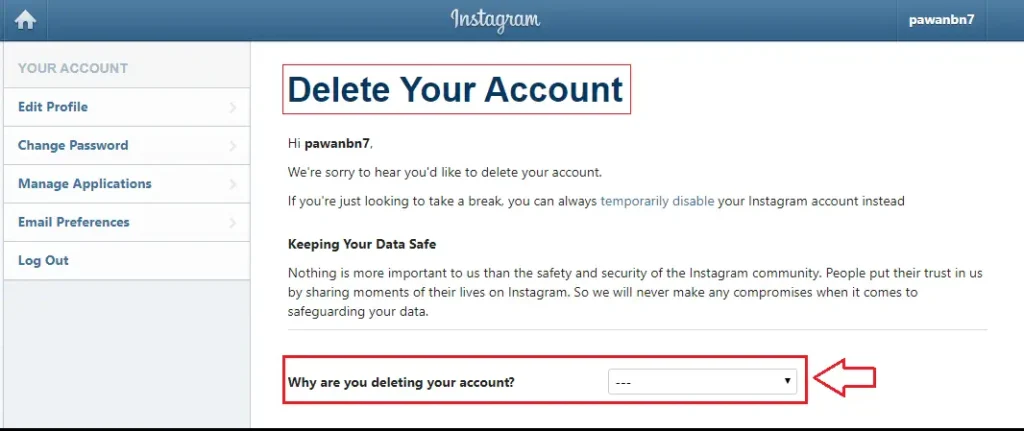
deletion page – delete your Instagram account After you select your reason, you will see, “Please consider the following articles in our Help Center before permanently deleting your account.” Click on the link provided under this section if you want to read the articles.
- To delete the Instagram account, type your password on the “To continue, please re-enter your password” text field to continue.
- Finally, click on the Permanently delete my account button to delete your Instagram account.
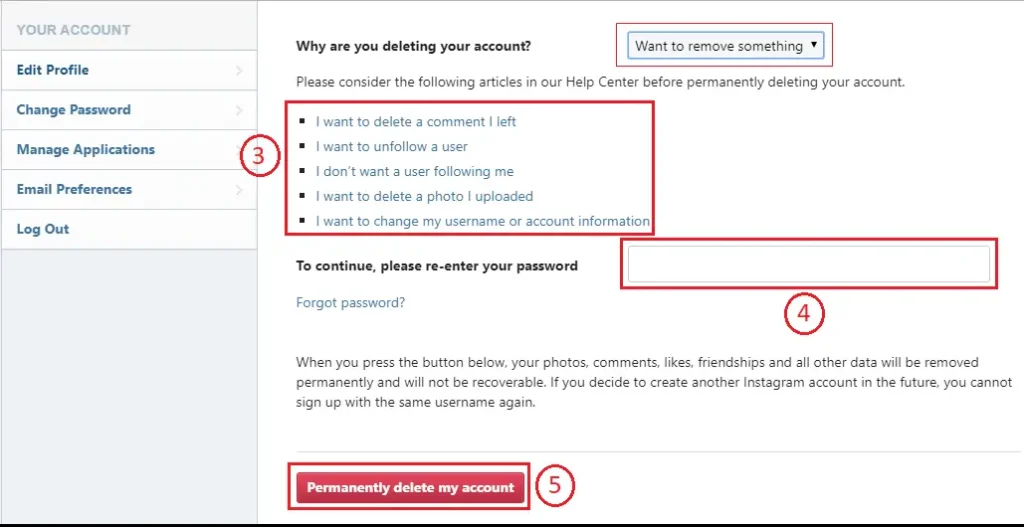
Congratulation, you have successfully deleted your Instagram account permanently.
Better than deleting your Instagram account, the alternative of deleting your Instagram account is to deactivate your Instagram account. Follow the easy steps mentioned below to deactivate your Instagram account.
How to Deactivate your Instagram account?
If you want to take a break from Instagram and you are coming back on Instagram then, you can delete your account temporarily, which is also known as deactivating your account. You can join the Instagram account and Instagram community whenever you want by using your email address/ username and password to log in.
- Open any browser you are using and go to the log-in page of Instagram.
- Log-in using your username and password to get access to your Instagram account.
- After you get access to your Instagram account. After that, click on the profile icon beside the heart icon in the top-right.
- Click on the Edit Profile button, which is on the right side of the username.
- Now, scroll down you will see “Similar Account Suggestion” and click on the Temporarily disable my account.
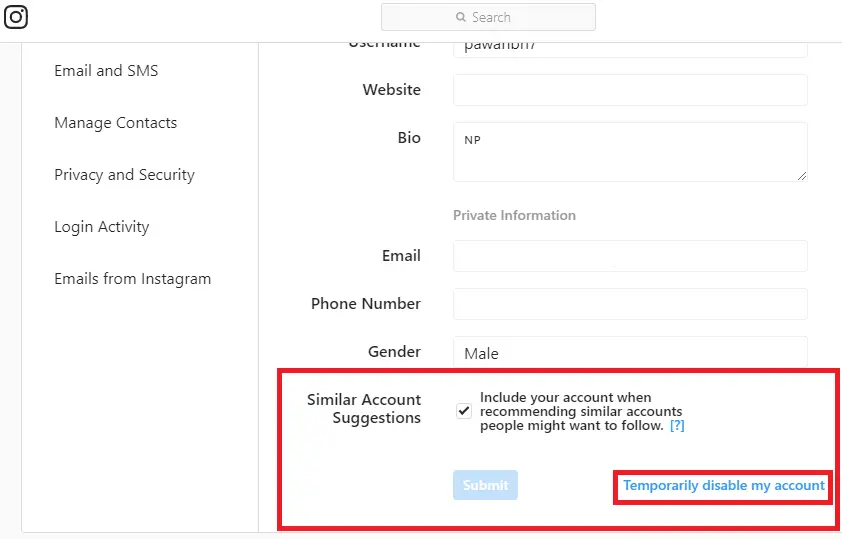
- You will be redirected to the” Temporarily Disable Your Account”. After that, choose a reason from a drop-down menu, why are you disabling your account. Before disabling your account, you can act under, “Before you temporarily disable your account, you might want to take a look at these articles in our Help Center.
- Now enter your password and click on the Temporarily Disable Account.
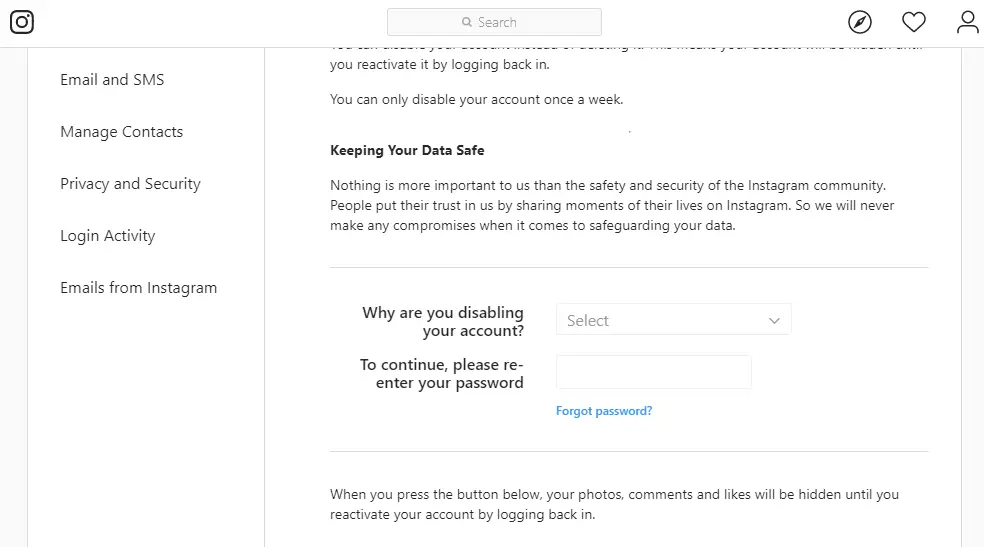
You have successfully deactivated your Instagram account. Now, you can take a break. And you can reactivate your Instagram account whenever you want to come back, easy steps to activate your Instagram account is mentioned below.
What Happens When You Deactivate Your Instagram Account?
After you deactivate your account,
- Your followers won’t be able to find your profile.
- Your friends and followers won’t be able to tag you in their photos and videos.
- All your post comments will be hidden.
- Your account is temporarily deleted, however you can reactive your account within 30days by login into your account.
What Happens To Your Account After 30days of Deactivation?
If you have deactivated your Instagram account and you are not active in your account within 30days then however after 30 days Instagram will automatically delete your Instagram account permanently and after that, you will not be able to login to your account and your username will be available for others.
How to Reactivate your Instagram Account?
After you disable your Instagram account temporarily, your Instagram account will be hidden for everyone. After the short break, you can reactivate your Instagram account. All you have to do is Log in to get access to your Instagram account. Follow the step to get access to your Instagram account.
- Open your web-browser or Instagram application.
- After that, enter your Instagram account username and the same password that you used before disabling your account. Due to break, if you forget your password then, you can reset your Instagram password.
- Click on the log-in button.
- Now, you will see your Instagram profile like before.
Now, you get access to your account, and once you log-in to your Instagram account, your Instagram account is activated even you log out, your followers will see your profile onwards.
Conclusion
There you go, these are the step by step process on how to delete your Instagram account permanently and how to deactivate and reactivate your Instagram account. Follow the step by step procedure mention above according to the title, to perform the action on your Instagram account.
If you have any questions regarding this article you can leave a comment on the comment box below. For more information visit our official website! Online Help Guide.
Thank You!





