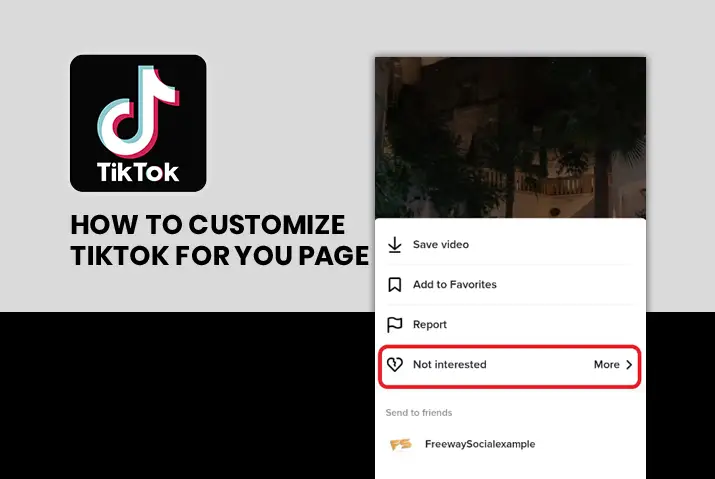TikTok recommends the video to you on the ‘For You’ page according to the videos that you have watched before. But if you are tired of skipping monotonous videos, you can customize your ‘For You’ page. By customizing, you can see more of the content you like. So, how to customize TikTok For You page?
Answer:
You can customize your TikTok For You page by interacting with posts you like, choosing the “Not Interested” option on the posts you do not wish to see, clearing the TikTok cache, Changing your interests, and searching for posts you wish to see.
How To Change Your ‘For You’ Page On TikTok?
The process of your interest selection on TikTok is only the starting point. But you can customize your ‘For You’ page on TikTok by using the following methods.
- Clear TikTok cache.
- Choose “Not Interested” on videos you don’t wish to see.
- Interact with posts you like.
- Search for posts you wish to see.
- Change your interests on TikTok.
Method 1: Clear TikTok Cache
Like you erase everything on paper and start to draw again, clearing the TikTok cache can allow you to start out fresh. This helps in customizing the For You page for you again.
To clear TikTok cache, follow the steps mentioned below.
Step 1: Open TikTok
Open your TikTok app.
Step 2: Go To Profile
Then go to your profile page from the bottom right corner profile icon.
Step 3: Tap On The Three Horizontal Lines Menu
And tap on the hamburger icon at the top right corner of your screen.
Step 4: Select ‘Settings And Privacy’
Tap on the ‘Settings and privacy’ option.
Step 5: Clear Cache
Then under the ‘Cache & Cellular Data’ category, tap on the ‘Clear Cache’ option.
Method 2: Choosing “Not Interested”
You might see all types of posts from random people on your TikTok For You page. To customize the FYP, you can choose the Not interested option to prevent similar kinds of videos from showing up in the future.
You can find the not interested option by following the steps below:
Step 1: Open TikTok
Open your TikTok app.
Step 2: Go To ‘For You’ Page
After that, go to your ‘For You’ page again.
Step 3: Long Press On The Post
Swipe up until you find the post you don’t like, then long-press on the video.
Step 4: Choose ‘Not Interested’
A menu will appear on your screen. Choose ‘Not interested’ from the list. You can also get the menu by tapping on the ‘share’ icon.
Method 3: Interact With Posts You Like
Frequently interacting on posts you like will help similar kinds of posts to appear in your feed in the future. To do that, you have to like, comment, follow or share posts that you like.
For instance, you might be a fan of some celebrity, so if you like their posts, comment on them and interact with the posts in any way, TikTok will then frequently show up posts from them on your FYP.
Method 4: Search For Specific Posts
You can also search for specific posts you want to see, and the app will start picking up your interest from there.
For example, I am really interested in baking, and I used to search for baking-related videos on TikTok. TikTok picked my behavior, and now I get posts related to baking on my For You page frequently, without me having to search for the videos.
Method 5: Change Your Interests
Changing your interests on TikTok will help TikTok curate the FYP for you.
To change your interests on TikTok, what you can do is:
Step 1: Open The TikTok App
Firstly, open the TikTok app on your phone and log in to your account by entering your login credentials.
On the web, you can simply go to the TikTok website and log in to your account there.
Step 2: Tap On Your Profile Icon
Then, tap on the profile icon at the bottom right corner of your screen.
Step 3: Tap On The Hamburger Icon
Once you go to your profile, tap on the hamburger icon (three horizontal lines) at the top right corner of your screen.
Step 4: Select “Settings And Privacy”
Then you will see two options. From the options, choose “Settings and Privacy”.
Step 5: Go To “Content Preferences”
Then go to “Content Preferences” under the Content & Activity section.
Step 6: Click On “Update Interests”
Here click on update interests.
Step 7: Select Interests From The List
Then select the interests you want to add from the list.
Step 8: Hit “Save”
Finally, hit save, and your interests will be changed on TikTok’s For You page.
Note: If there is no update interests option under content preferences, you may change the video language. Then based on the language you choose, TikTok will curate your For You page. It delivers the content based on the geolocation of countries where your preferred language is spoken.
How Does TikTok Algorithm Work?
When you choose the ‘Not interested’ option from the post you don’t like, you will start to see more of the posts you like on your ‘For You’ page. For example, if you are an animal lover, make sure you ‘like’ animal posts and search for relevant content. Now, your ‘For You’ page will load with animal videos.
However, seeing the changes on your ‘For You’ page might take a few days. But after that, you might not need to search for the content you like; the TikTok algorithm will automatically find it.
Three Main Ways TikTok’s Algorithm Organizes Your ‘For You’ Page
If you are new to TikTok, you might wonder what For You page is on TikTok. ‘For You’ page is a mixture of popular videos of your demographic trend. You could find different genres of videos even if you don’t ‘like’ them. But with time, you can customize your ‘For You’ page on TikTok so that you don’t have to search for your particular interest.
There are various ways that the TikTok algorithm assesses your interest, but you should be a regular viewer. And the TikTok app will automatically update your ‘For You’ page. So, the following are some ways to change your ‘For You’ page for the TikTok algorithm to work.
Engage With Videos
When you scroll through your ‘For You’ page, every interaction with the video helps to shape your recommendations. It includes liking, commenting, and sharing, which lets the TikTok algorithm know that the content is relevant to you.
Similarly, you need to react to those videos that you don’t like on TikTok by the ‘Not interested’ option. So, only reacting to those videos you like won’t work it should be both ways.
Follow The Users
If you like the content of some followers on TikTok, you should follow their account. When you follow new accounts on TikTok, it will help to refine your recommendations as well. Also, exploring hashtags, sounds, songs, effects, and trending topics on the ‘Discover’ tab also helps to train the TikTok algorithm.
Add To Your Favorites
When you like a video on TikTok, it will get added to your ‘Favorites’ tab. This tab is easily available under your TikTok profile so that you can organize it in one place. But only liking a video does not help you to remember the exact reason why you liked the video.
So, the ‘Favorite’ tab helps to recall it by adding a specific thing to your ‘Favorites’ section. In this way, the TikTok algorithm knows your taste and changes your ‘For You’ page in a different direction.
Other Ways TikTok’s Algorithm Organizes Your ‘For You’ Page
Apart from the above three ways, the TikTok algorithm uses other ways to organize your ‘For You’ page. So, below are the ways TikTok uses to organize your ‘For You’ page.
Interrupting Repetitive Patterns
TikTok recommends the videos on your ‘For You’ page in an interrupting repetitive pattern. For example, you cannot see the two videos in a row with the same sound or with the same creator.
Also, it does not recommend duplicate content that you have already watched before. And the content that is considered spam. However, content that has been well received by other users who share similar interests can be recommended for you.
Diversifying Recommendations
Diversity is the factor that brings all TikTok users together globally. You can see videos from different corners of the world with huge likes, even if they don’t appear relevant to you on TikTok.
It gives you an opportunity to add to new categories, discovers new creators, and experience new ideas when you scroll through the ‘For You’ page.
Safeguarding The Viewing Experience
The TikTok recommendation is designed with safety, like graphic medical procedures, legal consumption of goods, etc. Videos that have been just uploaded and are under review or spam content can be ineligible for recommendation on anyone’s ‘For You’ page.
Improving For You
It is a continuous process to improve the recommendation system on TikTok. It needs to refine the accuracy, adjust models, and re-assess the factors that contribute to the recommendation system. TikTok receives feedback from users, research, and data, which help to build even more protections that can affect the recommendation system.
How TikTok Recommends Videos For You?
The recommendation system is trending on all social media platforms, from shopping to search engines. It helps people to have a personalized experience and suggest content according to the interaction they make with the app.
For example, if you like or comment on a post or follow an account, this will help the recommendation system gauge the content you like and the content you prefer to skip.
Factors That Contribute ‘For You’ Page
TikTok recommends the content on the ‘For You’ page with different combinations of factors. So, below are the factors that contribute ‘For You’ page on TikTok.
User Interactions
It includes the video you like, comment on, or share and accounts you follow on TikTok. In addition, the content you create on TikTok is another factor that contributes to the ‘For You’ page.
Video Information
The video information like caption, sounds, and hashtags on the video that you create on TikTok is also a factor.
Device And Account Settings
The settings on your TikTok account, like language preference, country setting, and device type you use, could be the factor for video recommendations. It makes sure that the system is optimized for performance but does not play the main role in a recommendation since the user doesn’t express these as preferences in comparison to other data points.
How To Feature On TikTok’s For You Page?
Though TikTok keeps the algorithm details secret, it works similar to Instagram ‘Explore’ page. It recognizes your taste and preferences and adjusts the videos accordingly. So, you should focus on the following things to get featured on TikTok’s For You page.
Create High-Quality Content
Quality content is the main thing you should focus on. TikTok won’t show your video on the ‘For You’ page for others if your content is poor. Your videos should be pleasing to watch so that they will not miss a single second.
Make Shorter Videos
Making a shorter video is fruitful for users who do not tend to spend much time on TikTok. If you make long videos, they might skip the videos, so make it shorter so that people watch it till the end.
Add Music To Your Videos
Music plays a significant role in TikTok as it was built as a lip-syncing platform before. Video with music in the background enhances the quality of your content. So, including trending music in your videos helps to feature on the ‘For You’ page on TikTok.
Add Popular Hashtags
People search for creators with popular hashtags. So, you can add hashtags like ‘for you’ or ‘foryoupage’, which helps to improve the chances of being featured on the ‘For You’ page.
Make Engaging Content
Even if your content is very good, it should interest the people that watch your video on TikTok. So, you can make a video of a general interest that involves broader audiences or target a smaller enthusiast group.
Keep Up With The Trends
TikTok favors videos that go with the latest trends and challenges. Your chances of being featured on the ‘For You’ page will be higher if you are up to date with the trend and challenges.
Frequently Asked Questions (FAQs)
There might be some queries related to how to customize TikTok ‘For You’ page, so here are some brief answers to those questions for you.
How Long Does It Take For A TikTok To Get Views?
It could be 48 hours after posting a video or a week later. There are no reasons for it, but you can assume the TikTok algorithm may push your video onto the ‘For You’ page even if it is not new.
Why Are My TikTok Videos Not Getting On ForYou Page?
There can be various reasons why your TikTok videos are not getting on For You page. Some of the reasons might be:
- Deleting content with better performance.
- Policy violation.
- Not hitting the correct metrics.
- Lack of consistency.
- Using copyrighted content.
- Restricted elements on your videos.
How Long Do TikTok Videos Stay On Your ‘For You’ Page?
It can be roughly 3 months though videos usually peak in virality soon after they are posted since posted times are not visible on your ‘For You’ page even if they are from a long time ago.
Conclusion
Thus, you can customize the TikTok ‘For You’ page by interacting with the posts you wish to see more and tapping on the “Not Interested” option whenever you come across a post that does not interest you. You may also try clearing the TikTok cache to start out afresh.
Hope you found our article helpful. Thank you for reading!