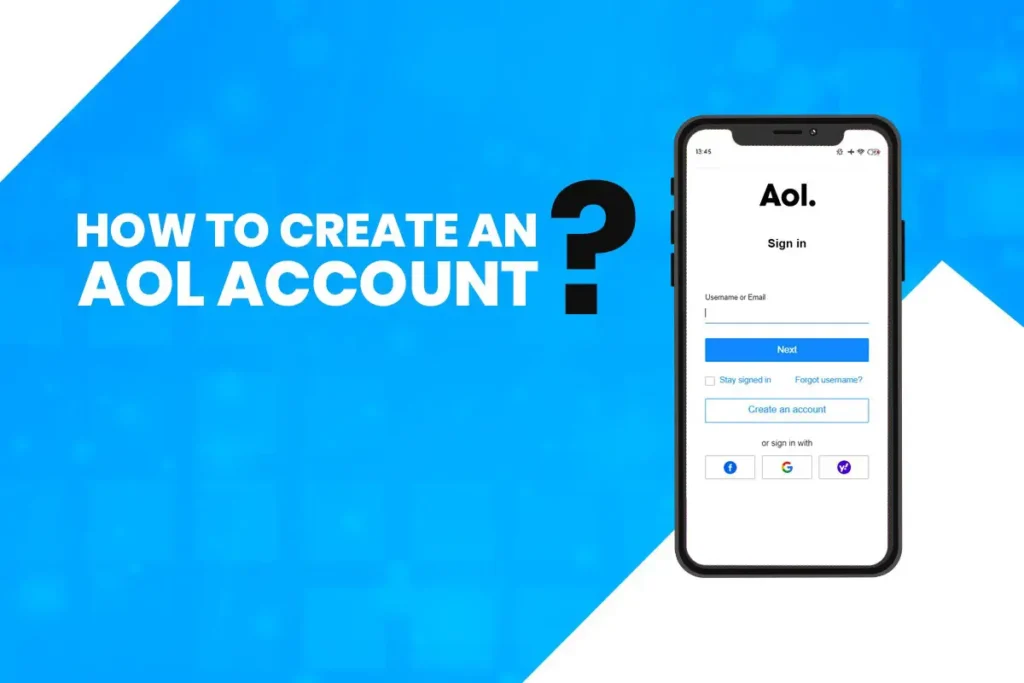Nowadays, the fastest and easiest way to communicate with your clients is via email, whether you are discussing your small business or conducting important meetings. You don’t have to install or download the email application software on your device. Just open your Web browser to get access to your email accounts. There are lots of popular webmail on the internet which provide email services. But, getting the right email account for your business can be a tricky part. We need to consider lots of things, from the quality of the spam folder to the best user interface. So, AOL mail is one of the best options out there that you can choose. And, AOL also lets you get access to your webmail for free. So, today we are going to discuss the AOL webmail and how to create an AOL account for free.
AOL lets you create the email account in just a few minutes. All you have to do is provide few information like name, email address, DOB, and password. After providing this information then you can easily access or create the AOL mail account. You can use the AOL mail account on both computers and mobile devices. Likewise, if you want to access the AOL mail in mobile devices then you have to download the application and log in using your AOL email address and password.
What is AOL?
AOL (America Online) is a digital media and online service provider based in New York City. It was first founded in 1983 as Control Video Corporation for downloading content for Atari gaming consoles. Later on, they offered internet services to users in the US, such as webmail, instant messaging, and more.
With time, AOL also improved its platform and became much more web-oriented. Its free account lets you access the webmail services, whether you are using an app or browser. Apart from that, you can also access plenty of its other services such as news, entertainment, finance, games, and more. You can still use its instant messenger service – if you want to connect people on the internet through dial-up.
Also read: How to Stop or Remove Ads in AOL Mail
How to Create AOL Mail Account For Free?
You can create a new AOL email account with these simple steps, which I have explained down below. So, let’s get started.
- Open your browser and go to AOL’s official website, aol.com.
- Once you are on the AOLs’ home page, click on the Login/Join option on the upper right corner of the screen which will take you to AOL’s sign-in page.
- From the AOL sign-in page, click on the Create Account button to go into further steps to create your account.
Note: you can also create your account with your Facebook, Gmail, and yahoo without going further into the steps.
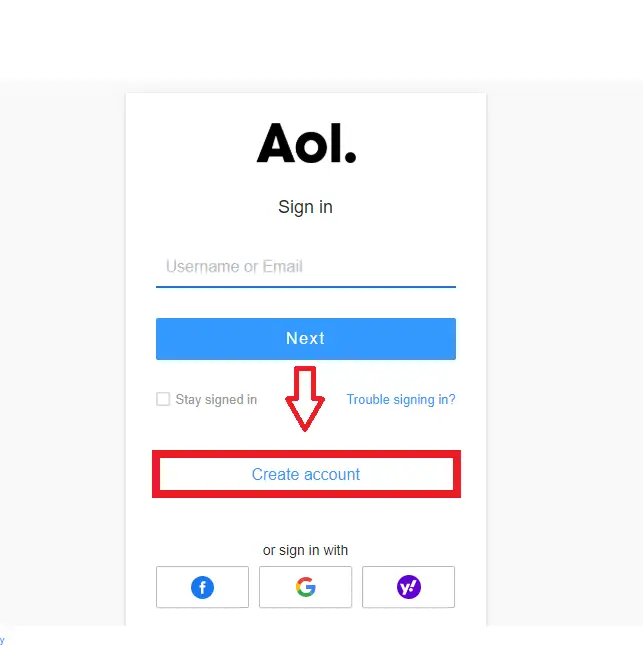
- Now you can see a sign-up form, to enter your details that are required to create an account.
So first thing first, enters your First name as well as Last name on the form. This name will be used on the account and will be shown to users.
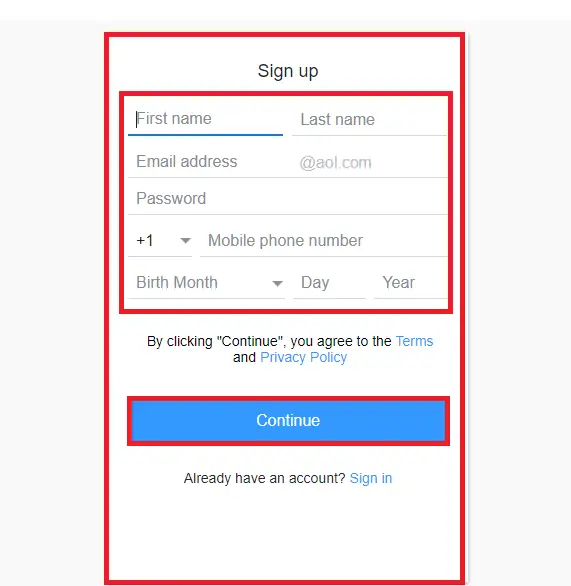 Next, enter a username in the Email address text box, this will be your Email ID for the AOL account. Remember that your username should be unique, the username that you are trying to get might already have taken. So, to get that username you can add numbering or extra characters at the end of the username.
Next, enter a username in the Email address text box, this will be your Email ID for the AOL account. Remember that your username should be unique, the username that you are trying to get might already have taken. So, to get that username you can add numbering or extra characters at the end of the username.After entering the username, enter a password. You need to choose a strong password. And in order to create a strong password make use of upper case, lower case, numbering, and special characters in your password and make lengthy as possible. This way no one can guess your password and hack into your account.
After that, you need to enter your phone number to verify your identity.
Note: Adding a phone number is optional, you can skip this step. However, if you add one, it will help you with the recovery option when you forgot your password or email ID.Now enter your date of birth in the field, you need to be at least 13 years old to create an AOL Account.
Now, click on the “Continue” button to proceed on the next page. - Once you enter on the next page, it will ask you to verify your phone number. So enter your phone number in the blank field, and after that, click on the “Text me a verification code” button.
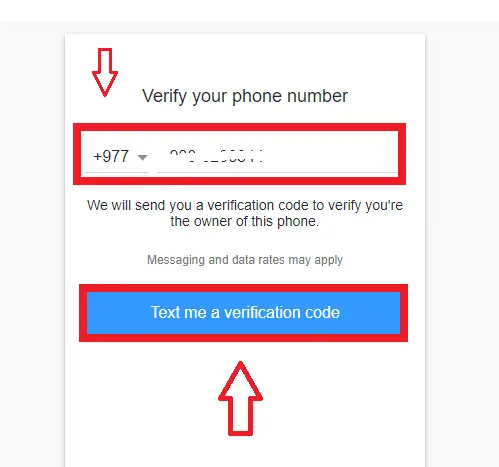
- Once you received the code on your mobile phone, copy it to the textbox. Now, click on the Verify button to verify the number belongs to you.
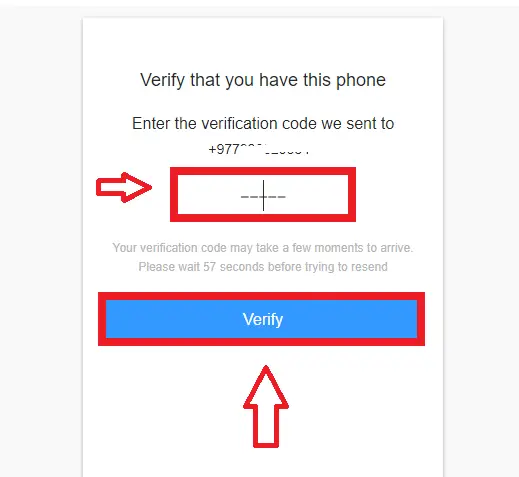
Congratulations, you have successfully created an AOL Account. Now you have access to so many services that AOL provides.
How to Log in to AOL Mail Account | AOL Email Login
There is a simple way where the AOL mail users can log in to their account. So let’s get into the simple steps down below to access your AOL mail account with the help of login.
- Open the browser and type mail.aol.com in the search engine.
- After that, enter your email address and press next.
- Now, type the password in the required field and press the next button.
So this way you can access your AOL mail account with the help of simple login.
Also read: How to Recover and Change Password of AOL Mail
How to Fix AOL Mail Sign in Problem
If your AOL mail is not working on your desktop or your iPhone and android then that’s the most frustrating thing to see. You will never know how many important emails you have received if you can’t log in to the AOL mail account right?
So, whether your AOL mail not currently available or can’t access the AOL mail then follow the following method.
Clear Your Browser Cookie and Cache
The first thing you can implement to fix AOL sign in problem is to clear your browser cookie and cache. Sometimes, browser cookies and cache store the duplicate copy of the AOL data and information, and when the storage is full then it causes issues like this one. So, clear your browser cookies and cache from time to time.
Restart Your Browser or Device
If the above method doesn’t work then restarting your browser if you are using the AOL in the desktop can do the job. Besides, in the mobile device, then restart your device or app to fix the sign-in issues.
Try Different Browser
In the case of desktop or laptop then you may have a problem with your browser. Might be your browser cannot support or don’t let you access the AOL mail account. So try login or sign in to AOL mail using different browsers.
How to Access the AOL Mail in Mobile Devices
If you want to use the AOL mail in your smartphones whether you are using iPhone or Android then you have to download the application. The best thing about using the app you can easily access your AOL account in just a single tap on the screen. You don’t have to open the browser over and over again to use the AOL mail.
So, I have provided the link to download the AOL app for both IOS and Android users down below.
Android Users: https://play.google.com/store/apps/details?id=com.aol.mobile.aolapp&hl=en
IOS Users: https://apps.apple.com/us/app/aol-news-email-weather-video/id646100661
Conclusion
Now, you have learned to create as well as login to the AOL mail account. From now on connect with your friends or family or office co-workers with the help of AOL mail.
If you have any queries regarding the topic, feel free to leave a comment in the comment section below. I am more than happy to read those comments and will definitely reply.
Thank you for taking the time to read the article.