On Discord, you can access several servers, virtually hang out with tens of thousands of users from various groups, and much more! However, some of these servers and groups are strictly for adults. Therefore, if you accidentally submit an incorrect date of birth, you won’t be able to join these communities. If you attempt to join such servers, your account could be suspended. How can you change your age on Discord, then? Find out by reading this article below.
Answer:
To change your age on Discord, you must submit a request to discord support telling them you want to alter your date of birth, including the email that you have linked with your Discord account, and wait for the Discord team to reply.
How To Change Your Age On Discord From PC?
You must submit an age update request to change your age on the platform. However, there are a few criteria that each user must meet first. Those requirements are enlisted below.
- Have an ID with a picture of yourself on it. Your age, birth date, and year should all be accurately stated. Any government-issued identification is acceptable.
- You have to memorize your discord tag or copy it on paper. Look at your Discord screen’s bottom left to see your tag. On your Discord channel, you should see something similar to this: username#2323.
- Take a photo of yourself with your Discord tag and photo ID as the last step.
- Ensure that the information on the paper and the ID can be seen clearly. If not, your age update request can be denied immediately, so you must make a new request.
So let’s look at how you can change your discord account with a step-to-step guide. Follow the below methods to know how you can change your age on discord.
- Method 1: Submit A Request On Discord
- Method 2: Add Your Date Of Birth
- Method 3: Attach A Photo Of You Holding Your ID
Method 1: Submit A Request On Discord
The website and application don’t have any Discord age settings. If you wish to modify your birthdate, you must send a request. To submit a request to change your age on Discord, follow the below steps:
Step 1: Go To The Discord Support Page
Open any browser (Google Chrome, Mozilla Firefox, or Opera Mini) on your device and visit the discord support page by typing “Discord Support Page” on your browser’s search bar.
Step 2: Click On The Hamburger Menu Icon
After you visit the website, click on the hamburger icon at the top right of your screen.
Step 3: Click On “Submit A Request”
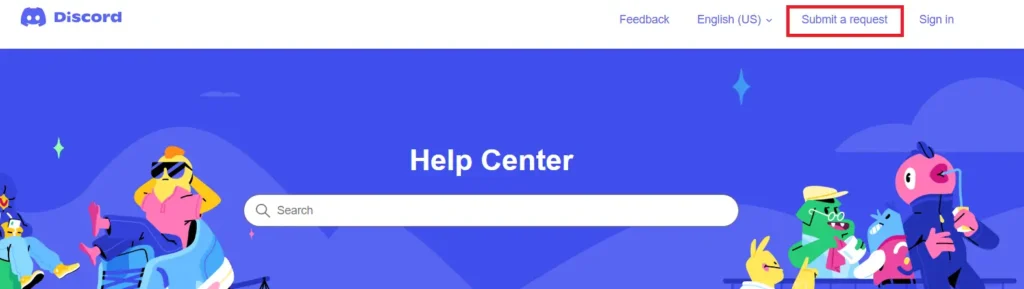
After you have clicked on the hamburger menu, a drop-down menu will appear. On that menu, click on the “Submit A Request” option.
Step 4: Click On Trust And Safety
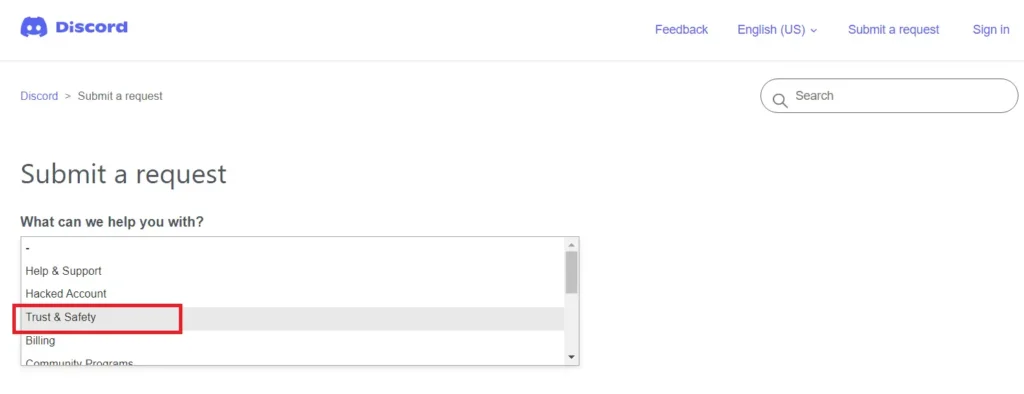
After you have clicked on the “Submit A Request” option, you will be directed to a new page. On that page, you will see a section called “What can we help you with?”. Under that section, there will be an empty bar with a small arrow at the end of it.
Click on the arrow, and a drop-down menu will appear. In that menu, there will be some options. Among them, click on the “Trust And Safety” option. After you click on that, the page will extend, revealing many other extra sections.
Step 5: Provide Your Email Address
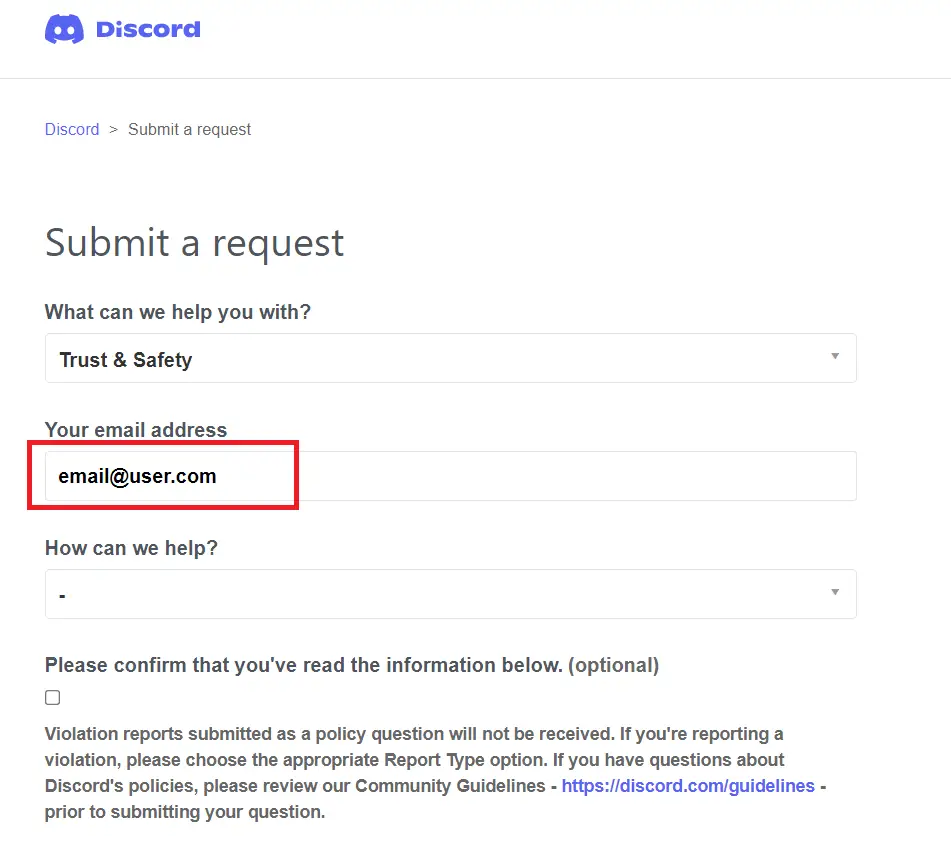
Provide your legit email address information under the “Your email address” section. You can provide the email address you used to connect with your discord account.
Step 6: Select “Appeals, Age Update, Other Questions” Option
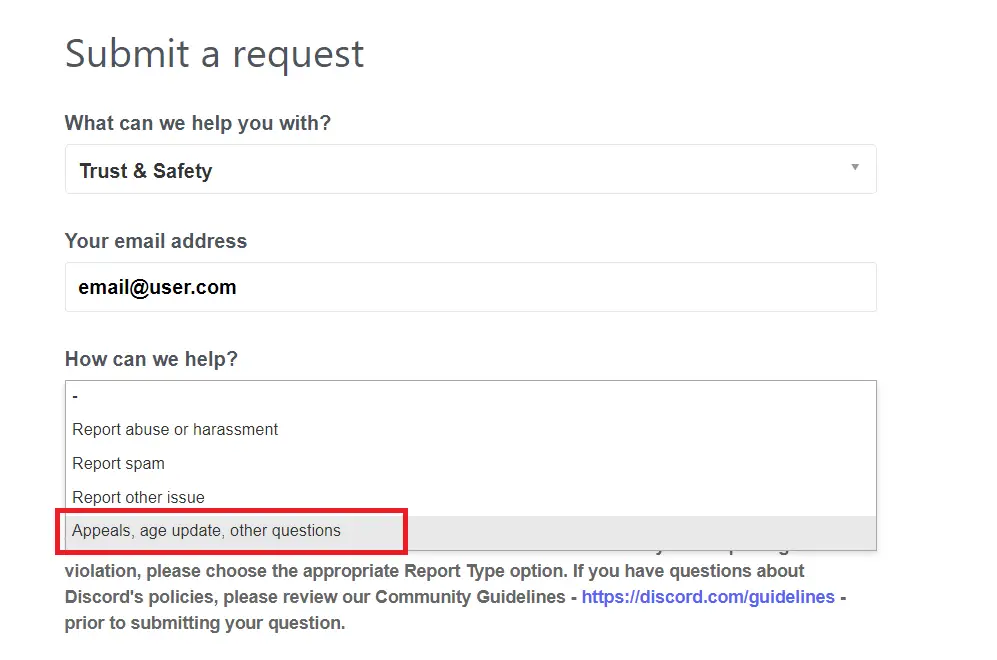
Then, from the last section that asks, “How can we help?” choose the “Appeals, age update, other question” option from the drop-down menu.
Method 2: Add Your Date Of Birth
The next process is to provide your date of birth. Simply provide the date that you want to change it to. Follow the steps below to continue changing your age on discord.
Step 1: Click On “Update My Age Information”
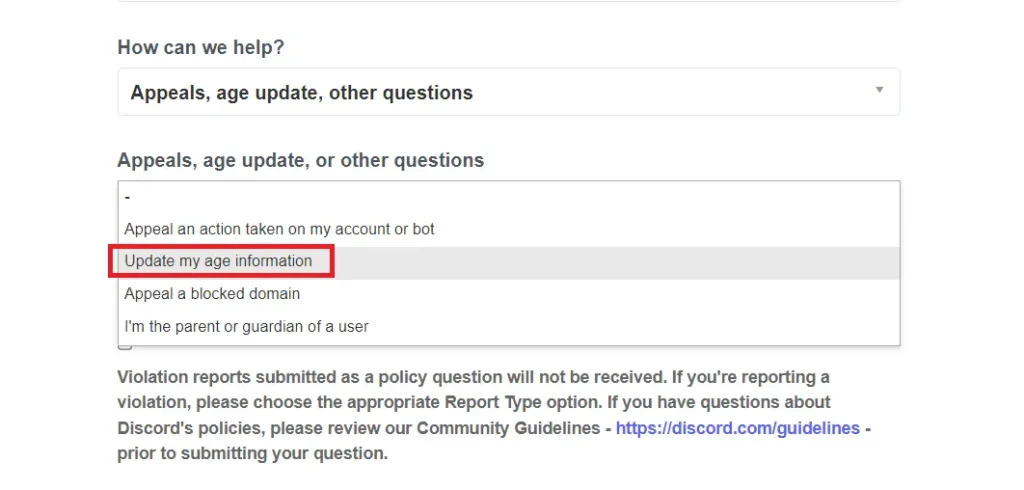
Under “Appeals, Age Update, Other Questions,” choose “Update my age information” from the drop-down menu. Fill in the field with your birthdate using MM/DD/YYYY format.
Step 2: Put Check Mark On The Box
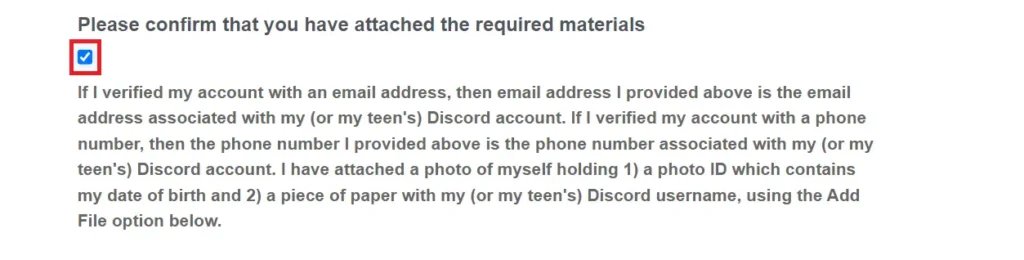
Remember to tick the box next to “Please confirm that you have attached the required materials.”
Step 3: Fill In The Subject Line Section Box
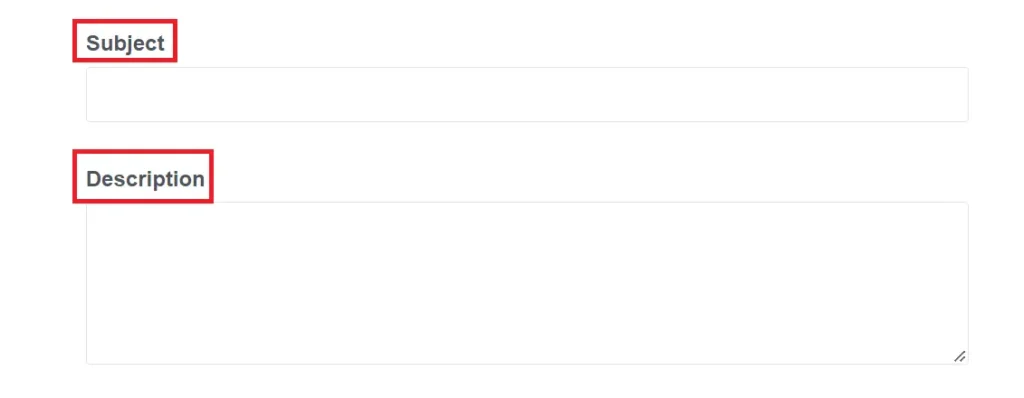
The subject line text area can be found when you scroll down further. Text such as “Need help with my age update request” could be included. You will also need to provide Discord with a justification for your request.
You can put your justification in the area below for a description where you can write a description such as: “I submitted the incorrect date of birth and would like to add my actual date of birth (correct date). Please grant my request to change my age.”
Method 3: Attach A Photo Of You Holding Your ID
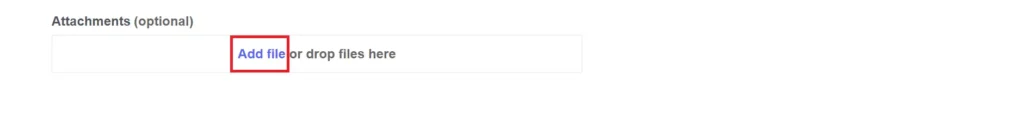
The last process towards changing your age on discord is finally here. Have a look at the below steps and perform those to complete the process. One of the most crucial parts of this process is the attachments option, which can be found underneath the description box.
Simply upload a photo of yourself holding a piece of paper, a valid photo ID, and your Discord tag. When asked, enter your email address, and you are ready to go!
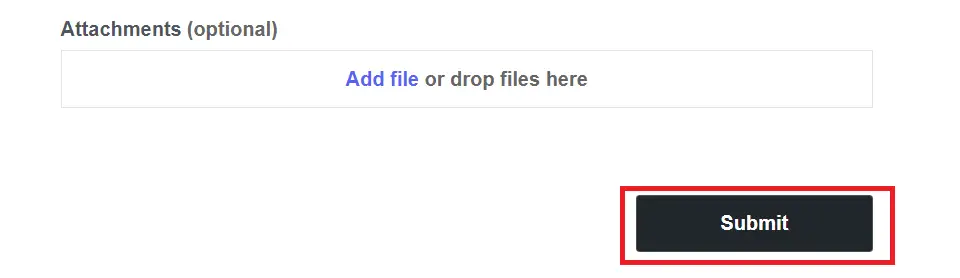
When finished, click “Submit,” and then wait a few days for Discord to respond with information on your application. Your date of birth will be instantly updated by Discord if everything appears to be in order. Your application will be turned down if it is not.
Changing your age on Discord is that easy. Don’t give up hope if your request is turned down for whatever reason. It will work if you submit another request with your photo and information displayed clearly.
How To Change Your Age On Discord From Mobile Application?
To change your age on discord from the mobile application, follow the below steps.
Step 1: Open Discord
Firstly, open your discord account on the discord application that you have on your desktop. You can also log in from the discord website.
Step 2: Click On Your Profile Icon
Click on the profile icon at the bottom right corner of your screen after opening your discord application.
Step 3: Scroll Down To The Support Section
After clicking on the profile icon, scroll down until you reach the “Support Section.” Then click on the “Support” option available in that section
Step 4: Click On Submit Your Request Option
After you have clicked on the “Support” option, you will be redirected to the discord support page.
Step 5: Go To Submit Your Request
Tap on the hamburger icon at the top right of the screen once you are on the Discord Support page. After you click on the icon, a drop-down menu will appear. On that menu, click on the “Submit a request” option.
Step 6: Click On Trust And Safety
After selecting the “Submit A Request” option, you will be taken to a new page. You can find a section titled “What can we help you with?” on that page. There will be an empty bar with a little arrow at the end underneath that section.
When you click the arrow, a drop-down menu will show up. There will be some alternatives on that menu. Choose “Trust And Safety” from among them. Clicking on it causes the page to extend with more sections.
Step 7: Provide Your Email Address
Provide your email address under the ”Your email address” section.
Step 8: Select “Appeals, Age Update, Other Questions” Option
Next, move on to the final section, which asks, “How can we help?” Then from the drop-down menu, choose “Appeals, age update, other question.”
Step 9: Choose The “Update My Age And Information” Option
After choosing the “Appeals, age update, other question” option, the page will extend more, and a new section named “Appeals, age update, other question” will appear. Choose the “Update My Age And Information” option on the drop-down menu.
Step 10: Update Your Birth Date
In another section, put your birth date according to the format.
Step 11: Add In A Subject Line
Include a subject line and explain why you want to change your birth date.
Step 12: Attach A Photo Of You Holding Your ID
Ensure that the ID you will provide has the birthdate you specified in the request. Click on “Add File,” then add your picture, and click on “Submit” to send your request to Discord.
What Is The Age Requirement To Be On Discord?
To create an account on Discord, users must be 12 years old. Additionally, NSFW servers on the site are not open to anyone under 18. NSFW stands for “Not Safe for Wumpus” for those who are brand-new to the Discord community.
Wumpus is a little, adorable creature native to the Discord servers and is extremely sensitive to adult-themed photos and movies. It acts as a content warning for users and exhorts viewers under 18 to stay away from such forums.
You run the risk of having your Discord account banned if you attempt to join NSFW servers while under the age of 18. There is cause for concern, even though it does not happen immediately.
How To Change Your Age On Discord Without An ID?
Without an ID, there’s no chance to change your age on discord on the account that you are using. You must register a new Discord account to change your Discord age without an ID. You can set your date of birth to 18 or older when you sign up for a new Discord account.
But for this, you have to use a different email address. Age-restricted servers and channels can be accessed when you’ve made a new Discord account and set your age to 18 or older.
To create a new account and put the birth date as you like, follow the below steps:
Step 1: Go To Discord Homepage
Get started with the signup procedure on Discord. A new Discord tag is required, so keep that in mind. Put the new age that you desire after that, which must be above 18.
Step 2: Register With A Secondary Email Address
Important: You must set up a new account with a secondary email. Do not access your current account using the email link. Your account won’t be properly set up with your DOB if you don’t do this.
The Discord age you desired will now be available. Furthermore, you will now be able to utilize multiple accounts simultaneously and enjoy using the discord application.
Why Is It Hard To Change Your Age On Discord?
Discord is a broad platform with a wide variety of content, and as a result, some of its servers could include inappropriate information and content for kids. The chance that kids will be exposed to such unethical acts is rising as the number of people using the internet increases globally.
As a result, a handful of servers have severe over-18 age restrictions, ensuring that age-appropriate content is kept in a designated space. Discord takes user security and safety very seriously, resulting from reports of numerous improper information being published on their site and other social media platforms.
Although there is no age check when you join up, updating your information once you are in, such as accessing stuff that would be labeled NSFW, is considerably more difficult and requires personal effort.
The other social media applications will also see the same change. Therefore, things could get difficult shortly, with the ability to change a birthday or any other information perhaps requiring identification verification.
Therefore, be aware of it and only put your true age when joining any social networking app.
How Do You Verify Your Age On Discord?
You should submit an email with your account ID and your proof of age to the Discord staff to check. Wait a few weeks after that for verification. A list of the servers from which you were banned due to others doubting your age is an optional step.
A proper ID, such as a college ID card or a driver’s license, could be required from the user, and Discord must have trustworthy employees managing these procedures. Users might have to answer questions to demonstrate their identity or age.
Note: According to Discord’s Terms of Service, users in the United States must be 13 years old or older to access the service.
How To Change Your Discord Profile Picture?
Now that you have changed the age of your discord account, you also might have a query on how to change your discord profile picture Follow the below steps to change your discord profile picture.
Step 1: Open Discord
Firstly, open discord from the website or application downloaded on your device.
Step 2: Open User Setting
Click On the small cogwheel icon on the bottom left of your screen to open the User Setting tab.
Step 3: Go To The My Account Tab
Enter in the My Account tab and click on the “Edit User Profile” option available on that tab.
Step 4: Click On Change Avatar
After clicking the “Edit User Profile” option, you will be directed to the profiles tab, where you will see the “Change Avatar” option. Click on it.
Step 5: Choose The Suitable Option
You can either select an image available on your device or put Gif as your profile picture. Choose the one that you are going to put your profile picture as.
Step 6: Click On Apply
After choosing what to upload as your profile picture, click “Apply” to save the changes.
So, follow the above steps to change your discord profile picture.
How To Change Status On Discord?
The capability to set a custom status is one of the most helpful features of Discord. Your status is a message that any of your friends or other discord server users can see. Preset statuses, including Online, Idle, Do Not Disturb, and Invisible, is available in Discord.
To learn more about changing your status on discord, follow the step-by-step guide below.
Step 1: Open Discord
Open the discord application on your device or simply log in to your discord account from the website.
Step 2: Click On Your Profile Icon
In the lower-left corner of your screen, next to the mute and deafen buttons, click your profile icon.
Step 3: Select On Set A Custom Status Option
Inside your profile, click on the “Set Status” option. You can choose between Online, Idle, Do Not Disturb, and Invisible as your status. Also, there is another option where you can set a custom status to input anything you want.
Step 4: Click On Save
After clicking Save, you’re done! The Clear After option can also automatically delete your custom status after a predetermined period.
Frequently Asked Questions (FAQs)
Here are some frequently asked questions about changing your age on discord and other things related to discord.
Is It Safe To Share My Age With Discord?
Sure, it is. To prove your age, Discord needs you to provide a photo of yourself, a photo ID with your date of birth, and a Discord tag. This is only required if the individual in question has to demonstrate that they are older than the required age for NSFW channels (which in the US is 13) or for Discord, which is 18+.
What Happens If I Change My Age On Discord?
Everyone on your account is affected if you change your age on Discord. This implies that the new age will be visible on your associated accounts, such as Twitch, Twitter, and Facebook. You might not be able to access some app features if you’re under the age limit in your nation for using Discord.
They won’t use it for anything other than verification and require it for that. You don’t need to do this unless you are over the legal age, locked out, or trying to access NSFW channels and are over 18, as was previously stated.
What Is HypeSquad And How To Be A Part Of It?
The Discord HypeSquad is a group of users chosen from the Discord community to represent the software both online and in events held all around the world. Consequently, think of HypeSquad members as Discord’s ambassadors.
And you must pass an aptitude exam with many multiple-choice questions if you want to be a part of it.
How To Check When Your Discord Account Was Created On?
First, go to your profile settings, activate developer mode, and copy your user ID to find out when your Discord account was established. Then enter the ID you copied previously on the discord.id webpage.
The website will then automatically display the date your Discord account was created. You can also visit other websites like Hugo.moe and snowsta.mp to discover your Discord account age.
How To View Deleted Message On Discord?
Depending on your device, you can add BetterDiscord or BlueCord to access all the deleted messages. You can add BetterDiscord and the MessageLoggerV2 plugin to your Discord account if you use Windows or macOS to view all the deleted messages.
Additionally, if you use an Android smartphone, install BlueCord to access the deleted messages on Discord.
Conclusion
In conclusion, Discord is a community-focused program where users can establish their own servers and hang out with friends. You cannot change your age after creating a Discord account due to age restrictions enforced by the app’s creators to keep the network secure.
However, if you need to update your birthdate on Discord or your age, you can file a request to Discord. Before submitting, make sure to choose the appropriate time zone and nation. Also, remember that you should never falsely identify your age to engage in activities prohibited by law.
You can change your age on discord from both PCs and mobile devices when changing your age on Discord. Although it is optional, uploading your photo and supporting documentation is necessary to confirm your age. When you submit your request, Discord may take 1-3 business days to update your age. Once this is done, you can join several Discord servers with ease.
Also, please look at some of our Discord Tips which can help you know more about Discord.





