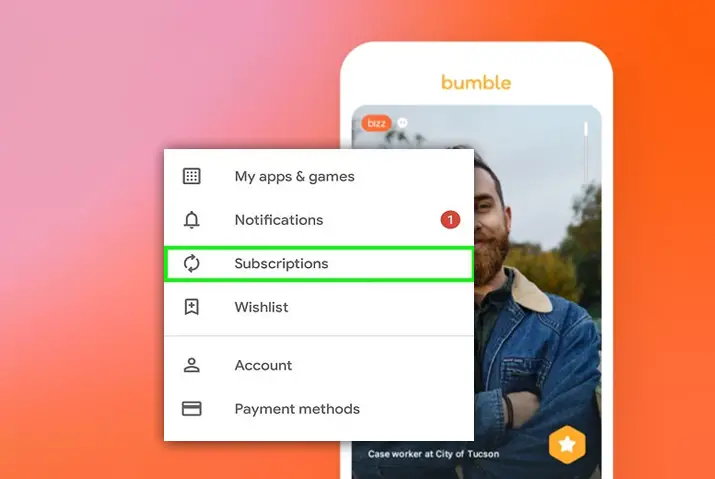Bumble created a major buzz in the dating app industry when it came out in 2014. Today, users even pay for subscriptions which is the Bumble boost that helps them with extra features that will ensure they get a match on the Bumble app. But, as the app suggests, if the boost does it’s work then there will come a time when you need to cancel the Bumble subscription. So, here is a guide on how to cancel Bumble boost subscription.
To cancel Bumble subscription, you can either do it from the iOS device or Android device settings. You need to go to your phone subscriptions and cancel your subscriptions from there. If you use an online payment portal or your credit card, then you can cancel the subscription from the Bumble app too. You also have the option to cancel your subscription from Bumble on the web. If any of the above solutions to cancel Bumble subscription apply to you then you can read further for the complete guide to finalize this action.
What Is Bumble Subscription
A Bumble subscription is a paid feature that gives you extra features on the Bumble app. This upgrade helps users with better features that lets them find potential matches on the dating app. There are Bumble Boost, Bumble Swipe, Bumble Spotlight and Bumble Premium subscriptions.
The Bumble Boost subscription is the lesser expensive version of the subscriptions that users get on the Bumble app. This feature allows users a paid trial for $7.99 and for a week and then can then pay $14.99 for a full month of subscription.
What Happens When You Cancel Your Bumble Subscription
When you cancel your Bumble subscription, all the features that come with a Bumble subscription will end as well. Your profile will no longer be put on the spotlight and shown to the top dating ratings. You cannot rematch with users and you cannot use the more than 24 hour match time that a premium Bumble subscription provides. Moreover, you do not get the option to backtrack on any wrong swipes that you made.
So, all the benefits that come with a Bumble premium will immediately stop working on your Bumble app. If you are canceling your Bumble boost subscription because you found your match then this should be of no problem to you. However, if you are looking to stay on Bumble longer then you may consider the benefits that a Bumble premium provides users with before cancelling your subscription.
Ways To Cancel Bumble Subscription On iOS Device
Now, here is the major reason why you are here. To cancel the subscription on your Bumble app. To do this on your iOS device, you can follow the steps below.
Step 1: Go To Your Device Settings
First, go to your device settings by tapping on the gear wheel icon on the home screen of your phone.
Step 2: Tap On Your Apple ID
On your settings page, tap on the Apple Id that is on the top of the screen. This could also be your name.
Step 3: Tap On Subscriptions
From the page that opens up, tap on subscriptions to access it.
Step 4: Find Bumble Boost
On the list of subscriptions, find Bumble boost.
Step 5: Cancel Subscription
Tap on the option to Cancel Subscription to cancel your subscription on the app.
Steps To Cancel Bumble Subscription On Android Phone
Similar to an iOS device, you can cancel your Bumble subscription from your Android phone from your device settings. Follow the given steps for this.
Step 1: Go To Google Play Store
First, go to the Google Play Store app on your device.
Step 2: Go To Subscriptions
Tap on the menu bar and tap on the Subscriptions option from the list.
Step 3: Look For Bumble Boost
From the subscriptions list, look for Bumble Boost and tap on it.
Step 4: Tap On Cancel
Once you tap on Bumble boost, tap on the Cancel option to cancel your Bumble boost subscription.
Cancel Bumble Subscription From Credit Card
If you subscribed to Bumble from your credit card then you can cancel the subscription from the Bumble app itself. If you fall under this then you can follow the given steps.
Step 1: Open Bumble App
First, tap on the Bumble app to open it. Log in with your credentials.
Step 2: Go To Bumble Boost
In the Bumble app, you can tap on the menu icon on the top left corner of the screen to access the menu bar.
Step 3: Go To Subscriptions
Then, tap on the Bumble Boost icon on the bottom of your profile picture. Under where it shows the subscription expiry date, tap on Manage Your Subscriptions.
Step 4: Cancel Your Subscription
From there, tap on Cancel.
Web Bumble Subscription Cancellation
To cancel your Bumble subscription from the web whether you used an online payment portal or paid from your credit card, the process is the same. Follow the steps below to cancel Bumble subscription.
Step 1: Sign In To Bumble On Their Website
First, go to the Bumble website on your PC and sign in to your Bumble account.
Step 2: Tap On Profile Icon
On the top left corner of the screen, tap on the profile icon.
Step 3: Click On Manage Your Boost
From the options that come up, tap on the option to Manage Your Boost.
Step 4: Unsubscribe From Bumble Boost
Where there is your Boost subscription, tap on the option to Unsubscribe from your Bumble boost subscription.
Do You Need To Cancel Subscription For Deleting Bumble Account
When you are deleting your Bumble account, you need to remember that the subscription will not be cancelled in deleting your account. So, you need to always unsubscribe to your Bumble boost before you delete your account. If in case you forgot to unsubscribe to Bumble boost before deleting your account then you can request Bumble to cancel your subscription.
How To Get A Refund On Bumble
The Bumble subscription is non refundable. But, if you choose to cancel your subscription fairly early than what you planned for, then you can contact the official Bumble support on Twitter to give you a refund on the cancellation. You can also request a refund from Apple via the App store or from Google via the Google Play store.
Frequently Asked Questions
Some frequently asked questions are below.
Does Deleting Bumble Cancel Subscription
Deleting your profile will not cancel your Bumble subscription. If you are subscribed to the Bumble premium as Bumble boost then you need to make sure that you take the necessary steps to cancel this subscription before you delete your Bumble account. An auto renewal fee is charged for this subscription so to ensure they do not charge for a service you are not using, always cancel your subscription before deleting your profile.
How To Cancel Bumble Subscription PayPal
If you have taken the option to subscribe to Bumble Boost from your PayPal or via your credit card then you can go to the Manage Your Subscriptions and unsubscribe from there. You can access the web version of Bumble to complete this task and ensure your subscription on Bumble is cancelled.
Bumble Subscription Not Showing Up
If your Bumble Subscription is not showing up then it can be because your purchase is in the process of activation. Or it could also be because your subscription purchase failed. Another reason for this could be due to the subscription not being properly activated on your end. In any case, the Bumble support team will review the situation and get back to you if you write them an email. This situation requires a proper screenshot of the receipt of the payment for better understanding and handling of the problem.
Does Bumble Require A Subscription
Bumble is a free app and does not require any payment. If you want better features then you can subscribe to Bumble features that are extra and a charge is required there.
Conclusion
In conclusion, you can easily manage your subscriptions on Bumble. You need to remember to unsubscribe to any purchases you make from the Bumble app before you delete your Bumble account. Also keep in mind that you have multiple subscriptions you can make with the Bumble app so choose the feature that best fits your needs. You can cancel Bumble subscription from the Bumble app itself or you can unsubscribe from your Play Store or Apple ID subscriptions.